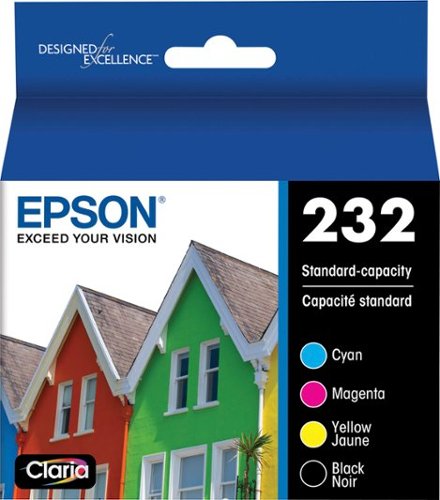Epson
Epson's Stats
Reviews
- Review Count0
- Helpfulness Votes0
- First ReviewNone
- Last ReviewNone
- Featured Reviews0
- Average Rating0
Reviews Comments
- Review Comment Count0
- Helpfulness Votes0
- First Review CommentNone
- Last Review CommentNone
- Featured Review Comments0
Questions
- Question Count0
- Helpfulness Votes0
- First QuestionNone
- Last QuestionNone
- Featured Questions0
- Answer Count9206
- Helpfulness Votes5,307
- First AnswerOctober 26, 2017
- Last AnswerOctober 10, 2024
- Featured Answers0
- Best Answers372
Epson's Reviews
Epson has not submitted any reviews.
Epson's Questions
Epson has not submitted any questions.
Scan all your prints, negatives and slides quickly and efficiently. Complete with film holdersit handles just about any size and format, including 35 mm filmstrips, mounted slides and full panoramic medium format film.
Will it scan to black and white - NOT Gray scale or color?
Hi Boatbase1, Yes it will. The Perfection V600 can scan in the following modes: 48-bit color, 24-bit color, 16-bit grayscale, 8-bit grayscale, and black and white (bitonal). The settings are in the Epson Scan 2 scan utility. Regards, Dylan - The Epson Team.
1 year, 6 months ago
by
Posted by:
Epson
Enjoy hassle-free business printing with the WorkForce WF-2930. An efficient, all-in-one solution, the WF-2930 streamlines workflow with a built-in scanner, copier, fax and Auto Document Feeder. Perfect for printing presentations, contracts and corporate graphics, as well as occasional prints for the home or family, it features Epson’s industry-leading printing technology to consistently deliver documents with sharp text and vivid colors. Plus, with effortless setup and wireless connectivity, it’s the convenient choice for everyday home office printing.
Can I convert this printer to sublimation printing?
Hi, The WorkForce WF-2930 is not designed for sublimation printing. Using sublimation ink in the WF-2930 may affect warranty coverage and cause printhead damage. Regards, Dylan - The Epson Team.
1 year, 6 months ago
by
Posted by:
Epson

Epson - Expression Photo XP-8700 Wireless Inkjet Printer - Black
Easily print professional-quality photos at home with the Expression Photo XP-8700 printer. Featuring brilliant, 6-color Claria Photo HD inks paired with Epson’s precise MicroPiezo technology, this innovative all-in-one delivers vibrant borderless prints up to 8.5" x 11" with astounding detail and accuracy. Designed for convenience, the XP-8700 offers a large, 4.3" color touchscreen for intuitive setup and navigation, a built-in scanner and copier, and separate trays for photo and specialty papers. Ideal for creative enthusiasts, this solution maximizes productivity with fast wireless printing and includes the Epson Smart Panel App for easy printing from laptops and smart devices
Can this SCAN photo negatives? If so, what sizes?
Hi Negatives, Epson's all-in-one printers like the ET-8500 do not have the necessary transparency unit to scan negatives. Two of Epson's dedicated photo scanners at Best Buy (inventory levels can vary) do scan film. The Perfection Photo V600 includes holders for 35mm film, 35mm mounted slides, and 6 x 22 cm medium-format film. The Perfection Pro Photo V850 is a tool worthy of professionals with many additional features. It includes all the film holders that come with the the V600, but it also includes 4" x 5" holders. Regards, Dylan - The Epson Team.
1 year, 6 months ago
by
Posted by:
Epson
Enjoy hassle-free business printing with the WorkForce WF-2930. An efficient, all-in-one solution, the WF-2930 streamlines workflow with a built-in scanner, copier, fax and Auto Document Feeder. Perfect for printing presentations, contracts and corporate graphics, as well as occasional prints for the home or family, it features Epson’s industry-leading printing technology to consistently deliver documents with sharp text and vivid colors. Plus, with effortless setup and wireless connectivity, it’s the convenient choice for everyday home office printing.
Can you print labels and envelopes with this printer?
Hello BK. The WF-2930 can print on No.10-sized envelopes and standard inkjet-compatible label sheets like Epson Photo Quality Self-Adhesive Sheets. Unfortunately, we have not tested 3rd party labels on the machine, so your results will vary. Regards, Kevin - The Epson Team.
1 year, 6 months ago
by
Posted by:
Epson
Epson inks, specialty papers and printers are created to work together to consistently bring you excellent results. Our revolutionary ink technologies deliver brilliant prints. With three individual dye color ink cartridges (cyan, magenta, yellow) and one pigment black ink cartridge, this Claria Ink set delivers vibrant color and sharp text for long-lasting, high-quality results. Works with Expression Home XP-4200 and WorkForce WF-2930.
I put this ink into my printer after purchasing/receiving the ink on Saturday. I printer zero pages since then. my printer says I have low ink, and my question is, What are the chances that I got a bad set of cartridges and what would be resolution here??
Hi Iwork4U. Most Epson All-In-One printers include ink cartridges intended for initial setup. Most of this ink is used to charge the ink delivery system, and the remaining ink will be available for printing. Regards, Kevin - The Epson Team.
1 year, 6 months ago
by
Posted by:
Epson
Enhance office productivity with the high-powered WorkForce Pro WF-7310. A high-performance, wide-format printing solution, the WorkForce Pro WF-7310 delivers print-shop-quality graphics up to 13" x 19" and borderless up to 11" x 17". Offering fast print speeds, this efficient printer streamlines workflow at an astounding up to 25 black/12 color ISO ppm*. Designed with durability and reliability in mind, the WorkForce Pro WF-7310 features PrecisionCore Heat-Free Technology and DURABrite Ultra instant-dry pigment inks to quickly and consistently deliver crisp, vibrant prints with sharp text and vivid colors. The perfect choice for fast, efficient printing, the WorkForce Pro WF-7310 easily tackles high-volume print jobs with two 250-sheet trays, a rear feed and Wi-Fi 5 compatibility. Plus, with the Epson Smart Panel App, you can conveniently manage printer workflow from your smart device.
Can I fill the ink tans with sublimation ink?
Hello NancyZ. The Epson WF-7310 is not designed for dye-sublimation printing nor the use of non-genuine Epson Ink Cartridges. Using sublimation Ink in this printer can affect warranty coverage and create print head and ink-system issues. Regards, Kevin - The Epson Team.
1 year, 6 months ago
by
Posted by:
Epson
The EcoTank Photo ET-8550 wireless all-in-one prints lab-quality, wide-format color photos, graphics and everyday documents — all at an incredible value. Epson’s cartridge-free, 6-color Claria ET Premium Ink system delivers vibrant colors and sharp text for all your creative projects. With low-cost replacement ink bottles, print 4" x 6" photos for about 4 cents each compared to 40 cents with cartridges (1). Print everything from borderless 13" x 19" photos to customized CDs/DVDs. You can even print on cardstock and other media up to 1.3 mm thick. For added convenience, each set of bottles lets you print for up to 2 years (2). Plus, save up to 80 percent with replacement ink bottles vs. ink cartridges (3) — that’s about $2,000 on each set (3). The EcoTank Photo lets you do it all with affordable in-house printing.
Is this printer good for iron on transfers and is the ink for this printer pigment inks?
Hello Peety. The ET-8550 uses a combination of dye and pigment-based ink and works with Epson Iron-on Cool Peel Transfer paper. Please note we have not tested other brands of transfer paper with the machine. If you plan to use 3rd party paper, we recommend trying a small batch first to ensure it works properly and has satisfactory image quality. Regards, Syd - The Epson Team.
1 year, 6 months ago
by
Posted by:
Epson
Enjoy an immersive, big screen home theater experience with the Home Cinema 2350 Smart Streaming Projector. Featuring Epson’s innovative 4K PRO-UHD1 technology and phenomenal HDR102 brilliance—the Home Cinema 2350 delivers a truly epic 4K experience.. True 3-chip 3LCD technology offers outstanding brightness and color accuracy without disturbing the overall contrast, ensuring deep blacks and remarkably vivid colors. And with Android TV3 included, the Home Cinema 2350 Smart Streaming Projector also makes it easy to stream your favorite Twitch and YouTube channels—or watch the latest movies and TV shows on Netflix, Amazon Prime Video, Hulu, Disney+, HBO Max and more4. Allowing for multiple audio options, the Home Cinema 2350 features an integrated 10 W bass-reflex speaker, plus Bluetooth wireless audio device support5 for connecting soundbars or headphones. And, with a sleek, compact design and vertical lens shift, you can place the projector nearly anywhere—including tables and bookshelves—for flexible setup and easy viewing.
Hi, what is the lamp model name to replace the lamp for this projector?
Hello Hometeater1. The part number for the replacement lamp on the Home Cinema 2350 is "V13H010L97". Regards, Kevin - The Epson Team.
1 year, 6 months ago
by
Posted by:
Epson
Your home needs a printer that’s fast, affordable, easy to use, and has great features. That’s why we developed the EcoTank ET-2850 – an innovative cartridge-free solution that uses high-capacity, easily refillable ink tanks. So you’ll worry less about running out of ink, and save a lot on replacement ink (1). The ET-2850 features outstanding print quality, auto-duplex printing, a high-resolution flatbed scanner, and convenient color display – making it the perfect family printer.
Will this printer print from an iphone on photo paper?
Hello terry. Yes, the ET-2850 can print from an iPhone. You can access most printer features, including paper type selection, using the Epson Smart Panel app, which can be found on the Apple App Store. Regards, Kevin - The Epson Team.
1 year, 6 months ago
by
Posted by:
Epson
Scan all your prints, negatives and slides quickly and efficiently. Complete with film holdersit handles just about any size and format, including 35 mm filmstrips, mounted slides and full panoramic medium format film.
Can I scan whole pages of photos?
Hello Cher. Yes, the V600 can scan photos up to 8.5" x 11.7" in size. Regards, Kevin - The Epson Team.
1 year, 6 months ago
by
Posted by:
Epson