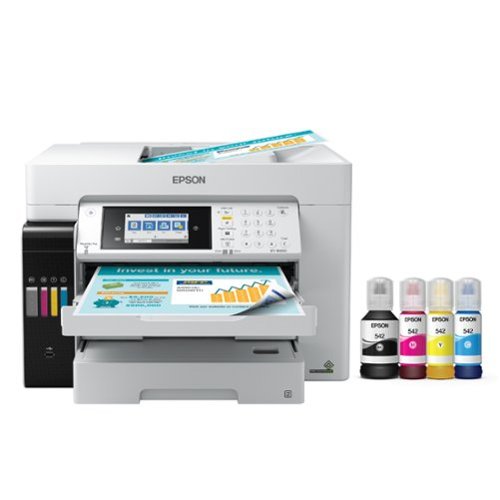Epson
Epson's Stats
Reviews
- Review Count0
- Helpfulness Votes0
- First ReviewNone
- Last ReviewNone
- Featured Reviews0
- Average Rating0
Reviews Comments
- Review Comment Count0
- Helpfulness Votes0
- First Review CommentNone
- Last Review CommentNone
- Featured Review Comments0
Questions
- Question Count0
- Helpfulness Votes0
- First QuestionNone
- Last QuestionNone
- Featured Questions0
- Answer Count9206
- Helpfulness Votes5,307
- First AnswerOctober 26, 2017
- Last AnswerOctober 10, 2024
- Featured Answers0
- Best Answers372
Epson's Reviews
Epson has not submitted any reviews.
Epson's Questions
Epson has not submitted any questions.

Epson - Perfection V39 Advanced Flatbed Color Photo Scanner - Black
With up to 4800 dpi optical resolution and speeds as fast as 10 seconds, this Epson Perfection V39 flatbed scanner makes it easy to reproduce both photos and documents. The removable high-rise lid enables you to scan oversize media.
Does this unit scan 35 mm slides 35 mm negatives both BW & Color With good quality at least 2400 Dpi?
Hello Jimmy. Unfortunately, the V39 Photo Scanner is not ideal for negatives or slides. We recommend looking at the V600 as it includes a built-in transparency unit that scans slides, negatives, and film in both 35mm and 120mm formats. It is currently in stock on BestBuy's website, but please be aware that inventory can change. Regards, Kevin - The Epson Team.
1 year, 6 months ago
by
Posted by:
Epson
Enhance office productivity with the high-powered WorkForce Pro WF-7310. A high-performance, wide-format printing solution, the WorkForce Pro WF-7310 delivers print-shop-quality graphics up to 13" x 19" and borderless up to 11" x 17". Offering fast print speeds, this efficient printer streamlines workflow at an astounding up to 25 black/12 color ISO ppm*. Designed with durability and reliability in mind, the WorkForce Pro WF-7310 features PrecisionCore Heat-Free Technology and DURABrite Ultra instant-dry pigment inks to quickly and consistently deliver crisp, vibrant prints with sharp text and vivid colors. The perfect choice for fast, efficient printing, the WorkForce Pro WF-7310 easily tackles high-volume print jobs with two 250-sheet trays, a rear feed and Wi-Fi 5 compatibility. Plus, with the Epson Smart Panel App, you can conveniently manage printer workflow from your smart device.
Can this printer take 12 x 12 card
Hello Pollyd. Yes, the WF-7310 can print on 12" x 12" paper. Please note we have not tested 3rd party paper with our machines. Your results will vary depending on the paper thickness you use. Regards, Kevin - The Epson Team.
1 year, 6 months ago
by
Posted by:
Epson
Your busy home needs a printer that’s fast, affordable, easy to use, and has premium features. That’s why we developed the EcoTank ET-3830 – an innovative cartridge-free solution that uses high-capacity, easily refillable ink tanks. So you’ll worry less about running out of ink, and save a lot on replacement ink (1). The ET-3830 features fast printing with outstanding print quality, productive paper handling, a high-resolution flatbed scanner, and a large color display – making it the perfect printer for productive families.
Does this Epson - EcoTank ET-3830 All-in-One Supertank Inkjet Printer offer automatic double-sided printing from a Mac computer?
Hello CamT. Yes, the option is available on Apple computers. You can print on both sides of the paper by selecting the "Two-sided Printing Settings" from the pop-up menu on the print window. Regards, Kevin - The Epson Team.
1 year, 6 months ago
by
Posted by:
Epson
Enjoy hassle-free business printing with the WorkForce WF-2930. An efficient, all-in-one solution, the WF-2930 streamlines workflow with a built-in scanner, copier, fax and Auto Document Feeder. Perfect for printing presentations, contracts and corporate graphics, as well as occasional prints for the home or family, it features Epson’s industry-leading printing technology to consistently deliver documents with sharp text and vivid colors. Plus, with effortless setup and wireless connectivity, it’s the convenient choice for everyday home office printing.
Does Epson have a wired printer/scanner? I do not want to use wireless.
Hello Angela. Yes, the WF-2930 can be used with a physical USB connection. The cable is sold separately, and you want to ensure you are using a "USB A to B" connection. Regards, Kevin - The Epson Team.
1 year, 6 months ago
by
Posted by:
Epson
Experience the power of high-performance business printing with the WorkForce Pro WF-4820. Providing high-speed printing, the WF-4820 blazes through high-volume print jobs at an astounding 25 black/12 color ISO ppm†. Built for productivity, this reliable printer consistently delivers sharp, professional-quality prints with innovative PrecisionCore Heat-Free Technology and vivid DURABrite Ultra instant-dry pigment inks. An efficient, easy-to-use solution, the WF-4820 offers convenient features designed to enhance efficiency and streamline workflow, including a large, 4.3" color touchscreen for intuitive navigation, a 250-sheet paper capacity, auto 2-sided printing, wireless connectivity and more.
Does this printer have the capabilities of scaling up and scaling down a picture or print?
Hi CB. Yes, you can reduce or enlarge copies from 25% to 400% using the WF-4820's front control panel. If you are printing from a computer, you can adjust the "Reduce/Enlarge Document" settings under "more options" in the printer driver. Regards, Kevin - The Epson Team.
1 year, 6 months ago
by
Posted by:
Epson
Employ high-quality printing with this Epson EcoTank Pro all-in-one printer. The 550-sheet paper tray capacity handles a large volume of work without interruption, while Wi-Fi, Ethernet and Bluetooth connectivity lets you print from various devices. This Epson EcoTank Pro all-in-one printer has a 4.3-inch touch screen for easy menu navigation, and the print speed of up to 25 ISO ppm produces documents quickly.
Is this printer really over 32 inches deep from front to back or is that a dimension with a paper tray extended or is that the width from side to side. If the depth dimensions with trays extended, what is the depth of this printer with the trays closed?
Hello Babsnrlabs. The ET-5850 measures 19.7 inches in depth when stored and not in use. When the printer is in use, and the trays are extended, it measures 32.4 inches. Regards, Kevin - The Epson Team.
1 year, 6 months ago
by
Posted by:
Epson
Impress your audience and own the room with the ultra bright, wireless Pro EX9240 WUXGA projector, offering 4,000 lumens of color and white brightness1 to deliver crisp, detailed, professional-quality presentations, spreadsheets and videos – even in well-lit spaces. From home offices to large video conference rooms, this sleek, compact projector makes it easy to display captivating, big-screen images from nearly any location, using advanced 3-chip 3LCD technology, stunning Full HD 1080p resolution and versatile screen mirroring with Miracast. Perfect for creating dynamic, engaging presentations, the Pro EX9240 offers a built-in 16 W speaker, allows for easy Zoom video conferencing and conveniently connects to streaming devices, such as Fire TV, Apple TV, Roku, and Chromecast, through the HDMI ports so you can easily share a variety of rich content, including movies, TV shows and more2.
Can this be ceiling mounted?
Hello Wdscrk. Yes, the EX9240 can be ceiling mounted. The Universal Projector Mount is sold separately, and the correct part number is (ELPMBPJG). Regards, Kevin - The Epson Team.
1 year, 6 months ago
by
Posted by:
Epson
Produce high-quality reports and forms with this Epson EcoTank all-in-one printer. Wi-Fi compatibility supports printing directly from a tablet or smartphone, while the built-in scanner, copier and fax machine let you handle multiple office tasks in one location, enhancing productivity. This Epson EcoTank all-in-one printer features an exclusive EcoFit ink bottle design for hassle-free filling.
Can this print on 100# ~ 120# cover gloss paper? (325gsm weight). This is one of the heavier paper stock for business cards or flyers.
Hello Printshop. The thickest paper we have tested on the ET-16650 is Epson Premium Photo Paper Glossy which weighs 79 lb. Unfortunately, we have not tested thicker paper with the printer, so your results will vary when using 3rd party heavy paper. Regards, Kevin - The Epson Team.
1 year, 6 months ago
by
Posted by:
Epson
Enjoy versatile projection for remote work, home entertainment and beyond with the Epson EpiqVision Flex CO-FH02 Smart Streaming Portable Projector. Designed to bring more ease and convenience to your workday, the Epson EpiqVision Flex CO-FH02 delivers a Full HD 1080p picture up to 300"—that’s four times larger than a 75" flat panel—for collaborative online meetings and detailed presentations. Perfect for engaging at-home learning, immersive movie watching and more, this 3,000-lumen projector1 offers Best-in-Class Color Brightness2 to deliver crisp, colorful images in virtually any lighting environment—even during the daytime. Sleek and compact, this portable projector can be easily carried in bags and backpacks for easy viewing virtually anywhere. It features a powerful, high-quality speaker system for a truly amazing viewing experience. And, with Android TV3 included, you can tune into all your favorite streaming channels, including Netflix, Apple TV+, Amazon Prime, Hulu, Disney+, HBO Max, YouTube and more4.
The Projector needs to be connected to Bluetooth speaker each time when we switch it on. Is there way to keep it connected all the time?
Hello Param. Yes, from the CO-FH02's menu, you want to ensure you enable the "Standby Communication" option. Regards, Kevin - The Epson Team.
1 year, 6 months ago
by
Posted by:
Epson
Pro-quality ink for all your critical projects. Formulated with fast-drying pigment ink designed for high-speed print jobs, Epson DURABrite Ultra Standard-capacity ink cartridges deliver sharp text, bright colors and print-shop-quality results.
how long the ink will dry T822 ? I sometime print , I don't print everyday. How many page it will print ?
Hello ZEKENZY. Epson printers use inkjet technology. If the printer sits without usage for some time, you can run into print head-related issues. We recommend doing user maintenance such as nozzle check printouts, which use minimal ink and head cleanings to help avoid ink clogging on the printer. A new set of T822XL ink cartridges can print approximately 1,110 Black or Color ISO pages. Please see your printer's User's Guide on our official Epson Support page for more details. Regards, Kevin - The Epson Team.
1 year, 6 months ago
by
Posted by:
Epson