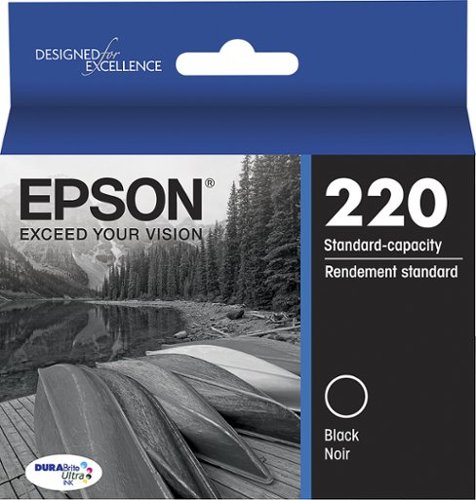Epson
Epson's Stats
Reviews
- Review Count0
- Helpfulness Votes0
- First ReviewNone
- Last ReviewNone
- Featured Reviews0
- Average Rating0
Reviews Comments
- Review Comment Count0
- Helpfulness Votes0
- First Review CommentNone
- Last Review CommentNone
- Featured Review Comments0
Questions
- Question Count0
- Helpfulness Votes0
- First QuestionNone
- Last QuestionNone
- Featured Questions0
- Answer Count9206
- Helpfulness Votes5,307
- First AnswerOctober 26, 2017
- Last AnswerOctober 10, 2024
- Featured Answers0
- Best Answers372
Epson's Reviews
Epson has not submitted any reviews.
Epson's Questions
Epson has not submitted any questions.
Epson Expression Photo XP-970 All-In-One Printer: Print directly from a smartphone or tablet with this Epson Expression all-in-one printer. Ultra HD inks and a wide-format design let you print stunning large borderless photos, and smaller pictures can be printed in as little as 11 seconds. Intuitive touch-screen controls make this Epson Expression all-in-one printer simple and easy to use.Prints up to 8.5 ISO ppm*, up to 8 ISO ppm* in color
If I'm printing an 8x10 inch image on 8.5 x 11 inch paper, it prints off-center, making the borders uneven. Is there any way to set it up so that it centers? I'm using Epson premium paper with a Mac desktop and have tried different load options.
Hi Mary, The placement of your image on a page is determined by the software you use to print, not the XP-970's printer driver. Please check for settings in the Mac software you are using to send the prints for placement options. Regards, Mark - The Epson Team.
1 year, 7 months ago
by
Posted by:
Epson
Enjoy hassle-free business printing with the WorkForce WF-2930. An efficient, all-in-one solution, the WF-2930 streamlines workflow with a built-in scanner, copier, fax and Auto Document Feeder. Perfect for printing presentations, contracts and corporate graphics, as well as occasional prints for the home or family, it features Epson’s industry-leading printing technology to consistently deliver documents with sharp text and vivid colors. Plus, with effortless setup and wireless connectivity, it’s the convenient choice for everyday home office printing.
is this printer sold together with an ink cartridge?
Hi bun, Yes, the WorkForce WF-2930 includes a full set of ink cartridges in the box. Regards, Mark - The Epson Team.
1 year, 7 months ago
by
Posted by:
Epson
Enjoy hassle-free business printing with the WorkForce WF-2930. An efficient, all-in-one solution, the WF-2930 streamlines workflow with a built-in scanner, copier, fax and Auto Document Feeder. Perfect for printing presentations, contracts and corporate graphics, as well as occasional prints for the home or family, it features Epson’s industry-leading printing technology to consistently deliver documents with sharp text and vivid colors. Plus, with effortless setup and wireless connectivity, it’s the convenient choice for everyday home office printing.
Can faxes be sent via wifi or does it need a landline to send?
Hi Julie, The WorkForce WF-2930 must be connected to a telephone landline to send and receive faxes. Regards, Mark - The Epson Team.
1 year, 7 months ago
by
Posted by:
Epson
Create professional-looking documents using this Epson DURABrite Ultra T220120-S cartridge, which features DURABrite ink that resists bleed-through for easy double-sided printing. The quick-drying design lets you handle pictures shortly after printing.
Will Epson 220 ink work for a Epson WF 2960 printer?
Hi Peter, The WorkForce WF-2960 uses 222 and high-capacity 222XL cartridges. 220 cartridges will not fit. Regards, Mark - The Epson Team.
1 year, 7 months ago
by
Posted by:
Epson
Sit back, relax and watch movies with this Epson video projector. It offers 3,400 lumens of color & white brightness to ensure vibrant, accurate colors, and its HD resolution delivers crisp image quality at 1080p. This Epson video projector lets you connect a Blu-ray player or gaming console via an HDMI input for smooth streaming of your favorite media.
Does it work as an outdoor projector also or just home theater?
Hi Imbrooker1979, The Home Cinema 1080 is a best for indoor use. If you take it out in bright sunlight, the image will be very dim. If the projector and screen are in the shade, it will be adequate. If you stepped up to the 4000 Lumen EX9240, you would have a more usable outdoor projector. The EX9240 is available at Bestbuy.com (inventory levels can vary). Regards, Mark - The Epson Team.
1 year, 7 months ago
by
Posted by:
Epson
The EcoTank Photo ET-8550 wireless all-in-one prints lab-quality, wide-format color photos, graphics and everyday documents — all at an incredible value. Epson’s cartridge-free, 6-color Claria ET Premium Ink system delivers vibrant colors and sharp text for all your creative projects. With low-cost replacement ink bottles, print 4" x 6" photos for about 4 cents each compared to 40 cents with cartridges (1). Print everything from borderless 13" x 19" photos to customized CDs/DVDs. You can even print on cardstock and other media up to 1.3 mm thick. For added convenience, each set of bottles lets you print for up to 2 years (2). Plus, save up to 80 percent with replacement ink bottles vs. ink cartridges (3) — that’s about $2,000 on each set (3). The EcoTank Photo lets you do it all with affordable in-house printing.
Does the print quality equal that of my existing 1430 Artisan printer? joe z
Hi joeturk, The print quality from the EcoTank Photo ET-8550 should be equal to or better than your old Artisan 1430. The ET-8550 has an additional color - gray - so if you print in grayscale, the difference should be quite noticeable. Regards, Mark
1 year, 7 months ago
by
Posted by:
Epson
Bring a new level of productivity to your business with the ultra efficient WorkForce Pro WF-3820 all-in-one printer. Designed for high-volume print environments, the WF-3820 delivers precise, professional-quality prints at fast speeds up to 21 (black)/11 (color) ISO ppm† using vibrant DURABrite Ultra instant-dry pigment inks. A breakthrough in business printing, the WF-3820 features Epson’s innovative PrecisionCore Heat-Free Technology designed for enhanced reliability with minimal downtime. Built with convenience in mind, the WF-3820 offers a variety of user-friendly features to support easy, streamlined printing for small workgroups, including auto 2-sided printing, a large, 250-sheet paper capacity, built-in wireless and a 2.7" color touchscreen for quick navigation and control.
Can this printer be used as a sublimination printer?
Hi MV, The WorkForce Pro WF-3820 was not designed for sublimation. It is a light office/photo printer. Other brands or types of ink supplies are not compatible and, if described as compatible, may not function properly or continuously. Regards, Mark - The Epson Team.
1 year, 7 months ago
by
Posted by:
Epson
The EcoTank Photo ET-8500 wireless all-in-one prints lab-quality color photos, graphics and everyday documents — all at an incredible value. Epson’s cartridge-free, 6-color Claria ET Premium Ink system delivers vibrant colors and sharp text for all your creative projects. With low-cost replacement ink bottles, print 4" x 6" photos for about 4 cents each compared to 40 cents with cartridges (1). Print everything from borderless 8.5" x 11" photos to customized CDs/DVDs. You can even print on cardstock and other media up to 1.3 mm thick. For added convenience, each set of bottles lets you print for up to 2 years (2). Plus, save up to 80 percent with replacement ink bottles vs. ink cartridges (3) — that’s about $2,000 on each set (3). The EcoTank Photo lets you do it all with affordable in-house printing.
How do i change the paper size on my Epson et 8550 to print on 11 by 17 paper in my rear tray Can I change it on my I phone or iPad?
Hi Escalade, After you load the paper in the rear feed tray, use the front control panel to set the paper type. Go to Settings > Printer Settings > Paper Source Setting and set the rear feed tray to 11" x 17" plain paper. When you use your Apple device to send a print to your ET-8500, 11" x 17" paper will come up as one of the available sizes. Regards, Mark - The Epson Team.
1 year, 7 months ago
by
Posted by:
Epson
Enjoy hassle-free business printing with the WorkForce WF-2930. An efficient, all-in-one solution, the WF-2930 streamlines workflow with a built-in scanner, copier, fax and Auto Document Feeder. Perfect for printing presentations, contracts and corporate graphics, as well as occasional prints for the home or family, it features Epson’s industry-leading printing technology to consistently deliver documents with sharp text and vivid colors. Plus, with effortless setup and wireless connectivity, it’s the convenient choice for everyday home office printing.
Do the printer already come with ink or have to buy it
Hi Tree. Yes, the Epson WF-2930 includes four ink cartridges (Cyan, Magenta, Yellow, and Black) intended for initial setup. Most of this ink is used to charge the ink delivery system, and the remaining ink will be available for printing. Regards, Kevin - The Epson Team.
1 year, 7 months ago
by
Posted by:
Epson
The EcoTank Photo ET-8500 wireless all-in-one prints lab-quality color photos, graphics and everyday documents — all at an incredible value. Epson’s cartridge-free, 6-color Claria ET Premium Ink system delivers vibrant colors and sharp text for all your creative projects. With low-cost replacement ink bottles, print 4" x 6" photos for about 4 cents each compared to 40 cents with cartridges (1). Print everything from borderless 8.5" x 11" photos to customized CDs/DVDs. You can even print on cardstock and other media up to 1.3 mm thick. For added convenience, each set of bottles lets you print for up to 2 years (2). Plus, save up to 80 percent with replacement ink bottles vs. ink cartridges (3) — that’s about $2,000 on each set (3). The EcoTank Photo lets you do it all with affordable in-house printing.
Does the ET-8500 print black&white photos well? I have a recently purchased a 4 ink ET-3830, which I really like, but it prints black and white photos with a bluish tint to them.
Hello Digeeedad. Yes, the ET-8550 can print black & white photos. However, final print results can vary based on file origination, paper type, and application settings. Regards, Kevin - The Epson Team.
1 year, 7 months ago
by
Posted by:
Epson