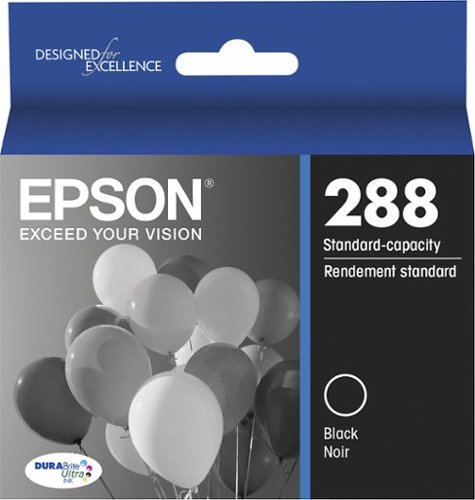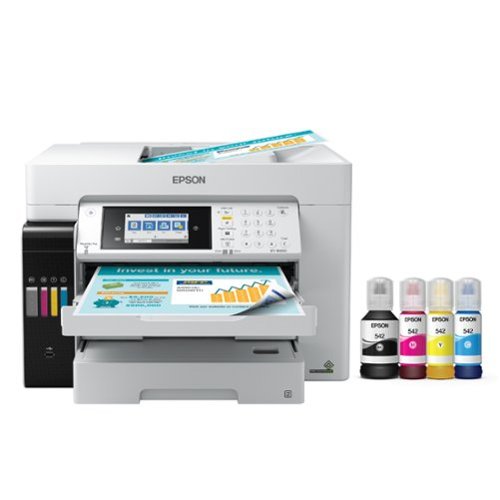Epson
Epson's Stats
Reviews
- Review Count0
- Helpfulness Votes0
- First ReviewNone
- Last ReviewNone
- Featured Reviews0
- Average Rating0
Reviews Comments
- Review Comment Count0
- Helpfulness Votes0
- First Review CommentNone
- Last Review CommentNone
- Featured Review Comments0
Questions
- Question Count0
- Helpfulness Votes0
- First QuestionNone
- Last QuestionNone
- Featured Questions0
- Answer Count9206
- Helpfulness Votes5,307
- First AnswerOctober 26, 2017
- Last AnswerOctober 10, 2024
- Featured Answers0
- Best Answers372
Epson's Reviews
Epson has not submitted any reviews.
Epson's Questions
Epson has not submitted any questions.
Experience the power of high-performance business printing with the WorkForce Pro WF-4820. Providing high-speed printing, the WF-4820 blazes through high-volume print jobs at an astounding 25 black/12 color ISO ppm†. Built for productivity, this reliable printer consistently delivers sharp, professional-quality prints with innovative PrecisionCore Heat-Free Technology and vivid DURABrite Ultra instant-dry pigment inks. An efficient, easy-to-use solution, the WF-4820 offers convenient features designed to enhance efficiency and streamline workflow, including a large, 4.3" color touchscreen for intuitive navigation, a 250-sheet paper capacity, auto 2-sided printing, wireless connectivity and more.
Is the 4820 compatible with iPad and iphone
Hello Ray. Yes, the WF-4820 can be connected to an iPhone or iPad wirelessly. The printer can work on both devices via AirPrint or the Epson Smart Panel app available on the Apple App Store. Regards, Kevin - The Epson Team.
1 year, 7 months ago
by
Posted by:
Epson
Enjoy fast, easy printing with the Expression Home XP-5200. Our fastest Expression Home printer to date, the XP-5200 delivers everyday documents—like to-do lists, homework, coupons and more—quickly and easily. Engineered with Epson’s state-of-the-art PrecisionCore technology, this high-performance, all-in-one solution provides exceptional image quality for remarkable prints and borderless photos for all your creative projects. Plus, it offers a convenient 150-sheet paper tray and simple installation.
I hope only starter cartridges came with the printer, they didn't last long at all
Hi steve. Yes, four ink cartridges (Cyan, Magenta, Yellow, and Black) are included with the Epson XP-5200. These ink cartridges are designed for initial setup only, and most of this ink is used to charge the ink delivery system. Regards, Kevin - The Epson Team.
1 year, 7 months ago
by
Posted by:
Epson
The EcoTank Photo ET-8500 wireless all-in-one prints lab-quality color photos, graphics and everyday documents — all at an incredible value. Epson’s cartridge-free, 6-color Claria ET Premium Ink system delivers vibrant colors and sharp text for all your creative projects. With low-cost replacement ink bottles, print 4" x 6" photos for about 4 cents each compared to 40 cents with cartridges (1). Print everything from borderless 8.5" x 11" photos to customized CDs/DVDs. You can even print on cardstock and other media up to 1.3 mm thick. For added convenience, each set of bottles lets you print for up to 2 years (2). Plus, save up to 80 percent with replacement ink bottles vs. ink cartridges (3) — that’s about $2,000 on each set (3). The EcoTank Photo lets you do it all with affordable in-house printing.
Can this printer be used to make t-shirts
Hello Tway. The ET-8500 works with Epson Iron-on Cool Peel Transfer paper, which can be used with t-shirts. Please note we have not tested other brands of transfer paper with the machine. If you plan to use 3rd party paper, we recommend trying a small batch first to ensure it works properly and has satisfactory image quality. Regards, Kevin - The Epson Team.
1 year, 7 months ago
by
Posted by:
Epson
Enjoy hassle-free business printing with the WorkForce WF-2930. An efficient, all-in-one solution, the WF-2930 streamlines workflow with a built-in scanner, copier, fax and Auto Document Feeder. Perfect for printing presentations, contracts and corporate graphics, as well as occasional prints for the home or family, it features Epson’s industry-leading printing technology to consistently deliver documents with sharp text and vivid colors. Plus, with effortless setup and wireless connectivity, it’s the convenient choice for everyday home office printing.
Is this compatible with the google Chromebook?
Hello. Yes, the WF-2930 is compatible with Chromebooks. Please note that functionality is limited to printing only, as scan drivers are not available. Regards, Kevin - The Epson Team.
1 year, 7 months ago
by
Posted by:
Epson
You have a lot on your plate and need a printer that’s going to give you great results without slowing you down. Our fastest WorkForce printer for home offices, the WorkForce WF-2960 delivers presentations, spreadsheets, flyers and more at remarkable speeds. Engineered with Epson’s leading-edge PrecisionCore technology, this all-in-one printer consistently produces professional-quality prints with rich, vibrant colors and crisp text. With a built-in scanner, copier, fax and Auto Document Feeder—plus, a large 2.4" color touchscreen display and 150-sheet paper tray—the WF-2960 is the ultimate printer for productive home offices.
what ink does it use?
Hello race. The WF-2960 uses Epson 222 and 222XL Ink Cartridges. Regards, Kevin - The Epson Team.
1 year, 7 months ago
by
Posted by:
Epson
Your business needs a printer that’s fast, affordable, easy to use, and has premium productivity features. That’s why we developed the EcoTank ET-4850 – an innovative cartridge-free solution that uses high-capacity, easily refillable ink tanks. So you’ll worry less about running out of ink, and save a lot on replacement ink (1). The ET-4850 offers fax, productive paper handling, a high-resolution flatbed scanner, and convenient 2.4" color touchscreen – making it the perfect printer for your office.
what is the maximum area this can print on a piece of paper? like what are the minimum margins?
Hello chaos. The ET-4850 has top and bottom margins of 0.12 inch (3 mm) by default. When printing borderless, the top margin will be 1.73 inches (44 mm) and the bottom 1.57 inches (40 mm). For more details, please see the "Printable Area Specifications" section in the User's Guide. Regards, Kevin - The Epson Team.
1 year, 7 months ago
by
Posted by:
Epson
Choose an Epson 288 black ink cartridge for your Epson XP-330, XP-430 or XP-434 all-in-one machines, and enjoy crisp printouts that won't smudge or fade. This OEM ink cartridge yields up to 175 pages, and it delivers rich black tones on plain and glossy paper. The Epson 288 black ink cartridge uses pigment-based inks that won't bleed.
Have complete T288XL ink set for my XP-430 that just quit. What other printers to purchase new are compatible with this ink set number (has been opened) ? Many Thanks.
Hello Stumped. Please visit our official Epson Ink Finder page for a list of compatible printers with the T288XL Ink Cartridge. Regards, Kevin - The Epson Team.
1 year, 7 months ago
by
Posted by:
Epson
Generate stunning pictures with this Epson Expression wide-format printer. Its six individual ink colors produce brilliant borderless prints up to 13" x 19", and the large 50-sheet rear specialty tray lets you complete projects efficiently. This Epson Expression wide-format printer supports wireless and wired connectivity for printing photos from a tablet or smartphone.Prints up to 9.2 ISO ppm (black), up to 9.0 ISO ppm (color).
will this printer print an image as small as three & a half by 5 inches?
Hello nanc. Yes, the XP-15000 can print on paper as small as 3.5" x 5". Regards, Kevin - The Epson Team.
1 year, 7 months ago
by
Posted by:
Epson
You have a lot on your plate and need a printer that’s going to give you great results without slowing you down. Our fastest WorkForce printer for home offices, the WorkForce WF-2960 delivers presentations, spreadsheets, flyers and more at remarkable speeds. Engineered with Epson’s leading-edge PrecisionCore technology, this all-in-one printer consistently produces professional-quality prints with rich, vibrant colors and crisp text. With a built-in scanner, copier, fax and Auto Document Feeder—plus, a large 2.4" color touchscreen display and 150-sheet paper tray—the WF-2960 is the ultimate printer for productive home offices.
Will the epson 2960 printer, Continue to work while one of the color ink cartridge is low? Can I make copies with just black ink installed?
Hello Maxwell. The WF-2960 will stop working when you are notified that an ink cartridge needs to be replaced. You can temporarily continue printing using black ink only; however, we recommend replacing the expended cartridges as soon as possible to avoid damage to the print head and continue using the printer. Regards, Kevin - The Epson Team.
1 year, 7 months ago
by
Posted by:
Epson
Produce high-quality reports and forms with this Epson EcoTank all-in-one printer. Wi-Fi compatibility supports printing directly from a tablet or smartphone, while the built-in scanner, copier and fax machine let you handle multiple office tasks in one location, enhancing productivity. This Epson EcoTank all-in-one printer features an exclusive EcoFit ink bottle design for hassle-free filling.
Will this printer do sublimation
Hello. The Epson ET-16650 is not designed for dye-sublimation printing nor the use of non-genuine Epson Ink Cartridges. Using sublimation Ink in this printer can affect warranty coverage and create print head and ink-system issues. Regards, Kevin - The Epson Team.
1 year, 7 months ago
by
Posted by:
Epson