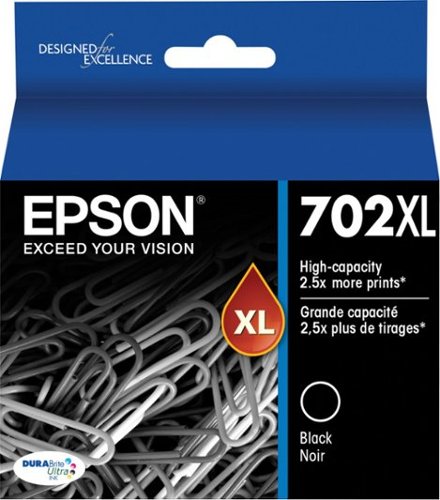Epson
Epson's Stats
Reviews
- Review Count0
- Helpfulness Votes0
- First ReviewNone
- Last ReviewNone
- Featured Reviews0
- Average Rating0
Reviews Comments
- Review Comment Count0
- Helpfulness Votes0
- First Review CommentNone
- Last Review CommentNone
- Featured Review Comments0
Questions
- Question Count0
- Helpfulness Votes0
- First QuestionNone
- Last QuestionNone
- Featured Questions0
- Answer Count9206
- Helpfulness Votes5,307
- First AnswerOctober 26, 2017
- Last AnswerOctober 10, 2024
- Featured Answers0
- Best Answers372
Epson's Reviews
Epson has not submitted any reviews.
Epson's Questions
Epson has not submitted any questions.
Bring a new level of productivity to your business with the ultra efficient WorkForce Pro WF-3820 all-in-one printer. Designed for high-volume print environments, the WF-3820 delivers precise, professional-quality prints at fast speeds up to 21 (black)/11 (color) ISO ppm† using vibrant DURABrite Ultra instant-dry pigment inks. A breakthrough in business printing, the WF-3820 features Epson’s innovative PrecisionCore Heat-Free Technology designed for enhanced reliability with minimal downtime. Built with convenience in mind, the WF-3820 offers a variety of user-friendly features to support easy, streamlined printing for small workgroups, including auto 2-sided printing, a large, 250-sheet paper capacity, built-in wireless and a 2.7" color touchscreen for quick navigation and control.
Duplex printing? Does it print on both sides of page?
Hi Larry. Yes, the Epson WorkForce Pro WF-3820 is capable of duplex, or automatic 2-sided, printing. For 2-sided printing, this printer is rated at 12 ISO ppm (black) and 7 ISO ppm (color). Regards, Bobby - The Epson Team.
3 years, 7 months ago
by
Posted by:
Epson
Supercharge workplace efficiency and productivity with the ultra fast WorkForce Pro WF-7840. Offering high-speed wide-format printing, this reliable all-in-one consistently delivers sharp, professional-quality, prints using innovative PrecisionCore Heat-Free Technology and vivid DURABrite Ultra inks. Built from the ground up to meet the demands of fast-paced businesses, the WF-7840 tackles a variety of tasks with wide-format printing up to 13" x 19", auto 2-sided print, copy, scan and fax, a 50-sheet rear tray, and a large, 500-sheet paper capacity. Convenient and easy-to-use, this complete duplex solution offers an abundance of features for simplified operation and navigation, including a 4.3" color touchscreen and wireless setup using mobile devices
Can the Epson WorkForce Pro WF-7840 handle letter size (8 1/2" x 11") 80# cardstock (216 gsm) and/or 100# cardstock (#270 gsm)?
Hi Tadah. The Epson WorkForce Pro WF-7840 only support printing on thick paper between 25 - 68 lbs (91- 256 gsm) in weight. Regards, Bobby - The Epson Team.
3 years, 7 months ago
by
Posted by:
Epson
Print documents with this Epson ink cartridge. The black ink is optimized for use on both plain and glossy photo paper, and it's separate from other colors, so you can refill as you need without wasting ink. This Epson ink cartridge is extra large to print more pages before replacing it.
Will the Epson 702 XL ink cartridges fit my Epson WP-4530 printer? I usually use the 676 ink cartridges, but it appears that BestBuy doesn't carry them. If the 702 XL cartridges won't work, is there a current substitute for the 676 cartridges'?
Hi Martino. No, the Epson 702XL cartridges are not compatible with the WorkForce Pro WP-4530. This printer was designed to use only genuine Epson 676XL ink cartridges. Regards, Bobby - The Epson Team.
3 years, 7 months ago
by
Posted by:
Epson
Scan all your prints, negatives and slides quickly and efficiently. Complete with film holdersit handles just about any size and format, including 35 mm filmstrips, mounted slides and full panoramic medium format film.
how many sheets can be scanned at one time
Hi. The Epson Perfection V600 was not designed with an Automatic Document Feeder and has a maximum scan area of 8.5 x 11.7 inches. So, the number of sheets that can be scanned at one time will be dependent upon how many "sheets," spaced at least 0.8 inches (20 mm) apart, can fit into the maximum scan area. Regards, Bobby - The Epson Team.
3 years, 7 months ago
by
Posted by:
Epson
Bring a new level of productivity to your business with the ultra efficient WorkForce Pro WF-3820 all-in-one printer. Designed for high-volume print environments, the WF-3820 delivers precise, professional-quality prints at fast speeds up to 21 (black)/11 (color) ISO ppm† using vibrant DURABrite Ultra instant-dry pigment inks. A breakthrough in business printing, the WF-3820 features Epson’s innovative PrecisionCore Heat-Free Technology designed for enhanced reliability with minimal downtime. Built with convenience in mind, the WF-3820 offers a variety of user-friendly features to support easy, streamlined printing for small workgroups, including auto 2-sided printing, a large, 250-sheet paper capacity, built-in wireless and a 2.7" color touchscreen for quick navigation and control.
Cost of the ink
Hi. The WorkForce Pro WF-3820 is only compatible with genuine Epson T822 and T822XL ink cartridges. Please visit the Best Buy online store for prices on replacement ink cartridges. Regards, Bobby - The Epson Team.
3 years, 7 months ago
by
Posted by:
Epson
Organizing financial paperwork and accurately processing piles of messy receipts and invoices can be a challenge. The Epson RapidReceipt RR-600W desktop scanner was specifically designed to quickly scan stacks of invoices and receipts of varying sizes, then automatically and accurately process the information into smart digital assets. With the included Epson ScanSmart financial software, you can turn stacks of unorganized receipts and invoices into categorized digital data that easily integrates into applications such as QuickBooks, TurboTax and more1. Plus, create searchable/editable PDFs with the included bonus software. Do it all with zero subscription fees. Featuring smart technology, this scanner learns from each receipt scanned ̶ recognizing more data and logos over time, ensuring receipts and invoices are accurately converted and categorized. And, it’s all done on your own device, giving you complete control over your data, where it’s stored and how it is used. It’s the easy, cost effective way to organize and manage your finances.
If I don't use Quickbooks or Quicken, can I export scanned receipts to say an excel spreadsheet or other 3rd party spreadsheet template using say an IPad? Also, the price of license key for Epson SmartScan is $99.99?
Hi kylej32. The Epson SmartScan app is free to use and compatible only with supported Epson scanners, including the RapidReceipt RR-600W. Additionally, ScanSmart can save scanned images in one of the following editable Microsoft Office file formats: Word (.docx), Excel (.xlsx), or PowerPoint (.pptx). For more information, visit the official Epson Support website. Regards, Bobby - The Epson Team.
3 years, 7 months ago
by
Posted by:
Epson
Install your AV component with this Epson projector ceiling mount. Its universal design provides for quick cable connection, precise registration and easy access to the lamp and filter of most projector models. This UL-listed Epson projector ceiling mount has a 25-lb. weight capacity and includes a 3-inch extension column and Speed-Connect ceiling plate for convenient cable management.
Will this fit the PowerLite L610U Wireless WUXGA 3LCD Laser Projector? Or is there another mount you would recommend?
Hi chase. Yes, the Epson Universal Projector Ceiling Mount Kit (Model:V12H808001) is compatible with the Epson PowerLite L610U projector. Regards, Bobby - The Epson Team.
3 years, 7 months ago
by
Posted by:
Epson
Create digital copies of important documents with this Epson WorkForce scanner. Its versatile document-handling capability accommodates standard paper, ID cards and receipts, and the included Nuance OCR software converts output into editable files or searchable PDFs for efficient archiving. This Epson WorkForce scanner’s small, lightweight design offers portability, and the USB interface provides easy connectivity.
Is this scanner compatible with an Apple Mac?
Hi DJ. The Epson WorkForce ES-50 scanner is compatible with computers running macOS 10.11.x - 11.x operating systems. Regards, Bobby - The Epson Team.
3 years, 7 months ago
by
Posted by:
Epson
Bring a new level of productivity to your business with the ultra efficient WorkForce Pro WF-3820 all-in-one printer. Designed for high-volume print environments, the WF-3820 delivers precise, professional-quality prints at fast speeds up to 21 (black)/11 (color) ISO ppm† using vibrant DURABrite Ultra instant-dry pigment inks. A breakthrough in business printing, the WF-3820 features Epson’s innovative PrecisionCore Heat-Free Technology designed for enhanced reliability with minimal downtime. Built with convenience in mind, the WF-3820 offers a variety of user-friendly features to support easy, streamlined printing for small workgroups, including auto 2-sided printing, a large, 250-sheet paper capacity, built-in wireless and a 2.7" color touchscreen for quick navigation and control.
Cost of replacement cart. and how many copies does each cart. make
Hi Jude. The WorkForce Pro WF-3820 is designed for use with genuine Epson 822 or 822XL in cartridges only. The ISO page yield for the Epson 822 ink cartridges is 350 pages in black or 240 pages in color. The ISO page yield for the Epson 822XL ink cartridges is 1100 pages in black or 1100 pages in color. Additionally, you can find the cost for replacement ink cartridges at the Best Buy website. Regards, Bobby - The Epson Team.
3 years, 7 months ago
by
Posted by:
Epson

Epson - Expression Home XP-4100 Wireless All-In-One Inkjet Printer - Black
Print, scan and copy wirelessly from your device with this Epson Expressions Home all-in-one inkjet printer. The 100-sheet paper tray minimizes downtime to improve productivity, while the 2.4-inch LCD screen ensures simple setup and use. This Epson Expressions Home all-in-one inkjet printer features automatic duplex printing to save on paper.Prints up to 10 ISO ppm* in black, up to 5 ISO ppm* in color
how do i set printer up to dell windows 10 computer with no router or internet? I use my iphone hotspot for internet. i want to do it wireless if possible.
Hi Natalie. The Epson Expression Home XP-4100 includes a CD-ROM with drivers for initial setup. Additionally, you connect directly to this printer using Wi-Fi Direct. Please visit the official Epson Support website for more information. Regards, Bobby - The Epson Team.
3 years, 7 months ago
by
Posted by:
Epson