Epson
Epson's Stats
Reviews
- Review Count0
- Helpfulness Votes0
- First ReviewNone
- Last ReviewNone
- Featured Reviews0
- Average Rating0
Reviews Comments
- Review Comment Count0
- Helpfulness Votes0
- First Review CommentNone
- Last Review CommentNone
- Featured Review Comments0
Questions
- Question Count0
- Helpfulness Votes0
- First QuestionNone
- Last QuestionNone
- Featured Questions0
- Answer Count9206
- Helpfulness Votes5,307
- First AnswerOctober 26, 2017
- Last AnswerOctober 10, 2024
- Featured Answers0
- Best Answers372
Epson's Reviews
Epson has not submitted any reviews.
Epson's Questions
Epson has not submitted any questions.

Epson - Perfection V39 Advanced Flatbed Color Photo Scanner - Black
With up to 4800 dpi optical resolution and speeds as fast as 10 seconds, this Epson Perfection V39 flatbed scanner makes it easy to reproduce both photos and documents. The removable high-rise lid enables you to scan oversize media.
Can you download the software online? My computer doesn't have a CD rom.
Hi Taylor. Yes, the device driver and other software utilities for the Perfection V39 scanner are available to download at the official Epson Support website. Regards, Bobby - The Epson Team.
3 years, 7 months ago
by
Posted by:
Epson

Epson - Workforce ES-200 Duplex Mobile Document Scanner - Black
Convert your paperwork to digital files with this Epson WorkForce document scanner. The 20-page auto-document feeder makes it easy to scan large batches of paper, and the convenient setup lets you send your documents directly to online storage accounts. Capable of scanning recipes, business cards, and two-sided documents, this Epson WorkForce document scanner makes a versatile addition to your office.
I am needing a scanner to scan lots of magazine and book pages, are these considered glossy and not to use with this or any other scanner ?
Hi bgfoto. Yes, the Epson WorkForce ES-200 was not designed to scan magazine and book pages. Please visit the official Epson Support website for more information. Regards, Bobby - The Epson Team.
3 years, 7 months ago
by
Posted by:
Epson

Epson - EcoTank ET-2720 Wireless All-In-One Inkjet Printer - White
Print smudge-free text and rich, vibrant images with this Epson EcoTank all-in-one color printer. Wi-Fi Direct connectivity lets you print remotely without a router, and voice-activated printing capabilities let you schedule jobs using voice commands. This Epson EcoTank all-in-one color printer produces gorgeous photos and graphics with a maximum resolution of 5760 x 1440 dpi.Prints up to 10 ISO ppm* in black, up to 5 ISO ppm* in color.
do you have to download or load special software or is it plug and go
Hi tom. If you're connecting the EcoTank ET-2720 to a Windows or macOS computer, you'll need to download and install the printer driver, scanner driver, and Epson Scan 2 Utility. Please visit the official Epson Support website for more information. Regards, Bobby - The Epson Team.
3 years, 7 months ago
by
Posted by:
Epson

Epson - Perfection V39 Advanced Flatbed Color Photo Scanner - Black
With up to 4800 dpi optical resolution and speeds as fast as 10 seconds, this Epson Perfection V39 flatbed scanner makes it easy to reproduce both photos and documents. The removable high-rise lid enables you to scan oversize media.
WILL an Epson V39 flat bed scanner serve as a copy machine scanning an image I copy to my printer?
Hi Dean. Yes, you can use the Epson Perfection V39 scanner along with a printer connected to your computer just like you would use a copy machine. Using the Epson Copy Utility, you can enlarge or reduce, restore faded colors, and adjust a variety of other settings as you copy. Please visit the official Epson Support website for more information. Regards, Bobby - The Epson Team.
3 years, 7 months ago
by
Posted by:
Epson

Epson - EcoTank ET-2720 Wireless All-In-One Inkjet Printer - White
Print smudge-free text and rich, vibrant images with this Epson EcoTank all-in-one color printer. Wi-Fi Direct connectivity lets you print remotely without a router, and voice-activated printing capabilities let you schedule jobs using voice commands. This Epson EcoTank all-in-one color printer produces gorgeous photos and graphics with a maximum resolution of 5760 x 1440 dpi.Prints up to 10 ISO ppm* in black, up to 5 ISO ppm* in color.
Does this printer also have scanning function?
Hi Jimmy. Yes, the Epson EcoTank ET-2720 was designed with a scanner. This printer can also function as a standalone (PC-free) copier. Regards, Bobby - The Epson Team.
3 years, 7 months ago
by
Posted by:
Epson

Epson - EcoTank ET-2760 Wireless All-In-One Inkjet Printer
Print anything you want in color with this Epson SuperTank wireless multifunction printer. Built-in wireless capability allows easy printing from compatible devices, while the high-capacity 100-sheet paper tray keeps documents flowing. This Epson SuperTank wireless multifunction printer includes supersized ink tanks capable of printing up to 6,000 color pages, ideal for demanding print jobs.Prints up to 10.5 ISO ppm* in black, up to 5 ISO ppm* in color.
My blacks are coming out green how do I adjust thank you on advance
Hi. You can find information in the User's Guide to address most issues with print quality. Refer to the "Solving Print Quality Problems" section, page 201, for more information. Regards, Bobby - The Epson Team.
3 years, 7 months ago
by
Posted by:
Epson

Epson - EcoTank ET-2720 Wireless All-In-One Inkjet Printer - White
Print smudge-free text and rich, vibrant images with this Epson EcoTank all-in-one color printer. Wi-Fi Direct connectivity lets you print remotely without a router, and voice-activated printing capabilities let you schedule jobs using voice commands. This Epson EcoTank all-in-one color printer produces gorgeous photos and graphics with a maximum resolution of 5760 x 1440 dpi.Prints up to 10 ISO ppm* in black, up to 5 ISO ppm* in color.
Can I print from my iPad or tablet
Hi Tony. Yes, the Epson EcoTank ET-2720 supports printing from Apple AirPrint. Please visit the official Epson Support website for more information. Kind Regards, Bobby - The Epson Team.
3 years, 7 months ago
by
Posted by:
Epson

Epson - EcoTank ET-2720 Wireless All-In-One Inkjet Printer - White
Print smudge-free text and rich, vibrant images with this Epson EcoTank all-in-one color printer. Wi-Fi Direct connectivity lets you print remotely without a router, and voice-activated printing capabilities let you schedule jobs using voice commands. This Epson EcoTank all-in-one color printer produces gorgeous photos and graphics with a maximum resolution of 5760 x 1440 dpi.Prints up to 10 ISO ppm* in black, up to 5 ISO ppm* in color.
Can I print from my iPhone
Hi. The Epson EcoTank ET-2720 supports printing from Apple AirPrint. Please visit the official Epson Support website for more information. Kind Regards, Bobby - The Epson Team.
3 years, 7 months ago
by
Posted by:
Epson
Get organized — quickly and easily — with the WorkForce ES-580W wireless duplex desktop document scanner. This reliable performer makes it easy to scan to your smartphone, tablet or online storage account1 from your desktop or your mobile device. You can even scan directly to a USB memory drive without using a computer. A 4.3" touchscreen enables quick, effortless navigation, while a 100-sheet Auto Document Feeder allows you to breeze through stacks of documents. Scan pages at up to 35 ppm/70 ipm2, capturing both sides in one pass. Intuitive Epson ScanSmart Software1 means you can easily preview, email and upload your scans. The included TWAIN driver ensures compatibility with most document management software. Wirelessly scan to cloud storage accounts1, create searchable PDFs, and get remarkable image quality with Epson Image Processing Technology.
Does this scanner only scan up to 100 pages, or does it have a 'separate' feature where you can load additional pages?
Hi. The maximum paper load capacity of the Epson WorkForce ES-580W is 100 sheets of paper at 21 lbs ( or 80 gsm) in weight; and cannot be extended. Regards, Bobby - The Epson Team.
3 years, 7 months ago
by
Posted by:
Epson
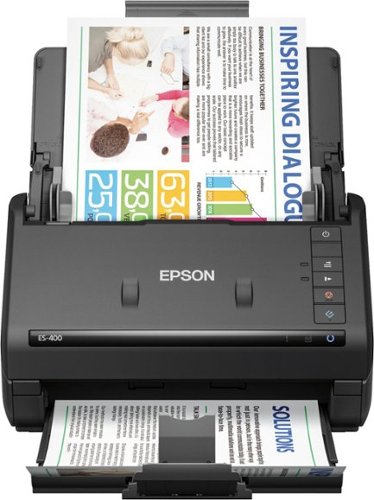
Epson - Workforce ES-400 Document Scanner - Black
Stay organized and on schedule with this Epson WorkForce document scanner. Compatible with DropBox, Google Drive and other cloud storage apps, this scanner lets you send documents directly to shared files. This Epson WorkForce document scanner scans up to 35 pages per minute and can handle everything from plastic ID cards to legal-sized documents.
How many sheets fit into the feeder?
Hi tfrolltide. The Epson WorkForce ES-400 scanner can support up to 50 sheets of paper at 21 lbs ( or 80 gsm) in weight. Regards, Bobby - The Epson Team.
3 years, 7 months ago
by
Posted by:
Epson
