Epson
Epson's Stats
Reviews
- Review Count0
- Helpfulness Votes0
- First ReviewNone
- Last ReviewNone
- Featured Reviews0
- Average Rating0
Reviews Comments
- Review Comment Count0
- Helpfulness Votes0
- First Review CommentNone
- Last Review CommentNone
- Featured Review Comments0
Questions
- Question Count0
- Helpfulness Votes0
- First QuestionNone
- Last QuestionNone
- Featured Questions0
- Answer Count9206
- Helpfulness Votes5,307
- First AnswerOctober 26, 2017
- Last AnswerOctober 10, 2024
- Featured Answers0
- Best Answers372
Epson's Reviews
Epson has not submitted any reviews.
Epson's Questions
Epson has not submitted any questions.
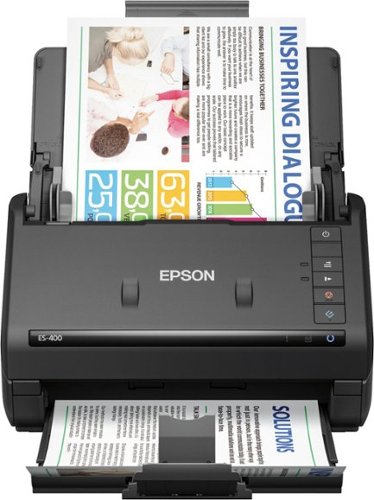
Epson - Workforce ES-400 Document Scanner - Black
Stay organized and on schedule with this Epson WorkForce document scanner. Compatible with DropBox, Google Drive and other cloud storage apps, this scanner lets you send documents directly to shared files. This Epson WorkForce document scanner scans up to 35 pages per minute and can handle everything from plastic ID cards to legal-sized documents.
Two questions: 1). Is there a USB port on the scanner for you to be able to put a flash drive in? I do not want to scan to the computer. 2). Do you have to replace ink/laser or other parts in order to scan?
Hi CPie, No, scanning directly to a USB device is not available on the WorkForce ES-400. This feature is available on several Epson printer/scanner/copiers. The ES-400 is a dedicated scanner, it does not print, so does not require ink. Regards, Mark - The Epson Team.
3 years, 7 months ago
by
Posted by:
Epson
Organizing financial paperwork and accurately processing piles of messy receipts and invoices can be a challenge. The Epson RapidReceipt RR-600W desktop scanner was specifically designed to quickly scan stacks of invoices and receipts of varying sizes, then automatically and accurately process the information into smart digital assets. With the included Epson ScanSmart financial software, you can turn stacks of unorganized receipts and invoices into categorized digital data that easily integrates into applications such as QuickBooks, TurboTax and more1. Plus, create searchable/editable PDFs with the included bonus software. Do it all with zero subscription fees. Featuring smart technology, this scanner learns from each receipt scanned ̶ recognizing more data and logos over time, ensuring receipts and invoices are accurately converted and categorized. And, it’s all done on your own device, giving you complete control over your data, where it’s stored and how it is used. It’s the easy, cost effective way to organize and manage your finances.
Does it extract receipt information into software that can be sent to quickbooks online?
Hi Ana, Yes, the RR-600W easily integrates into applications such as QuickBooks and TurboTax. Regards, Mark - The Epson Team.
3 years, 7 months ago
by
Posted by:
Epson
Experience the power of high-performance business printing with the WorkForce Pro WF-4820. Providing high-speed printing, the WF-4820 blazes through high-volume print jobs at an astounding 25 black/12 color ISO ppm†. Built for productivity, this reliable printer consistently delivers sharp, professional-quality prints with innovative PrecisionCore Heat-Free Technology and vivid DURABrite Ultra instant-dry pigment inks. An efficient, easy-to-use solution, the WF-4820 offers convenient features designed to enhance efficiency and streamline workflow, including a large, 4.3" color touchscreen for intuitive navigation, a 250-sheet paper capacity, auto 2-sided printing, wireless connectivity and more.
How tall is the Epson 4820 printer. I must have it the right size to find into my desk printer cavity.
Hi maggiemae, The WorkForce Pro WF-4820 is 10.9" tall. The top of the WF-4820 is an auto document feeder for the scanner, so if you want to scan as well as print, you will need a few more inches clearance. Regards, Mark - The Epson Team.
3 years, 7 months ago
by
Posted by:
Epson
Create digital copies of important documents with this Epson WorkForce scanner. Its versatile document-handling capability accommodates standard paper, ID cards and receipts, and the included Nuance OCR software converts output into editable files or searchable PDFs for efficient archiving. This Epson WorkForce scanner’s small, lightweight design offers portability, and the USB interface provides easy connectivity.
Can this scan to my chromebook via the usb port
Hi Ben, Epson does not currently offer ChromeBook drivers for the ES-50 scanners. Regards, Mark - The Epson Team.
3 years, 7 months ago
by
Posted by:
Epson
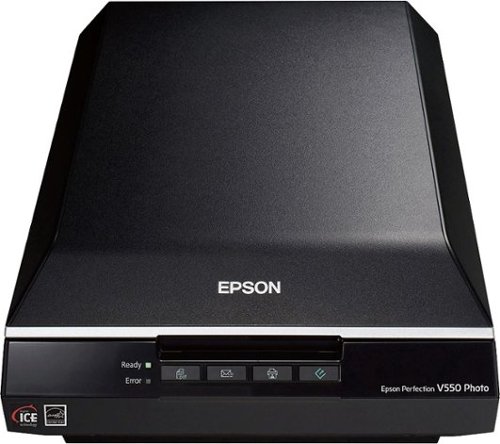
Epson - Refurbished Perfection V550 Photo Scanner - Black
Archive slides and photos with this refurbished Epson Perfection photo color scanner. The Easy Photo Fix makes feature lets you enhance and restore the color to old faded images, and you can also scan pics directly to selected social media sites. This Epson Perfection photo color scanner boasts ArcSoft Scan-n-Stitch software, letting you scan A2-size photos at up to 6400 dpi for amazing results.This product has been refurbished. Learn more.
1. What are the operating system supported in both windows and mac? 2. Is it a current version in production, so that I can expect continued support of drivers?
Hi jag, The latest versions of Windows 10 and Mac OS X 11 are supported. We do not have any current plans to discontinue support for the V550. Regards, Mark - The Epson Team.
3 years, 7 months ago
by
Posted by:
Epson

Epson - Expression Home XP-4100 Wireless All-In-One Inkjet Printer - Black
Print, scan and copy wirelessly from your device with this Epson Expressions Home all-in-one inkjet printer. The 100-sheet paper tray minimizes downtime to improve productivity, while the 2.4-inch LCD screen ensures simple setup and use. This Epson Expressions Home all-in-one inkjet printer features automatic duplex printing to save on paper.Prints up to 10 ISO ppm* in black, up to 5 ISO ppm* in color
Epson Expression Home XP-4100 Wireless All-In-One Inkjet Printer-Black can you select to print only in black ink
Hi sweettart, You can select Black/Grayscale in the XP-4100 driver to print in black. A small amount of color ink is used to prevent ink drying around the nozzles. Regards, Mark - The Epson Team.
3 years, 7 months ago
by
Posted by:
Epson

Epson - EcoTank ET-2720 Wireless All-In-One Inkjet Printer - White
Print smudge-free text and rich, vibrant images with this Epson EcoTank all-in-one color printer. Wi-Fi Direct connectivity lets you print remotely without a router, and voice-activated printing capabilities let you schedule jobs using voice commands. This Epson EcoTank all-in-one color printer produces gorgeous photos and graphics with a maximum resolution of 5760 x 1440 dpi.Prints up to 10 ISO ppm* in black, up to 5 ISO ppm* in color.
What the largest size you can print with this printer 2720
Hi, The largest size you can print using the ET-2720 is 8.5" × 47.24". Regards, Mark - The Epson Team.
3 years, 7 months ago
by
Posted by:
Epson
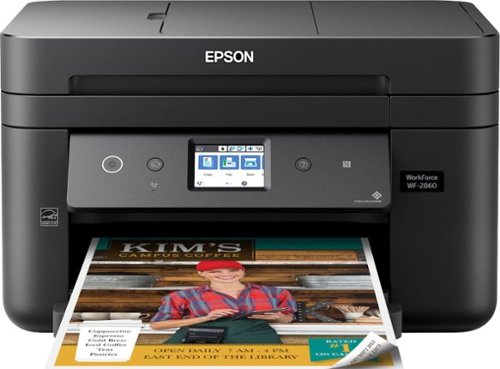
Epson - WorkForce WF-2860 Wireless All-In-One Inkjet Printer - Black
Share print, copy and fax resources through Wi-Fi with this Epson all-in-one printer. It prints with four-color inkjet technology and automatic duplexing for colorful, two-sided output and uses USB 2.0 for compatibility with a wired desktop or server. This Epson all-in-one printer copies documents directly and clearly with a CIS scan element. Prints up to 14 ISO ppm* in black, up to 7.5 ppm* in color
can u hook up without wi-fi, have desktop with tower, cable thru the wall
Hi delluser, You can connect the WF-2860 to your computer using a USB cable rather than Wi-Fi. Regards, Mark - The Epson Team.
3 years, 7 months ago
by
Posted by:
Epson
Experience the power of high-performance business printing with the WorkForce Pro WF-4820. Providing high-speed printing, the WF-4820 blazes through high-volume print jobs at an astounding 25 black/12 color ISO ppm†. Built for productivity, this reliable printer consistently delivers sharp, professional-quality prints with innovative PrecisionCore Heat-Free Technology and vivid DURABrite Ultra instant-dry pigment inks. An efficient, easy-to-use solution, the WF-4820 offers convenient features designed to enhance efficiency and streamline workflow, including a large, 4.3" color touchscreen for intuitive navigation, a 250-sheet paper capacity, auto 2-sided printing, wireless connectivity and more.
Regarding Workforce Pro 4820.....What ink cartridge number does it use? I just bought 702 and my workforce 3720 went down.
Hi Maggiemae, The WorkForce Pro WF-4820 uses Epson T822 and high-capacity T800XL cartridges. Regards, Mark - The Epson Team.
3 years, 7 months ago
by
Posted by:
Epson
Bring a new level of productivity to your business with the ultra efficient WorkForce Pro WF-3820 all-in-one printer. Designed for high-volume print environments, the WF-3820 delivers precise, professional-quality prints at fast speeds up to 21 (black)/11 (color) ISO ppm† using vibrant DURABrite Ultra instant-dry pigment inks. A breakthrough in business printing, the WF-3820 features Epson’s innovative PrecisionCore Heat-Free Technology designed for enhanced reliability with minimal downtime. Built with convenience in mind, the WF-3820 offers a variety of user-friendly features to support easy, streamlined printing for small workgroups, including auto 2-sided printing, a large, 250-sheet paper capacity, built-in wireless and a 2.7" color touchscreen for quick navigation and control.
Do it come with the fax
Hi, Yes the WorkForce Pro WF-3820 includes fax. In order to use the fax capabilities, the WF-3820 must be connected to a landline. Regards, Mark - The Epson Team.
3 years, 7 months ago
by
Posted by:
Epson



