Epson
Epson's Stats
Reviews
- Review Count0
- Helpfulness Votes0
- First ReviewNone
- Last ReviewNone
- Featured Reviews0
- Average Rating0
Reviews Comments
- Review Comment Count0
- Helpfulness Votes0
- First Review CommentNone
- Last Review CommentNone
- Featured Review Comments0
Questions
- Question Count0
- Helpfulness Votes0
- First QuestionNone
- Last QuestionNone
- Featured Questions0
- Answer Count9067
- Helpfulness Votes5,093
- First AnswerOctober 26, 2017
- Last AnswerJuly 1, 2024
- Featured Answers0
- Best Answers357
Epson's Reviews
Epson has not submitted any reviews.
Epson's Questions
Epson has not submitted any questions.
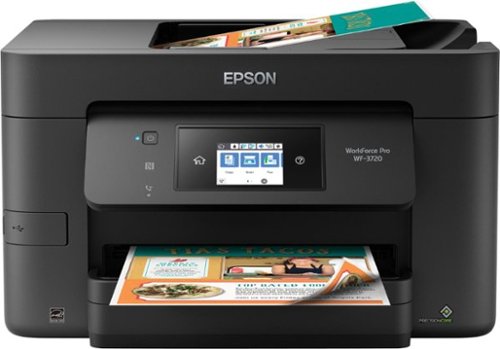
Epson - WorkForce Pro WF-3720 Wireless All-In-One Inkjet Printer - Black
Get high-quality document copies fast with this Epson WorkForce all-in-one printer. It produces up to 15 ppm of black and white copy or 9 ppm of color copy, and it saves time and paper consumption with its automatic two-sided printing function. This Epson WorkForce all-in-one printer lets you print and scan remotely via its Wi-Fi connectivity.
I need a new epson printer I have many unopened 252 ink cartridges what do I do with these ?
Hi Gary, the T252 ink cartridges are only compatible with the following Epson WorkForce printers: WF-7610, WF-3620, WF-3640, WF-7620, and WF-7110. Bobby - The Epson Team.
3 years, 9 months ago
by
Posted by:
Epson
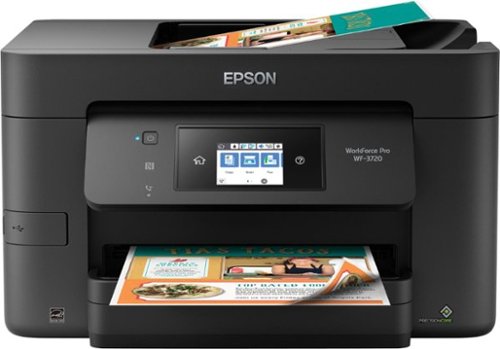
Epson - WorkForce Pro WF-3720 Wireless All-In-One Inkjet Printer - Black
Get high-quality document copies fast with this Epson WorkForce all-in-one printer. It produces up to 15 ppm of black and white copy or 9 ppm of color copy, and it saves time and paper consumption with its automatic two-sided printing function. This Epson WorkForce all-in-one printer lets you print and scan remotely via its Wi-Fi connectivity.
How do I scan double sided documents from this scanner into my laptop?
Hi Jasmine, automatic 2-sided scanning is not available on the WorkForce Pro WF-3720. The ADF will only scan 1 side of a document per pass. Bobby - The Epson Team.
3 years, 9 months ago
by
Posted by:
Epson

Epson - EX3260 SVGA 3LCD Projector - White
Offer graphics to go with your next client pitch when you load them on this portable Epson business projector. The lightweight projector is easy to bring along and offers 3300 lumens of even color and brightness to bring ideas to life. Featuring HDMI compatibility, this Epson business projector combines stunning video and flawless sound in a one-cable setup.
Does this projector have the option to reverse the image? To projected onto the back of screen but be seen from the front of the screen.
Hi Madie, Yes, the EX3260 has a menu setting to reverse the image for rear projection. Regards, Mark - The Epson Team.
3 years, 9 months ago
by
Posted by:
Epson
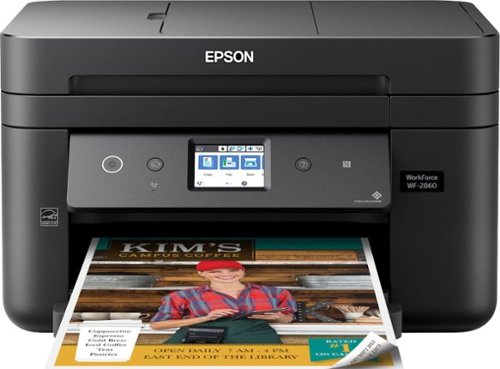
Epson - WorkForce WF-2860 Wireless All-In-One Inkjet Printer - Black
Share print, copy and fax resources through Wi-Fi with this Epson all-in-one printer. It prints with four-color inkjet technology and automatic duplexing for colorful, two-sided output and uses USB 2.0 for compatibility with a wired desktop or server. This Epson all-in-one printer copies documents directly and clearly with a CIS scan element. Prints up to 14 ISO ppm* in black, up to 7.5 ppm* in color
Does this printer only use Epson ink cartridges , or will it accept cartridges from 4inkjets, which are available in standard or xl sizes?
Hi ella, Other brands of ink supplies are not compatible with the WF-2860. If third-party ink is described as compatible, it may not function properly or continuously. Regards, Mark - The Epson Team.
3 years, 9 months ago
by
Posted by:
Epson
Get creative with this Epson Expression Premium XP-7100 Small-in-One printer. This compact device quickly prints gorgeous, durable photos with smudge-resistant Claria ink and lets you explore your creativity with specialty paper and DVD printing. This Epson Expression Premium XP-7100 Small-in-One printer gets the job done quickly with the 30-page auto document feeder and two-sided printing, scanning and copying.Fast print speeds up to 15.8 ISO ppm* in black, up to 11 ISO ppm* in color; creates a 4" x 6" photo-quality print in as little as 12 seconds.*
Can sublimation ink be used in this printer ?
Hi Maegan, This is Mark from Epson. The XP-7100 is designed to use Epson 410 and high-capacity 410XL cartridges. Using other types like sublimation ink may damage the print heads and affect warranty coverage. Regards, Mark - The Epson Team.
3 years, 9 months ago
by
Posted by:
Epson
Get creative with this Epson Expression Premium XP-7100 Small-in-One printer. This compact device quickly prints gorgeous, durable photos with smudge-resistant Claria ink and lets you explore your creativity with specialty paper and DVD printing. This Epson Expression Premium XP-7100 Small-in-One printer gets the job done quickly with the 30-page auto document feeder and two-sided printing, scanning and copying.Fast print speeds up to 15.8 ISO ppm* in black, up to 11 ISO ppm* in color; creates a 4" x 6" photo-quality print in as little as 12 seconds.*
Can You Use Transfer Paper to print on
Hi Revolution, The XP-7100 works with our Epson Iron-on Cool Peel Transfer paper so it should work with other transfer papers as long as it is manufactured for ink jet printer use. You may have to experiment with printer driver settings to get the best quality. Regards, Mark - The Epson Team.
3 years, 9 months ago
by
Posted by:
Epson

Epson - HC1450 1080p Smart 3LCD Projector - Gray/White
Dazzle your home theater audiences with this Epson theater projector. Bright whites and lush colors combine to create a vivid picture, and HDMI and MHL ports let you hook up your gaming consoles and cable or satellite box. This Epson theater projector streams Full HD content for an immersive experience.
Does this have wi-fi capability?
Hi Inquiringmind, The Home Cinema 1450 does not have WiFi capabilities as shipped. Check the Epson support page to learn about the optional wireless dongle. Regards, Mark - The Epson Team.
3 years, 9 months ago
by
Posted by:
Epson
Get creative with this Epson Expression Premium XP-7100 Small-in-One printer. This compact device quickly prints gorgeous, durable photos with smudge-resistant Claria ink and lets you explore your creativity with specialty paper and DVD printing. This Epson Expression Premium XP-7100 Small-in-One printer gets the job done quickly with the 30-page auto document feeder and two-sided printing, scanning and copying.Fast print speeds up to 15.8 ISO ppm* in black, up to 11 ISO ppm* in color; creates a 4" x 6" photo-quality print in as little as 12 seconds.*
Can this printer use sublimation ink?
Hi Jamie, The XP-7100 is not designed to use sublimation ink. Using it may damage the print heads and affect warranty coverage. regards, Mark - The Epson Team.
3 years, 9 months ago
by
Posted by:
Epson

Epson - Home Cinema 1060 1080p 3LCD Projector - White
Amplify your Full HD viewing experience with this Epson home cinema projector. It lets you project 1080p content up to a size of 300 inches, and it provides brilliant picture quality thanks to its 3,100 lumens of color & white brightness and 3LCD technology. Connect high-definition media sources to this portable Epson home cinema projector via its two HDMI ports.
can I hook up this projector to my receiver to have a surround sound?
Hi lito, You can run an HDMI cable to the Home Cinema 1060 for video and send the audio through a separate cable to a surround sound output device. You cannot pass sound through the HC 1060 because it does not have an audio output jack. Regards, Mark - The Epson Team.
3 years, 9 months ago
by
Posted by:
Epson

Epson - EcoTank ET-4760 Wireless All-In-One Inkjet Printer
Tackle large printing projects in short spaces of time with this Epson EcoTank printer. The built-in scanner, fax and copier make taking care of a wide range of office projects simple. This Epson EcoTank printer boasts a wireless connection for efficiently handling tasks from anyone on the network for added convenience.Prints up to 15 ISO ppm* in black, up to 8 ISO ppm* in color.
Can you scan to email?
Hi jmgb, Yes, using the software included with the ET-4760 you can scan directly to most common email programs. Regards, Mark - The Epson Team.
3 years, 9 months ago
by
Posted by:
Epson
