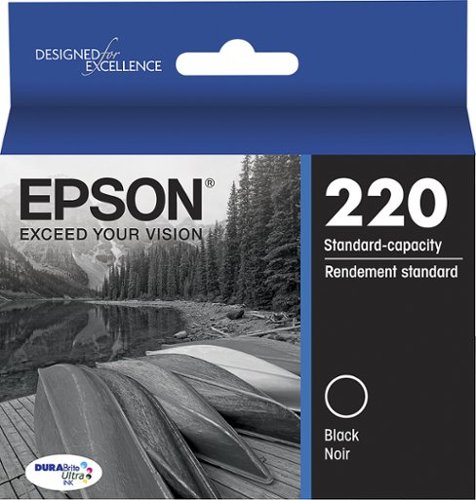Epson
Epson's Stats
Reviews
- Review Count0
- Helpfulness Votes0
- First ReviewNone
- Last ReviewNone
- Featured Reviews0
- Average Rating0
Reviews Comments
- Review Comment Count0
- Helpfulness Votes0
- First Review CommentNone
- Last Review CommentNone
- Featured Review Comments0
Questions
- Question Count0
- Helpfulness Votes0
- First QuestionNone
- Last QuestionNone
- Featured Questions0
- Answer Count9067
- Helpfulness Votes5,093
- First AnswerOctober 26, 2017
- Last AnswerJuly 1, 2024
- Featured Answers0
- Best Answers357
Epson's Reviews
Epson has not submitted any reviews.
Epson's Questions
Epson has not submitted any questions.
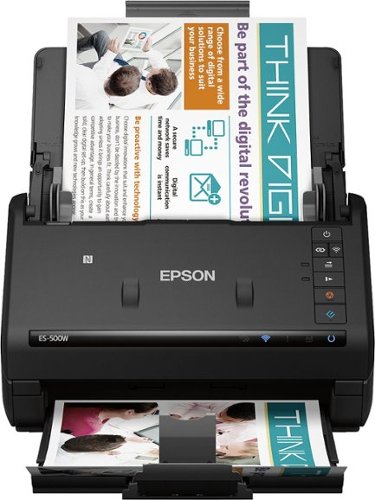
Epson - WorkForce ES-500W Wireless Document Scanner - Black
Share documents across multiple devices with this Epson wireless document scanner. Super-fast scanning capabilities handle 35 pages at per minute, and the 50-page auto document feeder easily keeps up with the scanning demands of your busy office. This Epson wireless document scanner can handle everything from ID cards to legal-sized documents, making it a one-stop workhorse.
How many watts does the scanner use?
Hi msdc01, This is Mark from Epson. The ES-500W power consumption is as follows Operation: 17 W, Wireless: 18 W, Sleep: 1.4 W, Ready: 9.2 W, Off (Standby): 0.1 W. Regards, Mark - The Epson Team.
3 years, 9 months ago
by
Posted by:
Epson
Get lost in your favorite movies with this Epson Home Cinema 4010 projector. Advanced three-chip 3LCD technology optimizes color for bright, vivid results, while the 4K UHD resolution offers an exceptional viewing experience. The 2400-lumens light source delivers up to 5,000 hours of use before needing to be replaced. With 10 preset positions and effortless adjustments, this Epson Home Cinema 4010 projector offers easy operation.
Does this projector have UHD ? Is this a true 4k or upscaling 4k.
Hi Sudhir, The Home Cinema 4010 is capable of 10-bit color HDR. See the Epson support site for compatible HDR devices. It upscales to achieve 4K. Regards, Mark - The Epson Team.
3 years, 9 months ago
by
Posted by:
Epson
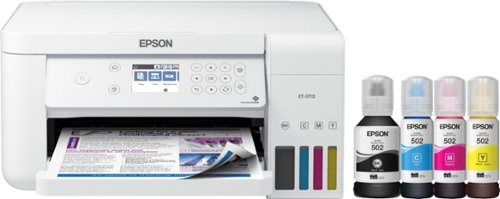
Epson - EcoTank ET-3710 Wireless All-In-One Inkjet Printer - White
Enjoy flawless printing without the hassle of cartridges with this Epson EcoTank all-in-one printer. The front-facing ink tanks support easy monitoring, while Wi-Fi compatibility allows printing directly from a smartphone or tablet. This Epson EcoTank all-in-one printer features refill tanks that print up to 6,000 pages in color, making it ideal for your busy office.Prints up to 15 ISO ppm*, up to 8 ISO ppm* in color.
Does this machine enlarge and reduce?
Hi Darrell, Yes, you can reduce or enlarge copies using the front control panel. The driver can reduce and enlarge printouts. Regards, Mark - The Epson Team.
3 years, 9 months ago
by
Posted by:
Epson
Scan all your prints, negatives and slides quickly and efficiently. Complete with film holdersit handles just about any size and format, including 35 mm filmstrips, mounted slides and full panoramic medium format film.
What is the resolution of the scanned photos?
Hi Phil, The optical resolution of the Perfection V600 Photo Scanner is 6400 x 9600 dpi. The included driver software can interpolate up to 12,800 by 12,800 dpi. Regards, Mark - The Epson Team.
3 years, 9 months ago
by
Posted by:
Epson
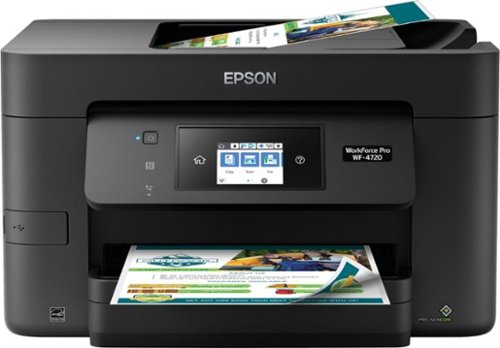
Epson - WorkForce Pro WF-4720 Wireless All-In-One Inkjet Printer - Black
Tackle large-volume print jobs in the office with this hardworking Epson WorkForce all-in-one printer. Engineered with PrecisionCore technology and a duplex printing option this unit produces crisp, clear color or black-and-white graphics and laser-quality text in record time. A 35-page automatic document feeder on top of this Epson WorkForce all-in-one printer makes multi-sheet scanning easier.
Will this print a 13 x 19 inch ?
Hi, Sorry, no, the WF-4720 is a Letter/A4-size printer, with a paper path of 8.5 inches. It will print longer sheets up to 47.2-inches, but not 13 x 19. Regards, Mark - The Epson Team.
3 years, 9 months ago
by
Posted by:
Epson

Epson - EcoTank ET-2720 Wireless All-In-One Printer - Black
Handle printing tasks in a busy office with this Epson SuperTank EcoTank all-in-one printer. The refillable tank lets you print up to 7,500 color pages, while the 3-in-1 functionality permits printing, copying and scanning in a single unit. Wireless functionality lets this Epson SuperTank EcoTank all-in-one printer prints from smart devices to reduce the need for document transfers.Prints up to 10 ISO ppm* in black, up to 5 ISO ppm* in color.
Is this printer compatible with the Acer Chromebook?
Hi Bre, Yes, the EcoTank ET-2720 will work with the printer driver built-into Chrome OS. For instructions on how to set it up, see the Epson Support Site. Regards, Mark - The Epson Team.
3 years, 9 months ago
by
Posted by:
Epson
Scan all your prints, negatives and slides quickly and efficiently. Complete with film holdersit handles just about any size and format, including 35 mm filmstrips, mounted slides and full panoramic medium format film.
Looking at buying the V600 since my last scanner finally died on me. I see it works with Windows 10, but my question is, "Can I download the needed software to use this scanner since my current computer runs on Windows 10, but does not have a CD drive?"
Hi LisaB, all Windows 10 drivers and software for the Perfection V600 are available for download on the Epson support site. Regards, Mark - The Epson Team.
3 years, 9 months ago
by
Posted by:
Epson
Create professional-looking documents using this Epson DURABrite Ultra T220120-S cartridge, which features DURABrite ink that resists bleed-through for easy double-sided printing. The quick-drying design lets you handle pictures shortly after printing.
is this compatible with an Epson XP-410?
Hi Linnie, The XP-410 uses Epson 200 and high-capacity 200XL cartridges. Regards, Mark - The Epson Team.
3 years, 9 months ago
by
Posted by:
Epson

Epson - WorkForce WF-2830 Wireless All-in-One Inkjet Printer - Black
Ensure forms, photos and other documents are sharp with this Epson WorkForce printer. The built-in scanner, fax and copy machine provide versatility for a wide array of office tasks. This Epson WorkForce printer has a two-sided printing feature for added speed and efficiency, while the 100-sheet feed capacity easily handles large projects.Prints up to 10 ISO ppm* in black, up to 4.5 ISO ppm* in color
What are the measurements of this printer?
Hi NicksJo, When the the input and output trays are open and the WF-2830 is ready to print the dimensions are: 14.8" x 22.8" x 9.5" (W x D x H). When all trays are closed: 14.8" x 11.8" x 8.6". Regards, Mark - The Epson Team.
3 years, 9 months ago
by
Posted by:
Epson
Enjoy watching favorite movies with this Epson Home Cinema 4K projector. The 3LCD design ensures color accuracy from almost any direction, while the multi-element precision glass lens structure offers clear, uniform images. This Epson Home Cinema 4K projector has HDMI and USB ports for connecting various input devices, and Bluetooth connectivity lets you stream movies from your mobile device seamlessly.
Best speakers to get to use the Epson 3200 home cinema for backyard viewing. Projector does not have speakers
Hi Cincy, This is Mark from Epson. I cannot tell you what the best model or brand speakers would be for you environment. But, the Home Cinema 3200 can connect to Bluetooth speakers or you can use the 3.5 mm Mini Plug audio output jack on the projector to connect to wired speakers. Regards, Mark - The Epson Team.
3 years, 9 months ago
by
Posted by:
Epson