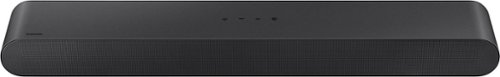Samsung
Samsung's Stats
Reviews
- Review Count0
- Helpfulness Votes0
- First ReviewNone
- Last ReviewNone
- Featured Reviews0
- Average Rating0
Reviews Comments
- Review Comment Count0
- Helpfulness Votes0
- First Review CommentNone
- Last Review CommentNone
- Featured Review Comments0
Questions
- Question Count0
- Helpfulness Votes0
- First QuestionNone
- Last QuestionNone
- Featured Questions0
- Answer Count69305
- Helpfulness Votes37,298
- First AnswerApril 24, 2013
- Last AnswerFebruary 6, 2026
- Featured Answers0
- Best Answers3863
Samsung's Reviews
Samsung has not submitted any reviews.
Samsung's Questions
Samsung has not submitted any questions.
Add a soundbar. Enjoy everything more. From concerts to cooking competitions, for binging shows and streaming music, this soundbar is loaded with clever features that you~ll use every day.
How do I know if my TV has Bluetooth
Hello there Marty! You can check if your TV has Bluetooth by going to the TV’s Settings menu and looking for options like Bluetooth Audio or a Bluetooth device list under Sound or Connections. You can also confirm by checking the TV’s model specifications or user manual. ~ Samsung Solutions
1 month, 1 week ago
by
Posted by:
Samsung
Add a soundbar. Enjoy everything more. From concerts to cooking competitions, for binging shows and streaming music, this soundbar is loaded with clever features that you~ll use every day.
How do I make it louder. It’s not very loud. Are we doing something wrong?
Hello Pip! By pressing the TONE CONTROL button, you can adjust the volume of the treble or bass sound. Press the button to select TREBLE or BASS and then adjust the volume between -6~+6 by using the Up/Down buttons.
Press and hold the SOUND CONTROL button for about 5 seconds to adjust the sound for each frequency band. 150Hz, 300Hz, 600Hz, 1.2kHz, 2.5kHz, 5kHz, and 10kHz are selectable using the Left/Right buttons and each can be adjusted to a setting between -6 to +6 using the Up/Down buttons. (Make sure the Sound mode is set to “STANDARD”.
Additionally, using the WOOFER button on the remote, you can adjust the subwoofer’s volume between -6 to +6 by toggling the button up or down. To set the subwoofer volume level to 0, press the button down.
~ Samsung Solutions
Press and hold the SOUND CONTROL button for about 5 seconds to adjust the sound for each frequency band. 150Hz, 300Hz, 600Hz, 1.2kHz, 2.5kHz, 5kHz, and 10kHz are selectable using the Left/Right buttons and each can be adjusted to a setting between -6 to +6 using the Up/Down buttons. (Make sure the Sound mode is set to “STANDARD”.
Additionally, using the WOOFER button on the remote, you can adjust the subwoofer’s volume between -6 to +6 by toggling the button up or down. To set the subwoofer volume level to 0, press the button down.
~ Samsung Solutions
1 month, 1 week ago
by
Posted by:
Samsung
Enjoy Dolby Atmos sound from above and around without requiring HDMI cables. Perfectly synchronized TV and soundbar audio~ bring s a new level of immersion. This all in one soundbar delivers sharp and rich audio with a compact design. ~ Q Symphony requires a compatible 2020 2024 Samsung TV. Please refer to samsung.com for more information.
Can soundbar be mounted under tv and attached to tv
Hi Fcd! Yes, you can attach and mount the HW-S60D to and under the TV by using a third-party mount like this one sold at Best Buy, check it out: https://www.bestbuy.com/product/best-buy-essentials-rear-bottom-soundbar-wall-mount-for-most-15-lb-soundbars-black/J2FPJKPJJR ~ Samsung Solutions
1 month, 1 week ago
by
Posted by:
Samsung
Enjoy room filling sound in an all in one design. Experience captivating 3D audio with Dolby Digital 5.1 capable and DTS Virtual :X. Perfectly synchronized TV and soundbar sound brings a new level of immersion. Plus, don't miss a word, thanks to a built in center speaker.
Make the most of your fun with the stylish Galaxy Tab S10 Lite. Streaming, scrolling and reading are captivating on the vivid 10.9" display. If you want to unleash your creativity, you can draw, sketch and color with natural feeling precision thanks to the responsive design of S Pen. The Exynos 1380 processor makes multitasking easier, and the 256GB internal storage allows you to download and keep more of your favorite videos, apps and photos. Tab S10 Lite is more than just fun; it has intelligent features that make getting things done easy. Clean up your notes, solve trigonometric equations and search in a snap. Have your AI assistant at your fingertips with the AI Hot Key on your keyboard. You can even control all connected smart devices in your home right from your Tab S10 Lite without leaving the couch. Tab S10 Lite is built for your everyday. It is durable enough to stand up to the occasional splash, yet still light and stylish enough to be your perfect accessory. Do all the things you love to do with Galaxy Tab S10 Lite.
Can I text
Hey, thanks for asking us your question about the Samsung Galaxy Tab S10 Lite. With the Call & text on other devices feature, you can make and receive calls on your tablet as long as it's signed into the same Samsung account as your phone. You can also send messages. However, the connected phone will need to have active service. Please check out, "Make calls and send messages from your Galaxy tablet" to learn more about utilizing this feature on your device, if applicable. Feel free to reach out to Support if you have additional questions. Thanks for being a dedicated Samsung customer. - Debra
1 month, 1 week ago
by
Posted by:
Samsung
Enjoy Dolby Atmos sound from above and around without requiring HDMI cables. Perfectly synchronized TV and soundbar audio~ bring s a new level of immersion. This all in one soundbar delivers sharp and rich audio with a compact design. ~ Q Symphony requires a compatible 2020 2024 Samsung TV. Please refer to samsung.com for more information.
How is the surround sound quality?
Hello there sgc3d! The HW-S60D delivers a wider, more immersive soundstage than TV speakers and does a nice job simulating surround sound using Dolby Atmos processing. You can also add the SWA-W510 Wireless Subwoofer from Samsung to take your audio experience to the next level. ~ Samsung Solutions
1 month, 1 week ago
by
Posted by:
Samsung
Experience our greatest of all time-level audio synchronized with your TV~s speakers* and customized to your living space. With intelligently tuned, 11.1.4 Ch. True Dolby Atmos Sound, the Q990D stands above the rest.
Endlessly stream your favorite content in stunning clarity with a smart processor that upscales movies and shows regardless of source resolution. With dazzling, boosted color plus deep blacks & vibrant brights, previously hidden details are revealed in the brightest and darkest of scenes. Kick back, relax and see your favorite content in a whole new light.
Do I need to hook up a roku device that offers free channels or does samsung plus free channels offer the same free channels as of the roku free channels.
Take full advantage of Samsung Vision AI with enhanced picture and sound upscaled to 4K quality, plus experiences uniquely tailored to you - whether you're streaming your favorite show, gaming with friends, or watching live sports. And with access to free, premium channels, there's always some thing great to watch - in vivid detail brought to life by proprietary Mini LEDs.
How do I remove the stand from the Samsung 65" QN70F Series 4K UHD HDR Neo QLED Tizen Smart TV. It seems to be snapped? into place.
Take full advantage of Samsung Vision AI with enhanced picture and sound upscaled to 4K quality, plus experiences uniquely tailored to you - whether you're streaming your favorite show, gaming with friends, or watching live sports. And with access to free, premium channels, there's always some thing great to watch - in vivid detail brought to life by proprietary Mini LEDs.