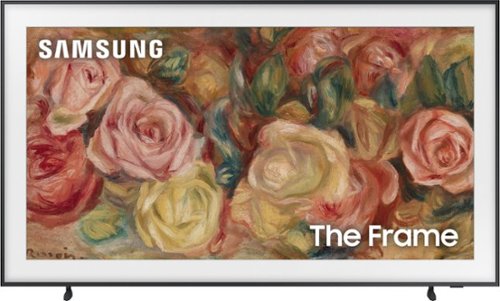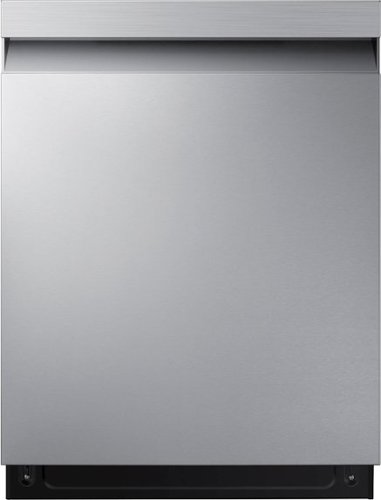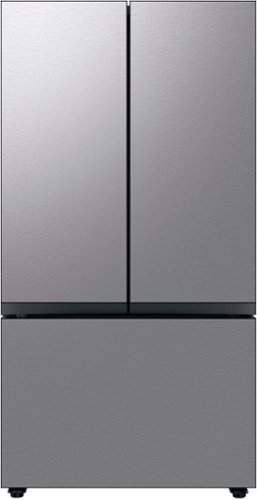Samsung
Samsung's Stats
Reviews
- Review Count0
- Helpfulness Votes0
- First ReviewNone
- Last ReviewNone
- Featured Reviews0
- Average Rating0
Reviews Comments
- Review Comment Count0
- Helpfulness Votes0
- First Review CommentNone
- Last Review CommentNone
- Featured Review Comments0
Questions
- Question Count0
- Helpfulness Votes0
- First QuestionNone
- Last QuestionNone
- Featured Questions0
- Answer Count69305
- Helpfulness Votes37,298
- First AnswerApril 24, 2013
- Last AnswerFebruary 6, 2026
- Featured Answers0
- Best Answers3863
Samsung's Reviews
Samsung has not submitted any reviews.
Samsung's Questions
Samsung has not submitted any questions.
This lifestyle TV helps you curate your own gallery with works of art or personal photos. It~s customizable and showcases expert validated color and 4K resolution.
The Samsung Bespoke AI Laundry Hub 4.6 Cu. Ft. Large Capacity Front Load washer and dryer with an Easy Reach Control Panel, offers a space-saving solution in one single machine. Complete with AI powered features that make laundry day easier.
The new Samsung Front Control Slide-in Electric Range with Convection is fully Wi-Fi connected and voice enabled, making it easy to create delicious meals for your family faster.
This Samsung Over-the-Range Microwave conveniently syncs with your Samsung range or cooktop so that ventilation and lighting will turn on automatically when you turn on the burners. Through the SmartThings app, you can remotely adjust ventilation speed and cooking time right from your smartphone and receive alerts when heating or cooking is finished. It also has an extra-large 2.1 cu. ft. capacity that will accommodate even your largest dishes, and glass touch controls illuminate with a simple touch and dim when not in use for a clean, seamless look.
Powerful StormWash rotating jets let you skip the pre-rinse, delivering heavy duty cleaning from every angle. The AutoRelease Door delivers improved drying performance.
Are the base legs height adjustable and if so what are the parameters?
Extra-large capacity 3-Door French Door Refrigerator with customizable and changeable door panels available in a variety of colors and finishes. Reinvent water and ice the way you want it with Samsung~s Auto Fill Water Pitcher and Dual Ice Maker with cubed ice and Ice Bites
How do you open the doors with no handles?
Hi Kimmie,
If you’re unsure how to open the doors on your Bespoke refrigerator with no traditional handles, please contact us directly or visit your nearest retailer so a support representative can guide you or show you in person how the door mechanism works and what the best way to open it is.
1. Facebook Messenger: http://m.me/samsungsupport
2. Twitter: https://twitter.com/messages/compose?recipient_id=18768513
3. Samsung Community: https://us.commuity.samsung.com/t5/Samsung-Community/ct-p/us
When you message us, please provide us with this reference number (1151698929) to help our team pull up your information.
Thank you!
^Joshua
If you’re unsure how to open the doors on your Bespoke refrigerator with no traditional handles, please contact us directly or visit your nearest retailer so a support representative can guide you or show you in person how the door mechanism works and what the best way to open it is.
1. Facebook Messenger: http://m.me/samsungsupport
2. Twitter: https://twitter.com/messages/compose?recipient_id=18768513
3. Samsung Community: https://us.commuity.samsung.com/t5/Samsung-Community/ct-p/us
When you message us, please provide us with this reference number (1151698929) to help our team pull up your information.
Thank you!
^Joshua
1 month, 1 week ago
by
Posted by:
Samsung
Extra-large capacity 3-Door French Door Refrigerator with customizable and changeable door panels available in a variety of colors and finishes. Reinvent water and ice the way you want it with Samsung~s Auto Fill Water Pitcher and Dual Ice Maker with cubed ice and Ice Bites
Will a water well system work for this fridge?
Hello there,
Yes, as long as the water pressure is between 30-125 psi (206-861 kPa). The water line also connects to the ice maker. For the ice maker to operate properly, it must be within the aforementioned water pressure. If the refrigerator is installed in an area with low water pressure (below 30 psi / 206 kPa), you can install a booster pump to compensate for the low pressure.
Have a nice day!
^Joshua
Yes, as long as the water pressure is between 30-125 psi (206-861 kPa). The water line also connects to the ice maker. For the ice maker to operate properly, it must be within the aforementioned water pressure. If the refrigerator is installed in an area with low water pressure (below 30 psi / 206 kPa), you can install a booster pump to compensate for the low pressure.
Have a nice day!
^Joshua
1 month, 1 week ago
by
Posted by:
Samsung
The new Samsung Front Control Slide-in Electric Range with Convection is fully Wi-Fi connected and voice enabled, making it easy to create delicious meals for your family faster.
Is this compatible with cast iron?
Hello Berry,
Yes, it is compatible; however, it is not recommended as it may easily scratch the ceramic surface. For other compatible cookware, please see page 27 of the user manual under the topic "Choosing the proper cookware."
User manual
https://downloadcenter.samsung.com/content/UM/202311/20231109160655492/01._DG68_01209A_08_IB_FULL_NE63T8711_AA_EN.pdf
Have a nice day!
^Joshua
Yes, it is compatible; however, it is not recommended as it may easily scratch the ceramic surface. For other compatible cookware, please see page 27 of the user manual under the topic "Choosing the proper cookware."
User manual
https://downloadcenter.samsung.com/content/UM/202311/20231109160655492/01._DG68_01209A_08_IB_FULL_NE63T8711_AA_EN.pdf
Have a nice day!
^Joshua
1 month, 1 week ago
by
Posted by:
Samsung
Samsung's 5.1 cu. ft. Large Capacity Top Load Washing Machine features our ActiveWave Agitator that is designed to reduce noise, vibration and tangling, while delivering powerful cleaning. Super Speed Wash powerfully cleans a full load of laundry in just 28 minutes without sacrificing cleaning performance. With Wi-Fi connectivity, you can remotely start, stop, or delay your smart washer from our simple-to-use SmartThings App. Purchase with confidence with a 20-year warranty on the Digital Inverter Motor.
What’s the diferen of agitator no agitator
Hello there,
We understand how important it is to know the washing difference before choosing a washer, and we’re happy to help clarify this for you.
With Samsung washers, the difference is simple: Agitator models use a center post to move clothes through the water for stronger stain removal. No-agitator (impeller) models use a low-profile wash plate to circulate water and clothes gently, providing more capacity and gentler fabric care.
You can review Samsung’s full explanation here and click on the embedded links for additional support:
Agitator vs. Impeller Washers
https://www.samsung.com/us/washers/agitator-vs-impeller-washer/
Thank you
^Joshua
We understand how important it is to know the washing difference before choosing a washer, and we’re happy to help clarify this for you.
With Samsung washers, the difference is simple: Agitator models use a center post to move clothes through the water for stronger stain removal. No-agitator (impeller) models use a low-profile wash plate to circulate water and clothes gently, providing more capacity and gentler fabric care.
You can review Samsung’s full explanation here and click on the embedded links for additional support:
Agitator vs. Impeller Washers
https://www.samsung.com/us/washers/agitator-vs-impeller-washer/
Thank you
^Joshua
1 month, 1 week ago
by
Posted by:
Samsung
Get ready to unleash your inner artist with the S Pen for Galaxy Tab S9, Tab S9+ and Tab S9 Ultra. Experience the thrill of a pen-on-paper feel with near-zero latency and great precision. Sketch out your next masterpiece. Write a note by hand and automatically convert it to text. With S Pen, nothing comes between you and your creativity.
Will the Samsung stylus work with ipad
Aloha Brenda, thank you for asking us your question about the Samsung Galaxy Tab S9 Ultra, Tab S9+, Tab S9 S Pen. The advertised Galaxy S Pen is compatible with Galaxy tablets. If you have any other questions for us, please feel free to reach out to Support. Thanks for being a faithful Samsung customer. - Debra
1 month, 1 week ago
by
Posted by:
Samsung