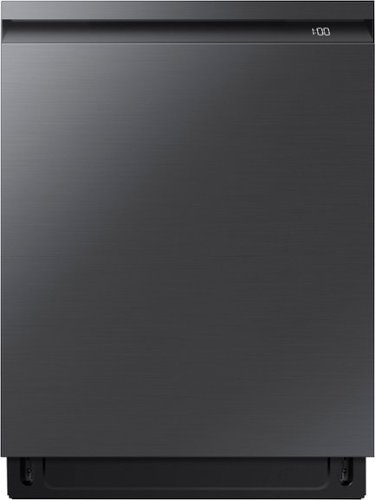Samsung
Samsung's Stats
Reviews
- Review Count0
- Helpfulness Votes0
- First ReviewNone
- Last ReviewNone
- Featured Reviews0
- Average Rating0
Reviews Comments
- Review Comment Count0
- Helpfulness Votes0
- First Review CommentNone
- Last Review CommentNone
- Featured Review Comments0
Questions
- Question Count0
- Helpfulness Votes0
- First QuestionNone
- Last QuestionNone
- Featured Questions0
- Answer Count69273
- Helpfulness Votes37,311
- First AnswerApril 24, 2013
- Last AnswerFebruary 6, 2026
- Featured Answers0
- Best Answers3862
Samsung's Reviews
Samsung has not submitted any reviews.
Samsung's Questions
Samsung has not submitted any questions.
Our most advanced 4K processor powers Samsung Vision AI for enhanced picture, sound, and breakthrough TV experiences. Get amazingly detailed picture and vivid color on a glare free screen for viewing without distraction, even in the brightest rooms. Enriching new personalized TV experiences let you dive deeper into your content and get more from your TV.
What are the physical dimensions without stand?
Hi Russ - You can find these measurements on this model’s product page – just click Specifications and scroll down to Dimensions: https://www.bestbuy.com/product/samsung-43-class-qn90f-series-neo-qled-mini-led-4k-uhd-samsungvision-ai-smart-tizen-tv-2025/J3ZYG2FZ3J
~ Samsung Specialist
~ Samsung Specialist
1 month, 4 weeks ago
by
Posted by:
Samsung
Our most advanced 4K processor powers Samsung Vision AI to upscale both picture and sound for stunning, cinematic excellence along with personalized experiences. Whether your streaming or gaming, this TV sets the tone and maps out every scene to maximize your viewing pleasure with our best Glare Free technology, exceptional motion enhancement up to 4K for crisp visuals, and OLED HDR Pro for bright and beautiful picture contrast. You'll think you're at a movie theater.
Meet our thinnest, lightest Chromebook Plus ever ~ now with Google AI built in to supercharge your productivity.
What is the largest SD card that can be used?
Hi Rdc, thanks for taking the opportunity to ask us your question about the Samsung Galaxy Chromebook Plus. The internal 256GB storage can be increased with a microSD card, supporting capacities up to 2TB. If you have additional questions for us, please do not hesitate to reach out to Support. Thanks for being a steadfast Samsung customer. - Debra
1 month, 4 weeks ago
by
Posted by:
Samsung

Samsung - Galaxy Watch FE Smartwatch 40mm BT - Black - (2024)
Start your journey toward a healthier, happier you with Galaxy Watch FE, the Watch that knows you best. Get more out of every movement and work toward your health goals with easy-to-understand insights like step counts, calories burned, heart health, muscle mass and more.~ Your best self isn~t just made by moving ~ Advanced Sleep Coaching with Galaxy AI~ helps you plan your bedtime, detect snoring~ and track your sleep stages so you can rest better and wake up feeling energized. When you~re up and ready to go, feel free to make calls, take pics and pull up playlists right from your wrist thanks to seamless connectivity with your other Galaxy devices. With its sleek and lightweight design, you can enjoy all-day comfort and style, wherever your day takes you. Plus, at an affordable price, Watch FE helps you stick to all your goals. Empower you and your loved ones to take control of your health and wellness with an everyday companion that will support you every step of the way ~ Galaxy Watch FE.
Do you offer extra watch bands for this watch?
Hey Joey, thanks for contacting us with your question about the Samsung Galaxy Watch FE. Yes, the Galaxy Watch FE is compatible with the 20mm watch bands. Options like silicone sport bands, stainless steel links, and/or fabric straps in the 20mm size would work perfectly to create that Bespoke look. Check out, "How to change the band on your Samsung smart watch" if you would like to learn more. Feel free to reach out to Support afterward if you would like further assistance. Thanks for being a valued Samsung customer. - Debra
1 month, 4 weeks ago
by
Posted by:
Samsung
The Book Cover Keyboard Slim offers more than just protection it includes an integrated keyboard so that you can type comfortably anytime. Its slim and lightweight design keeps your tablet looking sleek while helping you stay productive on the go.
Will this fit the samsung s11 ultra tab 14.6?
Good day Vee, thanks for asking us your question about the Samsung Galaxy Tab S11 Book Cover Keyboard Slim. The advertised book cover keyboard was designed to fit the dimensions of the Galaxy Tab S11. The Book Cover Keyboard Slim - Galaxy Tab S11 Ultra is compatible with the Tab S11 Ultra's dimensions. If you have any other questions for us, please let us know by contacting Support at your leisure. Thanks for being a valued Samsung customer. - Debra
1 month, 4 weeks ago
by
Posted by:
Samsung
Make life easier with an epic phone that really gets you. The intuitive Galaxy S25+ features the latest in AI to help make every day more effortless. Save time with a phone that feels almost like a real live personal assistant. Meeting friends for a night out? Ask your phone to search for the closest vegan restaurant and then text it to them. Galaxy S25+ handles multiple tasks with a single ask, freeing up time so you can focus on your look. Did you get to the restaurant early? Scroll through your feed on a display that enhances images on your screen, making all your favorite photos pop, with ProScaler. Better yet, rack up a few likes of your own with a stunning selfie captured with an improved camera that brings out the best in every face so your true self shines through. Rain expected on your way home? Luckily, your phone let you know before you headed out, keeping you a step ahead. Galaxy S25+ isn~t just an AI-enhanced phone ~it~s a way to take some of the hassle out of your everyday.
Does this phone come with a year of warranty
Hey there Cat, thanks for reaching out with your question about the Samsung Galaxy S25+. Yes, the advertised Galaxy S25+ has a 12-month warranty for manufacturing defects in materials and workmanship. If you have additional questions for us, please feel free to contact Support. Thanks for being a staunch Samsung customer. - Debra
1 month, 4 weeks ago
by
Posted by:
Samsung
Now you can easily beautify your backsplash and give it the upgrade it deserves. Choose a premium, professional look or cover up any unfinished backsplash area with a sleek 9" backguard for your 30" Front Control Slide-in Range.
A mundane chore like washing dishes is easier and more effective with a washing system that has dual wash arms and a spray jet that blasts water at high pressure, covering all angles to clean even the dirtiest dishes. To achieve improved drying performance the AutoRelease Door automatically opens at the end of the cycle to circulate air and dry dishes faster.
My motor runs but the water function has stopped on this unit. How can i fix this or do I have to buy a new one?
Hello there,
Thank you for reaching out regarding your dishwasher. Allow us to help.
Here is a guide to help you if your dishwasher isn't filling with water. Please click on the embedded word.
Samsung dishwasher does not start or fill with water
https://www.samsung.com/us/support/troubleshooting/TSG01000965/
Should you need more assistance, please feel free to get back to us via the following options:
1. Facebook Messenger: http://m.me/Samsungsupport
2. Twitter: https://twitter.com/messages/compose?recipient_id=18768513
3. Samsung Community: https://us.community.Samsung.com/t5/Samsung-Community/ct-p/us
When you message us, please provide us with this reference number (1151541545) to help our team pull up your information.
Have a great day.
^Camille
Thank you for reaching out regarding your dishwasher. Allow us to help.
Here is a guide to help you if your dishwasher isn't filling with water. Please click on the embedded word.
Samsung dishwasher does not start or fill with water
https://www.samsung.com/us/support/troubleshooting/TSG01000965/
Should you need more assistance, please feel free to get back to us via the following options:
1. Facebook Messenger: http://m.me/Samsungsupport
2. Twitter: https://twitter.com/messages/compose?recipient_id=18768513
3. Samsung Community: https://us.community.Samsung.com/t5/Samsung-Community/ct-p/us
When you message us, please provide us with this reference number (1151541545) to help our team pull up your information.
Have a great day.
^Camille
1 month, 4 weeks ago
by
Posted by:
Samsung
Get a truly cinematic experience from your home theater with rear speakers that connect wirelessly to your soundbar for simple setup and less clutter. With true surround sound, add audio depth and dimension with sound that comes from all sides, making you feel like you're in the scene.
Designed to complement the S-series soundbar, the W510 subwoofer brings the sound even deeper. Listen to sound as you should - wirelessly.