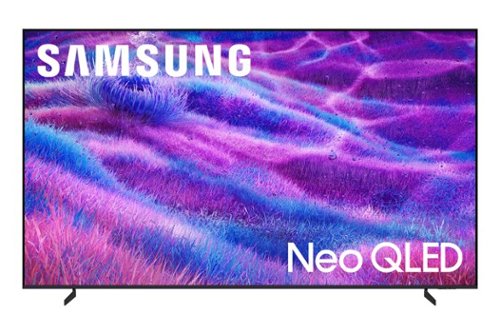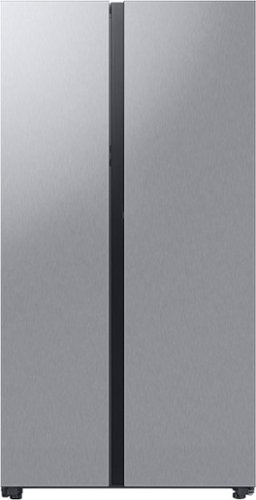Samsung
Samsung's Stats
Reviews
- Review Count0
- Helpfulness Votes0
- First ReviewNone
- Last ReviewNone
- Featured Reviews0
- Average Rating0
Reviews Comments
- Review Comment Count0
- Helpfulness Votes0
- First Review CommentNone
- Last Review CommentNone
- Featured Review Comments0
Questions
- Question Count0
- Helpfulness Votes0
- First QuestionNone
- Last QuestionNone
- Featured Questions0
- Answer Count69599
- Helpfulness Votes37,368
- First AnswerApril 24, 2013
- Last AnswerFebruary 20, 2026
- Featured Answers0
- Best Answers3873
Samsung's Reviews
Samsung has not submitted any reviews.
Samsung's Questions
Samsung has not submitted any questions.
Endlessly stream your favorite content in stunning clarity with a smart processor that upscales movies and shows regardless of source resolution. With dazzling, boosted color plus deep blacks & vibrant brights, previously hidden details are revealed in the brightest and darkest of scenes. Kick back, relax and see your favorite content in a whole new light.
Can the AI and smart features be turned off? My preference is to have a display that is as dumb as possible - I don't want it to ever do anything besides display what comes in on a single hdmi with 0 alteration.
Endlessly stream your favorite content in stunning clarity with a smart processor that upscales movies and shows regardless of source resolution. With dazzling, boosted color plus deep blacks & vibrant brights, previously hidden details are revealed in the brightest and darkest of scenes. Kick back, relax and see your favorite content in a whole new light.
Samsung Vision AI enhances picture, sound and breakthrough TV experiences. Get amazingly detailed picture powered by individual mini LED zones that unlock hidden details on screen. Enjoy multi dimensional sound that tracks to the action. Plus get enriching new personalized TV experiences that let you dive deeper into your content and get more from your TV.
Our most advanced 4K processor powers Samsung Vision AI for enhanced picture, sound, and breakthrough TV experiences. Get amazingly detailed picture and vivid color on a glare free screen for viewing without distraction, even in the brightest rooms. Enriching new personalized TV experiences let you dive deeper into your content and get more from your TV.
Is it easy to connect tv to my surround sound system
Self illuminating pixels deliver bright, expert validated color and the dramatic contrast of OLED, driven by our advanced AI processor. Experience a stunning picture with enhanced brightness and depth, all in a sleek design with a thin bezel. Dive into your content with Samsung Vision AI experiences and immerse yourself in multi dimensional audio with top firing speakers.
Are all 4 HDMI OUT PUTS ON THE SIDE OF THE TV?
Our fastest 4K processor powers Samsung Vision AI to upscale your favorite content and put you at the center of the action. Powerful OLED HDR+ contrast and Pantone Validated color let you appreciate every detail. Dynamic motion enhancement technology delivers ultra smooth action for crisp visuals at blazing fast speeds whether you're streaming or gaming.
Does this tv have HDMI 2.1??
All 4 HDMI ports on the S90F are capable of Auto Low Latency Mode (ALLM), Dynamic Metadata (HDR10+), Variable Refresh Rate (VRR), and 4K@120Hz (up to 144Hz for PCs). If you’re looking for a TV capable of 4K up to 165Hz for PCs, please consider our S95F OLED or 43 – 98” QN90F, both of which support this feature in all HDMI ports.
~ Samsung Specialist
~ Samsung Specialist
1 week, 2 days ago
by
Posted by:
Samsung
Our most advanced 4K processor powers Samsung Vision AI to upscale both picture and sound for stunning, cinematic excellence along with personalized experiences. Whether your streaming or gaming, this TV sets the tone and maps out every scene to maximize your viewing pleasure with our best Glare Free technology, exceptional motion enhancement up to 4K for crisp visuals, and OLED HDR Pro for bright and beautiful picture contrast. You'll think you're at a movie theater.
How do I turn VRR on?
Step up to Full HD for a significantly clearer picture than regular HD. Enjoy impressive, fine-tuned colors and deep contrast, all wrapped in a sleek design and secured by triple-layer protection. Virtual 3-D sound is enhanced and tracks movement on screen for a truly immersive experience.
THERE IS NO MENTION OF WHAT THE MANUAFACTURE WARRANTEE IS. SO HOW LONG IS IT???? AND IT SHOULD BE MENTIONED IN THE SPECS.
Hi LouC,
The F6000F TV is backed by a 1-year manufacturer's warranty when purchased brand-new from an authorized dealer. You can enter the model number to review the full warranty details here: https://www.samsung.com/us/support/legal/LGL10000312/#standard-limited-warranty
Also, please note that you can find the warranty length in the specs under "warranty".
~Samsung Advisor
~Samsung Advisor
The F6000F TV is backed by a 1-year manufacturer's warranty when purchased brand-new from an authorized dealer. You can enter the model number to review the full warranty details here: https://www.samsung.com/us/support/legal/LGL10000312/#standard-limited-warranty
Also, please note that you can find the warranty length in the specs under "warranty".
~Samsung Advisor
~Samsung Advisor
1 week, 3 days ago
by
Posted by:
Samsung
Upgrade your home theater with this stylish 4K TV featuring vibrant colors, rich contrast and an advanced 4K processor. Stay endlessly entertained with thousands of on demand shows and movies for free and enjoy peace of mind as watch thanks to our proprietary triple layer security that protects your personal data across all connected devices at once.
If I mount the Samsung 55" smart TV Vertically can I see it vertically if this TV can't do it what Samsung smart tv can do it.
Hi Keepusecure,
The U7900 TV cannot be used vertically. If you are looking for a TV that supports vertical/portrait out of the box, we recommend the Samsung Frame TV Series: https://www.bestbuy.com/product/samsung-55-class-ls03fa-the-frame-series-qled-4k-uhd-art-mode-samsungvision-ai-smart-tv-w-wall-mount-2025/J3ZYG2VSSS
~Samsung Advisor
The U7900 TV cannot be used vertically. If you are looking for a TV that supports vertical/portrait out of the box, we recommend the Samsung Frame TV Series: https://www.bestbuy.com/product/samsung-55-class-ls03fa-the-frame-series-qled-4k-uhd-art-mode-samsungvision-ai-smart-tv-w-wall-mount-2025/J3ZYG2VSSS
~Samsung Advisor
1 week, 3 days ago
by
Posted by:
Samsung
A Bespoke Side-by-Side refrigerator lets you create a stylish kitchen with your choice of color and finish: White Glass or Fingerprint Resistant Stainless Steel. The Beverage Center provides quick and easy access to refreshing cold and filtered water. Dual Auto Ice Maker makes two types of ices - cubed or Ice Bites. Plus, Power Touch Sensor lets you open doors effortlessly with a light touch.
How can I reduce the noise from the refrigerator? I’ve had it for 2 years and the buzzing is loud at times. Also, the ice on the small ice maker side seems to freeze together often. Is there something I can do to prevent the ice from clumping together?
Hi Erski,
We know how important it is for your refrigerator to run quietly and keep your ice fresh and ready to use. Let us help.
I have shared a Samsung link below to help with your experience with the operational sound of the refrigerator. It includes a video that we recommend watching in full, as well as hyperlinks that can be visited for additional help.
Understand the noises coming from your Samsung refrigerator:
https://www.samsung.com/us/support/troubleshooting/TSG01001032/
I have shared another Samsung link below to help with the ice clumping.
Samsung ice maker is not working:
https://www.samsung.com/us/support/troubleshoot/TSG10002387/#ice-maker-makes-small-cloudy-dirty-or-clumped-ice
Should you need more assistance with your refrigerator, please feel free to get back to us via the following options:
1. Facebook Messenger: http://m.me/samsungsupport
2. Twitter: https://twitter.com/messages/compose?recipient_id=18768513
3. Samsung Community: https://us.community.samsung.com/t5/Samsung-Community/ct-p/us
When you message us, please provide us with this reference number 1152076322 to help our team pull up your information.
Leo
We know how important it is for your refrigerator to run quietly and keep your ice fresh and ready to use. Let us help.
I have shared a Samsung link below to help with your experience with the operational sound of the refrigerator. It includes a video that we recommend watching in full, as well as hyperlinks that can be visited for additional help.
Understand the noises coming from your Samsung refrigerator:
https://www.samsung.com/us/support/troubleshooting/TSG01001032/
I have shared another Samsung link below to help with the ice clumping.
Samsung ice maker is not working:
https://www.samsung.com/us/support/troubleshoot/TSG10002387/#ice-maker-makes-small-cloudy-dirty-or-clumped-ice
Should you need more assistance with your refrigerator, please feel free to get back to us via the following options:
1. Facebook Messenger: http://m.me/samsungsupport
2. Twitter: https://twitter.com/messages/compose?recipient_id=18768513
3. Samsung Community: https://us.community.samsung.com/t5/Samsung-Community/ct-p/us
When you message us, please provide us with this reference number 1152076322 to help our team pull up your information.
Leo
1 week, 3 days ago
by
Posted by:
Samsung