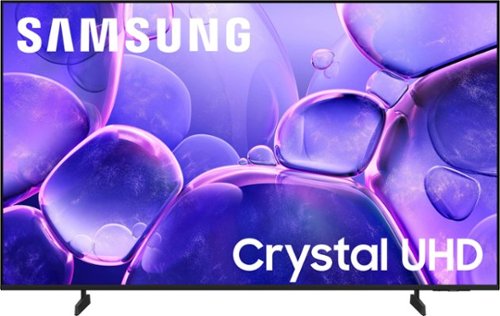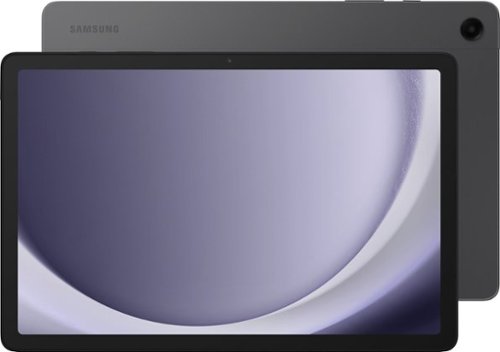Samsung
Samsung's Stats
Reviews
- Review Count0
- Helpfulness Votes0
- First ReviewNone
- Last ReviewNone
- Featured Reviews0
- Average Rating0
Reviews Comments
- Review Comment Count0
- Helpfulness Votes0
- First Review CommentNone
- Last Review CommentNone
- Featured Review Comments0
Questions
- Question Count0
- Helpfulness Votes0
- First QuestionNone
- Last QuestionNone
- Featured Questions0
- Answer Count69599
- Helpfulness Votes37,368
- First AnswerApril 24, 2013
- Last AnswerFebruary 20, 2026
- Featured Answers0
- Best Answers3873
Samsung's Reviews
Samsung has not submitted any reviews.
Samsung's Questions
Samsung has not submitted any questions.
Upgrade your home theater with this stylish 4K TV featuring vibrant colors, rich contrast and an advanced 4K processor. Stay endlessly entertained with thousands of on demand shows and movies for free and enjoy peace of mind as watch thanks to our proprietary triple layer security that protects your personal data across all connected devices at once.
Can not get the sound to work on this tv. It is connected by cable. (Comcast) does it require a sound bar?
Hi Notsosmart4,
The U7900 has built-in speakers and does not require a soundbar. Please check the below settings:
1. Check Your Cable Box’s Audio Output Setting. If connected via HDMI, go into the cable box’s audio settings and ensure the output is set to HDMI.
2. Reboot Your Cable Box. Disconnect the power cord from your cable box, wait 10 seconds, then plug it back in. This can often resolve temporary signal or audio issues.
3. Check the TV's Sound Output Setting. Go to: Home > left directional key > Settings > All Settings > Sound > Sound Output, and make sure the correct output (TV Speaker or Optical, depending on your setup) is selected.
4. For Optical or HDMI ARC connections
o If you're using Optical, make sure the cable is securely connected and the sound output is set to Optical.
o If you're using HDMI eARC, confirm it's connected to the correct port and then go to: Settings > All Settings > Sound > Expert Settings > HDMI eARC Mode > Auto
o Also turn on Anynet+ (HDMI-CEC): Settings > All Settings > General & Privacy > External Device Manager > Anynet+ (HDMI-CEC) = On
5. Audio Format Compatibility. If your cable box doesn’t support Dolby Digital+, go to: Settings > All Settings > Sound > Expert Settings > Digital Output Audio Format > Auto. This allows the TV to output a compatible format automatically.
6. Update Your TV’s Firmware. Firmware updates can improve sound stability and compatibility with connected devices. Check by going to: Settings > Support > Software Update > Update Now
If you’ve tried these steps and the issue continues, we recommend contacting your cable provider for additional support.
You can also reach Samsung Support at 1-800-SAMSUNG, 8AM – 12AM EST, 7 days a week. Our LiveChat agents are available by clicking on the ‘Support’ link on our website.
~Samsung Advisor
The U7900 has built-in speakers and does not require a soundbar. Please check the below settings:
1. Check Your Cable Box’s Audio Output Setting. If connected via HDMI, go into the cable box’s audio settings and ensure the output is set to HDMI.
2. Reboot Your Cable Box. Disconnect the power cord from your cable box, wait 10 seconds, then plug it back in. This can often resolve temporary signal or audio issues.
3. Check the TV's Sound Output Setting. Go to: Home > left directional key > Settings > All Settings > Sound > Sound Output, and make sure the correct output (TV Speaker or Optical, depending on your setup) is selected.
4. For Optical or HDMI ARC connections
o If you're using Optical, make sure the cable is securely connected and the sound output is set to Optical.
o If you're using HDMI eARC, confirm it's connected to the correct port and then go to: Settings > All Settings > Sound > Expert Settings > HDMI eARC Mode > Auto
o Also turn on Anynet+ (HDMI-CEC): Settings > All Settings > General & Privacy > External Device Manager > Anynet+ (HDMI-CEC) = On
5. Audio Format Compatibility. If your cable box doesn’t support Dolby Digital+, go to: Settings > All Settings > Sound > Expert Settings > Digital Output Audio Format > Auto. This allows the TV to output a compatible format automatically.
6. Update Your TV’s Firmware. Firmware updates can improve sound stability and compatibility with connected devices. Check by going to: Settings > Support > Software Update > Update Now
If you’ve tried these steps and the issue continues, we recommend contacting your cable provider for additional support.
You can also reach Samsung Support at 1-800-SAMSUNG, 8AM – 12AM EST, 7 days a week. Our LiveChat agents are available by clicking on the ‘Support’ link on our website.
~Samsung Advisor
1 week, 2 days ago
by
Posted by:
Samsung
Upgrade your home theater with this stylish 4K TV featuring vibrant colors, rich contrast and an advanced 4K processor. Stay endlessly entertained with thousands of on demand shows and movies for free and enjoy peace of mind as watch thanks to our proprietary triple layer security that protects your personal data across all connected devices at once.
How do I download apps? Is there access to an App Store? I want to download Monumental Sports App
Hi Matt,
Below are the instructions for installing apps:
Searching for & Installing Apps
1. From the Home screen, press left on the remote’s directional pad.
2. Navigate to and select Search.
3. Using the search bar, enter the content or app you’d like to find.
4. Navigate to and select the app you’d like to install, then select Install.
Note: Previously installed apps can be accessed on the Settings screen.
Adding & Managing Apps on Home Screen
1. Go to App Settings (these can be found at the bottom of the Apps screen) and select the app you want to move. The following options will be available:
a. Add to Home: Move the app to your desired location on the Home screen.
b. Delete: Delete app.
c. Lock/Unlock: Lock the app with a PIN so only you can use it. When the app is selected again, you will be prompted to enter the PIN to unlock it.
d. Reinstall: Reinstall the app.
e. View Details: View the app’s information and details.
I hope this helps!
~Samsung Advisor
Below are the instructions for installing apps:
Searching for & Installing Apps
1. From the Home screen, press left on the remote’s directional pad.
2. Navigate to and select Search.
3. Using the search bar, enter the content or app you’d like to find.
4. Navigate to and select the app you’d like to install, then select Install.
Note: Previously installed apps can be accessed on the Settings screen.
Adding & Managing Apps on Home Screen
1. Go to App Settings (these can be found at the bottom of the Apps screen) and select the app you want to move. The following options will be available:
a. Add to Home: Move the app to your desired location on the Home screen.
b. Delete: Delete app.
c. Lock/Unlock: Lock the app with a PIN so only you can use it. When the app is selected again, you will be prompted to enter the PIN to unlock it.
d. Reinstall: Reinstall the app.
e. View Details: View the app’s information and details.
I hope this helps!
~Samsung Advisor
1 week, 2 days ago
by
Posted by:
Samsung
Galaxy A17 5G delivers everything you need at an awesome price for an awesome value. Capture precious memories in vivid colors and clarity with its enhanced triple lens camera. Stream your favorite movies and shows on its crystal clear 6.7" display. Now with the power of AI, Galaxy A17 5G makes web searches that much easier to seamlessly plan events, make dinner reservations, find the perfect gifts for loved ones and more with the help of Gemini. Power through your day with a reliable Super Fast Charging battery, up to 2TB of expandable storage and ultra fast 5G to stay connected with loved ones. As a Galaxy owner, you'll have access to amazing perks like Samsung Wallet, Samsung TV Plus and more. And with OS and security updates, Galaxy A17 5G keeps you protected and up to date So bring home a phone that delivers incredible value and makes every day a little more awesome.
Will this phone work with tello mobile network ?
Hey Rianna, thank you for taking the opportunity to ask us your question about the Samsung Galaxy A17 5G. The advertised unlocked Galaxy A17 is the U.S. version of this device and it is compatible with the following U.S. wireless carriers: AT&T, Boost Mobile, Cricket, Google Fi, H2O Wireless, Metro by T-Mobile, T-Mobile, Ting Mobile, US Cellular, and Verizon. Please do not hesitate to contact Support if you have additional questions. Thanks for choosing Samsung! - Debra
1 week, 2 days ago
by
Posted by:
Samsung
Galaxy Tab A11+ moves with your family~s day from work to play and every moment between. Its bright 11" screen brings streaming, reading and schoolwork to life while upgraded performance keeps multitasking smooth across all your everyday apps. A long lasting battery helps everyone stay powered through busy routines, and with plenty of memory plus expandable storage, there~s room to keep all your family~s photos, games and files together. All this power and convenience comes at an incredible value, making it an easy choice for every day.
How long is the OS update for
Greetings Junior, thanks for asking us your question about the Samsung Galaxy Tab A11+. The Tab A11+ will receive software and security support updates until 11/30/2032. If you have additional questions, let us know by reaching out to Support. Thank you for being a cherished Samsung customer. - Debra
1 week, 2 days ago
by
Posted by:
Samsung
Galaxy A17 5G delivers everything you need at an awesome price for an awesome value. Capture precious memories in vivid colors and clarity with its enhanced triple lens camera. Stream your favorite movies and shows on its crystal clear 6.7" display. Now with the power of AI, Galaxy A17 5G makes web searches that much easier to seamlessly plan events, make dinner reservations, find the perfect gifts for loved ones and more with the help of Gemini. Power through your day with a reliable Super Fast Charging battery, up to 2TB of expandable storage and ultra fast 5G to stay connected with loved ones. As a Galaxy owner, you'll have access to amazing perks like Samsung Wallet, Samsung TV Plus and more. And with OS and security updates, Galaxy A17 5G keeps you protected and up to date So bring home a phone that delivers incredible value and makes every day a little more awesome.
Can I use this phone (Galaxy A17) with a mobile carrier in Brazil?
Howdy Grace, thanks for asking us your question about the Samsung Galaxy A17 5G. The advertised unlocked Galaxy A17 5G is the U.S. version of this device. It is compatible with the following U.S. carriers: AT&T, Boost Mobile, Cricket, Google Fi, H2O Wireless, Metro by T-Mobile, T-Mobile, Ting Mobile, US Cellular, and Verizon. If you have additional questions, please feel free to reach out to Support. Thanks for being a valued Samsung customer. - Debra
1 week, 2 days ago
by
Posted by:
Samsung
Meet your go to device for on-the-go family fun Galaxy Tab A9+. A bright, engaging 11" screen is perfect for every family member to do what they love. Whether they~re enjoying a show, unwinding with a game, or catching up on schoolwork or day to day tasks, an upgraded chipset makes every experience feel smooth and easy. You can even open multiple apps at the same time and get all your everyday tasks done quickly. Use it for hours without worrying about power and keep everything you love together with plenty of storage space. Plus, the preloaded Samsung Kids app provides a safe digital environment for your little ones to happily learn and play. Give your family a great all in one Tab that perfectly meets all their everyday needs without taking a bite out of your wallet Galaxy Tab A9+.
can I link the tablet to my cell phone so that the GPS is active on the tablet in areas with no wi-fi?
Aloha JimT, thank you for asking us your question about the Samsung Galaxy Tab A9+. Yes, you can use the advertised Wi-Fi/Bluetooth only version of the advertised Galaxy Tab A9+ for GPS navigation without an internet connection by linking it to your smartphone. The tablet has a built-in GPS chip that works independently of cellular data. To ensure it works in remote areas, you must download offline maps in advance via Google Maps. If you have any other questions for us or if you would like any further assistance, please feel free to reach out to Support. Thank you for being a devoted Samsung customer. - Debra
1 week, 2 days ago
by
Posted by:
Samsung
Galaxy Tab A11+ moves with your family~s day from work to play and every moment between. Its bright 11" screen brings streaming, reading and schoolwork to life while upgraded performance keeps multitasking smooth across all your everyday apps. A long lasting battery helps everyone stay powered through busy routines, and with plenty of memory plus expandable storage, there~s room to keep all your family~s photos, games and files together. All this power and convenience comes at an incredible value, making it an easy choice for every day.
Does a stylus pen work?
Salutations Stylus, thank you for asking us your question about the Samsung Galaxy Tab A11+. No, the Galaxy Tab A11+ is not compatible with the Galaxy S Pen. A generic capacitive stylus pen may be a viable option for you instead. If you have any other questions for us or if you would like further assistance, please feel free to reach out to Support. Thank you for being a faithful Samsung customer. - Debra
1 week, 2 days ago
by
Posted by:
Samsung
Galaxy A16 5G delivers an awesome experience at an awesome value, bringing you everything you need at a great price. Stream your favorite shows on its large 6.7~ display, enjoy smooth performance across all your apps and capture life~s special moments in detail with the triple-lens camera. Power through your day with a reliable Super Fast Charging battery, and stay connected to your family and friends with ultrafast 5G. Enjoy all the awesome perks that come with an A Series phone including Samsung Wallet, Samsung TV Plus and partner offers like three months of free Peacock Premium. Plus, with six years of OS and security updates, your phone helps keep you protected and up to date. Bring home a phone that delivers incredible value and makes your everyday a little easier.
Does this phone work on the Assurance wireless network
Good day Rob, thank you for asking us your question about the Samsung Galaxy A16 5G. The advertised unlocked Galaxy A16 5G is compatible with AT&T, Boost Mobile, Cricket, Google Fi, H2O Wireless, Metro by T-Mobile, Mint Mobile, Sprint, T-Mobile, Ting Mobile, Ultra Mobile, US Cellular, and Verizon. If you have additional questions for us or if you would like any further assistance, please feel free to reach out to Support. - Debra
1 week, 2 days ago
by
Posted by:
Samsung
Get a little more out of your everyday with Galaxy Book4. This laptop delivers on all the top features you need with the premium design you want. The gorgeous display, ample processing power and seamless connectivity with your other Galaxy devices make your next laptop choice a no brainer. Powered by the latest Intel Core processor and a long lasting battery, this laptop allows you to stay on top of your inbox, listen to your favorite music and check in on what your friends are up to on social media. Need more storage? You~re in luck! You can expand your storage up to 2TB with a microSD card, so this laptop will support your needs no matter what you decide to take on next. Enjoy browsing the web or streaming video on the gorgeous full HD display that will be sure to spark screen envy wherever you go. And you~ll see every detail of that new movie you~ve been looking forward to on the large 15.6" screen. Plus, you can easily sync with your other Galaxy devices to create a seamlessly connected and aesthetically pleasing premium Galaxy ecosystem. Power and premium design to elevate your world that~s Galaxy Book4.
Can I play Minecraft on this?
Howdy, thank you for asking us your question about the Samsung Galaxy Book4. The Galaxy Book4 is a Windows laptop that is capable of running Minecraft. If you have any other questions for us, please feel free to reach out to Support. Thank you for being a dedicated Samsung customer. - Debra
1 week, 2 days ago
by
Posted by:
Samsung
Galaxy S25 FE brings upgraded essentials to level up your everyday. Its lightweight and sleek design makes it easy to carry; and wrapped in durable Gorilla Glass Victus+ and a sturdy Armor Aluminum frame, it~s built to go wherever life takes you. The 6.7" full HD display with barely there bezels gives you more room to see and do and ensures smooth scrolling with a refresh rate up to120Hz. Plus, S25 FE brings smart assistance to your everyday with Gemini Live. Show Gemini what you see with camera sharing, and ask questions in real time. Add to that an advanced camera. Whether you're snapping a quick selfie or editing vacation footage, S25 FE helps you get the shot and polish it too. The triple lens rear camera system captures every angle with clarity, and the 12MP front camera with ProVisual Engine makes every shot count from bright daytime photos to clear low light moments. Plus, now you can erase audio, adjust skin tone, resize objects and more with AI powered Generative Edit. With a faster CPU, GPU and NPU, a larger vapor chamber for better cooling and a 4,900mAh battery with Super Fast Charging 2.0, Galaxy S25 FE delivers steady performance that carries you through your day. It~s the everyday ready device with smart, powerful, premium features that actually make a difference.
will this phone work with straight talk
Good day Crabgrouch, thanks for asking us your question about the Samsung Galaxy S25 FE. The advertised unlocked Galaxy S25 FE is compatible with AT&T, Boost Mobile, Cricket, Google Fi, H2O Wireless, Metro by T-Mobile, Mint Mobile, Sprint, T-Mobile, Ultra Mobile, US Cellular, and Verizon. If you have additional questions for us or if you would like any further assistance, please feel free to reach out to Support. Thank you for being a loyal Samsung customer. - Debra
1 week, 2 days ago
by
Posted by:
Samsung