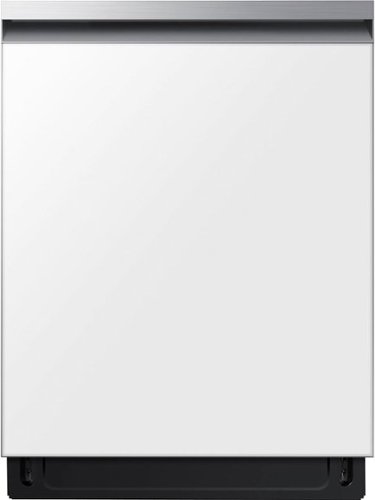Samsung
Samsung's Stats
Reviews
- Review Count0
- Helpfulness Votes0
- First ReviewNone
- Last ReviewNone
- Featured Reviews0
- Average Rating0
Reviews Comments
- Review Comment Count0
- Helpfulness Votes0
- First Review CommentNone
- Last Review CommentNone
- Featured Review Comments0
Questions
- Question Count0
- Helpfulness Votes0
- First QuestionNone
- Last QuestionNone
- Featured Questions0
- Answer Count69599
- Helpfulness Votes37,368
- First AnswerApril 24, 2013
- Last AnswerFebruary 20, 2026
- Featured Answers0
- Best Answers3873
Samsung's Reviews
Samsung has not submitted any reviews.
Samsung's Questions
Samsung has not submitted any questions.
Our fastest 4K processor powers Samsung Vision AI to upscale your favorite content and put you at the center of the action. Powerful OLED HDR+ contrast and Pantone Validated color let you appreciate every detail. Dynamic motion enhancement technology delivers ultra smooth action for crisp visuals at blazing fast speeds whether you're streaming or gaming.
Is the 77inch panel a QD-OLED?
We’re continually evolving our TV portfolio to provide our customers with new and exciting innovations and experiences. Samsung OLED TVs consistently offer a premium experience while delivering excellent viewing performance, regardless of the specific panels that are integrated into the product. ~ Samsung Specialist
6 days ago
by
Posted by:
Samsung
Our fastest 4K processor powers Samsung Vision AI to upscale your favorite content and put you at the center of the action. Powerful OLED HDR+ contrast and Pantone Validated color let you appreciate every detail. Dynamic motion enhancement technology delivers ultra smooth action for crisp visuals at blazing fast speeds whether you're streaming or gaming.
Self illuminating pixels deliver bright, expert validated color and the dramatic contrast of OLED, driven by our advanced AI processor. Experience a stunning picture with enhanced brightness and depth, all in a sleek design with a thin bezel. Dive into your content with Samsung Vision AI experiences and immerse yourself in multi dimensional audio with top firing speakers.
It's this a QDOLED or WOLED screen
We’re continually evolving our TV portfolio to provide our customers with new and exciting innovations and experiences. Samsung OLED TVs consistently offer a premium experience while delivering excellent viewing performance, regardless of the specific panels that are integrated into the product.
~ Samsung Specialist
~ Samsung Specialist
6 days ago
by
Posted by:
Samsung
Samsung's 5.2 cu. ft. Large Capacity Top Load Washing Machine is equipped with Super Speed Wash, which powerfully cleans a full load of laundry in just 28 minutes without sacrificing cleaning performance. With Wi-Fi connectivity, you can remotely start, stop, or delay your smart washer from our simple-to-use SmartThings App. Purchase with confidence with a 20-year warranty on the Digital Inverter Motor.
Can you refuse for the washing machine to connect to the internet?
Hi John,
Yes, the Wi-Fi on this washing machine model can be turned off. Please visit the user manual shared below and turn to page 14 for the steps to disable the Wi-Fi.
https://downloadcenter.samsung.com/content/UM/202505/20250515141711491/OID67143_IB_WA7100C_EN_250514.pdf
Leo
Yes, the Wi-Fi on this washing machine model can be turned off. Please visit the user manual shared below and turn to page 14 for the steps to disable the Wi-Fi.
https://downloadcenter.samsung.com/content/UM/202505/20250515141711491/OID67143_IB_WA7100C_EN_250514.pdf
Leo
1 week, 2 days ago
by
Posted by:
Samsung
Powerful StormWash rotating jets let you skip the pre-rinse, delivering heavy duty cleaning from every angle. The AutoRelease Door delivers improved drying performance. Bespoke is Samsung~s premium line of home appliances, leading the way in design, technology and connectivity.
What power cord is recommended for installation. Please give specification and part numbers.
Hi Dan,
You may purchase dishwasher installation kits from retailers such as Best Buy, as these include the recommended power cord. To find out which dishwasher installation kits are available, please contact Best Buy’s customer service at (888) 237-8289. They are available 24 hours a day.
They can answer your questions directly or transfer you to your local store for assistance with your specific concern.
Please note that Samsung’s dishwasher installation kit is not sold separately. It is only available when purchased with Delivery + Installation through the Samsung website for this specific dishwasher model.
Leo
You may purchase dishwasher installation kits from retailers such as Best Buy, as these include the recommended power cord. To find out which dishwasher installation kits are available, please contact Best Buy’s customer service at (888) 237-8289. They are available 24 hours a day.
They can answer your questions directly or transfer you to your local store for assistance with your specific concern.
Please note that Samsung’s dishwasher installation kit is not sold separately. It is only available when purchased with Delivery + Installation through the Samsung website for this specific dishwasher model.
Leo
1 week, 2 days ago
by
Posted by:
Samsung
Samsung~s new Smart Dryer has integrated Wi-Fi that allows you to remotely start or stop your cycle, schedule laundry on your time, and receive end of cycle alerts and more, right from your smartphone. Also, the Steam Sanitize+ cycle eliminates 99.9% of germs and bacteria while relaxing and smoothing away wrinkles from everyday wear.
Enjoy the flexibility to microwave, bake, broil and roast ~ all from one appliance. With the combination of convection cooking and microwave heating, food cooks faster and more evenly than a traditional microwave.
is there a setting to turn off timer sound?
Greetings!
We are glad to answer your question about this Samsung microwave.
To turn off the sound of this microwave model, please visit the user manual link shared below and turn to page 29.
https://downloadcenter.samsung.com/content/UM/202502/20250214155447837/O_MC17T8000CS_AA_EN.pdf
Should you have additional questions, please feel free to get back to us via the following options:
1. Facebook Messenger: http://m.me/samsungsupport
2. Twitter: https://twitter.com/messages/compose?recipient_id=18768513
3. Samsung Community: https://us.community.samsung.com/t5/Samsung-Community/ct-p/us
When you message us, please provide us with this reference number 1152085975 to help our team pull up your information.
Leo
We are glad to answer your question about this Samsung microwave.
To turn off the sound of this microwave model, please visit the user manual link shared below and turn to page 29.
https://downloadcenter.samsung.com/content/UM/202502/20250214155447837/O_MC17T8000CS_AA_EN.pdf
Should you have additional questions, please feel free to get back to us via the following options:
1. Facebook Messenger: http://m.me/samsungsupport
2. Twitter: https://twitter.com/messages/compose?recipient_id=18768513
3. Samsung Community: https://us.community.samsung.com/t5/Samsung-Community/ct-p/us
When you message us, please provide us with this reference number 1152085975 to help our team pull up your information.
Leo
1 week, 2 days ago
by
Posted by:
Samsung
Samsung~s new Smart Dryer has integrated Wi-Fi that allows you to remotely start or stop your cycle, schedule laundry on your time, and receive end of cycle alerts and more, right from your smartphone. Also, the Steam Sanitize+ cycle eliminates 99.9% of germs and bacteria while relaxing and smoothing away wrinkles from everyday wear.
Revel in deep, rich bass that makes thunderstorms and helicopters on screen rumble through your room with a wireless subwoofer, perfect for the intense thrills of action packed movies and fast paced games. Hear voices, whispers and subtle details, even at low volume, with intelligently optimized audio. Delight in movie nights with sound that distinguishes and separates ambient noise from on screen dialogue along with virtual spatial audio that flows all around you.
I have an insignia qled 65” tv. I bought a fire tv sound bar for it only to find it isn’t compatible. It caused apps to crash, etc. Is this soundbar compatible with my TV to be plugged into the hdmi arc?
Hi there Jake81! Yes, the HW-B550F features three ways to connect to an external device: HDMI (ARC), digital optical audio, and Bluetooth wireless audio technology. If your TV is compatible with one of these three audio connections, you should have no issue connecting the soundbar to your TV. ~Samsung Solutions
1 week, 2 days ago
by
Posted by:
Samsung
Enjoy a sleek, low profile design that fits into your space while delivering rich, multidimensional true surround sound with included rear speakers. Built in sensors detect whether the soundbar is placed flat on a table or is mounted flush against a wall and automatically recalibrates speaker direction for powerful Dolby Atmos audio, regardless of the setup. Enhance your home theater experience with crystal clear dialogue and booming bass, perfect for fast paced thrillers or action movies.
Will this system work without the app
Hello Rich! Yes, this system does not require the App to function. The HW-QS750F features four ways to connect to an external device: Wi-Fi, HDMI (eARC), digital optical audio, and Bluetooth wireless audio technology. If your TV is compatible with one of these four audio connections, you should have no issue connecting the soundbar to your TV. ~Samsung Solutions
1 week, 2 days ago
by
Posted by:
Samsung