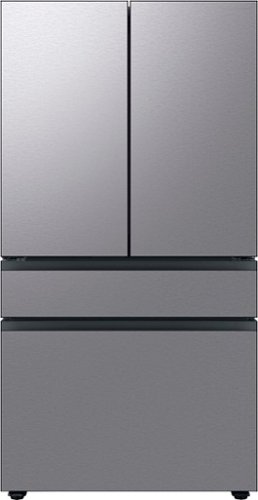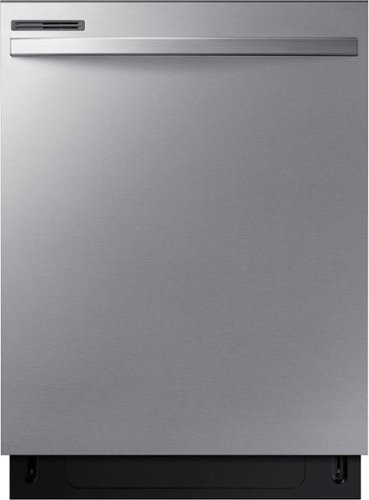Samsung
Samsung's Stats
Reviews
- Review Count0
- Helpfulness Votes0
- First ReviewNone
- Last ReviewNone
- Featured Reviews0
- Average Rating0
Reviews Comments
- Review Comment Count0
- Helpfulness Votes0
- First Review CommentNone
- Last Review CommentNone
- Featured Review Comments0
Questions
- Question Count0
- Helpfulness Votes0
- First QuestionNone
- Last QuestionNone
- Featured Questions0
- Answer Count68976
- Helpfulness Votes37,231
- First AnswerApril 24, 2013
- Last AnswerJanuary 23, 2026
- Featured Answers0
- Best Answers3851
Samsung's Reviews
Samsung has not submitted any reviews.
Samsung's Questions
Samsung has not submitted any questions.
Galaxy Book5 Pro gives you premium performance and pro-level power in a device designed to move as fast as you do. From creating presentations to editing large files, the AI-powered Intel Core Ultra 7 processor makes it all feel unbelievably fast and smooth. With its lightweight build and long-lasting battery, you can seamlessly transition from your desk to a cafe to a client meeting without missing a beat. Packed with cutting-edge technology, Book5 Pro has smart features like AI Select~ and Copilot AI assistance to help you simplify complex tasks and streamline your workflow. Because work rarely happens on just one device, Book5 Pro is also built with advanced features that make it easy to work in sync with the rest of your Galaxy devices. Get an important notification or need to respond to a text mid-project? Phone Link ~ puts your phone screen right on Book5 Pro, allowing you to access all your important phone features and control it right from your PC. Sharing big files between your devices? With Quick Share~ you can do it wirelessly, quickly and safely. Plus, Auto Hotspot~ kicks in when your Wi-Fi doesn~t, so your laptop stays connected even when your day takes a detour. No matter where work takes you, Galaxy Book5 Pro keeps you a step ahead.
Can an S-Pen be used for this device?
Good day Byrdman, thank you for taking the time to ask us your question about the Samsung Galaxy Book5 Pro. No, the Galaxy Book5 Pro does not support the Galaxy S Pen. If you have any other questions for us, please do not hesitate to contact Support. Thank you for being a faithful Samsung customer. - Debra
1 week, 4 days ago
by
Posted by:
Samsung
Discover a new level of visual and auditory brilliance with our next-level smart TV featuring an extra-large screen that's engineered to stay sharp and clear. Powered by Pantone-certified color accuracy, witness over one billion authentic hues burst forth in beautiful detail. Quantum HDR takes things further, elevating contrast for lifelike imagery. Add to that our advanced 3D audio system syncing flawlessly with on-screen motion, all intelligently powered by Samsung Vision AI. And rest assured, Knox keeps your private info safe and secure.
Discover a new level of visual and auditory brilliance with our next-level smart TV featuring an extra-large screen that's engineered to stay sharp and clear. Powered by Pantone-certified color accuracy, witness over one billion authentic hues burst forth in beautiful detail. Quantum HDR takes things further, elevating contrast for lifelike imagery. Add to that our advanced 3D audio system syncing flawlessly with on-screen motion, all intelligently powered by Samsung Vision AI. And rest assured, Knox keeps your private info safe and secure.
Self-illuminating pixels deliver the dramatic contrast of OLED and dazzling, expert-validated color, driven by our advanced AI processor. Experience a stunning picture with enhanced brightness and depth, all in a sleek design with a thin bezel. Dive into your content with Samsung Vision AI experiences and immerse yourself in multi-dimensional audio with top-firing speakers.
If I use this TV for 12 hours a day, how long will it last and are there any burn in issues to know about upfront?
Designed to pair with Samsung Bespoke Front Load washers and dryers, this 27-in wide pedestal will allow you to lift your Bespoke washer or dryer by more than a foot for a more convenient height. It also provides an easily accessible built-in storage drawer, so you can tidy up your laundry space.
Can I purchase the track hardware. The plastic ball bearings have broken out of my washer pedestal. Purchased May 2024.
Hello Willie,
To check the availability and compatibility of your pedestal's ball bearings, you can contact Samsung's official parts distributor for customers purchasing Samsung parts or accessories.
Orders can be placed online at www.samsungparts.com or by phone at 800-627-4368. Hours of operation are 9:00 am – 6:30 pm EST, Monday through Friday.
Have a lovely day.
-Kimberly
To check the availability and compatibility of your pedestal's ball bearings, you can contact Samsung's official parts distributor for customers purchasing Samsung parts or accessories.
Orders can be placed online at www.samsungparts.com or by phone at 800-627-4368. Hours of operation are 9:00 am – 6:30 pm EST, Monday through Friday.
Have a lovely day.
-Kimberly
1 week, 5 days ago
by
Posted by:
Samsung
This Samsung Over-the-Range Microwave conveniently syncs with your Samsung range or cooktop so that ventilation and lighting will turn on automatically when you turn on the burners. Through the SmartThings app, you can remotely adjust ventilation speed and cooking time right from your smartphone and receive alerts when heating or cooking is finished. It also has an extra-large 2.1 cu. ft. capacity that will accommodate even your largest dishes, and glass touch controls illuminate with a simple touch and dim when not in use for a clean, seamless look.
Purchased new and installed by a contractor out of the box. Plugged in and nothing turns on. There's no inside light, no LED panel, and no power to the microwave. Outlet works perfectly fine, but tried plugging it in elsewhere anyways. Dead on arrival.
Hi there,
We know how convenient it is to have a working microwave in our home, and we are glad to help you.
You can check out the link below for steps to help with your microwave that suddenly stops while using it.
Samsung microwave is not heating or has stopped working
https://www.samsung.com/us/support/troubleshooting/TSG01001963/
Should you need more assistance, please feel free to get back to us via the following options:
1. Facebook Messenger: http://m.me/samsungsupport
2. Twitter: https://twitter.com/messages/compose?recipient_id=18768513
3. Samsung Community: https://us.commuity.samsung.com/t5/Samsung-Community/ct-p/us
4. Samsung Customer Care: 1-800-7267864 (1800-SAMSUNG)
Please provide us with this reference number (1151818110) when you message us so our team can retrieve your information.
Thank you.
-Kimberly
We know how convenient it is to have a working microwave in our home, and we are glad to help you.
You can check out the link below for steps to help with your microwave that suddenly stops while using it.
Samsung microwave is not heating or has stopped working
https://www.samsung.com/us/support/troubleshooting/TSG01001963/
Should you need more assistance, please feel free to get back to us via the following options:
1. Facebook Messenger: http://m.me/samsungsupport
2. Twitter: https://twitter.com/messages/compose?recipient_id=18768513
3. Samsung Community: https://us.commuity.samsung.com/t5/Samsung-Community/ct-p/us
4. Samsung Customer Care: 1-800-7267864 (1800-SAMSUNG)
Please provide us with this reference number (1151818110) when you message us so our team can retrieve your information.
Thank you.
-Kimberly
1 week, 5 days ago
by
Posted by:
Samsung
This Bespoke AI Laundry Combo compatible pedestal lifts your machine by more than a foot for a more convenient height. Tidy up your laundry space with an easily accessible built-in storage drawer.
Will there be more coming? I need this one in black. I prefer to buy it with Best Buy since this is where i bought my machine, and I also have a gift certificate i can use. If not, I will buy elsewhere. Let me know soon - will be installing in 2 weeks.
Dear Valued Best Buy Client,
To better assist you with the availability of this pedestal model in black, please contact Best Buy customer service department at P. (888) 237-8289 H. 24 hours a day.
They can either answer your question or transfer you to your local store to answer your specific concern.
-Kimberly
To better assist you with the availability of this pedestal model in black, please contact Best Buy customer service department at P. (888) 237-8289 H. 24 hours a day.
They can either answer your question or transfer you to your local store to answer your specific concern.
-Kimberly
1 week, 5 days ago
by
Posted by:
Samsung
Extra-large capacity 4-Door French Door Refrigerator with customizable and changeable door panels available in a variety of colors and finishes. A revolution in convenience and design, the concealed Beverage Center features both a water dispenser and AutoFill Water Pitcher. Plus a Dual Ice Maker with cubed ice and Ice Bites.
We have had the refrigerator for 2 yrs now, no problems whatsoever. Yesterday we changed the filter and now it does not dispense water. It does make ice but no water? Can someone help me!!! I’ve tired 3 different filters from the cheapest to expensive.
Hi Michelle,
We’re happy to know that the refrigerator works great for you. Let's go ahead and have your water dispenser back on track.
Here is a link to help you if the refrigerator’s water dispenser does not dispense water. Please note that there are hyperlinks you can click, which will give you additional information.
Water does not dispense at all:
https://www.samsung.com/us/support/troubleshoot/TSG10003791/#water-does-not-dispense-at-all
Should you have other query, feel free to connect with us through the following platform.
1. Facebook Messenger: http://m.me/samsungsupport
2. Twitter: https://twitter.com/messages/compose?recipient_id=18768513
3. Samsung Community: https://us.community.samsung.com/t5/Samsung-Community/ct-p/us
4. Customer Care: 1-800-726-7864 (1-800-SAMSUNG)
Please provide us with this reference number (1151819491) when you message us so our team can retrieve your information.
Thank you.
Nicole
We’re happy to know that the refrigerator works great for you. Let's go ahead and have your water dispenser back on track.
Here is a link to help you if the refrigerator’s water dispenser does not dispense water. Please note that there are hyperlinks you can click, which will give you additional information.
Water does not dispense at all:
https://www.samsung.com/us/support/troubleshoot/TSG10003791/#water-does-not-dispense-at-all
Should you have other query, feel free to connect with us through the following platform.
1. Facebook Messenger: http://m.me/samsungsupport
2. Twitter: https://twitter.com/messages/compose?recipient_id=18768513
3. Samsung Community: https://us.community.samsung.com/t5/Samsung-Community/ct-p/us
4. Customer Care: 1-800-726-7864 (1-800-SAMSUNG)
Please provide us with this reference number (1151819491) when you message us so our team can retrieve your information.
Thank you.
Nicole
1 week, 5 days ago
by
Posted by:
Samsung
Thought fully designed with features that include a durable hybrid tub with stainless interior door and a 3 Point Wash System~ that delivers a powerful, even wash on every rack. And the Height Adjustable Rack gives the flexibility to load dishes of various sizes and shapes.
Get a truly cinematic experience from your home theater with rear speakers that connect wirelessly to your soundbar for simple setup and less clutter. With true surround sound, add audio depth and dimension with sound that comes from all sides, making you feel like you're in the scene.