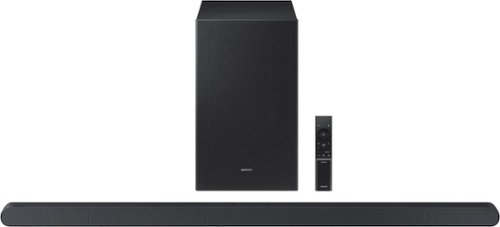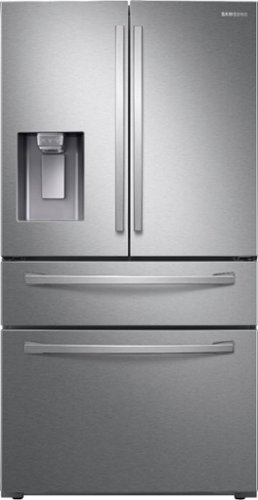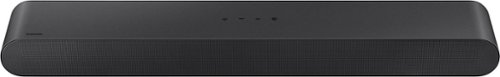Samsung
Samsung's Stats
Reviews
- Review Count0
- Helpfulness Votes0
- First ReviewNone
- Last ReviewNone
- Featured Reviews0
- Average Rating0
Reviews Comments
- Review Comment Count0
- Helpfulness Votes0
- First Review CommentNone
- Last Review CommentNone
- Featured Review Comments0
Questions
- Question Count0
- Helpfulness Votes0
- First QuestionNone
- Last QuestionNone
- Featured Questions0
- Answer Count68976
- Helpfulness Votes37,231
- First AnswerApril 24, 2013
- Last AnswerJanuary 23, 2026
- Featured Answers0
- Best Answers3851
Samsung's Reviews
Samsung has not submitted any reviews.
Samsung's Questions
Samsung has not submitted any questions.
Enjoy Dolby Atmos sound from above and around without requiring HDMI cables. Perfectly synchronized TV and soundbar audio~ bring s a new level of immersion. This all in one soundbar delivers sharp and rich audio with a compact design. ~ Q Symphony requires a compatible 2020 2024 Samsung TV. Please refer to samsung.com for more information.
A speaker that expresses your style personalize it with your own photos and a different color bezel to vibe with your space while enjoying rich sound. Stream music from your smart device or sync with your 2024 Samsung TV. Additional bezel sold separately. Holds photos 10" high x 8" wide; 8"x8" can be displayed on front panel. Q Symphony using the Music Frame is available only when connected with a (1) 2024 Samsung TV, or (2) 2024 Samsung TV and 2024 Samsung Soundbar.
I need an extender on my power cord how can I find one?! I need an extra 30 feet.
This ultra slim Soundbar delivers a big audio experience. Enjoy audio calibrated to fit your space and Dolby Atmos sound from a slim, stylish package.
Samsung's 4-Door French Door 28 cu. ft. Refrigerator with modern design features FlexZone Drawer which has four temperature settings for storing various food items. Twin Cooling Plus optimizes the temperature and humidity in the fridge and freezer.
Is it finger print free ?
Hi Farideh,
No, this refrigerator is not fingerprint-free. However, this has a fingerprint-resistant feature, which means that the surface has a special coating or finish that helps reduce the appearance of fingerprints and smudges, not eliminate them.
Have a great day!
Nicole
No, this refrigerator is not fingerprint-free. However, this has a fingerprint-resistant feature, which means that the surface has a special coating or finish that helps reduce the appearance of fingerprints and smudges, not eliminate them.
Have a great day!
Nicole
1 week, 5 days ago
by
Posted by:
Samsung
Enjoy room filling sound in an all in one design. Experience captivating 3D audio with Dolby Digital 5.1 capable and DTS Virtual :X. Perfectly synchronized TV and soundbar sound brings a new level of immersion. Plus, don't miss a word, thanks to a built in center speaker.
Samsung's 22 cu. ft. Bespoke 4-Door French Door Refrigerator with zero clearance fit, gives you the built-in look without the need for extra clearance. Plus, get easy access to cold water from inside your fridge with the AutoFill Water Pitcher and choose from two types of ice to chill your drinks with the Dual Auto Ice Maker - cubed ice or Sphere Ice.
Reach max performance of PCIe 4.01. Experience longer-lasting, opponent blasting speed. The in-house controller's smart heat control delivers our best power efficiency while maintaining ferocious performance that always keeps you at the top of your game.
Would this work to replace internal storage of xbox one X? Last gen console
Xbox:
No, the Samsung 990 Pro SSD will not directly replace the internal storage of an Xbox One X because it's a PCIe Gen 4 drive and the Xbox One X uses a SATA interface and a smaller M.2 2230 form factor (or older 2.5-inch drives), not the large M.2 2280 size of the 990 Pro. You can, however, use the Xbox One X with an external USB SSD for extra game storage and improved load times - such as the T7, T7 Shield or T5 EVO SSD.
- Samsung Memory
No, the Samsung 990 Pro SSD will not directly replace the internal storage of an Xbox One X because it's a PCIe Gen 4 drive and the Xbox One X uses a SATA interface and a smaller M.2 2230 form factor (or older 2.5-inch drives), not the large M.2 2280 size of the 990 Pro. You can, however, use the Xbox One X with an external USB SSD for extra game storage and improved load times - such as the T7, T7 Shield or T5 EVO SSD.
- Samsung Memory
1 week, 5 days ago
by
Posted by:
Samsung
Endlessly stream your favorite content in stunning clarity with a smart processor that upscales movies and shows regardless of source resolution. With dazzling, boosted color plus deep blacks & vibrant brights, previously hidden details are revealed in the brightest and darkest of scenes. Kick back, relax and see your favorite content in a whole new light.
How much does this TV weigh?
Galaxy Tab S11 Ultra is built for those who see having the latest and greatest tech as non negotiable. It packs an expansive 14.6~ display, uncompromising power and impressive durability all in one sleek design so you can work and play from virtually anywhere worry free. Whether you~re powering through your workday or downtime, Tab S11 Ultra puts everything you love on a giant screen. Create presentations, bring big ideas to life or dive into your favorite series on the incredible Dynamic AMOLED 2X screen with crisp details. Thanks to the ultra slim bezels and improved 3nm MediaTek processor, your content has the space it deserves, making everything you do on your Tab an exceptional experience. And during a long day of utilizing the tech forward features of your Tab to crush your goals, your personal Galaxy AI assistant helps you keep it all organized. Galaxy Tab S11 Ultra is more than your typical tablet it~s the ultimate device to amplify your everyday.
Can this Samsung Galaxy tablet s11 be connected with ATT?
Aloha Concernedlady, thank you for asking us your question about the Samsung Galaxy Tab S11 Ultra. No, the advertised Galaxy Tab S11 Ultra is the Wi-Fi/Bluetooth version of this device and it lacks a SIM card tray. If you have any other questions for us or if you would like any further assistance, please feel free to reach out to Support. Thank you for being a valued Samsung customer. - Debra
1 week, 5 days ago
by
Posted by:
Samsung
Built for elevated sound and call quality for your everyday, Galaxy Buds3 FE bring your music, videos and conversations to life- no matter where you are. Whether you~re tuning in or reaching out, everything sounds exactly as it should with improved background noise reduction for crisp calls and a more powerful ANC. You can also easily change songs, control the volume, answer calls or play and pause with improved touch controls that place everything at your fingertips. Access Gemini on your Galaxy phone for on-the-go AI assistance- just say the word. From setting reminders to searching the web or translating conversations in real-time with Live Translate, Galaxy Buds3 FE make using your phone~s features feel easier and smarter. The sleek, new blade design with a comfortable fit stays snug without pressure so you can move freely without missing a beat. And with long-lasting battery power, your Buds are ready when you are and charge fast when they need to. Add to that seamless connection with your Galaxy devices. Enjoy effortless pairing and switching between your Galaxy phone, tablet or PC. It all just works- automatically, intuitively and beautifully. Enjoy smarter audio every day with Galaxy Buds3 FE.
Will these connect to a Samsung mini LED TV?
Howdy Nucfuel, thank you for asking us your question about the Samsung Galaxy Buds3 FE. Yes, the Galaxy Buds3 FE is able to connect to your Samsung Mini LED TV via Bluetooth. If you have any other questions for us, please feel free to reach out to Support. Thanks for choosing Samsung! - Debra
1 week, 5 days ago
by
Posted by:
Samsung