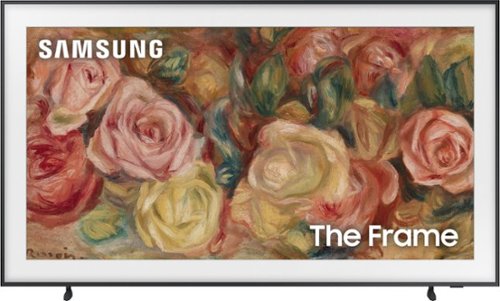Samsung
Samsung's Stats
Reviews
- Review Count0
- Helpfulness Votes0
- First ReviewNone
- Last ReviewNone
- Featured Reviews0
- Average Rating0
Reviews Comments
- Review Comment Count0
- Helpfulness Votes0
- First Review CommentNone
- Last Review CommentNone
- Featured Review Comments0
Questions
- Question Count0
- Helpfulness Votes0
- First QuestionNone
- Last QuestionNone
- Featured Questions0
- Answer Count69422
- Helpfulness Votes37,322
- First AnswerApril 24, 2013
- Last AnswerFebruary 12, 2026
- Featured Answers0
- Best Answers3864
Samsung's Reviews
Samsung has not submitted any reviews.
Samsung's Questions
Samsung has not submitted any questions.
Take full advantage of Samsung Vision AI with enhanced picture and sound upscaled to 4K quality, plus experiences uniquely tailored to you - whether you're streaming your favorite show, gaming with friends, or watching live sports. And with access to free, premium channels, there's always some thing great to watch - in vivid detail brought to life by proprietary Mini LEDs.
How many years is the manufacture warranty?
Ernie - The QN70F TV is backed with a limited 1-year Manufacturer’s Warranty when purchased brand-new from an authorized dealer. You can enter the model number to review the full warranty details here: https://www.samsung.com/us/support/legal/LGL10000312/#standard-limited-warranty
~ Samsung Specialist
~ Samsung Specialist
2 weeks, 3 days ago
by
Posted by:
Samsung
Elevate your entertainment with vivid visuals and dynamic audio tailored to your content. A color spectrum of over one billion shades brings scenes to life with distinctive contrast, highlighting details with precision. Plus, discover innovative personalized experiences with Samsung Vision AI and also enjoy access to thousands of live TV channels, movies and shows all for free while Knox protects your confidential data.
Why dies tv turn itself on after being turned off
Take full advantage of Samsung Vision AI with enhanced picture and sound upscaled to 4K quality, plus experiences uniquely tailored to you - whether you're streaming your favorite show, gaming with friends, or watching live sports. And with access to free, premium channels, there's always some thing great to watch - in vivid detail brought to life by proprietary Mini LEDs.
Does this TV have a matte screen?
Lexuslorrie - The QN70F offers Wide Viewing Angle, as well as Adaptive Picture technology to optimize your picture with a lighting system that automatically senses, reacts, and adjusts to the brightness of the space you're in. Starting with our QN90F, you’ll gain Glare Free technology to provide you with enhanced color and minimized glare to help you enjoy shows without distractions.
~ Samsung Specialist
~ Samsung Specialist
2 weeks, 3 days ago
by
Posted by:
Samsung
Take full advantage of Samsung Vision AI with enhanced picture and sound upscaled to 4K quality, plus experiences uniquely tailored to you - whether you're streaming your favorite show, gaming with friends, or watching live sports. And with access to free, premium channels, there's always some thing great to watch - in vivid detail brought to life by proprietary Mini LEDs.
Take full advantage of Samsung Vision AI with enhanced picture and sound upscaled to 4K quality, plus experiences uniquely tailored to you - whether you're streaming your favorite show, gaming with friends, or watching live sports. And with access to free, premium channels, there's always some thing great to watch - in vivid detail brought to life by proprietary Mini LEDs.
What is the weight of this TV?
Chris - You can find this information on this model’s product page – just click Specifications and scroll down to Dimensions: https://www.bestbuy.com/product/samsung-75-class-qn70f-series-neo-qled-mini-led-4k-uhd-samsungvision-ai-smart-tizen-tv-2025/J3ZYG2F9W2
~ Samsung Specialist
~ Samsung Specialist
2 weeks, 3 days ago
by
Posted by:
Samsung
Our most advanced 4K processor powers Samsung Vision AI to upscale both picture and sound for stunning, cinematic excellence along with personalized experiences. Whether your streaming or gaming, this TV sets the tone and maps out every scene to maximize your viewing pleasure with our best Glare Free technology, exceptional motion enhancement up to 4K for crisp visuals, and OLED HDR Pro for bright and beautiful picture contrast. You'll think you're at a movie theater.
Self-illuminating pixels deliver the dramatic contrast of OLED and dazzling, expert-validated color, driven by our advanced AI processor. Experience a stunning picture with enhanced brightness and depth, all in a sleek design with a thin bezel. Dive into your content with Samsung Vision AI experiences and immerse yourself in multi-dimensional audio with top-firing speakers.
Our fastest 4K processor powers Samsung Vision AI to upscale your favorite content and put you at the center of the action. Powerful OLED HDR+ contrast and Pantone Validated color let you appreciate every detail. Dynamic motion enhancement technology delivers ultra smooth action for crisp visuals at blazing fast speeds whether you're streaming or gaming.
what is the size of the box?
weazybear - You can find these measurements on this model’s product page – just click Specifications and scroll down to Box Dimension: https://www.bestbuy.com/product/samsung-65-class-s90f-series-oled-4k-uhd-samsungvision-ai-smart-tizen-tv-2025/J3ZYG2V6WP
~ Samsung Specialist
~ Samsung Specialist
2 weeks, 3 days ago
by
Posted by:
Samsung
This lifestyle TV helps you curate your own gallery with works of art or personal photos. It~s customizable and showcases expert validated color and 4K resolution.
Get a truly cinematic experience from your home theater with rear speakers that connect wirelessly to your soundbar for simple setup and less clutter. With true surround sound, add audio depth and dimension with sound that comes from all sides, making you feel like you're in the scene.