Samsung
Samsung's Stats
Reviews
- Review Count0
- Helpfulness Votes0
- First ReviewNone
- Last ReviewNone
- Featured Reviews0
- Average Rating0
Reviews Comments
- Review Comment Count0
- Helpfulness Votes0
- First Review CommentNone
- Last Review CommentNone
- Featured Review Comments0
Questions
- Question Count0
- Helpfulness Votes0
- First QuestionNone
- Last QuestionNone
- Featured Questions0
- Answer Count69556
- Helpfulness Votes37,345
- First AnswerApril 24, 2013
- Last AnswerFebruary 18, 2026
- Featured Answers0
- Best Answers3867
Samsung's Reviews
Samsung has not submitted any reviews.
Samsung's Questions
Samsung has not submitted any questions.
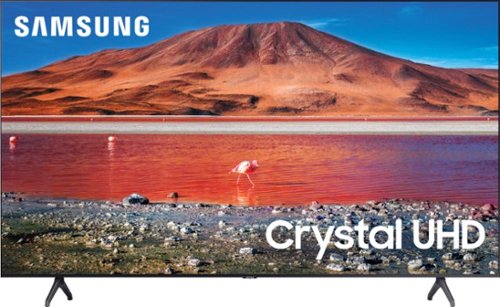
Samsung - 55" Class 7 Series LED 4K UHD Smart Tizen TV
Improve your viewing experience with this 55-inch Samsung smart TV. The variety of applications offer easy access to content on popular streaming services, and the intuitive interface makes finding your favorite shows simple. Boasting native 4K resolution and advanced HDR technology, this Samsung smart TV enriches your movie nights with stunningly detailed visuals and lifelike colors.
Does the TV have a location underneath the TV (in the Middle part) where you can insert an old Samsung TV stand?
Hi hello, we do not recommend using a Samsung TV stand from a previous model if you are not sure what the VESA Pattern was on your old TV. The 55TU7000 uses stands or mounts with a VESA Standard of 200mm x 200mm. You can utilize a universal center stand if you were looking for a middle pedestal instead of the legs that are included. Check out this one at Best Buy: https://www.bestbuy.com/site/sanus-premium-swivel-tv-base-for-most-32-60-tvs-black/5463304.p?skuId=5463304 ^Gina
5 years, 7 months ago
by
Posted by:
Samsung
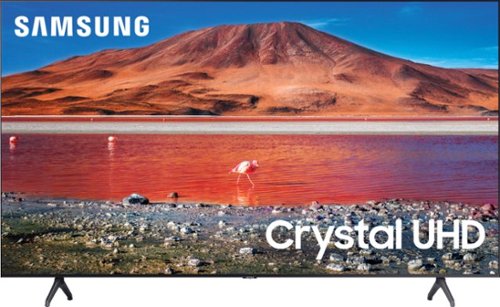
Samsung - 65" Class 7 Series LED 4K UHD Smart Tizen TV (2019)
Get enhanced smart capabilities with the TU7000 . Crystal Processor 4K automatically upscales your favorite movies, TV shows and sports events to 4K. Smart TV powered by Tizen lets you find content and navigate streaming services easily. PurColor fine tunes colors while HDR steps up to millions of shades of color that go beyond what HDTV can offer. And Direct Lit backlighting technology sharpens visuals and improves clarity.
I need to connect a DVD player to this TV. Is any DVD player compatible? Via HDMI connection right? Can I browse internet on this TV the way I can do on a computer? I want to be able to watch any video from any website. Thanks
Czarek, if your DVD player has an HDMI input, you can indeed connect it to your TV via HDMI. If not, you will most likely need to utilize an RCA to HDMI Converter. The TU7000 includes a preinstalled Internet app; depending on what content you are viewing from the Internet, some content may not be compatible such as Adobe Flash Player. You can, however, take advantage of your TV's built-in App Store where you can choose and download from hundreds of apps, or you can Screen Mirror from your mobile device to your TV. ^Gina
5 years, 7 months ago
by
Posted by:
Samsung
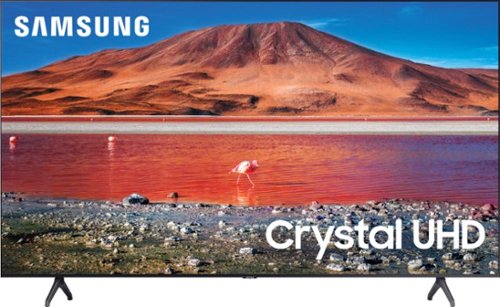
Samsung - 55" Class 7 Series LED 4K UHD Smart Tizen TV
Improve your viewing experience with this 55-inch Samsung smart TV. The variety of applications offer easy access to content on popular streaming services, and the intuitive interface makes finding your favorite shows simple. Boasting native 4K resolution and advanced HDR technology, this Samsung smart TV enriches your movie nights with stunningly detailed visuals and lifelike colors.
Can this TV be connected to a rabbit ear type of indoor antenna?
Hi Lori! Yes, you can connect a rabbit ear antenna via Coax input on your TU7000. ^Gina
5 years, 7 months ago
by
Posted by:
Samsung
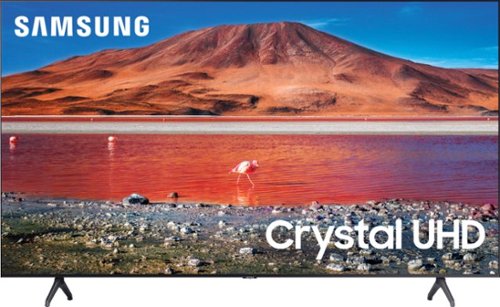
Samsung - 65" Class 7 Series LED 4K UHD Smart Tizen TV (2019)
Get enhanced smart capabilities with the TU7000 . Crystal Processor 4K automatically upscales your favorite movies, TV shows and sports events to 4K. Smart TV powered by Tizen lets you find content and navigate streaming services easily. PurColor fine tunes colors while HDR steps up to millions of shades of color that go beyond what HDTV can offer. And Direct Lit backlighting technology sharpens visuals and improves clarity.
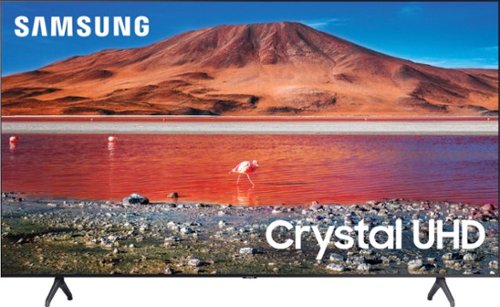
Samsung - 50" Class 7 Series LED 4K UHD Smart Tizen TV
Build an immersive media room with this 50-inch Samsung Smart TV. The Crystal 4K processor automatically improves the image quality of everything you watch, and the HDR technology makes colors look vivid and lifelike. This Samsung Smart TV has a universal guide that organizes live and streamed content so you can find what you're looking for quickly.
Do Showtime, Hulu, Prime etc require a paid subscription?
Hi Judi - yes, you will need to subscribe to apps like Showtime, Hulu, Netflix and Prime Video to stream content from them. Samsung TVs do offer featured free TV apps such as Samsung TV Plus, Tubi TV, Crackle, Pluto TV, Xumo and YouTube - you will not need to pay for a subscription for these apps, and they are all available to download in your TV's built-in App Store. ^Gina
5 years, 7 months ago
by
Posted by:
Samsung
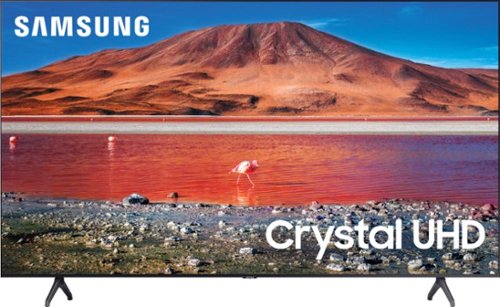
Samsung - 55" Class 7 Series LED 4K UHD Smart Tizen TV
Improve your viewing experience with this 55-inch Samsung smart TV. The variety of applications offer easy access to content on popular streaming services, and the intuitive interface makes finding your favorite shows simple. Boasting native 4K resolution and advanced HDR technology, this Samsung smart TV enriches your movie nights with stunningly detailed visuals and lifelike colors.
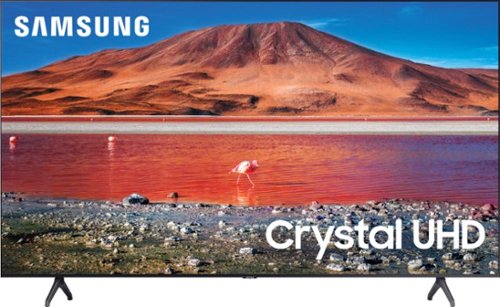
Samsung - 55" Class 7 Series LED 4K UHD Smart Tizen TV
Improve your viewing experience with this 55-inch Samsung smart TV. The variety of applications offer easy access to content on popular streaming services, and the intuitive interface makes finding your favorite shows simple. Boasting native 4K resolution and advanced HDR technology, this Samsung smart TV enriches your movie nights with stunningly detailed visuals and lifelike colors.
Is this tv in 55 inch and 65inch paired with the AT&T TV application or is it a specific series I need?
Nicole, the AT&T NOW app is supported on 2020 Samsung models and is available to download from your TV's built-in App Store. ^Gina
5 years, 7 months ago
by
Posted by:
Samsung
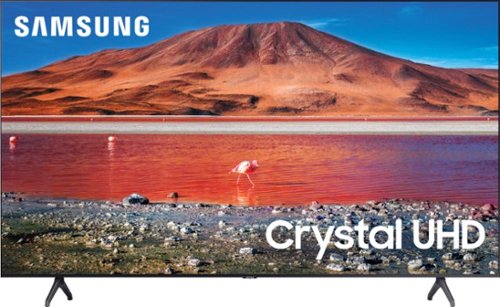
Samsung - 55" Class 7 Series LED 4K UHD Smart Tizen TV
Improve your viewing experience with this 55-inch Samsung smart TV. The variety of applications offer easy access to content on popular streaming services, and the intuitive interface makes finding your favorite shows simple. Boasting native 4K resolution and advanced HDR technology, this Samsung smart TV enriches your movie nights with stunningly detailed visuals and lifelike colors.
Netfllix movies play very dark when a night or indoor scene comes on. For example i was watching Mowgly a disney movie and the scenes where it was night time are super dark. I know its the TV because i have an older samsung and the movies show fine there
Hi Bris! You can adjust the brightness and contrast settings by going to Home > Settings > Picture > Expert Settings. If this does not give you your desired picture quality, the TU7000 includes 4 different Picture Modes, so you can select the Picture Mode that provides the best viewing experience.• Dynamic makes the picture brighter and clearer in bright viewing environments. • Standard is the default mode suitable for general viewing environments. • Natural reduces eye strain for a comfortable viewing experience. • Movie is suitable for watching TV or movies in a dark room. You can also individually adjust the brightness and contrast to achieve the picture quality you desire. ^Gina
5 years, 7 months ago
by
Posted by:
Samsung
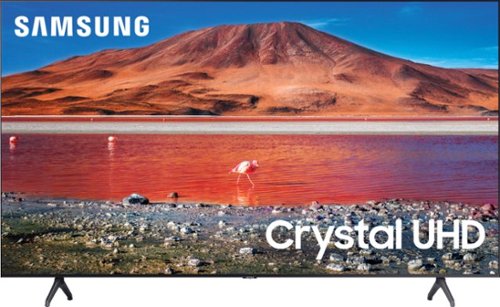
Samsung - 65" Class 7 Series LED 4K UHD Smart Tizen TV (2019)
Get enhanced smart capabilities with the TU7000 . Crystal Processor 4K automatically upscales your favorite movies, TV shows and sports events to 4K. Smart TV powered by Tizen lets you find content and navigate streaming services easily. PurColor fine tunes colors while HDR steps up to millions of shades of color that go beyond what HDTV can offer. And Direct Lit backlighting technology sharpens visuals and improves clarity.
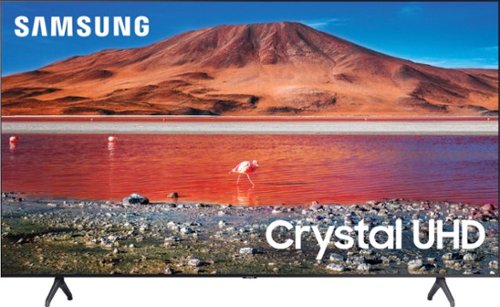
Samsung - 50" Class 7 Series LED 4K UHD Smart Tizen TV
Build an immersive media room with this 50-inch Samsung Smart TV. The Crystal 4K processor automatically improves the image quality of everything you watch, and the HDR technology makes colors look vivid and lifelike. This Samsung Smart TV has a universal guide that organizes live and streamed content so you can find what you're looking for quickly.
How do I mirror with my smart phone? I followed the guide directions. Downloaded the app. on phone. It won't discover my tv.
MIKE, to Screen Mirror with iOS devices: From the Settings Menu, select General, then Apple AirPlay Settings. Ensure that AirPlay is set to On. From Your iPhone Notification Panel, Select Screen Mirroring and tap on your TV name. Enter any code that might be shown on screen. Your TV will now display your iOS device’s screen. To Screen Mirror with Android devices: Open the SmartThings App and Tap the Menu Button. Tap “Devices”. Find and tap your TV. Tap the SmartView icon. Tap “Mirror Screen”, then when prompted on your TV, click “Allow” and Mirroring will begin. To Screen Mirror with Samsung devices: On your Samsung Device, swipe down from the top of the screen open your Notification Panel, Tap SmartView. From the SmartView panel, select your TV. When prompted on your TV, click “Allow” and Mirroring will begin. ^Gina
5 years, 7 months ago
by
Posted by:
Samsung