Samsung
Samsung's Stats
Reviews
- Review Count0
- Helpfulness Votes0
- First ReviewNone
- Last ReviewNone
- Featured Reviews0
- Average Rating0
Reviews Comments
- Review Comment Count0
- Helpfulness Votes0
- First Review CommentNone
- Last Review CommentNone
- Featured Review Comments0
Questions
- Question Count0
- Helpfulness Votes0
- First QuestionNone
- Last QuestionNone
- Featured Questions0
- Answer Count69630
- Helpfulness Votes37,370
- First AnswerApril 24, 2013
- Last AnswerFebruary 23, 2026
- Featured Answers0
- Best Answers3873
Samsung's Reviews
Samsung has not submitted any reviews.
Samsung's Questions
Samsung has not submitted any questions.

Samsung - 65" Class Q900TS Series QLED 8K UHD Smart Tizen TV
Catch your favorite TV shows and movies in 8K video quality with this Samsung QLED Q900 Series smart TV. The Motion Rate 240 technology ensures fluid visuals in fast-moving scenes, while the Quantum HDR 32x engine delivers rich color reproduction. This Samsung QLED Q900 Series smart TV features G-SYNC technology for smooth gaming experience.
How many HDMI 2.1 ports does this TV have ? I know the Q90T only has one (Port 4). Also, does this TV do as good as a job of getting rid of blooming in Game Mode as the Q90T does ? Huge improvement over last year’s Q90R and with less dimming zones. Crazy
Hi Alex! HDMI 2.1 is found in Port 4 on the Q900TS as well. Our Q900TS features our 8K AI Upscaling with Machine Learning Technology that improves Texture Creation, Noise Reduction, and Edge Restoration. This year, we've added our Deep Learning Technology, which also brings you Fine-Detail Restoration for the best picture quality possible. We have also made improvements to Direct Full Array with Local Power Distribution, which provide you with better brightness, up to 20%, on top of the Direct Full Array technology. ^Gina
5 years, 8 months ago
by
Posted by:
Samsung

Samsung - 65" Class Q60T Series QLED 4K UHD Smart Tizen TV
Enjoy stunning entertainment with this 65-inch LG 4K HDR smart TV. The Quantum processor delivers exceptional picture quality, while the HDR technology and 4K resolution produce crisp, clear images on the flat-panel display. This Bluetooth-enabled LG 4K HDR smart TV is voice controllable for seamless hands-free operation, and the Wi-Fi connectivity lets you stream content wirelessly.
Will the Samsung Q60T Sound bar fit under the TV?

Samsung - 32" Class The Frame Series Full HD Smart Tizen TV
Enjoy a cinematic viewing experience with this 32-inch Samsung Life Style Full HD smart TV. Voice control through Bixby, Alexa and Google Assistant allows seamless hands-free operation, while the 20W speaker system delivers powerful sound. This Samsung Life Style Full HD smart TV has Wi-Fi connectivity for streaming online content smoothly, and Bluetooth technology lets you wirelessly connect devices.
Can this TV be mounted so I have full motion to extend out and side ? Can I use the Rocket Fish Mount ? I am placing tv on side wall if bedroom and when I’m ready to watch would like to move out and angled towards me .

Samsung - 85" Class 8 Series LED 4K UHD Smart Tizen TV
Experience audiovisual entertainment in stunning quality with this Samsung Ultra HD smart TV. The HDR engine ensures accurate color reproduction, while compatibility with popular virtual assistants enables voice control. This Samsung Ultra HD smart TV features Wi-Fi and Bluetooth functions for flexible wireless connectivity, and the large 85-inch 4K display provides an immersive viewing experience in living rooms and home theaters.
what is the size of the box for in store pick up? Want to make sure it fit in my truck. Thanks

Samsung - 43" Class 8 Series LED 4K UHD Smart Tizen TV
Watch immersive content with this 43-inch Samsung Smart 4K TV. Auto Motion Plus smoothing enhances fast-moving images digitally to reduce blur and ghosting, and the HDMI, USB and Ethernet ports make connectivity easy. This Samsung smart 4K TV features the Tizen OS for hassle-free access to online movies and TV shows.
Hi I would like to know whats the difference between the 7 series and 8 series?
Hello - The TU7000 and TU8000 both have Motion Rate 120, Crystal Processor 4K, and Crystal Display (The purest form of picture quality with 1 billion rich and vibrant colors with guarantee crisp and vivid images time over time). When you move up to the TU8000 you get Smart Remote with Voice, Built in Digital Voice Assistant, Photo and Music Wall, and Ambient Mode; which lets you put photos on TV almost like art. Both are great TVs! ^Cris
5 years, 8 months ago
by
Posted by:
Samsung

Samsung - Sound+ 10" 200W Wireless Powered Subwoofer - Black
Create rumbling low frequencies in your home theater with this 10-inch Samsung Sound+ subwoofer. Its wide frequency range of 27-120Hz ensures you'll hear every boom and thump while you watch movies, and its sealed enclosure provides crisp, accurate sound. This powerful wireless Samsung Sound+ subwoofer pairs seemlessly with Sound+ soundbars, making it easy to add anytime you're ready..

Samsung - Galaxy Buds+ True Wireless Earbud Headphones - White
Experience outstanding sound clarity with these white Samsung Galaxy Buds+ earbuds. The Ambient Aware technology blocks out background noise for crisp, clear audio, while Bluetooth connectivity lets you play your favorite tunes wirelessly from your phone. These Samsung Galaxy Buds+ earbuds have three adjustable ear and wingtip sizes that offer a secure fit for all-day comfort.
How do I get my right earbud to have the same sound volume as the left. We have tried all of the help videos.
Hello Quasar, thanks for reaching out! Here is a link (http://www.samsung.com/us/support/troubleshooting/TSG01111323/) to an article that will help you troubleshoot low or poor audio quality. If you are still having issues, please give us a call at 1-800-SAMSUNG. We're here to help! ^Elizabeth
5 years, 8 months ago
by
Posted by:
Samsung
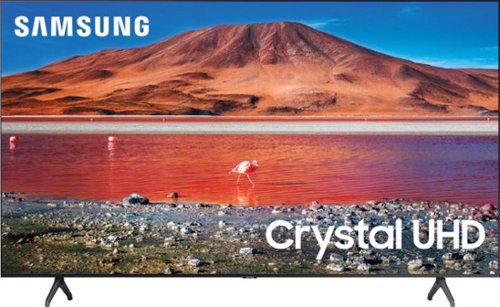
Samsung - 43" Class 7 Series LED 4K UHD Smart Tizen TV
Upgrade your home entertainment setup with this 43-inch Samsung LED Smart TV. Tizen OS provides access to popular streaming services, while the 4K Ultra HD resolution delivers true-to-life picture quality. This Samsung LED Smart TV is compatible with several virtual assistants for voice control, and the HDMI and USB inputs connect to external sources.
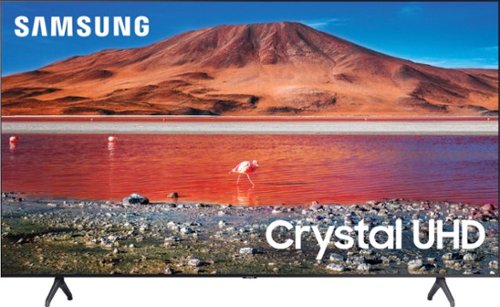
Samsung - 50" Class 7 Series LED 4K UHD Smart Tizen TV
Build an immersive media room with this 50-inch Samsung Smart TV. The Crystal 4K processor automatically improves the image quality of everything you watch, and the HDR technology makes colors look vivid and lifelike. This Samsung Smart TV has a universal guide that organizes live and streamed content so you can find what you're looking for quickly.

Samsung - 7.5 Cu. Ft. Stackable Gas Dryer with Steam and Sensor Dry - Black Stainless Steel
Whether you~re at home or on the go, our Smart front load washer lets you start, stop, and schedule cycles easily from your smartphone with the SmartThings app.