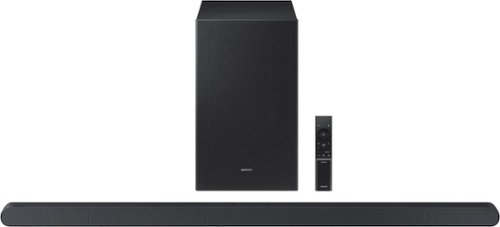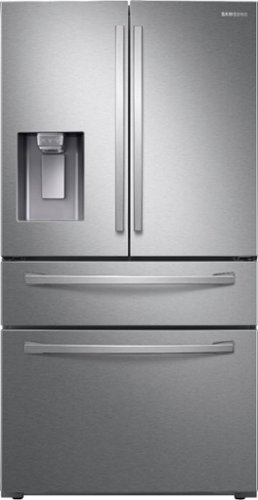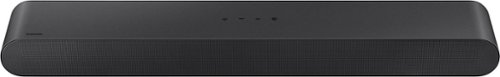Samsung
Samsung's Stats
Reviews
- Review Count0
- Helpfulness Votes0
- First ReviewNone
- Last ReviewNone
- Featured Reviews0
- Average Rating0
Reviews Comments
- Review Comment Count0
- Helpfulness Votes0
- First Review CommentNone
- Last Review CommentNone
- Featured Review Comments0
Questions
- Question Count0
- Helpfulness Votes0
- First QuestionNone
- Last QuestionNone
- Featured Questions0
- Answer Count69231
- Helpfulness Votes37,292
- First AnswerApril 24, 2013
- Last AnswerFebruary 4, 2026
- Featured Answers0
- Best Answers3861
Samsung's Reviews
Samsung has not submitted any reviews.
Samsung's Questions
Samsung has not submitted any questions.
Get swept away into any film, concert or soundtrack with Dolby Atmos 3D sound that reveals rich depth and intricate details. Be surrounded by sound and feel at the center of it all with up-firing channels that project audio overhead, a dedicated center channel for clear dialogue and a wireless subwoofer that delivers room-shaking bass. Pair the soundbar with a Samsung TV to experience powerful, robust audio with Q-Symphony and level up your entertainment a notch or two or three.
Can we connect 2 sets of the SWA-9250S rear speakers to our soundbar HW-Q600F ATMOS soundbar? If so, how do we do that? Thanks
Add a soundbar. Enjoy everything more. From concerts to cooking competitions, for binging shows and streaming music, this soundbar is loaded with clever features that you~ll use every day.
My samsung 7900 tv does not have digital audio output so i connect thru Bluetooth but the tv has lip sync problems when i watch tv the mouths are off so what do i need to do to correct? Is there some type of adapter i need?
Hi there! Since your TV does not have a digital audio output, Bluetooth can cause lip-sync delay. To correct this, you can use an HDMI audio extractor. This device connects to your TV via HDMI and splits the signal into optical or analog (RCA/AUX) audio for your HW-C400 soundbar.
Using a wired connection like this provides much lower latency and will significantly reduce or eliminate the audio-to-video sync issue compared to Bluetooth. ~ Samsung Solutions
Using a wired connection like this provides much lower latency and will significantly reduce or eliminate the audio-to-video sync issue compared to Bluetooth. ~ Samsung Solutions
3 weeks, 2 days ago
by
Posted by:
Samsung
Self-illuminating pixels deliver the dramatic contrast of OLED and dazzling, expert-validated color, driven by our advanced AI processor. Experience a stunning picture with enhanced brightness and depth, all in a sleek design with a thin bezel. Dive into your content with Samsung Vision AI experiences and immerse yourself in multi-dimensional audio with top-firing speakers.
Add a soundbar. Enjoy everything more. From concerts to cooking competitions, for binging shows and streaming music, this soundbar is loaded with clever features that you~ll use every day.
Add a soundbar. Enjoy everything more. From concerts to cooking competitions, for binging shows and streaming music, this soundbar is loaded with clever features that you~ll use every day.
Enjoy Dolby Atmos sound from above and around without requiring HDMI cables. Perfectly synchronized TV and soundbar audio~ bring s a new level of immersion. This all in one soundbar delivers sharp and rich audio with a compact design. ~ Q Symphony requires a compatible 2020 2024 Samsung TV. Please refer to samsung.com for more information.
A speaker that expresses your style personalize it with your own photos and a different color bezel to vibe with your space while enjoying rich sound. Stream music from your smart device or sync with your 2024 Samsung TV. Additional bezel sold separately. Holds photos 10" high x 8" wide; 8"x8" can be displayed on front panel. Q Symphony using the Music Frame is available only when connected with a (1) 2024 Samsung TV, or (2) 2024 Samsung TV and 2024 Samsung Soundbar.
I need an extender on my power cord how can I find one?! I need an extra 30 feet.
This ultra slim Soundbar delivers a big audio experience. Enjoy audio calibrated to fit your space and Dolby Atmos sound from a slim, stylish package.
Samsung's 4-Door French Door 28 cu. ft. Refrigerator with modern design features FlexZone Drawer which has four temperature settings for storing various food items. Twin Cooling Plus optimizes the temperature and humidity in the fridge and freezer.
Is it finger print free ?
Hi Farideh,
No, this refrigerator is not fingerprint-free. However, this has a fingerprint-resistant feature, which means that the surface has a special coating or finish that helps reduce the appearance of fingerprints and smudges, not eliminate them.
Have a great day!
Nicole
No, this refrigerator is not fingerprint-free. However, this has a fingerprint-resistant feature, which means that the surface has a special coating or finish that helps reduce the appearance of fingerprints and smudges, not eliminate them.
Have a great day!
Nicole
3 weeks, 2 days ago
by
Posted by:
Samsung
Enjoy room filling sound in an all in one design. Experience captivating 3D audio with Dolby Digital 5.1 capable and DTS Virtual :X. Perfectly synchronized TV and soundbar sound brings a new level of immersion. Plus, don't miss a word, thanks to a built in center speaker.