Wacom
Wacom's Stats
Reviews
- Review Count0
- Helpfulness Votes0
- First ReviewNone
- Last ReviewNone
- Featured Reviews0
- Average Rating0
Reviews Comments
- Review Comment Count0
- Helpfulness Votes0
- First Review CommentNone
- Last Review CommentNone
- Featured Review Comments0
Questions
- Question Count0
- Helpfulness Votes0
- First QuestionNone
- Last QuestionNone
- Featured Questions0
- Answer Count1032
- Helpfulness Votes533
- First AnswerMarch 15, 2017
- Last AnswerOctober 27, 2023
- Featured Answers0
- Best Answers47
Wacom's Reviews
Wacom has not submitted any reviews.
Wacom's Questions
Wacom has not submitted any questions.

Wacom - Bamboo Ink Smart Stylus - Black
Write directly on your pen-enabled tablet or computer with this 5.8-inch Bamboo smart stylus. Its ergonomic qualities balance it in your hand, and interchangeable tips provide a customized writing experience. This versatile Bamboo smart stylus is optimized for Windows Ink, and it uses Inkspace to synchronize your notes across devices. Learn more about Windows Ink.
Is this compatible with the Toshiba Satellite E45W-C4200X?
Hi there. The Toshiba models listed as tested/compatible are the next:
Toshiba dynabook V82/D
Toshiba dynabook V72/D, VZ72/D
Toshiba dynabook V62/D, VZ62/D
Toshiba dynabook V82/B, VZ82/B
Toshiba dynabook V72/B, VZ72/B
Toshiba dynabook V62/B, VZ62/B
Toshiba dynabook V42/B, VZ42/B
Toshiba dynaPad N72
(You can find this information at wacom.com/comp)
This Pen works with two protocols you can use, either an MPP (Microsoft Pen Protocol) connection or a Active Stylus AES connection. You may still have a chance to use this stylus, we recommend to reach out to the manufacturer of your device and check with them if your model has built in on of those two technologies. Hope that helps. Regards
Toshiba dynabook V82/D
Toshiba dynabook V72/D, VZ72/D
Toshiba dynabook V62/D, VZ62/D
Toshiba dynabook V82/B, VZ82/B
Toshiba dynabook V72/B, VZ72/B
Toshiba dynabook V62/B, VZ62/B
Toshiba dynabook V42/B, VZ42/B
Toshiba dynaPad N72
(You can find this information at wacom.com/comp)
This Pen works with two protocols you can use, either an MPP (Microsoft Pen Protocol) connection or a Active Stylus AES connection. You may still have a chance to use this stylus, we recommend to reach out to the manufacturer of your device and check with them if your model has built in on of those two technologies. Hope that helps. Regards
6 years, 3 months ago
by
Posted by:
Wacom
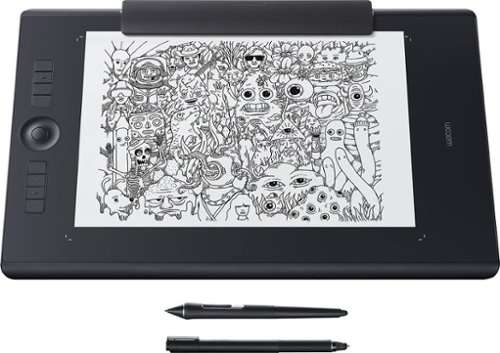
Wacom - Intuos Pro Paper Edition Pen Tablet (Large) - Black
Powerful pressure sensitivity ensures exceptionally fine control when using this Wacom Intuos Pro Paper Edition tablet. Multitouch gestures, a touch ring and express keys ensure that you can make alterations on the fly for enhanced productivity, and the Wacom Pro Pen 2 provides exceptional comfort. Wireless connectivity ensures this Wacom Intuos Pro Paper Edition tablet is easy to set up.
Will this work with cads such as fusion 360
Hi there, You should be just fine. Each application has its tools and specific functions of course. So for example if a tool inside an app doesn't have pressure support, a tablet wont changes that fact. Fusion 360 has an option inside preferences that's unchecked for Multi-gestures using a Wacom Tablet. You may need to check that for that aspect. That said, you shouldn't have any problems. Hope that helps. Regards
6 years, 3 months ago
by
Posted by:
Wacom

Wireless Accessory Kit for Select Wacom Tablets
Wirelessly connect your Wacom tablet to your computer with this Wacom ACK40401 accessory kit that utilizes RF wireless technology for optimal performance and a range up to 32.8'. A rechargeable lithium-ion battery ensures reliable operation.
Will this or any other wireless adapter work for the Wacom cintiq pro 13”? It has so many cords and I want something wireless!
Hi there. The Wireless kit is intended only for use with selected Intuos Pro and Intuos tablets. The Wacom Cintiq Pro has a higher consumption and needs to be wired connected for video signal. Hope that helps. Regards
6 years, 3 months ago
by
Posted by:
Wacom
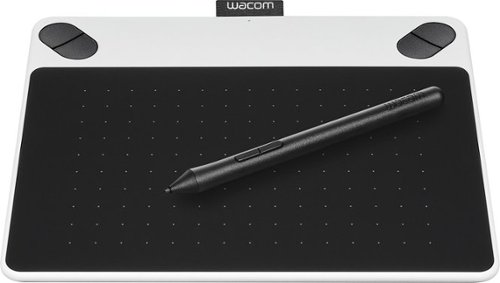
Wacom - Intuos Draw Creative Small Pen Tablet - White
Wacom Intuos Draw Creative Small Pen Tablet: Plug this tablet into your PC or Mac and begin creating fully digital works of art. Pick up a pen to enjoy simple navigation and fluid, natural drawing and sketching.
Are there any connectivity issues with a usb-c/thunderbolt to usb adaptor? I have a 2017 MacBook Pro which does not have the older style usb ports.
Hello! Thank you for your question! The Intuos line of tablets including the Intuos Draw connects via USB. In case your MacBook Pro does not have a dedicated USB port, the tablet can connect to an adapter that connects from USB to USB-C/Thunderbolt and it will work as expected.
6 years, 5 months ago
by
Posted by:
Wacom

Wacom - Bamboo Duo Stylus Pen - Black
Become a digital and hardcopy artist with this Bamboo Duo digital pen. Its fiber carbon nib lets you navigate smoothly on your screen without leaving marks, and the ballpoint tip lets you write fluidly on paper. High-quality materials in this Bamboo Duo digital pen make it a dependable tool for your professional or educational work.
Where do I get a ink refill for the Bamboo due stylus pen? I cannot locate and do not wish to purchase a new unit
Hello! Thank you for your question!
The following popular brands provide refills that are compatible with the Bamboo Stylus duo:
Mitsubishi SE-7
CROSS 8518
Pilot BRF-8F
TOMBOW BR-VS
LAMY M21
Before purchasing, please ensure that the mechanical dimension of the refill is 67.2 length x 2.3 mm refill diameter.
The following popular brands provide refills that are compatible with the Bamboo Stylus duo:
Mitsubishi SE-7
CROSS 8518
Pilot BRF-8F
TOMBOW BR-VS
LAMY M21
Before purchasing, please ensure that the mechanical dimension of the refill is 67.2 length x 2.3 mm refill diameter.
6 years, 5 months ago
by
Posted by:
Wacom

Wacom - Intuos Art Creative Small Pen and Touch Tablet - Black
Wacom Intuos Art Creative Small Pen and Touch Tablet: With ExpressKeys for quick access to important functions and the ability to create dynamic lines in a variety of styles, it's easy to create beautiful digital artwork. An ergonomic design keeps you comfortable.
I wanted to get this to use to edit photos. . Ill be using programs like light room and photoshop. Can i get this instead of the photo one that best buy doesnt sell.
Hello! Thank you for your question! Yes, the Photo version will have a free program to get you starter in photo editing, if you already have programs such as Lightroom and Photoshop any Wacom tablet will work such as the Intuos Art.
6 years, 5 months ago
by
Posted by:
Wacom

Wacom - Bamboo Solo Stylus - Black
Turn your touch screen into a notebook or canvas with this Bamboo Solo digital pen. Its smooth nib provides fluid navigation as you operate your device or take freehand notes, and the perfect balance ensures on-screen tasks feel natural. Durable materials make this Bamboo Solo digital pen long lasting and reliable.
This product works with all generations of iPad mini?
Hello! thank you for your question! Yes, the Bamboo Solo Stylus is a capacitive stylus that will work on any device that has a touchscreen display such as an iPad or other smartphones and Android tablets.
6 years, 5 months ago
by
Posted by:
Wacom

Wacom - Bamboo Ink Smart Stylus - Black
Write directly on your pen-enabled tablet or computer with this 5.8-inch Bamboo smart stylus. Its ergonomic qualities balance it in your hand, and interchangeable tips provide a customized writing experience. This versatile Bamboo smart stylus is optimized for Windows Ink, and it uses Inkspace to synchronize your notes across devices. Learn more about Windows Ink.
I just wanted to verify that this pen works with the Levono Yoga 720 15'' model and about the pen sensitivity (especially against a screen protector) as i am mainly using the pen for digital art. If it isn't compatible are there any cheaper pen options?
Hello! Thank you for your question. Yes, the Bamboo Ink will work on the Lenovo Yoga 720 (13" and 15"). There is pressure sensitivity that is defined by each application you use it with, this is a great product for digital art on your Yoga 720. Have a great day!
6 years, 5 months ago
by
Posted by:
Wacom

Wacom - Cintiq Pro 13 13.3" IPS FHD Interactive Pen Display - Dark Gray
Design art directly on your screen with this Wacom Cintiq Pro 13 creative pen display. Multi-touch gestures and one-touch shortcuts make it easy to work quickly, and pressure sensitivity and lag-free tracking let you create precise lines. The integrated pop-out legs on this Wacom Cintiq Pro 13 creative pen display provide optimum control at inclined angles.
Would a dynex mini displayport to hdmi adapter work with the cintiq pro 13/ 13hd?
Thank you for your question! Unfortunately, HDMI has not been listed as natively compatible with the Cintiq Pro line. The supported native connections are USB-C and the Minidisplay Port / Displayport while using the Wacom Link adapter included with the unit. We are working on a solution such as an upgraded adapter to address this compatibility that will be available soon.
6 years, 6 months ago
by
Posted by:
Wacom

Wacom - Intuos Art Creative Medium Pen and Touch Tablet - Black
Wacom Intuos Art Creative Medium Pen and Touch Tablet: Create memorable graphic designs with this intuitive tablet, which lets you mirror a variety of brushstrokes with the pen and offers multitouch gesture support for simple navigation. ExpressKeys make customization easy.
Hi, my daughter loves to draw and asked about this tablet...I an NOT TECHY but wondering if this will work with a computer that is a bit older...about 7 years...I probably just need to buy a new computer anyway cause it is a bit slow!
Thank you for your question! Our current line of tablets including the Intuos Art tablet will work on any computer, desktop or laptop, as long as it has one of the following operating systems: Win 7, 8, 10 or Mac OS X 10.11 or higher.
6 years, 6 months ago
by
Posted by:
Wacom