Wacom
Wacom's Stats
Reviews
- Review Count0
- Helpfulness Votes0
- First ReviewNone
- Last ReviewNone
- Featured Reviews0
- Average Rating0
Reviews Comments
- Review Comment Count0
- Helpfulness Votes0
- First Review CommentNone
- Last Review CommentNone
- Featured Review Comments0
Questions
- Question Count0
- Helpfulness Votes0
- First QuestionNone
- Last QuestionNone
- Featured Questions0
- Answer Count1032
- Helpfulness Votes533
- First AnswerMarch 15, 2017
- Last AnswerOctober 27, 2023
- Featured Answers0
- Best Answers47
Wacom's Reviews
Wacom has not submitted any reviews.
Wacom's Questions
Wacom has not submitted any questions.

Wacom - 15.6" 4K Ultra HD Touch-Screen Laptop - Intel Core i7 - 16GB Memory - NVIDIA Quadro M1000M - 512GB SSD - Black
Express your creativity wherever inspiration hits with this 15.6-inch Wacom MobileStudio Pro tablet. The Intel Core i7 processor and 16GB of RAM run the most demanding applications, while the advanced pen performance delivers great accuracy and pressure sensitivity with virtually lag-free tracking. This Wacom MobileStudio Pro tablet boasts a 512GB solid-state drive for plenty of high-performance storage space.
What kind of backpack do I need? Like what size am I looking for? What kind of stand do I need?
Thank you for your question! Most laptop backpacks rated to fit a 16" laptop are recommended. The stand can be any that work on PC tablets of this size. Wacom is currently working on the release of a stand that will be available soon.
6 years, 6 months ago
by
Posted by:
Wacom

Wacom - Intuos Art Creative Medium Pen and Touch Tablet - Black
Wacom Intuos Art Creative Medium Pen and Touch Tablet: Create memorable graphic designs with this intuitive tablet, which lets you mirror a variety of brushstrokes with the pen and offers multitouch gesture support for simple navigation. ExpressKeys make customization easy.
Can the wacom be used with a smart tv?
Thank you for your question! Our current line of tablets will work only on computers, desktops or laptops, as long as it has one of the following operating systems: Win 7, 8, 10 or Mac OS X 10.11 or higher.
6 years, 6 months ago
by
Posted by:
Wacom
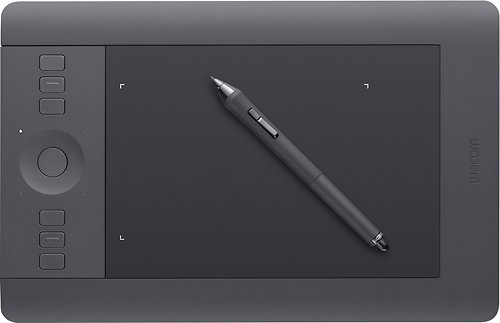
Wacom - Intuos Pro Small Pen and Touch Tablet - Black
Ideal for photography, art and design applications, this Wacom Intuos Professional PTH451 pen and tablet assist you in your creative process. The tablet's multitouch interface with gesture support allows simple navigation of on-screen content.
Will it work with a chromebook?
Thank you for your question! Our current line of tablets will work on any computer, desktop or laptop, as long as it has one of the following operating systems: Win 7, 8, 10 or Mac OS X 10.11 or higher. Unfortunately, at this time the Chromebook OS is not supported.
6 years, 6 months ago
by
Posted by:
Wacom

Wacom - Bamboo Solo Stylus - Black
Turn your touch screen into a notebook or canvas with this Bamboo Solo digital pen. Its smooth nib provides fluid navigation as you operate your device or take freehand notes, and the perfect balance ensures on-screen tasks feel natural. Durable materials make this Bamboo Solo digital pen long lasting and reliable.
Will this work with a Lenovo Yoga 720 with a touch screen? It's supposed to double as a tablet. I know that it works with the Galaxy G8+, but can't try it because I lost the stylus.
Thank you for asking. The Bamboo Solo is a Capacitive type of pen and this means that if your finger works then this pen will work as well. So if your Lenovo is touch capable you should be able to use this pen. Hope that helps, regards
6 years, 6 months ago
by
Posted by:
Wacom

Wacom - Intuos Pro Paper Edition Pen Tablet (Medium) - Black
Draw and create on this Wacom Intuos Pro Paper Edition tablet. The 8192 levels of pen pressure let you fine-tune your design work on the 13.2 x 8.5-inch tablet, and express keys and a touch ring allow you to quickly select the right tools for the job. Connect this Wacom Intuos Pro Paper Edition tablet to your computer either wirelessly or via USB.
I like that you can use just the tablet or the paper function. With the paper function, I've read you can use any paper as long as it is in the drawing space. Is this correct? Do you have to use a specific pen/pencile to draw with? Replacements?
Thank you for asking. The Pen side you will need the special pen compatible for Paper mode. As for the paper, as long as you have the paper anchored in place and not loose you can use your own paper, you just want to make sure the paper is not moving around as you will loose the sync between the digital input and the paper. Hope that helps. Regards
6 years, 6 months ago
by
Posted by:
Wacom

Wacom - Bamboo Solo Stylus - Black
Turn your touch screen into a notebook or canvas with this Bamboo Solo digital pen. Its smooth nib provides fluid navigation as you operate your device or take freehand notes, and the perfect balance ensures on-screen tasks feel natural. Durable materials make this Bamboo Solo digital pen long lasting and reliable.
Will this stylus work on a Ipad?
It will, the Bamboo solo is a capacitive stylus, this means if your finger works then this pen will work. Hope that helps. Regards
6 years, 6 months ago
by
Posted by:
Wacom

Wacom - Intuos Art Creative Medium Pen and Touch Tablet - Black
Wacom Intuos Art Creative Medium Pen and Touch Tablet: Create memorable graphic designs with this intuitive tablet, which lets you mirror a variety of brushstrokes with the pen and offers multitouch gesture support for simple navigation. ExpressKeys make customization easy.
can you download software on multiple computers
Thank you for asking. The bundled software comes with one license and it is intended for one computer. But that said you can reinstall if you need to migrate to a different computer as needed.Hope that helps. Regards
6 years, 6 months ago
by
Posted by:
Wacom
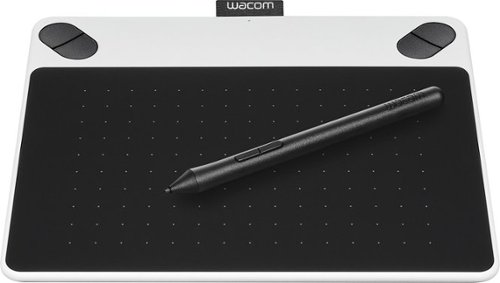
Wacom - Intuos Draw Creative Small Pen Tablet - White
Wacom Intuos Draw Creative Small Pen Tablet: Plug this tablet into your PC or Mac and begin creating fully digital works of art. Pick up a pen to enjoy simple navigation and fluid, natural drawing and sketching.
Will this tablet acknowledge the complexities of it's higher end stylus'; e.g., bamboo sketch, etc.
Thank you for asking. The Bamboo Sketch is a Stylus that works on selected iOS devices and not with Pen tablets in computers. The Intuos family of tablets comes with an specific pen made for this model and you will not be able to use a Bamboo Sketch as they are intended for different devices and purposes. Hope that helps, Regards.
6 years, 6 months ago
by
Posted by:
Wacom

Wacom - Intuos 3D with Intuos Pen - Black
Watch your imagination come to life with this Wacom Intuos 3D tablet. The pen and touch tech pairs with creative 3D software, letting you design and sculpt characters from every angle for 3D printing. Use the included software and tutorials to learn how to create with this Wacom Intuos 3D tablet.
Does this tablet create normal/non 3d drawing?
Thank you for asking. The Intuos family has very little variations when it comes to Hardware, you can find Small and Medium size in different colors and one of the models the Draw comes without the touch option. When it comes to software, depending on the model you choose you will find a bundled software that serves your needs better but regardless of this you can use any software you wish to use and create in both 2d and 3D. If you are looking for a medium size and not interested in the 3D software bundle that comes with the 3D model you can opt for the Intuos Art medium as well. Hope that helps. Regards
6 years, 6 months ago
by
Posted by:
Wacom

Wireless Accessory Kit for Select Wacom Tablets
Wirelessly connect your Wacom tablet to your computer with this Wacom ACK40401 accessory kit that utilizes RF wireless technology for optimal performance and a range up to 32.8'. A rechargeable lithium-ion battery ensures reliable operation.
will this work with the Cintiq 13HD
Unfortunately this will not work. The Wireless accessory kit is meant for selected Intuos and Intuos Pro tablets that are only powered by USB. In the case of a Cintiq 13HD you require Video and power from a power supply so even if you made the USB connection for the pen side wireless you would still be dependent of the other two cables and hence why this is not an option. hope that helps. Regards
6 years, 6 months ago
by
Posted by:
Wacom