Wacom
Wacom's Stats
Reviews
- Review Count0
- Helpfulness Votes0
- First ReviewNone
- Last ReviewNone
- Featured Reviews0
- Average Rating0
Reviews Comments
- Review Comment Count0
- Helpfulness Votes0
- First Review CommentNone
- Last Review CommentNone
- Featured Review Comments0
Questions
- Question Count0
- Helpfulness Votes0
- First QuestionNone
- Last QuestionNone
- Featured Questions0
- Answer Count1032
- Helpfulness Votes533
- First AnswerMarch 15, 2017
- Last AnswerOctober 27, 2023
- Featured Answers0
- Best Answers47
Wacom's Reviews
Wacom has not submitted any reviews.
Wacom's Questions
Wacom has not submitted any questions.

Wacom - Intuos Pro Paper Edition Pen Tablet (Medium) - Black
Draw and create on this Wacom Intuos Pro Paper Edition tablet. The 8192 levels of pen pressure let you fine-tune your design work on the 13.2 x 8.5-inch tablet, and express keys and a touch ring allow you to quickly select the right tools for the job. Connect this Wacom Intuos Pro Paper Edition tablet to your computer either wirelessly or via USB.
Am considering getting this for my 13 year old who loves to draw. She has a laptop and I'm wondering how well this would work on a laptop instead of a desktop.
Thank you for your question. The Intuos Pro works with either Laptops and Desktops in the same way, you just need to be sure to have an operative system that is either Windows 7 or higher or Mac OS X 10.10 or higher and install the little driver for it from our website wacom.com and you will good to go!. Hope that helps, regards
6 years, 8 months ago
by
Posted by:
Wacom

Wacom - Bamboo Duo Stylus Pen - Black
Become a digital and hardcopy artist with this Bamboo Duo digital pen. Its fiber carbon nib lets you navigate smoothly on your screen without leaving marks, and the ballpoint tip lets you write fluidly on paper. High-quality materials in this Bamboo Duo digital pen make it a dependable tool for your professional or educational work.
I have an Iphone 7 and a Lenovo Windows 10 Yoga 2, will this work with either or both of these?
The Bamboo Duo is compatible with capacitive touch devices, in other words if you can operate the screen of your device with your fingers you will then be able to use the Bamboo Duo. Regards
6 years, 8 months ago
by
Posted by:
Wacom

Wacom - Bamboo Sketch Stylus - Black
Create a virtual masterpiece with this Bamboo Sketch stylus. The pressure-sensitive tip supports natural writing processes, and the ergonomic design ensures comfort and reduces hand fatigue during long drawing sessions. This Bamboo Sketch stylus conforms to your preferences thanks to exchangeable pen tips and customizable shortcut buttons that improve your writing experience.
What would be the best stylus to get which is rechargeable via USB, will work with my iPhone 7, and with my Dell 2-in-1 Inspiron? I wouldn’t use it THAT much on my phone, so I can probably just stick to the cheap one I have that is not Bluetooth compatibl
Bamboo Sketch is only compatible with selected iOS devices and will work on your iPhone 7. Pen technologies are not the same for the quoted devices, for your Dell 2-in-1 Inspiron you may look into our Bamboo Ink model if your exact model is listed inside the compatibility list at wacom.com/comp or if the manufacturer Dell can confirm to you that the model has built in technology of either MPP (Microsoft Pen Protocol) or Active AES Pen technology. Hope that helps. Regards
6 years, 8 months ago
by
Posted by:
Wacom
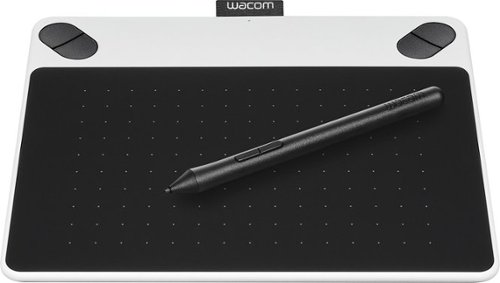
Wacom - Intuos Draw Creative Small Pen Tablet - White
Wacom Intuos Draw Creative Small Pen Tablet: Plug this tablet into your PC or Mac and begin creating fully digital works of art. Pick up a pen to enjoy simple navigation and fluid, natural drawing and sketching.
If I place a sheet on the tablet and trace an existing image with the stylus, will the tablet be able to read it? Does it depend how thick the paper is?
It is not intended for that type of use as anything in between the active area and the pen can cause some degree of interference, now that said, since the active area adapts to the screen resolution to be a perfect match, the proportions of tracing a real paper to make a copy will be different and hence you will not get an exact result out of tracing. Hope that makes sense, regards
6 years, 8 months ago
by
Posted by:
Wacom

Wacom - Intuos Art Creative Small Pen and Touch Tablet - Black
Wacom Intuos Art Creative Small Pen and Touch Tablet: With ExpressKeys for quick access to important functions and the ability to create dynamic lines in a variety of styles, it's easy to create beautiful digital artwork. An ergonomic design keeps you comfortable.
Does this work with Foxit PDF? For example, can a user open a PDF in Foxit and freelance mark up the PDF and save it?
The Intuos Art is compatible with Laptops and Desktops running Windows 7 or higher or Apple computers running Mac OS X 10.10 or higher. As an input device, it will take over your cursor in the same way a mouse will do, now as for advance features like pressure sensitivity that is up to the application to supported. Hope that helps, regards.
6 years, 8 months ago
by
Posted by:
Wacom

Wacom - Intuos Art Creative Small Pen and Touch Tablet - Black
Wacom Intuos Art Creative Small Pen and Touch Tablet: With ExpressKeys for quick access to important functions and the ability to create dynamic lines in a variety of styles, it's easy to create beautiful digital artwork. An ergonomic design keeps you comfortable.
Would this tablet work well with this laptop? Lenovo - Ideapad 110s 11.6" Laptop - Intel Celeron - 2GB Memory - 32GB eMMC Flash Memory https://www.bestbuy.com/site/lenovo-ideapad-110s-11-6-laptop-intel-celeron-2gb-memory-32gb-emmc-flash-memory-white/55800
The Intuos Art is compatible with Laptops and Desktops running Windows 7 or higher or Apple computers running Mac OS X 10.10 or higher. Regards
6 years, 8 months ago
by
Posted by:
Wacom

Wacom - Intuos Pro Paper Edition Pen Tablet (Medium) - Black
Draw and create on this Wacom Intuos Pro Paper Edition tablet. The 8192 levels of pen pressure let you fine-tune your design work on the 13.2 x 8.5-inch tablet, and express keys and a touch ring allow you to quickly select the right tools for the job. Connect this Wacom Intuos Pro Paper Edition tablet to your computer either wirelessly or via USB.
I've read that this doesn't work with the newest OS for Mac. Does this work well with a Mac OS Sierra 10.12.5?
It does work with 10.12 and 10.13. You can find the latest driver inside wacom.com under support. Regards
6 years, 8 months ago
by
Posted by:
Wacom
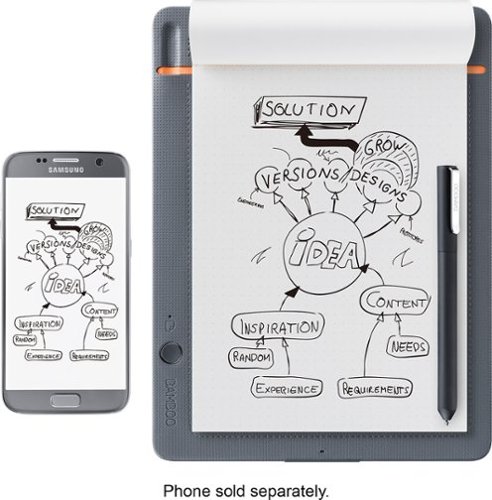
Wacom - Bamboo Slate Smartpad A5, Small - Medium gray with orange accent
Convert freehand notes and drawings into editable digital files with this Bamboo Slate smartpad. It works with most types of paper and uses Bluetooth connectivity for ease of use. This Bamboo Slate smartpad also stores up to 100 files so you can write or draw now and synchronize later with your smartphone.
do you need to have a computer while drawing on this tablet?
The Bamboo Slate pairs with Android and iOS devices using the Inkspace app, the pairing process does not need to happen in real time and the Bamboo Slate can hold up to 100 pages in its memory to be paired at any time with the device linked to it. Regards
6 years, 8 months ago
by
Posted by:
Wacom

Wacom - Intuos Art Creative Small Pen and Touch Tablet - Black
Wacom Intuos Art Creative Small Pen and Touch Tablet: With ExpressKeys for quick access to important functions and the ability to create dynamic lines in a variety of styles, it's easy to create beautiful digital artwork. An ergonomic design keeps you comfortable.
what is the battery and wireless kit? will the same kit for the older CTH 470 work in this tablet?
The Wireless kit part number is ACK40401 and it is compatible with the Intuos Family and also the CTH470. Regards
6 years, 8 months ago
by
Posted by:
Wacom

Wacom - Bamboo Fineline Stylus - Black
Sign documents and create detailed digital artwork with this Wacom Bamboo Fineline 3 stylus. Made to work with your iPad or iPhone, this advanced stylus offers 1024 levels of sensitivity for enhanced control over your handwriting or drawing. This Wacom Bamboo Fineline 3 stylus comes with a replaceable retractable tip and a handy programmable side switch.
Does this work with Wacom Bamboo Create pen and touch (CTH670)?
It does not, the Bamboo Fineline is a Stand Alone Stylus that works with selected iOS devices. Regards
6 years, 8 months ago
by
Posted by:
Wacom