Wacom
Wacom's Stats
Reviews
- Review Count0
- Helpfulness Votes0
- First ReviewNone
- Last ReviewNone
- Featured Reviews0
- Average Rating0
Reviews Comments
- Review Comment Count0
- Helpfulness Votes0
- First Review CommentNone
- Last Review CommentNone
- Featured Review Comments0
Questions
- Question Count0
- Helpfulness Votes0
- First QuestionNone
- Last QuestionNone
- Featured Questions0
- Answer Count1032
- Helpfulness Votes533
- First AnswerMarch 15, 2017
- Last AnswerOctober 27, 2023
- Featured Answers0
- Best Answers47
Wacom's Reviews
Wacom has not submitted any reviews.
Wacom's Questions
Wacom has not submitted any questions.
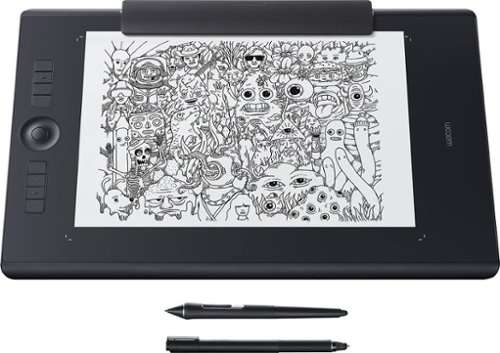
Wacom - Intuos Pro Paper Edition Pen Tablet (Large) - Black
Powerful pressure sensitivity ensures exceptionally fine control when using this Wacom Intuos Pro Paper Edition tablet. Multitouch gestures, a touch ring and express keys ensure that you can make alterations on the fly for enhanced productivity, and the Wacom Pro Pen 2 provides exceptional comfort. Wireless connectivity ensures this Wacom Intuos Pro Paper Edition tablet is easy to set up.
Will this work with CorelDraw X6
Corel Draw x6 was released in 2012 and as per the developer this one works up until Windows 7. The Intuos Pro Paper Edition works unders Windows 7 and hence it should work. Now since this combination is 5 years apart, there could be some inconsistencies but we are not aware of known issues. Hope that helps
6 years, 8 months ago
by
Posted by:
Wacom

Wacom - 15.6" 4K Ultra HD Touch-Screen Laptop - Intel Core i7 - 16GB Memory - NVIDIA Quadro M1000M - 512GB SSD - Black
Express your creativity wherever inspiration hits with this 15.6-inch Wacom MobileStudio Pro tablet. The Intel Core i7 processor and 16GB of RAM run the most demanding applications, while the advanced pen performance delivers great accuracy and pressure sensitivity with virtually lag-free tracking. This Wacom MobileStudio Pro tablet boasts a 512GB solid-state drive for plenty of high-performance storage space.
But can it run minecraft?? :D
The Mobile Studio Pro is Pro is a powerful portable tablet PC specially designed for graphic artists with high portable demand. That said, this unit can be used for many other tasks of course. You can see the minimum requirements of the application and compare with the specs of the unit. Regards,
6 years, 8 months ago
by
Posted by:
Wacom
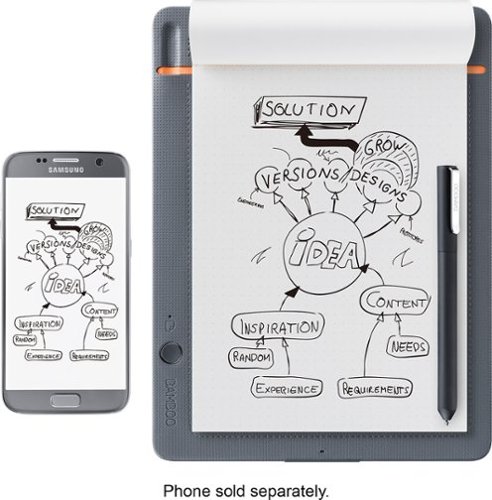
Wacom - Bamboo Slate Smartpad A5, Small - Medium gray with orange accent
Convert freehand notes and drawings into editable digital files with this Bamboo Slate smartpad. It works with most types of paper and uses Bluetooth connectivity for ease of use. This Bamboo Slate smartpad also stores up to 100 files so you can write or draw now and synchronize later with your smartphone.
Can I use the pen to draw in another sketch book and it still sync up?
The Bamboo Slate Smartpad can pair with Android and iOS devices, in order to pair the content the application Inkspace must be used for this.
6 years, 8 months ago
by
Posted by:
Wacom

Wacom - Intuos Art Creative Medium Pen and Touch Tablet - Black
Wacom Intuos Art Creative Medium Pen and Touch Tablet: Create memorable graphic designs with this intuitive tablet, which lets you mirror a variety of brushstrokes with the pen and offers multitouch gesture support for simple navigation. ExpressKeys make customization easy.
On Wacom official website Intuos models (photo, art, comic, etc) have pressure levels of 2048. However the description on Bestbuy website shows "1024 distinct pressure levels". Does it mean Bestbuy carries older models or the information is outdated?
The Intuos family had received an update through the driver that allowed the mechanism in the pen to adapt and support 2048 levels of pressure. The current Intuos family now supports 2048 levels of pressure
6 years, 8 months ago
by
Posted by:
Wacom

Wacom - Bamboo Ink Smart Stylus - Black
Write directly on your pen-enabled tablet or computer with this 5.8-inch Bamboo smart stylus. Its ergonomic qualities balance it in your hand, and interchangeable tips provide a customized writing experience. This versatile Bamboo smart stylus is optimized for Windows Ink, and it uses Inkspace to synchronize your notes across devices. Learn more about Windows Ink.
Is this product compatible with dell inspiron 7000 series 2 in 1 13.3" laptop?
Dear user,
Thank you for your question. The model you have shared is not listed inside the tested devices. To see a list of tested compatible devices you can visit > http://www.wacom.com/en-us/comp (this list gets constant updates). On the other hand, this doesn't necessarily mean this pen is not going to work for you.
The Bamboo Ink counts with dual technology built in. It can either work with AES Pen technology or MPP (Microsoft Pen protocol). In your case, you will need to confirm with Dell to make sure that the model you have has one of this technologies.
Hope that helps, if you have any further questions or need technical assistance don't hesitate to reach out here > http://support.wacom.com/
Regards
Wacom
Thank you for your question. The model you have shared is not listed inside the tested devices. To see a list of tested compatible devices you can visit > http://www.wacom.com/en-us/comp (this list gets constant updates). On the other hand, this doesn't necessarily mean this pen is not going to work for you.
The Bamboo Ink counts with dual technology built in. It can either work with AES Pen technology or MPP (Microsoft Pen protocol). In your case, you will need to confirm with Dell to make sure that the model you have has one of this technologies.
Hope that helps, if you have any further questions or need technical assistance don't hesitate to reach out here > http://support.wacom.com/
Regards
Wacom
6 years, 10 months ago
by
Posted by:
Wacom

Wacom - Bamboo Ink Smart Stylus - Black
Write directly on your pen-enabled tablet or computer with this 5.8-inch Bamboo smart stylus. Its ergonomic qualities balance it in your hand, and interchangeable tips provide a customized writing experience. This versatile Bamboo smart stylus is optimized for Windows Ink, and it uses Inkspace to synchronize your notes across devices. Learn more about Windows Ink.
I have an Asus Q534 2-in-1 Touch-Screen Laptop running Win 10. Will I be able to use this in Photohop with pressure sensitivity?
Dear Amester,
Thank you for your question. The model you have shared is not listed inside the tested devices. To see a list of tested compatible devices you can visit > http://www.wacom.com/en-us/comp (this list gets constant updates). On the other hand, this does not mean this pen is not going to work for you.
The Bamboo Ink counts with dual technology built in. It can either work with AES Pen technology or MPP (Microsoft Pen protocol), for this you will need to confirm with Asus in this case if the model that you have has either technology.
Now to answer your other question, Pen pressure will work only for those devices using AES Pen technology and to activate that side, you will need to install the driver for it.
Hope that helps, if you have any further questions or need technical asistance don't hesitate to reach out here > http://support.wacom.com/
Regards
Wacom
Thank you for your question. The model you have shared is not listed inside the tested devices. To see a list of tested compatible devices you can visit > http://www.wacom.com/en-us/comp (this list gets constant updates). On the other hand, this does not mean this pen is not going to work for you.
The Bamboo Ink counts with dual technology built in. It can either work with AES Pen technology or MPP (Microsoft Pen protocol), for this you will need to confirm with Asus in this case if the model that you have has either technology.
Now to answer your other question, Pen pressure will work only for those devices using AES Pen technology and to activate that side, you will need to install the driver for it.
Hope that helps, if you have any further questions or need technical asistance don't hesitate to reach out here > http://support.wacom.com/
Regards
Wacom
6 years, 10 months ago
by
Posted by:
Wacom

Wacom - Intuos 3D with Intuos Pen - Black
Watch your imagination come to life with this Wacom Intuos 3D tablet. The pen and touch tech pairs with creative 3D software, letting you design and sculpt characters from every angle for 3D printing. Use the included software and tutorials to learn how to create with this Wacom Intuos 3D tablet.
Do you need a computer to use this
Hello Antboi
Thank you for your question. You sure do, the Intuos 3D tablet needs a computer running a non-discontinued version of Windows or Mac in order to operate.
For a better idea, you may explore the getting started page to see the involved > http://www.wacom.com/en/getting-started/intuos
For any other technical questions, you may contact customer support from here http://www.wacom.com/en-us/support
Regards
Wacom
Thank you for your question. You sure do, the Intuos 3D tablet needs a computer running a non-discontinued version of Windows or Mac in order to operate.
For a better idea, you may explore the getting started page to see the involved > http://www.wacom.com/en/getting-started/intuos
For any other technical questions, you may contact customer support from here http://www.wacom.com/en-us/support
Regards
Wacom
6 years, 10 months ago
by
Posted by:
Wacom

Wacom - Bamboo Fineline Stylus - Black
Sign documents and create detailed digital artwork with this Wacom Bamboo Fineline 3 stylus. Made to work with your iPad or iPhone, this advanced stylus offers 1024 levels of sensitivity for enhanced control over your handwriting or drawing. This Wacom Bamboo Fineline 3 stylus comes with a replaceable retractable tip and a handy programmable side switch.
Will this work with an Asus touchscreen laptop?
Hello
Thank you for your question. The Bamboo Fineline family is only compatible with iOS devices (selected iPads and IPhones) and hence not compatible with a laptop.
In your case, it depends of what it is that you want to achieve. If you want to have a pen that works directly on your screen, then you will need to know if your model counts with any Active Pen technology (for this Asus will have the best answer for you). If you have either AES (Active) technology or MPP (Microsoft Pen Protocol), then we may be able to suggest an option.
If on the other hand, you are looking at connecting a tablet to your unit, then we suggest to have your computer's model number handy and reach out to our Customer Support team to confirm. You can reach out from here: http://www.wacom.com/en-us/support
Regards
Wacom
Thank you for your question. The Bamboo Fineline family is only compatible with iOS devices (selected iPads and IPhones) and hence not compatible with a laptop.
In your case, it depends of what it is that you want to achieve. If you want to have a pen that works directly on your screen, then you will need to know if your model counts with any Active Pen technology (for this Asus will have the best answer for you). If you have either AES (Active) technology or MPP (Microsoft Pen Protocol), then we may be able to suggest an option.
If on the other hand, you are looking at connecting a tablet to your unit, then we suggest to have your computer's model number handy and reach out to our Customer Support team to confirm. You can reach out from here: http://www.wacom.com/en-us/support
Regards
Wacom
6 years, 10 months ago
by
Posted by:
Wacom

Wacom - Intuos Pro Paper Edition Pen Tablet (Medium) - Black
Draw and create on this Wacom Intuos Pro Paper Edition tablet. The 8192 levels of pen pressure let you fine-tune your design work on the 13.2 x 8.5-inch tablet, and express keys and a touch ring allow you to quickly select the right tools for the job. Connect this Wacom Intuos Pro Paper Edition tablet to your computer either wirelessly or via USB.
Is this Wacom tablet compatible with Windows 10?
Hello CoastalArtist44
Thank you for your question. The Intuos Pro Paper Edition (PTH660P) is compatible with both Windows and Mac computers. For Windows you may use Windows 7 and Up. You will need to have the proper driver installed in your system in order to operate the tablet.
For this you can see the getting started page from here http://www.wacom.com/en-us/getting-started/wacom-intuos-pro-paper-edition
For any other technical questions, you may contact customer support from here http://www.wacom.com/en-us/support
Regards
Wacom
Thank you for your question. The Intuos Pro Paper Edition (PTH660P) is compatible with both Windows and Mac computers. For Windows you may use Windows 7 and Up. You will need to have the proper driver installed in your system in order to operate the tablet.
For this you can see the getting started page from here http://www.wacom.com/en-us/getting-started/wacom-intuos-pro-paper-edition
For any other technical questions, you may contact customer support from here http://www.wacom.com/en-us/support
Regards
Wacom
6 years, 10 months ago
by
Posted by:
Wacom

Wacom - Intuos Art Creative Small Pen and Touch Tablet - Black
Wacom Intuos Art Creative Small Pen and Touch Tablet: With ExpressKeys for quick access to important functions and the ability to create dynamic lines in a variety of styles, it's easy to create beautiful digital artwork. An ergonomic design keeps you comfortable.
hi does this work on a ipad?
Hello mm
Thank you for your question. The Intuos Art needs to be connected to a PC or a Mac in order to operate and it is not compatible with iOS / Android environment. So the short answer is, "No, it does not work for iPad's"
Now that said, for an iPad, you may explore the current model of "Bamboo Fineline" or "Bamboo Sketch", these are Styluses that work directly on your iPad screen (you may need to confirm your model as compatible from this link http://www.wacom.com/en-us/comp)
For any other technical questions, you may contact customer support from here http://www.wacom.com/en-us/support
Regards
Wacom
Thank you for your question. The Intuos Art needs to be connected to a PC or a Mac in order to operate and it is not compatible with iOS / Android environment. So the short answer is, "No, it does not work for iPad's"
Now that said, for an iPad, you may explore the current model of "Bamboo Fineline" or "Bamboo Sketch", these are Styluses that work directly on your iPad screen (you may need to confirm your model as compatible from this link http://www.wacom.com/en-us/comp)
For any other technical questions, you may contact customer support from here http://www.wacom.com/en-us/support
Regards
Wacom
6 years, 10 months ago
by
Posted by:
Wacom