Wacom
Wacom's Stats
Reviews
- Review Count0
- Helpfulness Votes0
- First ReviewNone
- Last ReviewNone
- Featured Reviews0
- Average Rating0
Reviews Comments
- Review Comment Count0
- Helpfulness Votes0
- First Review CommentNone
- Last Review CommentNone
- Featured Review Comments0
Questions
- Question Count0
- Helpfulness Votes0
- First QuestionNone
- Last QuestionNone
- Featured Questions0
- Answer Count1032
- Helpfulness Votes533
- First AnswerMarch 15, 2017
- Last AnswerOctober 27, 2023
- Featured Answers0
- Best Answers47
Wacom's Reviews
Wacom has not submitted any reviews.
Wacom's Questions
Wacom has not submitted any questions.

Wacom - Bamboo Ink Smart Stylus - Black
Write directly on your pen-enabled tablet or computer with this 5.8-inch Bamboo smart stylus. Its ergonomic qualities balance it in your hand, and interchangeable tips provide a customized writing experience. This versatile Bamboo smart stylus is optimized for Windows Ink, and it uses Inkspace to synchronize your notes across devices. Learn more about Windows Ink.
Why does this bamboo ink smart stylus not work with my HP pavilion x360 m3 convertible m3-u103dx?
Hello mick0169
Thank you for your question. The Bamboo Ink is compatible with most devices using Wacom AES (Active Pen technology) or MPP (Microsoft Pen Protocol). The device to be used with the Bamboo Ink must have this in order to make the connection.
Here inside this next link you can see a list of tested compatible devices > http://www.wacom.com/comp (more devices out there including the mentioned technology may be compatible and the list of tested devices will continue to grow in time). If your model is not inside of the list, you may need to contact the manufacturer of your device to confirm if one of the named technologies is included.
If your model counts with AES type of technology, then you may need to install the Wacom driver for it. We suggest to visit the getting started page and http://www.wacom.com/en-us/getting-started/bamboo-ink (and give the driver a try, here's the link> http://cdn.wacom.com/u/drivers/TabletPC/Bamboo_Ink_Stylus_7.3.4-36.exe)
For any other technical questions or if you need further assistance, you may contact customer support from here http://www.wacom.com/en-us/support
Regards
Wacom
Thank you for your question. The Bamboo Ink is compatible with most devices using Wacom AES (Active Pen technology) or MPP (Microsoft Pen Protocol). The device to be used with the Bamboo Ink must have this in order to make the connection.
Here inside this next link you can see a list of tested compatible devices > http://www.wacom.com/comp (more devices out there including the mentioned technology may be compatible and the list of tested devices will continue to grow in time). If your model is not inside of the list, you may need to contact the manufacturer of your device to confirm if one of the named technologies is included.
If your model counts with AES type of technology, then you may need to install the Wacom driver for it. We suggest to visit the getting started page and http://www.wacom.com/en-us/getting-started/bamboo-ink (and give the driver a try, here's the link> http://cdn.wacom.com/u/drivers/TabletPC/Bamboo_Ink_Stylus_7.3.4-36.exe)
For any other technical questions or if you need further assistance, you may contact customer support from here http://www.wacom.com/en-us/support
Regards
Wacom
6 years, 10 months ago
by
Posted by:
Wacom

Wacom - Bamboo Ink Smart Stylus - Black
Write directly on your pen-enabled tablet or computer with this 5.8-inch Bamboo smart stylus. Its ergonomic qualities balance it in your hand, and interchangeable tips provide a customized writing experience. This versatile Bamboo smart stylus is optimized for Windows Ink, and it uses Inkspace to synchronize your notes across devices. Learn more about Windows Ink.
I just bought this pen and the HP envy x360 m6 I got the two linked up and the top button would operate correctly but the pen would not work, even after the two buttons were pushed. Is this the right pen for the laptop or is there another model.
Hello Cstud1029
Thank you for your question. The Bamboo Ink is compatible with most devices using Wacom AES (Active Pen technology) or MPP (Microsoft Pen Protocol). The device to be used with the Bamboo Ink must have this in order to make the connection.
Here inside this next link you can see a list of tested compatible devices > http://www.wacom.com/comp (more devices out there including the mentioned technology may be compatible and the list of tested devices will continue to grow in time). If your model is not inside of the list, you may contact the manufacturer of your device to confirm if one of the named technologies is included.
If your model counts with AES type of technology, you may need to install the Wacom driver for it. We suggest to visit the getting started page and http://www.wacom.com/en-us/getting-started/bamboo-ink (and give the driver a try, here's the link> http://cdn.wacom.com/u/drivers/TabletPC/Bamboo_Ink_Stylus_7.3.4-36.exe)
For any other technical questions or if you need further assistance, you may contact customer support from here http://www.wacom.com/en-us/support
Regards
Wacom
Thank you for your question. The Bamboo Ink is compatible with most devices using Wacom AES (Active Pen technology) or MPP (Microsoft Pen Protocol). The device to be used with the Bamboo Ink must have this in order to make the connection.
Here inside this next link you can see a list of tested compatible devices > http://www.wacom.com/comp (more devices out there including the mentioned technology may be compatible and the list of tested devices will continue to grow in time). If your model is not inside of the list, you may contact the manufacturer of your device to confirm if one of the named technologies is included.
If your model counts with AES type of technology, you may need to install the Wacom driver for it. We suggest to visit the getting started page and http://www.wacom.com/en-us/getting-started/bamboo-ink (and give the driver a try, here's the link> http://cdn.wacom.com/u/drivers/TabletPC/Bamboo_Ink_Stylus_7.3.4-36.exe)
For any other technical questions or if you need further assistance, you may contact customer support from here http://www.wacom.com/en-us/support
Regards
Wacom
6 years, 10 months ago
by
Posted by:
Wacom

Wacom - Bamboo Ink Smart Stylus - Black
Write directly on your pen-enabled tablet or computer with this 5.8-inch Bamboo smart stylus. Its ergonomic qualities balance it in your hand, and interchangeable tips provide a customized writing experience. This versatile Bamboo smart stylus is optimized for Windows Ink, and it uses Inkspace to synchronize your notes across devices. Learn more about Windows Ink.
Is it compatible with the Dell XPS laptops
Hello Robatvman
Thank you for your question. The Bamboo Ink is compatible with most devices using Wacom AES (Active Pen technology) or MPP (Microsoft Pen Protocol). The device to be used with the Bamboo Ink must have this in order to make the connection.
Here inside this next link you can see a list of tested compatible devices > http://www.wacom.com/comp (more devices out there including the mentioned technology may be compatible and the list of tested devices will continue to grow in time). If you model is not inside of the list, you may contact the manufacturer of your device to confirm if one of the named technologies is included.
For reference on how to get started and pair, you may visit http://www.wacom.com/en-us/getting-started/bamboo-ink
For any other technical questions you may contact customer support from here http://www.wacom.com/en-us/support
Regards
Wacom
Thank you for your question. The Bamboo Ink is compatible with most devices using Wacom AES (Active Pen technology) or MPP (Microsoft Pen Protocol). The device to be used with the Bamboo Ink must have this in order to make the connection.
Here inside this next link you can see a list of tested compatible devices > http://www.wacom.com/comp (more devices out there including the mentioned technology may be compatible and the list of tested devices will continue to grow in time). If you model is not inside of the list, you may contact the manufacturer of your device to confirm if one of the named technologies is included.
For reference on how to get started and pair, you may visit http://www.wacom.com/en-us/getting-started/bamboo-ink
For any other technical questions you may contact customer support from here http://www.wacom.com/en-us/support
Regards
Wacom
6 years, 10 months ago
by
Posted by:
Wacom

Wacom - Bamboo Ink Smart Stylus - Black
Write directly on your pen-enabled tablet or computer with this 5.8-inch Bamboo smart stylus. Its ergonomic qualities balance it in your hand, and interchangeable tips provide a customized writing experience. This versatile Bamboo smart stylus is optimized for Windows Ink, and it uses Inkspace to synchronize your notes across devices. Learn more about Windows Ink.
Are the two side buttons programmable?
The ability to customize the side-switch will be dependent on your device as well as the application that you are using.
7 years ago
by
Posted by:
Wacom

Wacom - Bamboo Ink Smart Stylus - Black
Write directly on your pen-enabled tablet or computer with this 5.8-inch Bamboo smart stylus. Its ergonomic qualities balance it in your hand, and interchangeable tips provide a customized writing experience. This versatile Bamboo smart stylus is optimized for Windows Ink, and it uses Inkspace to synchronize your notes across devices. Learn more about Windows Ink.
Hello I have an Dell Inspiron 13 7000 series 2-in-I laptop. This stylus shows that it pairs with my computer but when I touch the screen with the stylus it doesn't write. What should I do?
Our support team can help! Give us a call at 1-855-699-2266. I would also suggest taking a look at the Getting Started material here: http://www.wacom.com/en-us/getting-started/bamboo-ink
7 years ago
by
Posted by:
Wacom

Wacom - Bamboo Ink Smart Stylus - Black
Write directly on your pen-enabled tablet or computer with this 5.8-inch Bamboo smart stylus. Its ergonomic qualities balance it in your hand, and interchangeable tips provide a customized writing experience. This versatile Bamboo smart stylus is optimized for Windows Ink, and it uses Inkspace to synchronize your notes across devices. Learn more about Windows Ink.
Is this product compatible with the Lenovo Yoga 260?
The Bamboo Ink has been tested with some Lenovo devices. A full compatibility list of tested devices can be found here: http://www.wacom.com/en-us/comp
7 years ago
by
Posted by:
Wacom

Wacom - Intuos Art Creative Small Pen and Touch Tablet - Black
Wacom Intuos Art Creative Small Pen and Touch Tablet: With ExpressKeys for quick access to important functions and the ability to create dynamic lines in a variety of styles, it's easy to create beautiful digital artwork. An ergonomic design keeps you comfortable.
Will this work on Microsoft power point? While displaying a presentation, can you make notations on screen with this device
Yes, during a presentation you can right-click on your document and select from one of the pointer, pen, or highlighter options. These work great with the pen on the tablet to markup your slides.
7 years, 1 month ago
by
Posted by:
Wacom
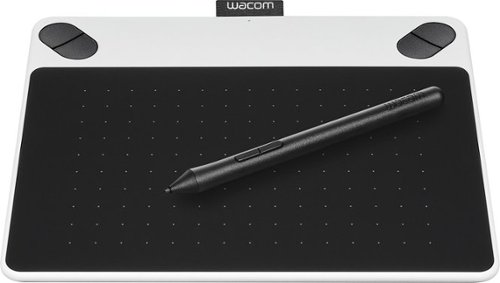
Wacom - Intuos Draw Creative Small Pen Tablet - White
Wacom Intuos Draw Creative Small Pen Tablet: Plug this tablet into your PC or Mac and begin creating fully digital works of art. Pick up a pen to enjoy simple navigation and fluid, natural drawing and sketching.
How many times can a tablet be registered? If I was to buy a used one would I be able to take full advantage of it or can it only be synced to one person/ can you use it on different laptops if you just download the software on all devices?
The tablet can only be registered once to the original purchaser. All that is needed to use the tablet is the tablet driver, which is readily available on the Wacom support page, and can be installed on as many systems as you like.
7 years, 1 month ago
by
Posted by:
Wacom
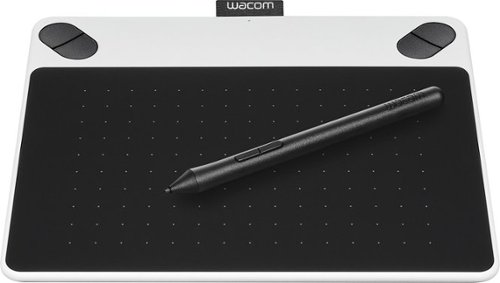
Wacom - Intuos Draw Creative Small Pen Tablet - White
Wacom Intuos Draw Creative Small Pen Tablet: Plug this tablet into your PC or Mac and begin creating fully digital works of art. Pick up a pen to enjoy simple navigation and fluid, natural drawing and sketching.
How long is the USB cord for this tablet?
The included Micro USB cable is about 4.5 feet long.
7 years, 2 months ago
by
Posted by:
Wacom

Wacom - Intuos Professional Pen and Medium Touch Tablet - Black
This Wacom Intuos Professional PTH651 pressure-sensitive pen and multitouch tablet enable simple, intuitive navigation, so you can easily create or edit a variety of digital artwork. Included downloadable software lets you begin designing right away.
Does it come with a writing cover, or does one need to be purchased?
The Intuos Professional tablet includes everything you need to get started using the pen to interact with your PC or Mac. It includes the tablet, pen, USB cable, wireless kit, and driver software.
7 years, 2 months ago
by
Posted by:
Wacom