Wacom
Wacom's Stats
Reviews
- Review Count0
- Helpfulness Votes0
- First ReviewNone
- Last ReviewNone
- Featured Reviews0
- Average Rating0
Reviews Comments
- Review Comment Count0
- Helpfulness Votes0
- First Review CommentNone
- Last Review CommentNone
- Featured Review Comments0
Questions
- Question Count0
- Helpfulness Votes0
- First QuestionNone
- Last QuestionNone
- Featured Questions0
- Answer Count1032
- Helpfulness Votes533
- First AnswerMarch 15, 2017
- Last AnswerOctober 27, 2023
- Featured Answers0
- Best Answers47
Wacom's Reviews
Wacom has not submitted any reviews.
Wacom's Questions
Wacom has not submitted any questions.

Wacom - Intuos Professional Pen and Medium Touch Tablet - Black
This Wacom Intuos Professional PTH651 pressure-sensitive pen and multitouch tablet enable simple, intuitive navigation, so you can easily create or edit a variety of digital artwork. Included downloadable software lets you begin designing right away.
Which is the newer model for 2017 PTH660 or PTH651? PTH651 costs a little more, so I'm confused as to why compared to PTH660? What's the difference between the two?
The PTH660 is the latest version of the Intuos Pro. It takes advantage of the new Pro Pen 2 which provides over 8,000 levels of pressure sensitivity. This model also has built-in Bluetooth connectivity and replaceable surface sheets with varying textures.
7 years, 2 months ago
by
Posted by:
Wacom

Wacom - Intuos Art Creative Small Pen and Touch Tablet - Black
Wacom Intuos Art Creative Small Pen and Touch Tablet: With ExpressKeys for quick access to important functions and the ability to create dynamic lines in a variety of styles, it's easy to create beautiful digital artwork. An ergonomic design keeps you comfortable.
I am currently matching the same model number (CTH490AK) to another website (beginning with W) where this model is far less expensive but the SPECIFICATIONS DO NOT MATCH UP. Anybody know any reason for this? Same model number-- different product??
The CTH490AK would be the Intuos Art, in small size (4x6" active area), and black in color. The specs for this SKU should be universal. Our support team can confirm any specification questions, just give us a call at 1-855-699-2266.
7 years, 2 months ago
by
Posted by:
Wacom

Wacom - Intuos Pro Paper Edition Pen Tablet (Medium) - Black
Draw and create on this Wacom Intuos Pro Paper Edition tablet. The 8192 levels of pen pressure let you fine-tune your design work on the 13.2 x 8.5-inch tablet, and express keys and a touch ring allow you to quickly select the right tools for the job. Connect this Wacom Intuos Pro Paper Edition tablet to your computer either wirelessly or via USB.
What kind of paper is used with the wacom cintique pro paper and how much does it cost
The Wacom Intuos Pro does not require specialized paper for paper mode. The technology is in the tablet and pen. Sketching is only able within the active area on the tablet designated by the corner marks on the tablet.
7 years, 2 months ago
by
Posted by:
Wacom

Wacom - Bamboo Duo Stylus Pen - Blue
Doodle on screen or paper with this Bamboo Duo digital pen. It has a smooth stylus-style tip for navigating screens and another pen tip for writing on paper. The durable material of this Bamboo Duo digital pen makes it long lasting and dependable for use during meetings or coffee shop work sessions.
is this stylus pen compatible with the Asus Zenpad S3 10 (z500 model)? Thanks
The Bamboo Duo should work anywhere your finger does. We do have a compatibility page available for tested devices that you can take a look at, which include earlier models of your Asus. Here is a link: www.wacom.com/comp
7 years, 2 months ago
by
Posted by:
Wacom
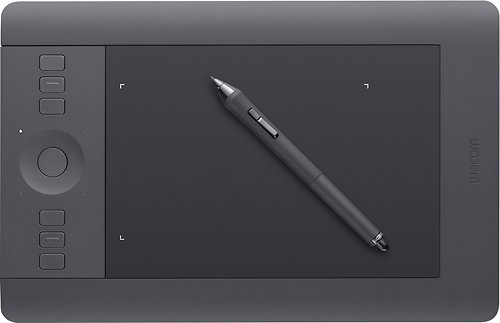
Wacom - Intuos Pro Small Pen and Touch Tablet - Black
Ideal for photography, art and design applications, this Wacom Intuos Professional PTH451 pen and tablet assist you in your creative process. The tablet's multitouch interface with gesture support allows simple navigation of on-screen content.
Are you able to see what you are drawing on the tablet while it is hooked up to the computer?
The Wacom Intuos Pro tablets do not have a screen built-in. As you work on the tablet, you would see the cursor movement and interaction on your existing computer screen.
7 years, 3 months ago
by
Posted by:
Wacom

Wacom - Intuos Professional Pen and Medium Touch Tablet - Black
This Wacom Intuos Professional PTH651 pressure-sensitive pen and multitouch tablet enable simple, intuitive navigation, so you can easily create or edit a variety of digital artwork. Included downloadable software lets you begin designing right away.
Does this work well with Manga studio?
Absolutely, Manga studio is a very popular application to use with an Intuos tablet!
7 years, 3 months ago
by
Posted by:
Wacom
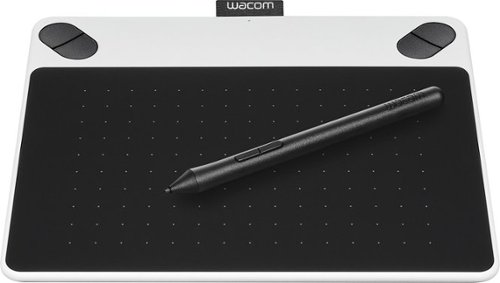
Wacom - Intuos Draw Creative Small Pen Tablet - White
Wacom Intuos Draw Creative Small Pen Tablet: Plug this tablet into your PC or Mac and begin creating fully digital works of art. Pick up a pen to enjoy simple navigation and fluid, natural drawing and sketching.
Please help! I'm looking for a drawing tablet to use on my iPad. Can I buy an adaptor to let this work on my iPad?
The Intuos Draw tablet would not work on an iPad, but rather requires a PC or Mac system. For an iPad, we have many stylus products available. Please check out our compatibility page to see what may be compatible with your specific device: http://www.wacom.com/en-us/comp
7 years, 3 months ago
by
Posted by:
Wacom
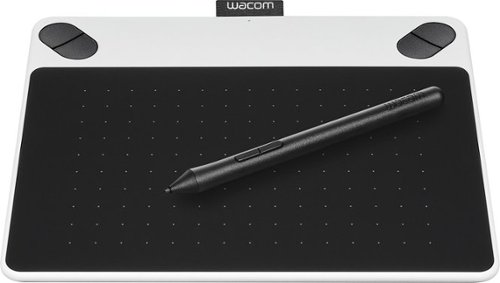
Wacom - Intuos Draw Creative Small Pen Tablet - White
Wacom Intuos Draw Creative Small Pen Tablet: Plug this tablet into your PC or Mac and begin creating fully digital works of art. Pick up a pen to enjoy simple navigation and fluid, natural drawing and sketching.
Can you use this to annotate / draw on power point slides while power point is in presentation mode? Will be using on a PC using windows 8.1
Absolutely! While in presentation mode in PowerPoint you can change your cursor from an arrow to a pen or highlighter. Using the pen on the tablet is a great way to accurately control these tools within PowerPoint. Works great with Windows 8.1 as well.
7 years, 3 months ago
by
Posted by:
Wacom
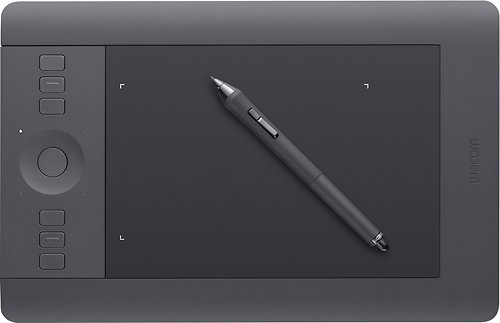
Wacom - Intuos Pro Small Pen and Touch Tablet - Black
Ideal for photography, art and design applications, this Wacom Intuos Professional PTH451 pen and tablet assist you in your creative process. The tablet's multitouch interface with gesture support allows simple navigation of on-screen content.
Can Wacom tablets be used for animation? I see all these comments and reviews saying it works well with drawing and graphic design but not much in the way of that form.
The Intuos tablets are commonly used with animation applications. A great place to see the tablets in action is our YouTube channel here: http://www.youtube.com/wacom
7 years, 3 months ago
by
Posted by:
Wacom

Wacom - Bamboo Stylus Solo - White
Control your compatible touch-screen device with ease with this Wacom Bamboo CS140W stylus, which features a rubber nib for precise, pen-like movements. The polished anodized-aluminum body offers a stylish appearance.
Will this pen work on an Inspiron 15 5000 series 2 in 1 laptop
The Bamboo Stylus Solo will generally work on any touchscreen device that your fingers will work on. A list of tested devices can be found here: http://www.wacom.com/en-us/comp
7 years, 3 months ago
by
Posted by:
Wacom