Wacom
Wacom's Stats
Reviews
- Review Count0
- Helpfulness Votes0
- First ReviewNone
- Last ReviewNone
- Featured Reviews0
- Average Rating0
Reviews Comments
- Review Comment Count0
- Helpfulness Votes0
- First Review CommentNone
- Last Review CommentNone
- Featured Review Comments0
Questions
- Question Count0
- Helpfulness Votes0
- First QuestionNone
- Last QuestionNone
- Featured Questions0
- Answer Count1032
- Helpfulness Votes536
- First AnswerMarch 15, 2017
- Last AnswerOctober 27, 2023
- Featured Answers0
- Best Answers48
Wacom's Reviews
Wacom has not submitted any reviews.
Wacom's Questions
Wacom has not submitted any questions.

Wacom - Intuos Art Creative Small Pen and Touch Tablet - Black
Wacom Intuos Art Creative Small Pen and Touch Tablet: With ExpressKeys for quick access to important functions and the ability to create dynamic lines in a variety of styles, it's easy to create beautiful digital artwork. An ergonomic design keeps you comfortable.
Can you add new art templates
The Intuos Art is professional digital Pen input device that has a software bundle included and is ready to be used with Windows or Mac out of the box, but that said you can also use any software of your preference. That said, I'm not sure I understand your question, so please feel free to expand. Hope that helps. Regards
6 years, 9 months ago
by
Posted by:
Wacom

Wacom - Intuos Professional Pen and Large Touch Tablet - Black
Easily create expressive digital artwork with this Wacom Intuos Professional PTH851 pen and tablet, which offer a large workspace and intuitive multitouch interface, enabling sweeping, broad motions to accommodate your artistic style.
What is the difference between the professional and the pro bc one cost more. Just wondering
Thank you for your question. To judge by the description it looks like you are referring to the current line of intuos pro and the previous generation of Intuos Pro, that one you call Professional is the previous generation and there is a number of improvements with the last model. The new model for example the pen has 4 times the pen pressure levels and the the tilt is more smooth. The tablet counts with Bluetooth built in. The overall size of the tablet is more compact but the active area is the same, it also brings the active area closer to your desk with a lower profile. The new model also counts with the ability to turn into Paper mode and this allows you to use real ink and paper (special pen needed for this) to capture the digital input on paper. Hope that helps, Regards
6 years, 9 months ago
by
Posted by:
Wacom
Unleash your creativity with this Intuos Pro large tablet. More than 8,000 levels of pressure sensitivity and tilt recognition let you use the stylus with all the precision of a brush or pen, and its multi-touch gesture support expands your navigation options. Access software shortcuts with the ExpressKeys and touch ring features of this Intuos Pro large tablet.
Will it BT connect to phone for transfering files? Do I need to purchase anything separate for BT connectivity?
Thank you for asking. The Bluetooth is built in and you don't need to buy anything else to make the connection, you just need to have Bluetooth on the other end of course (PC, laptop,Mac...).
Hope that helps. Regards
Hope that helps. Regards
6 years, 9 months ago
by
Posted by:
Wacom

Wacom - Intuos Art Creative Medium Pen and Touch Tablet - Black
Wacom Intuos Art Creative Medium Pen and Touch Tablet: Create memorable graphic designs with this intuitive tablet, which lets you mirror a variety of brushstrokes with the pen and offers multitouch gesture support for simple navigation. ExpressKeys make customization easy.
is there a big difference between an "art creative" and comic? im designer, wich one should i buy?
The software included and the size, the Art comes in both Small and Medium size while the Comic only comes in Small. From a hardware perspective that is the only difference, from there it will really be which of the bundled software is a better fit for your needs, but if you are planning on using other types of software such as Photoshop just to name one, then it will be the same experience. Hope that helps. Regards
6 years, 9 months ago
by
Posted by:
Wacom

Wacom - Intuos Art Creative Small Pen and Touch Tablet - Black
Wacom Intuos Art Creative Small Pen and Touch Tablet: With ExpressKeys for quick access to important functions and the ability to create dynamic lines in a variety of styles, it's easy to create beautiful digital artwork. An ergonomic design keeps you comfortable.
Does this work with Ink to Math?
Thank you for your message. The Intuos Art works with both Windows and Mac and it works as a pointing device with of course many advanced qualities that depending of an app you may or may not use. That said, the tablet will work, it really depends on the app if it supports special inputs but it will cover the same spectrum of options you currently have with your mouse, the navigation and interaction of course will be different. Hope that helps. Regards
6 years, 9 months ago
by
Posted by:
Wacom

Wacom - Intuos Art Creative Medium Pen and Touch Tablet - Black
Wacom Intuos Art Creative Medium Pen and Touch Tablet: Create memorable graphic designs with this intuitive tablet, which lets you mirror a variety of brushstrokes with the pen and offers multitouch gesture support for simple navigation. ExpressKeys make customization easy.
I'm looking for the Comic model in medium size. Is this the best for comic creation? If not, any suggestions? By the way what's the difference between this model CTH690AK and that CTH-690/K1?
Thank you for your question. The Intuos Comic is available in the Americas region in Small size only. The product codes may vary slightly according to a region depending on some factors that are mostly related to logistics. If you wish to obtain a medium size, then the Intuos Art or 3D will be those that fit that size. And for example the difference between these last two mentioned is the Software bundle and the color options, from a hardware perspective they have the same specs. Hope that helps. Best
6 years, 9 months ago
by
Posted by:
Wacom
Unleash your creativity with this Intuos Pro pen tablet. Astounding 8,192 levels of pen pressure sensitivity and tilt recognition recreate the feel of traditional art methods for natural and instinctive expression. The customizable ExpressKeys and multi-touch gestures of this Intuos Pro pen tablet let you quickly access your software's shortcuts without interrupting your work.
In the demo of the paper to computer version it says you can draw at any angle. In the demo of the Art Pen and Touch version it does not mention this but it does show them flat. Does it have to be lying flat on a surface?
Hello, thank you for asking. If you refer to the angle of the tablet itself, as long as the pen is used within normal tilt expectations your should not have issues.
6 years, 9 months ago
by
Posted by:
Wacom
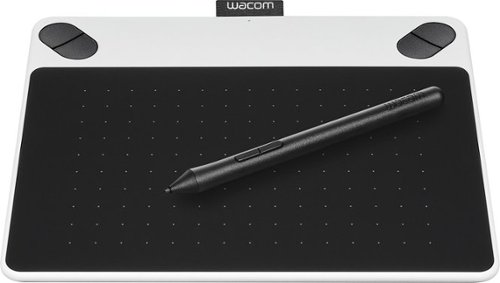
Wacom - Intuos Draw Creative Small Pen Tablet - White
Wacom Intuos Draw Creative Small Pen Tablet: Plug this tablet into your PC or Mac and begin creating fully digital works of art. Pick up a pen to enjoy simple navigation and fluid, natural drawing and sketching.
Can I get gmai and send emails and download excel
Hello Jessy. The Intuos tablet is an advanced input tool designed to cover the needs of those looking a professional pen input. That said, as an input device, it can be used to replace your mouse/trackpad all together and it will not stop or interfere with the mentioned in your question. Now, just to be on the clear side, this is not a stand alone tablet and the Active area you see (black area where the pen operates) is not a screen. This tablet will usually be next to your keyboard and it needs to be connected to a PC or a Mac in order to operate, hence what you can do or not really depends on your computer.
Hope that helps.
Regards
Hope that helps.
Regards
6 years, 10 months ago
by
Posted by:
Wacom

Wacom - Bamboo Fineline Stylus - Black
Sign documents and create detailed digital artwork with this Wacom Bamboo Fineline 3 stylus. Made to work with your iPad or iPhone, this advanced stylus offers 1024 levels of sensitivity for enhanced control over your handwriting or drawing. This Wacom Bamboo Fineline 3 stylus comes with a replaceable retractable tip and a handy programmable side switch.
Will it work on an iPad 2?
The Bamboo Fineline (3rd Gen) will not work with an iPad 2 if you are referring exactly to the "iPad 2" released by Apple in 2011 (model numbers such as FC769LL/A, MC769LL/A, MC954LL/A).
You can see the specification tab for compatibility or wacom.com/comp. Hope that helps!, regards
You can see the specification tab for compatibility or wacom.com/comp. Hope that helps!, regards
6 years, 11 months ago
by
Posted by:
Wacom

Wacom - Bamboo Ink Smart Stylus - Black
Write directly on your pen-enabled tablet or computer with this 5.8-inch Bamboo smart stylus. Its ergonomic qualities balance it in your hand, and interchangeable tips provide a customized writing experience. This versatile Bamboo smart stylus is optimized for Windows Ink, and it uses Inkspace to synchronize your notes across devices. Learn more about Windows Ink.
What is the best option for a Wacom pen for my Lenovo Flex 5
The Bamboo Ink works under 2 types of technologies, MPP (Microsoft Pen Protocol) or Active AES pen. Inside wacom.com/en-us/comp you will find the list of tested compatible devices, if your product is not inside the list, you may then check with the manufacturer (Lenovo in this case) to see if your model hold one of this technologies. Hope that helps, regards.
6 years, 11 months ago
by
Posted by:
Wacom

