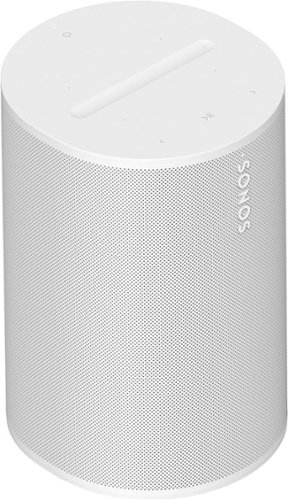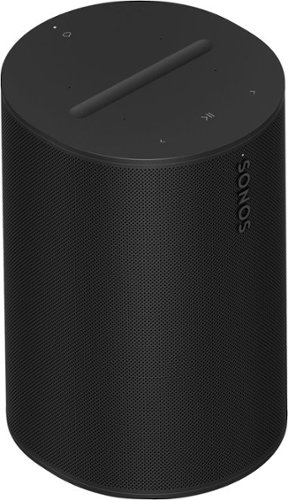Sonos Customer Care
Sonos Customer Care's Stats
Reviews
- Review Count0
- Helpfulness Votes0
- First ReviewNone
- Last ReviewNone
- Featured Reviews0
- Average Rating0
Reviews Comments
- Review Comment Count0
- Helpfulness Votes0
- First Review CommentNone
- Last Review CommentNone
- Featured Review Comments0
Questions
- Question Count0
- Helpfulness Votes0
- First QuestionNone
- Last QuestionNone
- Featured Questions0
- Answer Count1555
- Helpfulness Votes904
- First AnswerSeptember 20, 2019
- Last AnswerOctober 3, 2024
- Featured Answers0
- Best Answers129
Sonos Customer Care's Reviews
Sonos Customer Care has not submitted any reviews.
Sonos Customer Care's Questions
Sonos Customer Care has not submitted any questions.

Sonos - Beam Soundbar with Voice Control built-in - Black
Get more out of your home theater setup with this Sonos Beam compact smart soundbar. A 5-speaker with five amplifier setup delivers rich, big sound to your room, while the single-cable connection allows for fast, easy setup. Compatible with Amazon Alexa and Google Assistant voice control, this Sonos Beam compact smart soundbar lets you control the volume and power with the just sound of your voice.
Does the TV have to be on to use Alexa or to stream from a phone with the Sonos app?
No! You can use the Sonos app totally free of voice. You do need a phone to use our app however.
2 years, 8 months ago
by
Posted by:
Sonos Customer Care

Sonos - 11.5' Power Cable for One and Play:1 - Black
Provide plenty of leeway from your Play:1 speaker to an available outlet with this Sonos black power cable. It provides a precise fit and its 11.5-foot length expands placement options.
will this cord fit the samsung swa 9500s rear speakers
No
2 years, 8 months ago
by
Posted by:
Sonos Customer Care
Enhance your home audio with this Class D Sonos amplifier. Its 125W of power per channel lets you enjoy high-resolution sound from your bookshelf speakers, TV and other passive components, and Wi-Fi connectivity supports multiroom setups and wireless streaming via AirPlay and the Sonos app.
Does this require wifi to work?
It does!
2 years, 8 months ago
by
Posted by:
Sonos Customer Care

Sonos - One SL Wireless Smart Speaker - Black
Get rich, room-filling sound with this Sonos One SL speaker, and control it with the Sonos app, Apple AirPlay 2, and more. Pair it with Sonos One or another One SL in the same room for stereo separation and more detailed sound.
I have a Yamaha RX-A870 receiver. Is this speaker compatible with MusicCast? I want to play the same music tracks throughout multiple rooms.
It's not. You can however, put a Sonos Port on the receiver, and then group other Sonos rooms to play your music everywhere on Sonos.
2 years, 8 months ago
by
Posted by:
Sonos Customer Care
Enable new placement possibilities of your Five speaker with this white Sonos power cable. Its 11.5-foot length provides plenty of reach to an electrical outlet.
What is the length of this power cable?
12ft
2 years, 8 months ago
by
Posted by:
Sonos Customer Care
Featuring next-gen acoustics and new levels of connectivity, Era 100 transforms any room with the finely tuned stereo sound and rich bass your music deserves. Easily play all your audio content using WiFi, Bluetooth, and 3.5 mm line in. Enjoy hands-free control with your voice.
If I use bluetooth to render a podcast to ERA 100 will be possible to listen to same content on my Sonos 1 in the next room?
Yes! Just group them together in the app. If you use an IOS device, you can use Airplay 2 to both of the speakers as well.
2 years, 8 months ago
by
Posted by:
Sonos Customer Care

Sonos - Move Smart Portable Wi-Fi and Bluetooth Speaker with Alexa and Google Assistant - Black
Play your favorite tunes anywhere with this weatherproof and drop-resistant Sonos Move portable speaker. The Trueplay automatic tuning adapts and balances the sound based on where you are and what you're listening to. This Sonos Move portable speaker incorporates built-in support for Wi-Fi, Bluetooth, Airplay and the Sonos app to let you stream audio from a smart device.
Does this support use from the Google Home app, and casting from Google as well, or only the Sonos App?
Move supports basic functionality from the Google Home app. The Sonos App is the best way to control Sonos.
2 years, 8 months ago
by
Posted by:
Sonos Customer Care
Custom-designed by Sonos for Era 300, this pair of speaker stands allow for flexible placement and enhanced listening. The sleek design blends into any room.
Do these stands have adjustable height?
They do not. Thank you for asking.
2 years, 8 months ago
by
Posted by:
Sonos Customer Care
Featuring next-gen acoustics and new levels of connectivity, Era 100 transforms any room with the finely tuned stereo sound and rich bass your music deserves. Easily play all your audio content using WiFi, Bluetooth, and 3.5 mm line in. Enjoy hands-free control with your voice.
What is the battery life or run time when playing / using the speaker wireless?
These speakers steam music wirelessly (via wifi). However, they require plug into the wall for power. If you're looking for a portable solution, you'll want to look at Sonos Move, or Sonos Roam.
2 years, 8 months ago
by
Posted by:
Sonos Customer Care
Featuring next-gen acoustics and new levels of connectivity, Era 100 transforms any room with the finely tuned stereo sound and rich bass your music deserves. Easily play all your audio content using WiFi, Bluetooth, and 3.5 mm line in. Enjoy hands-free control with your voice.
Can these hook up to the Arc system?
They can!
2 years, 8 months ago
by
Posted by:
Sonos Customer Care