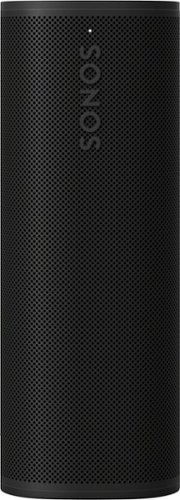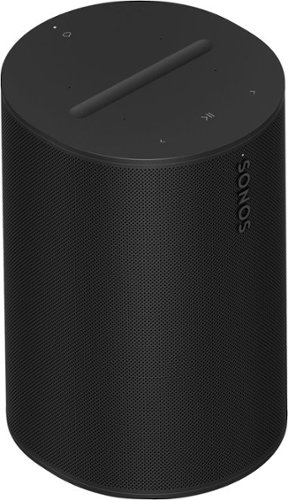Sonos Customer Care
Sonos Customer Care's Stats
Reviews
- Review Count0
- Helpfulness Votes0
- First ReviewNone
- Last ReviewNone
- Featured Reviews0
- Average Rating0
Reviews Comments
- Review Comment Count0
- Helpfulness Votes0
- First Review CommentNone
- Last Review CommentNone
- Featured Review Comments0
Questions
- Question Count0
- Helpfulness Votes0
- First QuestionNone
- Last QuestionNone
- Featured Questions0
- Answer Count1555
- Helpfulness Votes901
- First AnswerSeptember 20, 2019
- Last AnswerOctober 3, 2024
- Featured Answers0
- Best Answers130
Sonos Customer Care's Reviews
Sonos Customer Care has not submitted any reviews.
Sonos Customer Care's Questions
Sonos Customer Care has not submitted any questions.
Astonishingly lightweight, durable, and powerful, Roam 2 makes it easy to enjoy Sonos sound everywhere life takes you. Just pair, play, and go. Enjoy up to 10 hours of size-defying clarity and bass. Fully IP67 waterproof and dustproof, Roam 2 is ready for the outdoors. Plus, it doubles as a smart speaker at home.
I need a speaker next to my chair for hard of hearing. Can this one be controlled for bass and voice
The Sonos Roam 2 does not have built-in equalizer settings for adjusting bass and treble directly on the speaker itself. However, you can customize the sound settings, including bass and voice enhancement, through the Sonos app.
Download the Sonos App: Make sure you have the Sonos app installed on your smartphone or tablet.
Connect the Roam 2: Ensure your Roam 2 is connected to the app.
Adjust Sound Settings: In the app, go to the “Settings” menu, select “System,” and then choose your Roam 2. From there, you can access the “EQ” settings to adjust the bass and treble levels.
Voice Enhancement: If you find it difficult to hear dialogue, consider enabling the "Speech Enhancement" feature available in the app, which can help make voices clearer.
This setup should help you customize the audio experience to better suit your hearing needs. If you have further questions or need assistance with setup, feel free to reach out at support.sonos.com
Download the Sonos App: Make sure you have the Sonos app installed on your smartphone or tablet.
Connect the Roam 2: Ensure your Roam 2 is connected to the app.
Adjust Sound Settings: In the app, go to the “Settings” menu, select “System,” and then choose your Roam 2. From there, you can access the “EQ” settings to adjust the bass and treble levels.
Voice Enhancement: If you find it difficult to hear dialogue, consider enabling the "Speech Enhancement" feature available in the app, which can help make voices clearer.
This setup should help you customize the audio experience to better suit your hearing needs. If you have further questions or need assistance with setup, feel free to reach out at support.sonos.com
1 year ago
by
Posted by:
Sonos Customer Care
Sonos Roam SL allows the user to enjoy hours of music, radio, audiobooks, and more from all your favorite services thanks to the long-lasting rechargeable battery. Listen at home with WiFi and easily control the sound with the Sonos app, and stream with Bluetooth everywhere else. Add more Sonos speakers around your home for multiroom listening. Everything works together over WiFi.
Where can I find a replacement battery for Sonos Roam SL?
Currently, Sonos does not offer user-replaceable batteries for the Roam SL. If you are experiencing issues with your battery, the best course of action would be to contact Sonos customer support or visit an authorized Sonos retailer for assistance. In some cases, they may offer repair or replacement options depending on the product's warranty status. Feel free to reach out at support.sonos.com
1 year ago
by
Posted by:
Sonos Customer Care
Upgrade your TV, music, and gaming experiences with this impressively compact and easy-to-use soundbar. Experience precisely balanced sound, including crisp dialogue and solid bass, plus streamlined control with your TV remote, the Sonos app, Apple AirPlay 2, and more.
Did a remote control come with sound bar? How do I control sound bar volume with my tv controller?
Thank you for your question! The Sonos Ray does not come with a remote control. Instead, it is designed to work with your existing TV remote for controlling volume.
To control the Sonos Ray with your TV remote, follow these steps:
Open the Sonos app on your mobile device.
Go to Settings > System.
Select your Sonos Ray soundbar from the list of products.
Tap on Remote Control Setup and follow the on-screen instructions to pair your TV remote with the Sonos Ray.
If you encounter any issues during the process or need additional assistance, feel free to reach out at support.sonos.com.
To control the Sonos Ray with your TV remote, follow these steps:
Open the Sonos app on your mobile device.
Go to Settings > System.
Select your Sonos Ray soundbar from the list of products.
Tap on Remote Control Setup and follow the on-screen instructions to pair your TV remote with the Sonos Ray.
If you encounter any issues during the process or need additional assistance, feel free to reach out at support.sonos.com.
1 year, 1 month ago
by
Posted by:
Sonos Customer Care
Bring all your entertainment to life with the extraordinarily realistic sound of this Sonos Arc - the premium smart soundbar for TV, movies, gaming, and more.
I can no longer control the sound level with my TV Remote control. It's a Samsung TV with a Sonos sound bar. All TV Remote controls work EXCEPT the volume controls. I can manually control the volume using the thouch control on the bar speaker.
I’m sorry to hear about the trouble you’re experiencing with your Sonos Arc and Samsung TV remote. I can understand how frustrating it must be when the volume controls suddenly stop working.
Here are some troubleshooting steps to help resolve the issue:
Check Remote Control Settings:
Ensure that your TV remote is set up to control external devices like the Sonos Arc. You may need to reprogram the remote in the TV settings.
Go to your TV's Settings > Sound > Sound Output > Receiver (HDMI ARC) to ensure the correct sound output is selected.
HDMI-CEC Settings:
HDMI-CEC (Consumer Electronics Control) allows your TV remote to control other devices connected via HDMI. On Samsung TVs, this feature is called Anynet+.
Make sure Anynet+ is enabled under Settings > General > External Device Manager > Anynet+ (HDMI-CEC).
Reboot Devices:
Unplug your TV and Sonos Arc from power for about a minute, then plug them back in. This can sometimes reset any connection issues between the two devices.
Re-pair TV Remote with Sonos Arc:
Open the Sonos app and go to Settings > System > Arc > Remote Control Setup. Follow the prompts to re-pair your TV remote with the Arc.
Update Firmware:
Ensure both your Samsung TV and Sonos Arc are running the latest firmware versions, as updates may resolve any compatibility issues.
If the issue persists after trying these steps, please don’t hesitate to reach out to Sonos support at support.sonos.com for further assistance. I’m confident we can help get this resolved for you.
Here are some troubleshooting steps to help resolve the issue:
Check Remote Control Settings:
Ensure that your TV remote is set up to control external devices like the Sonos Arc. You may need to reprogram the remote in the TV settings.
Go to your TV's Settings > Sound > Sound Output > Receiver (HDMI ARC) to ensure the correct sound output is selected.
HDMI-CEC Settings:
HDMI-CEC (Consumer Electronics Control) allows your TV remote to control other devices connected via HDMI. On Samsung TVs, this feature is called Anynet+.
Make sure Anynet+ is enabled under Settings > General > External Device Manager > Anynet+ (HDMI-CEC).
Reboot Devices:
Unplug your TV and Sonos Arc from power for about a minute, then plug them back in. This can sometimes reset any connection issues between the two devices.
Re-pair TV Remote with Sonos Arc:
Open the Sonos app and go to Settings > System > Arc > Remote Control Setup. Follow the prompts to re-pair your TV remote with the Arc.
Update Firmware:
Ensure both your Samsung TV and Sonos Arc are running the latest firmware versions, as updates may resolve any compatibility issues.
If the issue persists after trying these steps, please don’t hesitate to reach out to Sonos support at support.sonos.com for further assistance. I’m confident we can help get this resolved for you.
1 year, 1 month ago
by
Posted by:
Sonos Customer Care
Stream audio to a stereo system with this matte black Sonos Port. The audio line-in lets you connect CD players and record players, while the line-out supports RCA or digital connections for amplified audio equipment. This Sonos Port features easy-to-use controls so you can adjust volume, bass and treble, and the Ethernet port supports high-speed connections.
is this backward compatible with the sonos S1 app?
Yes, the Sonos Port is backward compatible with the Sonos S1 app. While the Port was designed to work with the Sonos S2 system, it can still be controlled using the S1 app for users who are using legacy Sonos products or prefer to stay on the S1 platform.
However, please note that while it's compatible, you might not have access to some of the newer features available through the Sonos S2 app. If you’re planning to add newer products or expand your system, upgrading to the S2 app may offer additional benefits.
Let me know if you need help with setting it up!
However, please note that while it's compatible, you might not have access to some of the newer features available through the Sonos S2 app. If you’re planning to add newer products or expand your system, upgrading to the S2 app may offer additional benefits.
Let me know if you need help with setting it up!
1 year, 1 month ago
by
Posted by:
Sonos Customer Care
Upgrade your TV, music, and gaming experiences with this impressively compact and easy-to-use soundbar. Experience precisely balanced sound, including crisp dialogue and solid bass, plus streamlined control with your TV remote, the Sonos app, Apple AirPlay 2, and more.
Will this Soundbar connect wirelessly with my existing Samsung PS-WWS1 sub-woofer? My original Samsung Soundbar died, and I would like to replace it with this one, as long as it can connect to this Sub.
The Sonos Ray soundbar does not support wireless connections with third-party subwoofers, including your Samsung PS-WWS1 subwoofer. Sonos soundbars are designed to work specifically with Sonos-branded subwoofers, such as the Sonos Sub or the Sonos Sub Mini. Unfortunately, this means the Sonos Ray will not be able to wirelessly connect to your existing Samsung subwoofer.
If you’re set on using the Sonos Ray, you would need to consider using a Sonos Sub for a seamless experience. I hope this helps!
If you’re set on using the Sonos Ray, you would need to consider using a Sonos Sub for a seamless experience. I hope this helps!
1 year, 1 month ago
by
Posted by:
Sonos Customer Care
Featuring next-gen acoustics and new levels of connectivity, Era 100 transforms any room with the finely tuned stereo sound and rich bass your music deserves. Easily play all your audio content using WiFi, Bluetooth, and 3.5 mm line in. Enjoy hands-free control with your voice.
What speaker(s) work best for streaming and Zoom meetings from a laptop.
Sonos Era 100 (with Bluetooth):
The Era 100 supports Bluetooth connectivity, so you can pair it directly with your laptop. This makes it a good option for streaming music as well as participating in Zoom meetings without needing to use WiFi or the Sonos app. However, keep in mind that Sonos speakers do not have built-in microphones for Zoom calls, so you would still need to use your laptop's mic or a separate microphone/headset for audio input.
The Era 100 supports Bluetooth connectivity, so you can pair it directly with your laptop. This makes it a good option for streaming music as well as participating in Zoom meetings without needing to use WiFi or the Sonos app. However, keep in mind that Sonos speakers do not have built-in microphones for Zoom calls, so you would still need to use your laptop's mic or a separate microphone/headset for audio input.
1 year, 1 month ago
by
Posted by:
Sonos Customer Care

Sonos - Move Smart Portable Wi-Fi and Bluetooth Speaker with Alexa and Google Assistant - Black
Play your favorite tunes anywhere with this weatherproof and drop-resistant Sonos Move portable speaker. The Trueplay automatic tuning adapts and balances the sound based on where you are and what you're listening to. This Sonos Move portable speaker incorporates built-in support for Wi-Fi, Bluetooth, Airplay and the Sonos app to let you stream audio from a smart device.
Everything was working through my Sonos App one day including my Move speaker. The next day I could not access my Move speaker-doesn't even show up on my phone. What happened?
It sounds like your Sonos Move might have lost its connection to your network, which is why it’s not appearing in the Sonos app. Here are a few steps you can take to try to resolve the issue:
Check Power and Connection: Ensure that your Sonos Move is charged and powered on. If the battery is low, it might not connect properly.
Reconnect to Wi-Fi: If the Move has lost its connection, try reconnecting it to your Wi-Fi network. Press and hold the power button on the back of the Move until you hear a chime and see the LED light flashing. Then, follow the instructions in the Sonos app to reconnect the speaker.
Restart Your Router: Sometimes, simply restarting your Wi-Fi router can resolve connection issues.
Update the Sonos App and Firmware: Make sure your Sonos app and all your Sonos devices are running the latest software. You can check for updates in the Sonos app under Settings > System > System Updates.
Reset and Re-add the Move: If none of the above steps work, you may need to reset the Sonos Move to factory settings and then add it back to your system. Keep in mind that resetting will remove the Move from your system, and you’ll need to set it up again.
If the problem persists after trying these steps, I recommend contacting Sonos support for more specific troubleshooting assistance. You can find help and more at support.sonos.com
Check Power and Connection: Ensure that your Sonos Move is charged and powered on. If the battery is low, it might not connect properly.
Reconnect to Wi-Fi: If the Move has lost its connection, try reconnecting it to your Wi-Fi network. Press and hold the power button on the back of the Move until you hear a chime and see the LED light flashing. Then, follow the instructions in the Sonos app to reconnect the speaker.
Restart Your Router: Sometimes, simply restarting your Wi-Fi router can resolve connection issues.
Update the Sonos App and Firmware: Make sure your Sonos app and all your Sonos devices are running the latest software. You can check for updates in the Sonos app under Settings > System > System Updates.
Reset and Re-add the Move: If none of the above steps work, you may need to reset the Sonos Move to factory settings and then add it back to your system. Keep in mind that resetting will remove the Move from your system, and you’ll need to set it up again.
If the problem persists after trying these steps, I recommend contacting Sonos support for more specific troubleshooting assistance. You can find help and more at support.sonos.com
1 year, 2 months ago
by
Posted by:
Sonos Customer Care
Deepen your enjoyment of TV, music, and more with bold bass when you pair Sub Mini with Beam, Ray, One, or One SL. Place it anywhere in the room, breeze through setup with help from the Sonos app, and experience richer, more immersive sound without any buzz or rattle..
Has Sonos fixed the problem with adding the mini sub to the Beam?
Sonos has released updates to address connectivity and compatibility issues, including those related to pairing the Sub Mini with the Beam. However, if you're still experiencing problems, ensure your Sonos app and devices are updated to the latest firmware. If the issue persists, I recommend reaching out to Sonos support for further assistance. You can find help and more at support.sonos.com
1 year, 2 months ago
by
Posted by:
Sonos Customer Care
Deepen your enjoyment of TV, music, and more with bold bass when you pair Sub Mini with Beam, Ray, One, or One SL. Place it anywhere in the room, breeze through setup with help from the Sonos app, and experience richer, more immersive sound without any buzz or rattle..
Will this work with the Sonos Move2
The Sonos Sub Mini is not designed to work directly with the Sonos Move 2. The Move 2 is a portable speaker and does not support pairing with a Sub Mini or any other subwoofer. The Sub Mini is typically used with Sonos soundbars (like the Beam or Arc) or speakers that are part of a home theater setup.
1 year, 2 months ago
by
Posted by:
Sonos Customer Care