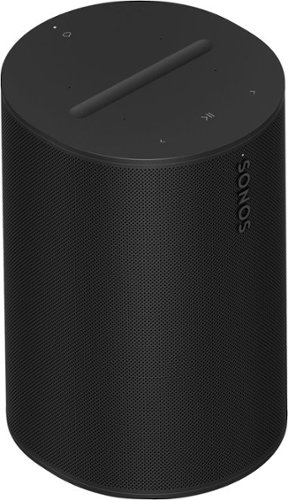Sonos Customer Care
Sonos Customer Care's Stats
Reviews
- Review Count0
- Helpfulness Votes0
- First ReviewNone
- Last ReviewNone
- Featured Reviews0
- Average Rating0
Reviews Comments
- Review Comment Count0
- Helpfulness Votes0
- First Review CommentNone
- Last Review CommentNone
- Featured Review Comments0
Questions
- Question Count0
- Helpfulness Votes0
- First QuestionNone
- Last QuestionNone
- Featured Questions0
- Answer Count1555
- Helpfulness Votes904
- First AnswerSeptember 20, 2019
- Last AnswerOctober 3, 2024
- Featured Answers0
- Best Answers129
Sonos Customer Care's Reviews
Sonos Customer Care has not submitted any reviews.
Sonos Customer Care's Questions
Sonos Customer Care has not submitted any questions.
Enable new placement possibilities of your Five speaker with this white Sonos power cable. Its 11.5-foot length provides plenty of reach to an electrical outlet.
Will this work with the Sub(Gen 3)?
Sonos and Best Buy sell replacement cables on their website for $25.
1 year, 4 months ago
by
Posted by:
Sonos Customer Care
Featuring next-gen acoustics and new levels of connectivity, Era 100 transforms any room with the finely tuned stereo sound and rich bass your music deserves. Easily play all your audio content using WiFi, Bluetooth, and 3.5 mm line in. Enjoy hands-free control with your voice.
I am looking for speakers for my college dorm room. I was thinking about getting two of the era 100 speakers to put on my desk in my dorm. I plan to play music with them and also using them for my monitor when I game. Will they work with a monitor?
Yes, the Sonos Era 100 speakers should work well for your needs in a college dorm room. Here's how they can fit into your setup:
Music Playback: The Era 100 speakers are designed to deliver high-quality audio, making them a good choice for listening to music.
Gaming: For gaming, the Era 100 speakers will provide a clear and immersive sound experience, enhancing your gaming experience.
Connecting to a Monitor: While the Sonos Era 100 speakers do not have direct audio input ports (like aux or optical), they can be connected to a monitor using the Sonos line-in adapter. This adapter connects to your monitor via an auxiliary output known as a 3.5mm connection.
Make sure your monitor has the necessary audio output options to connect with the Sonos Era 100s. Good Luck!
Music Playback: The Era 100 speakers are designed to deliver high-quality audio, making them a good choice for listening to music.
Gaming: For gaming, the Era 100 speakers will provide a clear and immersive sound experience, enhancing your gaming experience.
Connecting to a Monitor: While the Sonos Era 100 speakers do not have direct audio input ports (like aux or optical), they can be connected to a monitor using the Sonos line-in adapter. This adapter connects to your monitor via an auxiliary output known as a 3.5mm connection.
Make sure your monitor has the necessary audio output options to connect with the Sonos Era 100s. Good Luck!
1 year, 4 months ago
by
Posted by:
Sonos Customer Care
Deliver crisp sound and a clean look to your entertainment setup with this white Sonos Five wireless speaker. Built-in Wi-Fi and Apple AirPlay 2 let you share your favorite playlists, while three high-excursion woofers and angled side tweeters deliver a wide range of audio enjoyment. Boasting Trueplay technology, this Sonos Five wireless speaker fills the dimensions of your space with sound.
Has this speaker been discontinued and since it is still being sold what generation is the currently available 5’s?
The Sonos Five is currently in its first generation and has not been discontinued. It was introduced in 2020 as the successor to the Sonos Play:5. As of now, there haven't been any announcements about a new generation of the Sonos Five. If you see it being sold, it's still the original generation, and any updates or new versions would typically be announced directly by Sonos.
1 year, 4 months ago
by
Posted by:
Sonos Customer Care
Stream audio to a stereo system with this matte black Sonos Port. The audio line-in lets you connect CD players and record players, while the line-out supports RCA or digital connections for amplified audio equipment. This Sonos Port features easy-to-use controls so you can adjust volume, bass and treble, and the Ethernet port supports high-speed connections.
I have the old sonos bridge... the little white box. It's currently not working, getting error mesages when I go to queue a playlist. What do I need to upgrade my system? I'm currently using 8 speakers and thinking about adding some outdoor speakers.
The Sonos Bridge, a legacy component used for connecting Sonos speakers to a network before the advent of newer Sonos systems, is no longer supported for modern setups. If you're experiencing issues with your Bridge and considering expanding your system, I recommend updating to our Sonos Amp.
1 year, 4 months ago
by
Posted by:
Sonos Customer Care
Unleash your listening experience with Move 2. Upgraded inside and out, this portable powerhouse puts heart-pumping stereo sound wherever you want it. Enjoy up to 24 hours of non-stop playback. Rated IP56, this speaker is both dust and water resistant, making it perfect for outdoor use.
I tried to pair 3 Sonos one , and call your tech advisor and had no luck, would Sonos 2 be any different?
If you're having difficulty pairing three Sonos One speakers and considering switching to the Sonos Move 2, here are some differences and considerations:
Sonos One vs. Sonos Move 2
Pairing and Setup
Sonos One: The Sonos One speakers can be grouped together for stereo pairing or multi-room audio using the Sonos app. They are designed to work well together in a multi-room setup.
Sonos Move 2: The Sonos Move 2 can also be paired with other Sonos speakers and added to a Sonos system. It supports both Wi-Fi and Bluetooth connections, making it more versatile for portable use.
Connectivity
Sonos One: Connects over Wi-Fi and is part of the Sonos ecosystem. For grouping or stereo pairing, it relies on the Sonos app.
Sonos Move 2: Can connect via Wi-Fi, Bluetooth, or the Sonos app. It offers greater flexibility as it can be used both at home and on the go.
Usage
Sonos One: Best suited for home use, especially in a multi-room setup. It is not portable and relies on Wi-Fi connectivity.
Sonos Move 2: Designed for both indoor and outdoor use, with built-in Bluetooth and a rechargeable battery. It’s more versatile but may not offer the same level of integration with a fixed multi-room setup as Sonos One.
Sonos One vs. Sonos Move 2
Pairing and Setup
Sonos One: The Sonos One speakers can be grouped together for stereo pairing or multi-room audio using the Sonos app. They are designed to work well together in a multi-room setup.
Sonos Move 2: The Sonos Move 2 can also be paired with other Sonos speakers and added to a Sonos system. It supports both Wi-Fi and Bluetooth connections, making it more versatile for portable use.
Connectivity
Sonos One: Connects over Wi-Fi and is part of the Sonos ecosystem. For grouping or stereo pairing, it relies on the Sonos app.
Sonos Move 2: Can connect via Wi-Fi, Bluetooth, or the Sonos app. It offers greater flexibility as it can be used both at home and on the go.
Usage
Sonos One: Best suited for home use, especially in a multi-room setup. It is not portable and relies on Wi-Fi connectivity.
Sonos Move 2: Designed for both indoor and outdoor use, with built-in Bluetooth and a rechargeable battery. It’s more versatile but may not offer the same level of integration with a fixed multi-room setup as Sonos One.
1 year, 4 months ago
by
Posted by:
Sonos Customer Care
With next-level audio that hits from every direction, Era 300 doesn~t just surround you, it puts you inside your music. Connect to all your content and devices using WiFi, Bluetooth, and 3.5 mm line in. Immerse yourself in the ultimate Dolby Atmos experience when you pair two with Arc or Beam (Gen 2).
Will the Sonos Era 300 speakers connect with the older Sonos Beam soundbar?
Both the Era 300 and the older Sonos Beam are part of the Sonos ecosystem and can work together in a Sonos multi-room setup. The Era 300 can be added to your existing Sonos system, including the older Beam, for a more immersive audio experience.
1 year, 4 months ago
by
Posted by:
Sonos Customer Care

Sonos - Arc 5.0.2 Channel Smart Soundbar with Dolby Atmos - Black
Bring all your entertainment to life with the extraordinarily realistic sound of this Sonos Arc - the premium smart soundbar for TV, movies, gaming, and more.
How can I make the Sonos Arc sound bar work with my Onkio system?
If using an Onkio receiver, you will need a Sonos Port to integrate your Onkio system into the Sonos ecosystem. From there you can have the Sonos Arc and your Onkio system work together for whole room audio.
1 year, 4 months ago
by
Posted by:
Sonos Customer Care
Effortlessly enrich your entertainment experience with the latest generation of Beam, now with Dolby Atmos. Enjoy panoramic sound for shows, movies and games when the TV is on, and stream music radio and more when it's off.
Sonos Beqm - There is a periodic interruption of the sound for a fraction of a second. After on the tv, the Dolby Atmos word shows up on the screen. Using a Roku. Solution?
If your Sonos Beam (Gen 2) experiences intermittent sound interruptions and displays the Dolby Atmos indicator on your TV screen, there are a few troubleshooting steps you can try to resolve the issue:
Troubleshooting Steps
Check HDMI Connection:
Cable Quality: Ensure you’re using a high-speed HDMI cable that supports Dolby Atmos and is in good condition. Faulty cables can cause interruptions.
HDMI Ports: Make sure the HDMI cable is securely connected to both the Sonos Beam (Gen 2) and the TV's HDMI ARC or eARC port.
Update Firmware:
Sonos App: Ensure that your Sonos Beam (Gen 2) is running the latest firmware. Updates can fix bugs and improve performance. Open the Sonos app and check for any available updates.
Check TV Settings:
Audio Format: Go to your TV’s audio settings and ensure that the audio output is set to Dolby Atmos or bitstream rather than PCM.
HDMI CEC: Enable HDMI CEC (Consumer Electronics Control) on your TV, which can help manage the soundbar’s communication with the TV.
Roku Settings:
Audio Settings: Ensure that the Roku’s audio settings are set to pass-through Dolby Atmos. Go to Roku’s settings and set the audio mode to “Auto” or “Dolby Digital Plus” if available.
Sonos Beam Settings:
Trueplay Tuning: If you haven't already, run Trueplay tuning through the Sonos app to optimize the Beam’s sound performance for your room.
Check for Interference:
Other Devices: Ensure there are no other devices or apps causing interference with the Sonos Beam’s performance.
Restart Devices:
Reboot: Restart your Sonos Beam, TV, and Roku to reset their connections and clear temporary glitches.
Reconfigure HDMI ARC/eARC:
HDMI Settings: Double-check the TV’s HDMI ARC or eARC settings. Sometimes reconfiguring or resetting these settings can resolve audio issues.
Test with Other Content:
Different Source: Try playing different content to see if the issue persists across various sources or if it’s isolated to specific content or apps.
If these steps don’t resolve the issue, consider reaching out to Sonos customer support for further assistance
Troubleshooting Steps
Check HDMI Connection:
Cable Quality: Ensure you’re using a high-speed HDMI cable that supports Dolby Atmos and is in good condition. Faulty cables can cause interruptions.
HDMI Ports: Make sure the HDMI cable is securely connected to both the Sonos Beam (Gen 2) and the TV's HDMI ARC or eARC port.
Update Firmware:
Sonos App: Ensure that your Sonos Beam (Gen 2) is running the latest firmware. Updates can fix bugs and improve performance. Open the Sonos app and check for any available updates.
Check TV Settings:
Audio Format: Go to your TV’s audio settings and ensure that the audio output is set to Dolby Atmos or bitstream rather than PCM.
HDMI CEC: Enable HDMI CEC (Consumer Electronics Control) on your TV, which can help manage the soundbar’s communication with the TV.
Roku Settings:
Audio Settings: Ensure that the Roku’s audio settings are set to pass-through Dolby Atmos. Go to Roku’s settings and set the audio mode to “Auto” or “Dolby Digital Plus” if available.
Sonos Beam Settings:
Trueplay Tuning: If you haven't already, run Trueplay tuning through the Sonos app to optimize the Beam’s sound performance for your room.
Check for Interference:
Other Devices: Ensure there are no other devices or apps causing interference with the Sonos Beam’s performance.
Restart Devices:
Reboot: Restart your Sonos Beam, TV, and Roku to reset their connections and clear temporary glitches.
Reconfigure HDMI ARC/eARC:
HDMI Settings: Double-check the TV’s HDMI ARC or eARC settings. Sometimes reconfiguring or resetting these settings can resolve audio issues.
Test with Other Content:
Different Source: Try playing different content to see if the issue persists across various sources or if it’s isolated to specific content or apps.
If these steps don’t resolve the issue, consider reaching out to Sonos customer support for further assistance
1 year, 4 months ago
by
Posted by:
Sonos Customer Care
Enhance your home audio with this Class D Sonos amplifier. Its 125W of power per channel lets you enjoy high-resolution sound from your bookshelf speakers, TV and other passive components, and Wi-Fi connectivity supports multiroom setups and wireless streaming via AirPlay and the Sonos app.
Does this amp allow a bluetooth connection to play music from your phone?
The Sonos Amp does not support direct Bluetooth connections. Instead, it is designed to integrate with the Sonos ecosystem and can be controlled via the Sonos app.
How to Play Music on the Sonos Amp:
Sonos App:
Streaming: You can stream music directly to the Sonos Amp using the Sonos app from your smartphone, tablet, or computer. The app supports various music services, including Spotify, Apple Music, and more.
Line-In: If you have a device that connects via a line-in (such as a CD player or another audio source), you can connect it to the Amp and control playback through the Sonos app.
AirPlay 2:
iOS Devices: If you have an iOS device (iPhone, iPad), you can use AirPlay 2 to stream music wirelessly to the Sonos Amp from apps that support it.
Sonos Integration:
Home Network: The Sonos Amp connects to your home Wi-Fi network, allowing you to stream music from various sources that are compatible with Sonos.
Alternatives for Bluetooth Streaming:
If Bluetooth streaming is essential, you might consider using a Bluetooth adapter with a 3.5mm output, connected to the Amp's line-in port. This setup would allow you to stream via Bluetooth, but it's not a native feature of the Sonos Amp.
For more seamless Bluetooth integration, consider using Sonos speakers that support Bluetooth, like the Sonos Roam or Sonos Move.
How to Play Music on the Sonos Amp:
Sonos App:
Streaming: You can stream music directly to the Sonos Amp using the Sonos app from your smartphone, tablet, or computer. The app supports various music services, including Spotify, Apple Music, and more.
Line-In: If you have a device that connects via a line-in (such as a CD player or another audio source), you can connect it to the Amp and control playback through the Sonos app.
AirPlay 2:
iOS Devices: If you have an iOS device (iPhone, iPad), you can use AirPlay 2 to stream music wirelessly to the Sonos Amp from apps that support it.
Sonos Integration:
Home Network: The Sonos Amp connects to your home Wi-Fi network, allowing you to stream music from various sources that are compatible with Sonos.
Alternatives for Bluetooth Streaming:
If Bluetooth streaming is essential, you might consider using a Bluetooth adapter with a 3.5mm output, connected to the Amp's line-in port. This setup would allow you to stream via Bluetooth, but it's not a native feature of the Sonos Amp.
For more seamless Bluetooth integration, consider using Sonos speakers that support Bluetooth, like the Sonos Roam or Sonos Move.
1 year, 4 months ago
by
Posted by:
Sonos Customer Care
Featuring next-gen acoustics and new levels of connectivity, Era 100 transforms any room with the finely tuned stereo sound and rich bass your music deserves. Easily play all your audio content using WiFi, Bluetooth, and 3.5 mm line in. Enjoy hands-free control with your voice.
Will one Sonos-Era 100 speaker pair with my Sonos play compact sound bar? Want to place on other side of room. Is there another single Sonos speaker that I can use the same way?
Sonos Era 100: Works well for extending audio to another room but does not integrate with the Playbar for a true surround sound experience.
Sonos One: A good alternative with voice control and high-quality sound.
Sonos Roam: Portable and can be grouped with your Playbar.
Sonos Five: Offers powerful sound and can be used to extend your audio experience.
Sonos One: A good alternative with voice control and high-quality sound.
Sonos Roam: Portable and can be grouped with your Playbar.
Sonos Five: Offers powerful sound and can be used to extend your audio experience.
1 year, 4 months ago
by
Posted by:
Sonos Customer Care