Lenovo Product Expert
Lenovo Product Expert's Stats
Reviews
- Review Count0
- Helpfulness Votes0
- First ReviewNone
- Last ReviewNone
- Featured Reviews0
- Average Rating0
Reviews Comments
- Review Comment Count0
- Helpfulness Votes0
- First Review CommentNone
- Last Review CommentNone
- Featured Review Comments0
Questions
- Question Count0
- Helpfulness Votes0
- First QuestionNone
- Last QuestionNone
- Featured Questions0
- Answer Count36075
- Helpfulness Votes24,031
- First AnswerApril 21, 2014
- Last AnswerFebruary 12, 2026
- Featured Answers0
- Best Answers2680
Lenovo Product Expert's Reviews
Lenovo Product Expert has not submitted any reviews.
Lenovo Product Expert's Questions
Lenovo Product Expert has not submitted any questions.
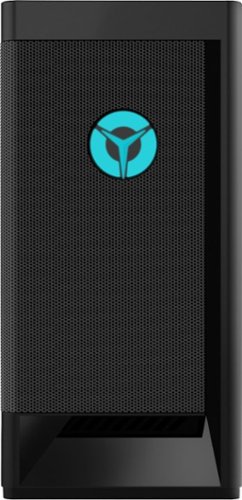
Lenovo - Legion Tower 5i Gaming Desktop - Intel Core i5-11400 - 8GB Memory - NVIDIA GeForce GTX 1660 Super - 256GB SSD + 1TB HDD
Engineered out of a passion for savage power and unmatched speed, the Lenovo~ Legion Tower 5i delivers mind-blowing performance that combines 11th Generation Intel~ Core~ processors and top-of-the-line NVIDIA~ GeForce~ graphics cards for blazing-fast frame rates at up to 4K resolution. Pushing far beyond the upper bounds of smaller rig configurations while keeping things cool and whisper quiet, the Legion Tower 5i is a marvel of build and design, accentuated by its illuminated blue LED logo and lighting, as well a transparent side panel that can properly showcase your internals.
Hi, soI have this tower and I bought two Samsung gaming monitors but I can't seem to get them to sync up. I have an HDMi adapter plugged into the USB port of the tower as well but they still are not showing pictures....
Be sure you are connecting your monitors to the correct video out ports on the system GPU. This model, the Lenovo Legion Tower 5i Gaming Desktop Computer, model number 90RS000DUS, ships with the Nvidia GeForce GTX1660 Super GPU, which provides 1 x HDMI and 1 x DisplayPort with active video out capability. There are not video out capable USB ports within this configuration. Connect your monitors only to the active video out ports - 1 x HDMI and 1 x DisplayPort.
4 years, 7 months ago
by
Posted by:
Lenovo Product Expert
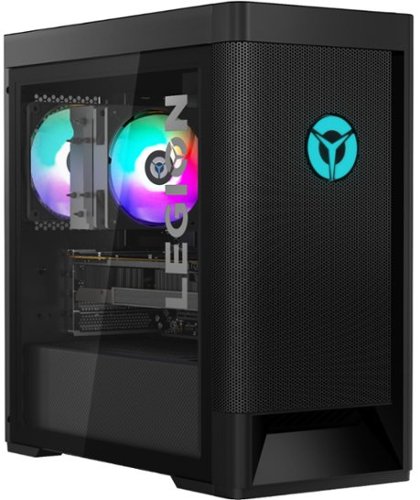
Lenovo - Legion Tower 5 AMD Gaming Desktop - AMD Ryzen 7-5800 - 16GB Memory - NVIDIA GeForce GTX 1660 Super - 256GB SSD + 1TB HDD - Raven Black
Engineered out of a passion for savage power and unmatched speed, the Lenovo~ Legion Tower 5 AMD delivers mind-blowing performance that combines AMD Ryzen processors and top-of-the-line NVIDIA~ GeForce~ graphics cards for blazing-fast frame rates at up to 4K resolution. Pushing far beyond the upper bounds of smaller rig configurations while keeping things cool and whisper quiet, the Legion Tower 5 is a marvel of build and design, accentuated by its illuminated blue LED logo and lighting, as well a transparent side panel that can properly showcase your internals.
does it have wireless capability?
Yes. The Lenovo Legion Tower 5 AMD Gaming Desktop Computer, model number 90RB001AUS, ships with 6G, Wide-Range/High Speed 2x2 802.11AX frequency WiFi, which is backward compatible to older, a/b/g/n/ac frequency WiFi.
4 years, 7 months ago
by
Posted by:
Lenovo Product Expert

Lenovo - Q24i-1L 23.8" IPS LED FHD FreeSync Monitor Natural Low Blue Light Built-in Speakers (HDMI, VGA) - Black
Add a touch of class and confidence to your living space with the elegantly designed, ultra-slim Lenovo Q24i-1L monitor. Be it in the living room or the study, this sleek display with Full-HD resolution and NearEdgeless bezels bring beauty and functionality together in a perfect 23.8-inch package. Experience superior visuals with its In-Plane Switching display that makes the view from any angle striking. Bid goodbye to eye strain with Natural Low Blue Light and Eyesafe Display Certification that minimize harmful blue light and yellow distortions without impacting color accuracy. Moreover, T~V Rheinland Eye Comfort-certified panel ensures endless viewing comfort. Take your world of entertainment to the next level with the AMD FreeSync~ technology and dual speakers that offer seamless picture quality and rich audio for an immersive experience, every time.
Where is the camara
There is no webcam within the Lenovo Q24i-IL Monitor, model number 66C0KCC3US.
4 years, 7 months ago
by
Posted by:
Lenovo Product Expert

Lenovo - Legion Tower 5 AMD Gaming Desktop - AMD Ryzen 7-5800 - 16GB Memory - NVIDIA GeForce RTX 3060 - 512GB SSD + 1TB HDD
Engineered out of a passion for savage power and unmatched speed, the Lenovo~ Legion Tower 5 AMD delivers mind-blowing performance that combines AMD Ryzen processors and top-of-the-line NVIDIA~ GeForce~ graphics cards for blazing-fast frame rates at up to 4K resolution. Pushing far beyond the upper bounds of smaller rig configurations while keeping things cool and whisper quiet, the Legion Tower 5 is a marvel of build and design, accentuated by its illuminated blue LED logo and lighting, as well a transparent side panel that can properly showcase your internals.
What is the Power Supply Maximum Wattage?
The Lenovo Legion Tower 5 AMD Gaming Desktop, model number 90RB000TUS, ships with the maximum supported power supply for this configuration 650W Internal (100-240Vac,650W 90% PSU
POWER SUPPLIES INTERNAL, Lenovo Part Number - 5P50V03177). Here is a link to the complete parts list for this configuration: https://pcsupport.lenovo.com/us/en/products/desktops-and-all-in-ones/legion-series/legion-t5-26amr5/90rb/90rb000tus/parts/display/model
POWER SUPPLIES INTERNAL, Lenovo Part Number - 5P50V03177). Here is a link to the complete parts list for this configuration: https://pcsupport.lenovo.com/us/en/products/desktops-and-all-in-ones/legion-series/legion-t5-26amr5/90rb/90rb000tus/parts/display/model
4 years, 7 months ago
by
Posted by:
Lenovo Product Expert

Lenovo - Legion Slim 7 15" 4K Ultra HD Gaming Laptop - AMD Ryzen 9 5900HX - 16GB Memory - NVIDIA GeForce RTX 3050 Ti - 1TB SSD - Shadow Black
The Lenovo~ Legion Slim 7 was engineered for gamers who demand mobility and performance for day and night. Sporting a finely crafted chassis machined from 100% aluminum that is shockingly thin and impressively light, the Legion Slim 7 was expertly crafted for gamers who demand more.
How many nits is this 4k display ? Also will there be a RTX 3060 version of this with the 4k screen ?
The Lenovo Legion Slim 7 15 Gaming Laptop, model number 82K8000RUS, ships with a 15.6 inch (screen size measured diagonally) IPS - UHD (3840x2160) screen, with a brightness level of 500 nits, has an Anti-glare coating, a refresh rate of 60Hz. This screen provides 100 Percent Adobe RGB for excellent color accuracy. This screen is HDR400, Dolby Vision and Free-Sync Certified. This screen uses DC dimmer for better Eye Health. This configuration ships with: NVIDIA GeForce RTX 3050 Ti 4GB GDDR6, Boost Clock 1485 / 1695MHz, TGP 95W GPU.
4 years, 7 months ago
by
Posted by:
Lenovo Product Expert

Lenovo - IdeaPad 5 15ARE05 15.6" Laptop - AMD Ryzen 7 - 8GB Memory - 512GB SSD - Platinum Gray
Lenovo IdeaPad 5 15ARE05 Laptop: Get productive with this Lenovo IdeaPad 5 laptop. The Ryzen 7 processor and 8GB of RAM power through demanding applications, while the 15.6-inch Full HD twisted thematic display produces stunning visuals. This Lenovo IdeaPad 5 laptop has Wi-Fi and Bluetooth technology for effortless pairing with compatible devices, and a 512GB SSD delivers rapid data access.
Is MS Office included? If so, is it valid for a lifetime?
The Lenovo IdeaPad 5 15 Laptop, model number 81YQ0009US, ships with a 30-day trial of Microsoft Office 365 included as part of the Windows 10 operating system. In order to keep the program active after the trial period, you will need to purchase a product key. You will not need to download any additional software.
4 years, 7 months ago
by
Posted by:
Lenovo Product Expert
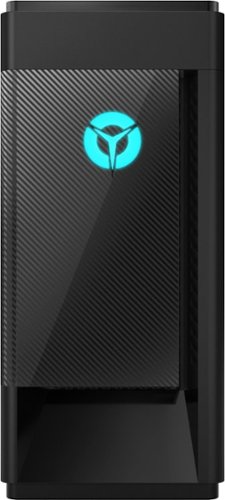
Lenovo - Legion Tower 5i Gaming Desktop - Intel Core i5-10400F - 8GB Memory - NVIDIA GeForce GTX 1650 Super - 256GB SSD + 1TB HDD
Engineered out of a passion for savage power and unmatched speed, the Lenovo~ Legion Tower 5i delivers mind-blowing performance that combines 10th Generation Intel~ Core~ processors and top-of-the-line NVIDIA~ GeForce~ graphics cards for blazing-fast frame rates at up to 4K resolution. Pushing far beyond the upper bounds of smaller rig configurations while keeping things cool and whisper quiet, the Legion Tower 5i is a marvel of build and design, accentuated by its illuminated blue LED logo and lighting, as well a transparent side panel that can properly showcase your internals.
What type of ram does this PC use?
The Lenovo Legion Tower 5i Gaming Desktop Computer, model number 90NC00R5US, ships with 8GB (UDIMM,8GB,DDR4,2933,Samsung - MEMORY, Lenovo Part Number: 5M30V06817). Here is a link to the complete parts list for this model: https://pcsupport.lenovo.com/us/en/products/desktops-and-all-in-ones/legion-series/legion-t5-28imb05/90nc/90nc00r5us/parts/display/model
4 years, 7 months ago
by
Posted by:
Lenovo Product Expert
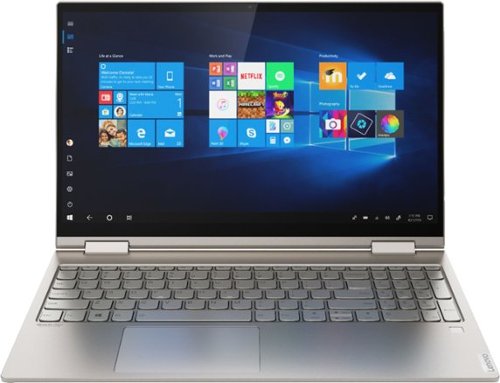
Lenovo - Yoga C740 2-in-1 15.6" Touch Screen Laptop - Intel Core i7 - 12GB Memory - 512GB SSD
Combining sleek design, long-lasting battery life, and smart high-speed processing, the Lenovo~ Yoga~ C740 blazes a trail with the latest 10th Generation Intel~ Core~ processors. Furthering Yoga~s famous 2-in-1 versatility, the Yoga C740 is available in both 14" and 15.6" sizes, offering the clarity of up to a FHD VESA400 HDR display, Dolby Atmos~ speakers, and a webcam privacy shutter for a robust user experience.
I just bought my computer (lenovo). In the specs, the battery life says 15 hours. but I take it out when the battery is full and it says only 6 hours left. even though I am using the battery in power mode..
The Lenovo Yoga C740-15 model number 81TD0077US, ships with a 3CELL_60.3WH_INTERNAL, Lithium Polymer Battery, which within this configuration, has a battery life of up to 15 hours, depending on the work the device is performing. If you are getting substantially less battery life, first, set your screen brightness at less than 100-percent - try 80-percent to start with. Then, be sure Battery conservation Mode is turned off. This power management setting should only be used when the laptop is plugged in all the time. It will prolong overall battery life by only charging the battery to 60-percent of capacity. Here is a link to instructions for turning off Battery Conservation Mode: https://support.lenovo.com/us/en/solutions/ht103159. Also check what programs are running in the background on the computer. Be sure only the programs you want running in the background are. These programs will drain the battery. Here is a link to information about how to find out what programs are running in the background on your Windows 10 computer and how to manage them for better system performance: https://www.windowscentral.com/how-prevent-apps-running-background-windows-10. Then, finally, be sure any software you installed is compatible with Windows 10. Incompatible software will drain the battery at a faster rate. There is no need to install Microsoft Office software. The software is already part of the operating system, you just need to activate the software with a purchased product key. If you have installed a copy of Microsoft Office, this is conflicting with the existing copy on the system and this will slow your system down. If you have installed a 3rd party anti-virus program, be sure that Windows Defender is turned off and that the trial version of McAfee Anti-Virus software is uninstalled. There can only be one anti-virus program on the system. You may need to restore your system to original factory default settings if any of the programming errors have occurred. You can do that by typing "restore" in the Cortana search window. Just click on the magnifying glass icon at the bottom left of your Windows 10 Desktop. Click on "Reset This PC" Then click on "Get Started" and follow the on screen directions to restore to factory defaults. If the problem persists, we recommend you contact Lenovo Tech Support at: 877-453-6686.
4 years, 7 months ago
by
Posted by:
Lenovo Product Expert

Lenovo - Ideapad 3 15 15.6" Laptop - AMD Ryzen 3 - 8GB Memory - 128GB SSD
Engineered for long-lasting performance, the Lenovo~ IdeaPad~ 3 delivers powerful performance with the latest AMD Mobile Processors with Radeon~ Graphics, in a laptop that's perfect for your everyday tasks, with features that you can depend on.
Will I be able to download Zoom onto this laptop?
That will depend on the requirements and compatibility of the specific APP you want to use. The Lenovo IdeaPad 3 15 Laptop, model number 81W1018XUS, ships with Windows 10 S-Mode 64-bit Operating System. Windows 10 S-Mode provides added security by only allowing APPs available ( and therefore certified by Microsoft) at the Microsoft Store. If you don't need the added security or you need to install APPs not available at the Microsoft Store, you can switch to standard Windows 10 Home 64-bit Operating System, at no additional cost. We recommend you check with the specific APPs software publisher's web site for their compatibility with Windows 10 S-Mode 64-bit operating system and the minimum/recommended hardware requirements (Is a Graphics card required, the processor speed and the minimum required system RAM and the minimum available hard drive space) to run their program, then compare those requirements to this system's configuration.
4 years, 7 months ago
by
Posted by:
Lenovo Product Expert
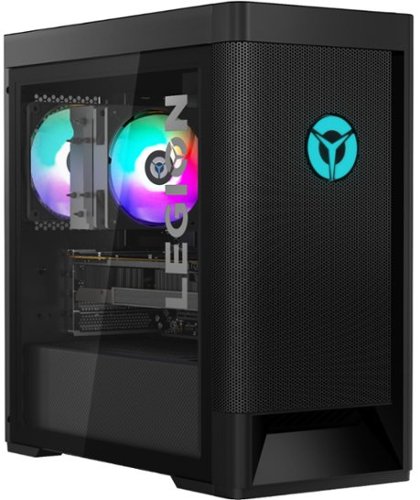
Lenovo - Legion Tower 5 AMD Gaming Desktop - AMD Ryzen 7-5800 - 16GB Memory - NVIDIA GeForce GTX 1660 Super - 256GB SSD + 1TB HDD - Raven Black
Engineered out of a passion for savage power and unmatched speed, the Lenovo~ Legion Tower 5 AMD delivers mind-blowing performance that combines AMD Ryzen processors and top-of-the-line NVIDIA~ GeForce~ graphics cards for blazing-fast frame rates at up to 4K resolution. Pushing far beyond the upper bounds of smaller rig configurations while keeping things cool and whisper quiet, the Legion Tower 5 is a marvel of build and design, accentuated by its illuminated blue LED logo and lighting, as well a transparent side panel that can properly showcase your internals.
Do this PC comes with a free upgrade to Windows 11?
Not all Windows 10 PCs that are eligible to upgrade to Windows 11 will be offered to upgrade at the same time. To see if your PC is eligible to upgrade, download and run the PC Health Check app. Once the upgrade rollout has started, you can check if it is ready for your device by going to Settings/Windows Updates. For more information about Windows 11: https://www.microsoft.com/en-us/windows/windows-11
4 years, 7 months ago
by
Posted by:
Lenovo Product Expert