Lenovo Product Expert
Lenovo Product Expert's Stats
Reviews
- Review Count0
- Helpfulness Votes0
- First ReviewNone
- Last ReviewNone
- Featured Reviews0
- Average Rating0
Reviews Comments
- Review Comment Count0
- Helpfulness Votes0
- First Review CommentNone
- Last Review CommentNone
- Featured Review Comments0
Questions
- Question Count0
- Helpfulness Votes0
- First QuestionNone
- Last QuestionNone
- Featured Questions0
- Answer Count34960
- Helpfulness Votes23,583
- First AnswerApril 21, 2014
- Last AnswerNovember 25, 2025
- Featured Answers0
- Best Answers2617
Lenovo Product Expert's Reviews
Lenovo Product Expert has not submitted any reviews.
Lenovo Product Expert's Questions
Lenovo Product Expert has not submitted any questions.

Lenovo - 7" Smart Display with Google Assistant - Blizzard White
Stay connected and entertained with this Lenovo Smart Display 7. The built-in Google Assistant enables seamless hands-free operation, while the front-facing 2.0MP camera and dual-array microphone let you make and receive video calls conveniently. This Lenovo Smart Display 7 has Wi-Fi connectivity for streaming content, and the 7-inch touch screen allows for easy menu navigation.
Can you watch YouTube on this?
Hello, thanks for your question., Yes the Lenovo Smart Display is compatible with YouTube videos and many more cast enabled streaming services like Hulu and ESPN.
4 years, 10 months ago
by
Posted by:
Lenovo Product Expert

Lenovo - Smart Clock Essential 4" Smart Display with Google Assistant - Soft Touch Gray
The Lenovo Smart Clock Essential is the ultimate smart clock for any room. With a big & bold display you can check out the time from across the room, whether in the kitchen, in the living room or on a shelf. Talk to Google for hands-free help. From checking the time and weather, setting timers for cooking, adding items to your shopping list or making hands-free calls, the Lenovo Smart Clock Essential is here to help you be more productive and take back time. It~s also a great night-time companion with its built-in nightlight that provides a small source of light without waking up the whole family. No more stumbling around in the dark when searching for things. Listen to music, news, podcasts, and more with the clock~s quality speakers. Control over 40,000 compatible smart devices from over 5,000 brands. Ask Google to set the temperature, dim the lights, and more. Just say ~Hey Google.~
Can you set alarm for mon to fri.
Hello, thanks for your question. Yes you may set repeating alarms for the days of the week you wish. This can be done verbally by saying something like "Ok google set an alarm for 6am on weekdays" or manually by using the buttons on top of the device.
4 years, 10 months ago
by
Posted by:
Lenovo Product Expert

Lenovo - Smart Clock Essential 4" Smart Display with Google Assistant - Soft Touch Gray
The Lenovo Smart Clock Essential is the ultimate smart clock for any room. With a big & bold display you can check out the time from across the room, whether in the kitchen, in the living room or on a shelf. Talk to Google for hands-free help. From checking the time and weather, setting timers for cooking, adding items to your shopping list or making hands-free calls, the Lenovo Smart Clock Essential is here to help you be more productive and take back time. It~s also a great night-time companion with its built-in nightlight that provides a small source of light without waking up the whole family. No more stumbling around in the dark when searching for things. Listen to music, news, podcasts, and more with the clock~s quality speakers. Control over 40,000 compatible smart devices from over 5,000 brands. Ask Google to set the temperature, dim the lights, and more. Just say ~Hey Google.~
Does his charge your phone ? Works good w iPhone ?
Hello, thanks for your question. The Lenovo Smart Clock Essential is compatible with Andriod or iOS (i-Phone) as it uses the Google Home App for setup which is available on the android or apple store. To setup the Smart Clock Essential you will need to download the Google Home App in your Smartphone or tablet. The USB port on the back is compatible for charging your smart devices.
4 years, 10 months ago
by
Posted by:
Lenovo Product Expert
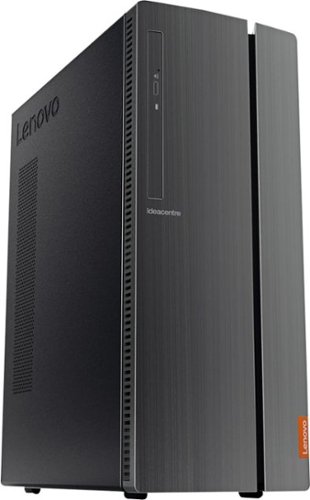
Lenovo - 510A-15ICB Desktop - Intel Core i3 - 8GB Memory - 1TB Hard Drive
Lenovo 510A-15ICB Desktop: Take care of business with this Lenovo IdeaCentre desktop computer. The Intel Core i3 processor and 8GB of RAM let you engage with intensive applications, while the DVD-RW drive lets you watch movies and install new programs. This Lenovo IdeaCentre desktop computer has a 1TB hard drive to store your files.
specifically what kind of ram and graphics card does this take
You can input the serial number of your specific model here and get parts information for your model. This model configuration, 90HV001MUS, uses integrated graphics processing within the Intel Core i3-8100 processor and does not ship with a discrete GPU, so there will be no part number for a GPU. Here is the link to Lenovo parts lookup: https://support.lenovo.com/us/en/partslookup
4 years, 10 months ago
by
Posted by:
Lenovo Product Expert

Lenovo - Smart Clock Essential 4" Smart Display with Google Assistant - Soft Touch Gray
The Lenovo Smart Clock Essential is the ultimate smart clock for any room. With a big & bold display you can check out the time from across the room, whether in the kitchen, in the living room or on a shelf. Talk to Google for hands-free help. From checking the time and weather, setting timers for cooking, adding items to your shopping list or making hands-free calls, the Lenovo Smart Clock Essential is here to help you be more productive and take back time. It~s also a great night-time companion with its built-in nightlight that provides a small source of light without waking up the whole family. No more stumbling around in the dark when searching for things. Listen to music, news, podcasts, and more with the clock~s quality speakers. Control over 40,000 compatible smart devices from over 5,000 brands. Ask Google to set the temperature, dim the lights, and more. Just say ~Hey Google.~
Does it have other alarm tones? The only one it seems to play is so weak and I’m not sure who it would ever wake up. If I can’t change the tone I’ll be returning it.
Hello, thanks for your question. The Lenovo Smart Clock Essential has one stock alarm tone that cannot be changed at this time. You do have the ability to set music alarms from your favorite artist, radio station, or podcast from your favorite streaming service like YouTube Music, Spotify, Pandora, SiriusXM, Tune-in, and more. Just say "Okay Google set a music alarm" to get started. If your alarm volume simply isn't loud enough you may adjust the alarm/timer volume by opening the Google Home App, selecting the Smart Clock's essential settings and then selecting Alarms/Timers
4 years, 10 months ago
by
Posted by:
Lenovo Product Expert
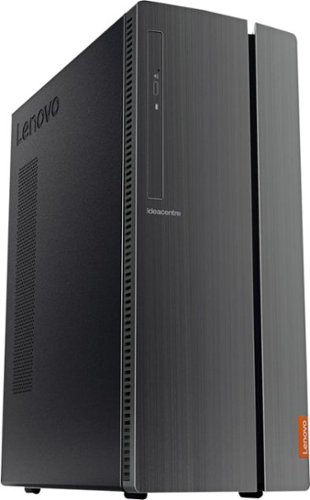
Lenovo - IdeaCentre 510A Desktop - Intel Core i5 - 8GB Memory - 1TB Hard Drive
Lenovo 510A-15ICB Desktop: Upgrade your home computer with this Lenovo IdeaCentre desktop PC. The fast Intel Core i5-8400 processor and Intel UHD 630 graphics card easily handle complex software, and you can store your photos and files on the big 1TB hard drive or make use of the seven-in-one card reader to save on other storage media. Connect this Lenovo IdeaCentre computer wirelessly to other devices using the built-in Bluetooth or Wi-Fi.
In what country is this computer made?
The specific manufacture/assembly location of every Lenovo Computer is printed on the outside of the original box the computer ships in. Lenovo is a World-Wide Company with manufacturing and assembly locations all over the World.
4 years, 10 months ago
by
Posted by:
Lenovo Product Expert

Lenovo - Smart Tab M10 FHD Plus with the Google Assistant - 10.3" - Tablet - 32GB - Iron Gray
Manage your entertainment and work on the go with this Lenovo Smart Tab M10 tablet. Boasting a 10.3-inch display, this FHD tablet presents a crystal clear image, while the fast built-in Wi-Fi and octa-core processor allow for effortless media streaming. This Lenovo Smart Tab M10 tablet uses facial-recognition technology to help you quickly log in, while the Kid's Mode 4.0 parental controls keep your little ones safe from harmful content.
On the specifications, why does it say the tablet only has two gigs of total storage but on the description it says it has 32 gigs
The Lenovo Smart Tab M10 plus Tablet, model number ZA5W0029US, ships with 2GB Soldered LPDDR4x-3200MHz RAM and a 32GB eMMC solid state hard drive for storage. Here is a link to more information about this tablet: https://psref.lenovo.com/Detail/Lenovo%20Tablets/Smart_Tab_M10_FHD_Plus_with_the_Google_Assistant?M=ZA5W0029US
4 years, 10 months ago
by
Posted by:
Lenovo Product Expert

Lenovo - Chromebook Flex 3 11" MTK 2-in-1 11.6" Touch Screen Chromebook - MediaTek MT8173C - 4GB Memory - 32GB eMMC Flash Memory - Platinum Grey
Engineered for long-lasting performance, the Lenovo~ IdeaPad~ 3 delivers powerful performance in a laptop that's perfect for your everyday tasks, with features that you can depend on.
Is this chromebook compatible with Windows 10?
No. The Lenovo Chromebook Flex 3 11 uses the Chrome Operating System and is compatible with Google Play Store APPs.
4 years, 10 months ago
by
Posted by:
Lenovo Product Expert

Lenovo - Smart Tab M10 FHD Plus with the Google Assistant - 10.3" - Tablet - 32GB - Iron Gray
Manage your entertainment and work on the go with this Lenovo Smart Tab M10 tablet. Boasting a 10.3-inch display, this FHD tablet presents a crystal clear image, while the fast built-in Wi-Fi and octa-core processor allow for effortless media streaming. This Lenovo Smart Tab M10 tablet uses facial-recognition technology to help you quickly log in, while the Kid's Mode 4.0 parental controls keep your little ones safe from harmful content.
What does the description mean when it says the tablet has built in WiFi
The Lenovo Smart Tab M10 Tablet, model number ZA5W0029US, has its WiFi capabilities built in and you will not need to add any external card or adapter to be able to connect to a WiFi signal.
4 years, 10 months ago
by
Posted by:
Lenovo Product Expert

Lenovo - Yoga 7i 2-in-1 15.6" Touch Screen Laptop - Intel Core i5 - 8GB Memory - 256GB Solid State Drive - Slate Grey
The Lenovo Yoga 7i 15" combines versatile portability and enhanced productivity, thanks to the boundary-breaking performance and responsiveness of 11th generation Intel Core i5 processors and vibrant FHD clarity with Intel Iris Xe graphics. Go anywhere with a sleek 2-in-1 metal chassis featuring thoughtful details including a webcam privacy shutter..
Can I connect more than one external display? I would like to use laptop monitor + two. If so, how? THANKS
The Lenovo Yoga 7i-15 model number 82BJ0001US uses a Thunderbolt 4.0 port for video out to an external monitor. To connect two external monitors, you will need a universal Thunderbolt 3.0/4.0 docking station, capable of multiple monitor connectivity. Here is one example, there are many varieties available: https://www.bestbuy.com/site/belkin-thunderbolt-3-docking-station/6343826.p?skuId=6343826
4 years, 10 months ago
by
Posted by:
Lenovo Product Expert