Lenovo Product Expert
Lenovo Product Expert's Stats
Reviews
- Review Count0
- Helpfulness Votes0
- First ReviewNone
- Last ReviewNone
- Featured Reviews0
- Average Rating0
Reviews Comments
- Review Comment Count0
- Helpfulness Votes0
- First Review CommentNone
- Last Review CommentNone
- Featured Review Comments0
Questions
- Question Count0
- Helpfulness Votes0
- First QuestionNone
- Last QuestionNone
- Featured Questions0
- Answer Count34960
- Helpfulness Votes23,583
- First AnswerApril 21, 2014
- Last AnswerNovember 25, 2025
- Featured Answers0
- Best Answers2617
Lenovo Product Expert's Reviews
Lenovo Product Expert has not submitted any reviews.
Lenovo Product Expert's Questions
Lenovo Product Expert has not submitted any questions.

Lenovo - Q24i-10 24" IPS LED FHD FreeSync Monitor (HDMI, VGA) - Black
Modernize your workspace with this 23.8-inch Lenovo Q24i WLED monitor. With a tilting stand, NearEdgeless bezel and Full HD resolution, this graceful monitor offers sharp looks in both design and visual performance. Built-in dual speakers provide a rich audio experience for movies and games. This 23.8-inch Lenovo Q24i WLED monitor boasts in-plane switching technology, making it easy to see the screen from any viewing angle.
Can I hook up 2 of them to my laptop?
Most laptops have only one port for video out to an external monitor. You will need a universal dock, compatible with your specific laptop configuration. Check to be sure your laptop can support two external monitors, even with a universal docking station.
4 years, 10 months ago
by
Posted by:
Lenovo Product Expert

Lenovo - IdeaPad 1 14" Laptop - AMD A6-Series - 4GB Memory - AMD Radeon R4 - 64GB eMMC Flash Memory
Lenovo IdeaPad 1 14" Laptop: Complete daily computing tasks quickly with this Lenovo IdeaPad laptop. The 7th Gen AMD A6-9220E processor and 4GB of RAM offer ample power to run multiple applications seamlessly for efficient multitasking, while the AMD Radeon R4 integrated graphics deliver quality visuals on the 14-inch HD display. This Lenovo IdeaPad laptop has a lithium-polymer battery that provides up to 8 hours of uptime on a single charge.
Would this machine be suitable for a virtual meeting app (Zoom, GoToMeeting, etc)? This would be the only task that I would use it for that I would not consider "basic"
That really will depend on the requirements and compatibility of the specific meeting APPs you want to use. The entry-level, Lenovo IdeaPad 1 14 Laptop, model number 81VS009GUS, ships with Windows 10 S-Mode Operating System. Windows 10 S-Mode provides added security by only allowing APPs available ( and therefore certified by Microsoft) at the Microsoft Store. If you don't need the added security or you need to install APPs not available at the Microsoft Store, you can switch to standard Windows 10 Home 64-bit Operating System, at no additional cost. Additionally, the IdeaPad 1 14 has an entry-level processor and RAM configuration. We recommend you check with the specific meeting APP software publisher's web sites for their compatibility with Windows 10 S-Mode 64-bit operating system and the minimum/recommended hardware requirements (Is a Graphics card required, the processor speed and the minimum required system RAM and the minimum available hard drive space) to run their program, then compare those requirements to this system's configuration.
4 years, 10 months ago
by
Posted by:
Lenovo Product Expert
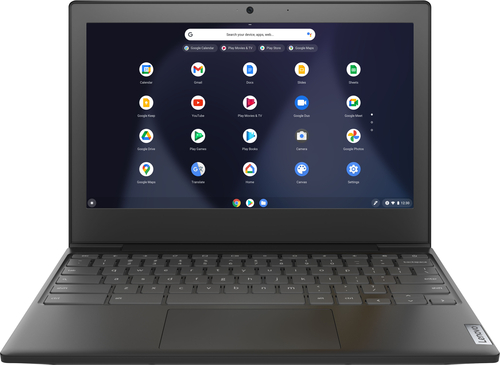
Lenovo - Chromebook 3 11" Chromebook - AMD A6 - 4GB Memory - 32GB eMMC Flash Memory
Fast, flexible, and fun, the Chromebook 3-11" brings everyone~s favorite Chromebook features, housed in a slim chassis, running on the lightning-fast Chrome OS that boots up in seconds, updates automatically, and is protected by built-in virus protection. Powered by an AMD A6 processor with up to 10 hours of battery life, the IdeaPad 3 Chromebook can seamlessly run all of your favorite apps at the same time
So it had a keyboard and touch screen?
The Lenovo Chromebook 3 11 model number 82H40000US, does not have a touchscreen. There is a keyboard.
4 years, 10 months ago
by
Posted by:
Lenovo Product Expert

Lenovo - Yoga 7i 2-in-1 15.6" Touch Screen Laptop - Intel Core i5 - 8GB Memory - 256GB Solid State Drive - Slate Grey
The Lenovo Yoga 7i 15" combines versatile portability and enhanced productivity, thanks to the boundary-breaking performance and responsiveness of 11th generation Intel Core i5 processors and vibrant FHD clarity with Intel Iris Xe graphics. Go anywhere with a sleek 2-in-1 metal chassis featuring thoughtful details including a webcam privacy shutter..
Would this be a good computer for school and work
That really will depend on the type of software you will need to use. We recommend you check with the specific software publisher's web sites of the software you will be using, for their compatibility with Windows 10 Home 64-bit operating system and the minimum/recommended hardware requirements (Is a Graphics card required, the processor speed and the minimum required system RAM and the minimum available hard drive space) to run their program, then compare those requirements to this system's configuration.
4 years, 10 months ago
by
Posted by:
Lenovo Product Expert

Lenovo - Yoga 9i 14 2-in-1 14" Touch-Screen Laptop - Intel Evo Platform Core i7 - 16GB Memory - 512GB SSD - Mica
Meet the Lenovo Yoga 9i, designed to put your experience first with the Intel Evo platform~s powerhouse combination of performance, responsiveness, battery life and stunning visuals. Innovative features are encased directly in a sleek 2-in-1 metal chassis, combined with the advanced mobile performance of 11th generation Intel Core processors and powerfully immersive entertainment.
Is anybody else having WIFI issues. After start-up the wifi disconnects within a few minutes and I have to manually connect again. Sometimes it will automatically reconnect.
We are sorry to hear that you are having WiFi issues with your Intel Evo-Certified Lenovo Yoga 9i-14 model number 82BG000CUS. This model ships with the latest Intel 6G Wide-Range/High Speed 2x2 802.11AX frequency WiFi. Be sure you have the latest version of Windows 10 on your computer. Then update all of the BIOS files and drivers up to that latest version of Windows 10. You can easily accomplish this by scanning the computer with the Lenovo Utility software available on this computer. This system has Lenovo utilities installed to help maintain the health of the device and keep the operating system software up to date. Type "Lenovo Vantage" in the Cortana Search window (if Lenovo Vantage is not installed on your device, you can download the APP and install it now). Select Lenovo Vantage from the list. In the window that opens, click on "Health and Support". In the expanded menu, select "Hardware Scan" In the window that opens, select "Run Quick Tests". This will scan your entire system for errors. Follow any directions that may pop up. If the problem continues after this scan, now click on "System Update". First select Windows update from the menu. Scan your system to be sure you have the latest version of Windows 10. Once that scan is complete, select "Additional Updates". This will scan your device to be sure there are no new BIOS/Driver updates needed. Follow any instructions that may pop up. If the issue still continues after these updates, we recommend you call Lenovo Tech Support at: 877-453-6686 for additional help.
4 years, 10 months ago
by
Posted by:
Lenovo Product Expert

Lenovo - IdeaCentre A540 24" Touch-Screen All-In-One - AMD Ryzen 3-Series - 8GB Memory - 256GB Solid State Drive
Get the job done with this Lenovo IdeaCentre all-in-one computer. The 23.8-inch Full HD capacitive display offers high-quality visuals and smooth touch operation while typing, and 8GB of RAM lets you run several windows simultaneously. This Lenovo IdeaCentre all-in-one computer features a 256GB SSD for fast data access and an AMD Ryzen 3 3200 processor for seamless performance while streaming.
Can I game on this computer, it’s not major I’m offline most of the time. It’s mostly sports games, can it run them.
That will depend on the requirements and compatibility of the specific games you want to run on this computer. We recommend you check with the specific game's software publisher's web sites for their compatibility with Windows 10 Home 64-bit operating system and the minimum/recommended hardware requirements (Is a Graphics card required, the processor speed and the minimum required system RAM and the minimum available hard drive space) to run their program, then compare those requirements to this system's configuration.
4 years, 10 months ago
by
Posted by:
Lenovo Product Expert

Lenovo - G25-10 24.5" LED FHD FreeSync Gaming Monitor (HDMI) - Raven Black
Amplify your gaming excitement with this Lenovo gaming monitor. The 24.5-inch screen features 1920 x 1080 resolution and NearEdgeless bezels, while a 144MHz refresh rate eliminates lag during intense gameplay. This Lenovo monitor is fueled by AMD FreeSync technology, and the blue light filter and height-adjustable stand provide hours of gaming comfort.
will it go to 120fps on ps5
That will depend on the requirements and compatibility of the gaming console. The Lenovo G25-10 Monitor, ships with one HDMI 1.4 version port and one DisplayPort 1.2 version port for connecting a video source, like a game console. We recommend you check with your game console manufacturer for the requirements and compatibility of the device you want to connect to this monitor. The Lenovo G25-10 Monitor has a refresh rate of up to 144Hz with a compatible video source.
4 years, 10 months ago
by
Posted by:
Lenovo Product Expert

Lenovo - Yoga 9i 14 2-in-1 14" Touch-Screen Laptop - Intel Evo Platform Core i7 - 16GB Memory - 512GB SSD - Mica
Meet the Lenovo Yoga 9i, designed to put your experience first with the Intel Evo platform~s powerhouse combination of performance, responsiveness, battery life and stunning visuals. Innovative features are encased directly in a sleek 2-in-1 metal chassis, combined with the advanced mobile performance of 11th generation Intel Core processors and powerfully immersive entertainment.
The graphics card is listed as "Other" on the basic option. What is the standard graphics card or this model?
The Intel Evo-Certified, Lenovo Yoga 9i-14 model number 82BG000CUS, uses integrated graphics processing within the 11th. Gen Intel Core i7-1185G7 processor. It is the integrated Intel Iris Xe Graphics version.
4 years, 10 months ago
by
Posted by:
Lenovo Product Expert
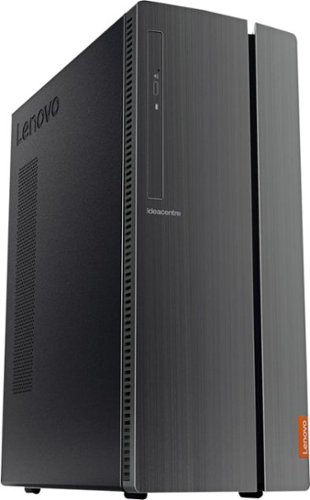
Lenovo - IdeaCentre 510A Desktop - Intel Core i5 - 8GB Memory - 1TB Hard Drive
Lenovo 510A-15ICB Desktop: Upgrade your home computer with this Lenovo IdeaCentre desktop PC. The fast Intel Core i5-8400 processor and Intel UHD 630 graphics card easily handle complex software, and you can store your photos and files on the big 1TB hard drive or make use of the seven-in-one card reader to save on other storage media. Connect this Lenovo IdeaCentre computer wirelessly to other devices using the built-in Bluetooth or Wi-Fi.
Will this support Illustration which Windows requirements: Intel Pentium 4 or AMD Athlon 64 processor; 1GB of RAM; 1024x768 display ; OpenGL 4.x. Photoshop-Intel 6th Gen CPU and up or AMD equivalent with SSE4 support; Windows 10 64-bit 1903 and up.
The Lenovo IdeaCentre 510A Desktop, model number 90HV0003US, ships with the Intel Core i5-8400 processor. It has 8GB DDR4-2666MHz RAM. This model uses Windows 10 Home 64-bit Operating System. The monitor and software requirements are not part of this computer. We recommend you check with their providers for requirements and compatibility.
4 years, 10 months ago
by
Posted by:
Lenovo Product Expert

Lenovo - S345-14AST 14" Touch-Screen Chromebook - AMD A6-Series - 4GB Memory - AMD Radeon R5 - 32GB eMMC Flash Memory
Lenovo S345-14AST Chromebook: Complete daily computing tasks with this Lenovo Chromebook. The AMD processor offers performance for executing tasks quickly, and the 4GB of RAM let you run several applications seamlessly. This Lenovo Chromebook has a 32GB eMMC SSD for swift data access and start-up times, while the AMD Radeon R5 graphics deliver crisp visuals on the 14-inch Full HD display.
How will one type papers? Can you install window?
The Lenovo S345-15 is a Chromebook. It uses Google Docs for office type programs. Google Docs is completely compatible with Microsoft Office Programs and this is a free service through the Google Server. If you must have the actual Microsoft Office Programs, you can purchase Microsoft Office 365 for this Chromebook at the Google Play Store.
4 years, 10 months ago
by
Posted by:
Lenovo Product Expert