Lenovo Product Expert
Lenovo Product Expert's Stats
Reviews
- Review Count0
- Helpfulness Votes0
- First ReviewNone
- Last ReviewNone
- Featured Reviews0
- Average Rating0
Reviews Comments
- Review Comment Count0
- Helpfulness Votes0
- First Review CommentNone
- Last Review CommentNone
- Featured Review Comments0
Questions
- Question Count0
- Helpfulness Votes0
- First QuestionNone
- Last QuestionNone
- Featured Questions0
- Answer Count34960
- Helpfulness Votes23,583
- First AnswerApril 21, 2014
- Last AnswerNovember 25, 2025
- Featured Answers0
- Best Answers2617
Lenovo Product Expert's Reviews
Lenovo Product Expert has not submitted any reviews.
Lenovo Product Expert's Questions
Lenovo Product Expert has not submitted any questions.

Lenovo - 13" 8GB Yoga Duet 7 13IML05 Notebook, Slate Gray
Thin & light doesn't mean having to compromise, thanks to the ultra-versatile and powerful Yoga Duet 7.
Hi, I was just wondering why the processor model says core i3, but the processor model number says core i5.
The Lenovo Yoga Duet model number 82AS004WUS, ships with the Intel Core i5 10th Gen i5-10210U processor.
4 years, 10 months ago
by
Posted by:
Lenovo Product Expert

Lenovo - G25-10 24.5" LED FHD FreeSync Gaming Monitor (HDMI) - Raven Black
Amplify your gaming excitement with this Lenovo gaming monitor. The 24.5-inch screen features 1920 x 1080 resolution and NearEdgeless bezels, while a 144MHz refresh rate eliminates lag during intense gameplay. This Lenovo monitor is fueled by AMD FreeSync technology, and the blue light filter and height-adjustable stand provide hours of gaming comfort.
Will this monitor work on my HP OMEN - 30L Gaming Desktop - AMD Ryzen 7-Series - 3700X - 16GB Memory - NVIDIA GeForce RTX 2060 - 1TB HDD + 256GB SSD - Black
The Lenovo G25-10 Monitor is OS Independent. As long as your computer is compatible with either HDMI 1.4 version or DisplayPort 1.2 version, it will work with the G25-10 monitor. We recommend you check with your computer manufacturer for specific monitor requirements and compatibility of your computer.
4 years, 10 months ago
by
Posted by:
Lenovo Product Expert

Lenovo - Smart Clock with Google Assistant - Gray
Wake up and start your day with this Lenovo smart clock. Wi-Fi connectivity and Google Assistant integration let you use voice commands to play music, check schedules and control smart home devices. This Lenovo smart clock offers hundreds of audio and media alarm options so you can choose how to wake up.
Is there a way to completely turn off the display at night if I don't like any light or glow from anything when I sleep?
Hello, Yes you can!
You can adjust how much the display dims in low light or tell it to turn off completely. To do this please swipe up on the screen of your Lenovo Smart Clock. Then select the "settings" gear shaped icon on the right. Last select "Display Settings" You can now further adjust the brightness of the screen to your preference. You can manually turn of the screen at anytime with the voice command "Okay google screen off" or "Screen brightness 0 %"
You can adjust how much the display dims in low light or tell it to turn off completely. To do this please swipe up on the screen of your Lenovo Smart Clock. Then select the "settings" gear shaped icon on the right. Last select "Display Settings" You can now further adjust the brightness of the screen to your preference. You can manually turn of the screen at anytime with the voice command "Okay google screen off" or "Screen brightness 0 %"
4 years, 10 months ago
by
Posted by:
Lenovo Product Expert

Lenovo - Smart Clock Essential 4" Smart Display with Google Assistant - Soft Touch Gray
The Lenovo Smart Clock Essential is the ultimate smart clock for any room. With a big & bold display you can check out the time from across the room, whether in the kitchen, in the living room or on a shelf. Talk to Google for hands-free help. From checking the time and weather, setting timers for cooking, adding items to your shopping list or making hands-free calls, the Lenovo Smart Clock Essential is here to help you be more productive and take back time. It~s also a great night-time companion with its built-in nightlight that provides a small source of light without waking up the whole family. No more stumbling around in the dark when searching for things. Listen to music, news, podcasts, and more with the clock~s quality speakers. Control over 40,000 compatible smart devices from over 5,000 brands. Ask Google to set the temperature, dim the lights, and more. Just say ~Hey Google.~
Want to change clock from 12 hour to 24 hour, how can this be done?
Hello, thanks for your question. You can change the time format of your Smart Clock Essential by opening the Google Home App on your Smart phone or tablet, selecting the Smart Clock Essential, selecting the gear shaped settings icon, and then selecting time format.
4 years, 10 months ago
by
Posted by:
Lenovo Product Expert

Lenovo - Smart Clock Essential 4" Smart Display with Google Assistant - Soft Touch Gray
The Lenovo Smart Clock Essential is the ultimate smart clock for any room. With a big & bold display you can check out the time from across the room, whether in the kitchen, in the living room or on a shelf. Talk to Google for hands-free help. From checking the time and weather, setting timers for cooking, adding items to your shopping list or making hands-free calls, the Lenovo Smart Clock Essential is here to help you be more productive and take back time. It~s also a great night-time companion with its built-in nightlight that provides a small source of light without waking up the whole family. No more stumbling around in the dark when searching for things. Listen to music, news, podcasts, and more with the clock~s quality speakers. Control over 40,000 compatible smart devices from over 5,000 brands. Ask Google to set the temperature, dim the lights, and more. Just say ~Hey Google.~
Follow up to auto night light on / off based on time. It says "Voice starter is required to save" so it cannot just trigger with time.
Images for this Question
(click to see full-size image)

Hello, Thank you for following up with the Night Light On/ Off routine. You are correct you do indeed need to add a voice starter to save the routine. If you also add the time of day/night and select the days of the week the routine will function without you speaking to the assistant. We were able to get our Smart Clock Essential to turn the night night on/off without speaking to the Assistant, having the time trigger the action. Here is a revised list of steps. To get started please open up the Google Home app on your smart phone or tablet. Next select "routines". After that please select your Smart Clock Essential from the device list at the bottom of the screen. Next please select the mult-colored "+ " Sign to add a new custom routine. Then Add a starter with the time of day to start the routine. Lastly add a custom action. Please type "Turn on night light" in the text box of the custom action. You have now created a custom routine to turn your nightlight on at a certain time. To turn the night light off you will need to crate a custom routine again using the above method but changing the routine action text to "Turn nightlight Off" at the specified time. In order to save the routine or routines you will need to add a voice starter. For the voice starter please type "Night light on" or "Night light off". Once saved the routine will trigger without you speaking to the assistant and the action will be performed at the time you have specified. If you need further assistance please don't hesitate to reach out to Lenovo Tech Support at 866-426-0911
4 years, 10 months ago
by
Posted by:
Lenovo Product Expert

Lenovo - Smart Clock Essential 4" Smart Display with Google Assistant - Soft Touch Gray
The Lenovo Smart Clock Essential is the ultimate smart clock for any room. With a big & bold display you can check out the time from across the room, whether in the kitchen, in the living room or on a shelf. Talk to Google for hands-free help. From checking the time and weather, setting timers for cooking, adding items to your shopping list or making hands-free calls, the Lenovo Smart Clock Essential is here to help you be more productive and take back time. It~s also a great night-time companion with its built-in nightlight that provides a small source of light without waking up the whole family. No more stumbling around in the dark when searching for things. Listen to music, news, podcasts, and more with the clock~s quality speakers. Control over 40,000 compatible smart devices from over 5,000 brands. Ask Google to set the temperature, dim the lights, and more. Just say ~Hey Google.~
Does this clock play local radio stations.
Hello, Yes it is possible to play local radio stations with the Lenovo Smart Clock essential. For example you can say "Okay google play NPR radio". The following link from the Google Support Page gives more information and specific commands for playing radio stations. https://support.google.com/assistant/answer/7540307?hl=en
4 years, 10 months ago
by
Posted by:
Lenovo Product Expert

Lenovo - Smart Clock Essential 4" Smart Display with Google Assistant - Soft Touch Gray
The Lenovo Smart Clock Essential is the ultimate smart clock for any room. With a big & bold display you can check out the time from across the room, whether in the kitchen, in the living room or on a shelf. Talk to Google for hands-free help. From checking the time and weather, setting timers for cooking, adding items to your shopping list or making hands-free calls, the Lenovo Smart Clock Essential is here to help you be more productive and take back time. It~s also a great night-time companion with its built-in nightlight that provides a small source of light without waking up the whole family. No more stumbling around in the dark when searching for things. Listen to music, news, podcasts, and more with the clock~s quality speakers. Control over 40,000 compatible smart devices from over 5,000 brands. Ask Google to set the temperature, dim the lights, and more. Just say ~Hey Google.~
if I set the clock to wake me in the morning with FM radio, can I adjust the volume of the FM radio when the radio alarm goes off? thanks.
Hello, thanks for your question. Yes you can manually adjust the volume of the radio station playing as your alarm with the volume + and volume - buttons on top of the Smart Clock Essential.
4 years, 10 months ago
by
Posted by:
Lenovo Product Expert

Lenovo - Smart Clock with Google Assistant - Gray
Wake up and start your day with this Lenovo smart clock. Wi-Fi connectivity and Google Assistant integration let you use voice commands to play music, check schedules and control smart home devices. This Lenovo smart clock offers hundreds of audio and media alarm options so you can choose how to wake up.
The specs say that the clock doesn't make phone calls? If my phone is in another room, can I use the clock (via google) to make a call and speak to the person like a regular phone call? How far away can the phone be for the features on the clock to work?
Hello, thanks for your question. The Lenovo Smart Clock with Google Assistant model # ZA4R0002US is able to make outgoing calls. You can say something along the lines of "Okay Google Call 555-555-5555, or by saying the name of your contact saved in your Google Account. This is done through WIFI and is independent of your cell phone meaning it doesn't matter where your cell phone is in relation the the Smart Clock. If you have lost your phone you can say. "Okay google find my phone". Your assistant will ring your phone for you so you may locate it. Please note at this time the Smart Clock is not able to receive calls from a phone or from other smart devices.
4 years, 10 months ago
by
Posted by:
Lenovo Product Expert

Lenovo - Yoga 9i 14 2-in-1 14" Touch-Screen Laptop - Intel Evo Platform Core i7 - 16GB Memory - 512GB SSD - Mica
Meet the Lenovo Yoga 9i, designed to put your experience first with the Intel Evo platform~s powerhouse combination of performance, responsiveness, battery life and stunning visuals. Innovative features are encased directly in a sleek 2-in-1 metal chassis, combined with the advanced mobile performance of 11th generation Intel Core processors and powerfully immersive entertainment.
Does this charge through a thunderbolt connection?
Yes. The Intel Evo-Certified, Lenovo Yoga 9i-14 model number 82BG000CUS, charges through a Thunderbolt 4.0 port.
4 years, 10 months ago
by
Posted by:
Lenovo Product Expert
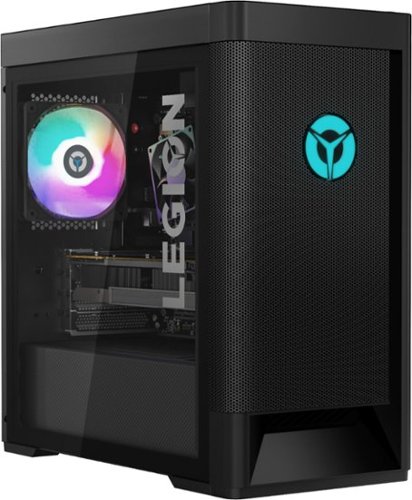
Lenovo - Legion Tower 5 AMD Gaming Desktop - AMD Ryzen 5-3600 - 8GB Memory - NVIDIA GeForce GTX 1650 Super - 512GB SSD
Engineered out of a passion for savage power and unmatched speed, the Lenovo~ Legion Tower 5 AMD delivers mind-blowing performance that combines AMD Ryzen processors and top-of-the-line NVIDIA~ GeForce~ graphics cards for blazing-fast frame rates at up to 4K resolution. Pushing far beyond the upper bounds of smaller rig configurations while keeping things cool and whisper quiet, the Legion Tower 5 is a marvel of build and design, accentuated by its illuminated blue LED logo and lighting, as well a transparent side panel that can properly showcase your internals.
Can you manually control fan speed on cpu?
You can adjust system performance including the fans, within the Lenovo Vantage Dashboard.
4 years, 10 months ago
by
Posted by:
Lenovo Product Expert