Lenovo Product Expert
Lenovo Product Expert's Stats
Reviews
- Review Count0
- Helpfulness Votes0
- First ReviewNone
- Last ReviewNone
- Featured Reviews0
- Average Rating0
Reviews Comments
- Review Comment Count0
- Helpfulness Votes0
- First Review CommentNone
- Last Review CommentNone
- Featured Review Comments0
Questions
- Question Count0
- Helpfulness Votes0
- First QuestionNone
- Last QuestionNone
- Featured Questions0
- Answer Count35983
- Helpfulness Votes23,991
- First AnswerApril 21, 2014
- Last AnswerJanuary 31, 2026
- Featured Answers0
- Best Answers2673
Lenovo Product Expert's Reviews
Lenovo Product Expert has not submitted any reviews.
Lenovo Product Expert's Questions
Lenovo Product Expert has not submitted any questions.

Lenovo - IdeaCentre A540 24" Touch-Screen All-In-One - AMD Ryzen 3-Series - 8GB Memory - 256GB Solid State Drive
Get the job done with this Lenovo IdeaCentre all-in-one computer. The 23.8-inch Full HD capacitive display offers high-quality visuals and smooth touch operation while typing, and 8GB of RAM lets you run several windows simultaneously. This Lenovo IdeaCentre all-in-one computer features a 256GB SSD for fast data access and an AMD Ryzen 3 3200 processor for seamless performance while streaming.
Hi Is the display type IPS LED; FHD LED?
The Lenovo IdeaCentre A540-24 All-In-One system, model number F0EM006YUS, ships with a 23.8-Inch (screen size measured diagonally) FHD (1920 x 1080) IP, touchscreen, with a brightness level of 250 nits.
4 years, 11 months ago
by
Posted by:
Lenovo Product Expert

Lenovo - IdeaPad Duet Chromebook - 10.1 (1920x1200) Touch 2-in-1 Tablet - MediaTek P60T - 4G RAM - 128G eMCP4x - with Keyboard - Ice Blue + Iron Gray
Work on pending assignments while on the move with this Lenovo Chromebook Duet. The 10.1-inch touch screen provides an interactive user experience, while the 128GB of internal storage offer ample space for apps and media files. This Lenovo Chromebook Duet features a MediaTek Helio P60T processor and 4GB of RAM for effortless multitasking.
What intel does this use
The Lenovo Chromebook Duet, model number ZA6F0016US, ships with the 8-Core ARM format, MediaTek Helio P60T processor, with a speed of 2.0GHz.
4 years, 11 months ago
by
Posted by:
Lenovo Product Expert

Lenovo - IdeaCentre A540 24" Touch-Screen All-In-One - AMD Ryzen 3-Series - 8GB Memory - 256GB Solid State Drive
Get the job done with this Lenovo IdeaCentre all-in-one computer. The 23.8-inch Full HD capacitive display offers high-quality visuals and smooth touch operation while typing, and 8GB of RAM lets you run several windows simultaneously. This Lenovo IdeaCentre all-in-one computer features a 256GB SSD for fast data access and an AMD Ryzen 3 3200 processor for seamless performance while streaming.
Do this computer have Dvd drive
While the Lenovo IdeaCentre A540-24 All-In-One system, model number F0EM006YUS, does not have a built in CD/DVD drive, you can use an external, USB-based Windows 10 compatible CD/DVD drive with this model.
4 years, 11 months ago
by
Posted by:
Lenovo Product Expert

Lenovo - 15.6" ThinkPad E15 Gen 2 Laptop - 8GB Memory - AMD Ryzen 5 - 256GB Hard Drive
With the Lenovo 15.6" ThinkPad E14 Gen 2 Laptop, professionals will have the performance and security to stay productive while on-the-go.
Does this come with Windows 10 home or pro? A a ThinkPad business laptop I assume pro, but find it odd it isn't listed in the specs. Please list the Windows version. Thanks.
The Lenovo ThinkPad E15 Laptop, model number 20T80005US, ships with Windows 10 Pro 64-bit Operating System, English Version. Here is a link to more information about this model: https://psref.lenovo.com/Detail/ThinkPad/ThinkPad_E15_Gen_2_AMD?M=20T80005US
4 years, 11 months ago
by
Posted by:
Lenovo Product Expert

Lenovo - Yoga 7i 2-in-1 15.6" Touch Screen Laptop - Intel Core i5 - 8GB Memory - 256GB Solid State Drive - Slate Grey
The Lenovo Yoga 7i 15" combines versatile portability and enhanced productivity, thanks to the boundary-breaking performance and responsiveness of 11th generation Intel Core i5 processors and vibrant FHD clarity with Intel Iris Xe graphics. Go anywhere with a sleek 2-in-1 metal chassis featuring thoughtful details including a webcam privacy shutter..
What is the wireless capability - 802.11 ac/a or WiFi6?
The Lenovo Yoga 7i-15 model number 82BJ0001US, ships with Intel 6G, Wide-Range/High Speed 2x2 802.11AX frequency WiFi.
4 years, 11 months ago
by
Posted by:
Lenovo Product Expert
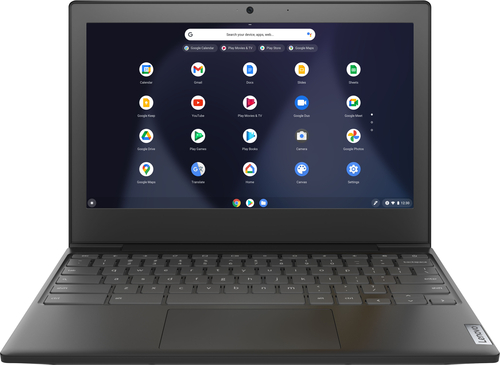
Lenovo - Chromebook 3 11" Chromebook - AMD A6 - 4GB Memory - 32GB eMMC Flash Memory
Fast, flexible, and fun, the Chromebook 3-11" brings everyone~s favorite Chromebook features, housed in a slim chassis, running on the lightning-fast Chrome OS that boots up in seconds, updates automatically, and is protected by built-in virus protection. Powered by an AMD A6 processor with up to 10 hours of battery life, the IdeaPad 3 Chromebook can seamlessly run all of your favorite apps at the same time
Is it windows 10
No. The Chromebook 3 11 ships with the Chrome Operating System and is compatible with Google Play Store APPs.
4 years, 11 months ago
by
Posted by:
Lenovo Product Expert

Lenovo - Legion 7 Gaming Laptop 15.6" - Intel Core i7 - 16GB Memory - NVIDIA GeForce RTX 2070 - 512GB SSD - Slate Gray
Lenovo Legion 7 15IMH05 Laptop: Enjoy an immersive gaming experience with this Lenovo Legion gaming laptop. The NVIDIA GeForce RTX 2070 Super dedicated graphics card produces high-quality visuals on the 15.6-inch full HD display, while the 16GB of RAM and Intel Core i7 processor ensure seamless performance. This Lenovo Legion gaming laptop has a 512GB SSD, which shortens load times and provides ample storage space.
What’s the difference between this and the legion 7i or is this the legion 7i
That will depend on which Legion 7i you are comparing this model too. There are many different variations and model numbers of the Legion 7 line. Aesthetically speaking the design of the laptop, thermals, and RGB are the same.
4 years, 11 months ago
by
Posted by:
Lenovo Product Expert
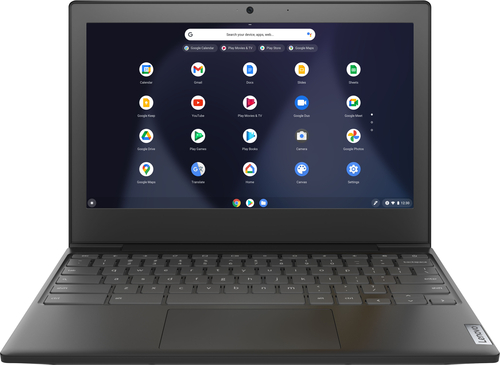
Lenovo - Chromebook 3 11" Chromebook - AMD A6 - 4GB Memory - 32GB eMMC Flash Memory
Fast, flexible, and fun, the Chromebook 3-11" brings everyone~s favorite Chromebook features, housed in a slim chassis, running on the lightning-fast Chrome OS that boots up in seconds, updates automatically, and is protected by built-in virus protection. Powered by an AMD A6 processor with up to 10 hours of battery life, the IdeaPad 3 Chromebook can seamlessly run all of your favorite apps at the same time
Can I telemed with it? Thanks
Hello, thanks for your question. This is a Chromebook and runs on Chrome OS, so That will depend on its compatibility with the Google Chrome Web Browser and Chrome Operating System. We always recommend you check the requirements and compatibility of any software you will be installing on your new computer before you invest in any computer. Be sure your new computer can support the software you will need to use.
4 years, 11 months ago
by
Posted by:
Lenovo Product Expert

Lenovo - IdeaCentre A540 24" Touch-Screen All-In-One - AMD Ryzen 3-Series - 8GB Memory - 256GB Solid State Drive
Get the job done with this Lenovo IdeaCentre all-in-one computer. The 23.8-inch Full HD capacitive display offers high-quality visuals and smooth touch operation while typing, and 8GB of RAM lets you run several windows simultaneously. This Lenovo IdeaCentre all-in-one computer features a 256GB SSD for fast data access and an AMD Ryzen 3 3200 processor for seamless performance while streaming.
can the monitor be tilted
Hello, thanks for your question. Yes the Monitor on the Idea Centre A540 24" model #F0EM006YUS tilts.
4 years, 11 months ago
by
Posted by:
Lenovo Product Expert

Lenovo - Legion 5 15IMH05 15.6" Gaming Laptop - Intel Core i7 - 8 GB Memory - NVIDIA GeForce GTX 1650 - 1 TB HDD + 256 GB SSD - Phantom Black
Stylish on the outside and savage on the inside, the Lenovo Legion laptop packs a punch. The Legion series delivers true gaming power and best-in-class graphics and components in a slim, light and elegant design. This 15.6" Legion laptop is equipped with an Intel Core i7 2.60 GHz processor that provides lightning-fast speed and peak performance for the toughest of tasks and games. The 15.6" display in FHD (1920 x 1080) resolution presents movies, games and photos with impressive clarity, rich color and smooth, tear-free video for an immersive experience. A NVIDIA~ GeForce ~ GTX 1650 GPU 4 GB graphics card delivers superior performance and faster speed for a variety of multimedia applications such as video editing, graphic design, photography and game broadcasting. With 8 GB of memory and ample storage, the laptop is able to run powerful programs with efficient multitasking. The Windows 10 Home edition operating system is designed to support the latest PC gaming experiences. Windows 10 also allows you to enjoy your favorite content all at once on a larger browser and share your thoughts with the world by writing directly on web pages. A reliable 6-hour and 48-minute battery provides ample time to take care of everyday tasks. An affordable gaming option, you can customize your Legion laptop or opt for a pre-configured model.
Can this laptop connect wirelessly? As in, does it have a wi fi adapter?
Hello, thanks for your question. Yes the Lenovo Legion 5 gaming laptop model #82AU00B8US features a Wired ethernet connection as well as a Wifi 6 wireless connection.
4 years, 11 months ago
by
Posted by:
Lenovo Product Expert