Lenovo Product Expert
Lenovo Product Expert's Stats
Reviews
- Review Count0
- Helpfulness Votes0
- First ReviewNone
- Last ReviewNone
- Featured Reviews0
- Average Rating0
Reviews Comments
- Review Comment Count0
- Helpfulness Votes0
- First Review CommentNone
- Last Review CommentNone
- Featured Review Comments0
Questions
- Question Count0
- Helpfulness Votes0
- First QuestionNone
- Last QuestionNone
- Featured Questions0
- Answer Count35978
- Helpfulness Votes23,988
- First AnswerApril 21, 2014
- Last AnswerJanuary 30, 2026
- Featured Answers0
- Best Answers2673
Lenovo Product Expert's Reviews
Lenovo Product Expert has not submitted any reviews.
Lenovo Product Expert's Questions
Lenovo Product Expert has not submitted any questions.

Lenovo - IdeaPad S340 15" Touch-Screen Laptop - AMD Ryzen 7 3700U - 12GB Memory - 512GB Solid State Drive
Introducing the Lenovo~ IdeaPad~ S340 Touchscreen. Slip into something more comfortable with a thinner & lighter laptop with narrow bezels for broader viewing, it boasts state-of-the-art processing and thoughtful design elements such as a privacy shutter. Plus the convenience of touch. Power through any task with ease and in style.
I would like to gift this computer to someone in the military. Will he be able to attach a CAC reader to this laptop to be able to enter into military secure sites?
Hi Maria that will depend on the connection that the CAC reader uses. The Lenovo IdeaPad S340 touch screen laptop model #81QG000DUS ships with the following ports. 1x USB 3.1 Gen 1
1x USB 3.1 Gen 1 (Always On)
1x USB-C 3.1 Gen 1
1x HDMI 1.4b
1x card reader
1x headphone / microphone combo jack (3.5mm)
1x power connector
1x USB 3.1 Gen 1 (Always On)
1x USB-C 3.1 Gen 1
1x HDMI 1.4b
1x card reader
1x headphone / microphone combo jack (3.5mm)
1x power connector
5 years, 1 month ago
by
Posted by:
Lenovo Product Expert

Lenovo - 14" ThinkPad E14 Laptop -8GB Memory - Intel Core i7 - 500GB Hard Drive
The 14" ThinkPad E14 Laptop from Lenovo delivers the performance and security you need to stay productive while traveling. Powered by a 1.8 GHz Intel Core i7-10510U Quad-Core processor with 8GB of memory and integrated Intel UHD Graphics, it's capable of running a wide variety of applications.
How many USB ports does this have? Pictures only show one side that has two (2) USB ports, but what is on the other side? The description does not mention USB ports. Thanks.
Hi there, thank you for question. The ThinkPad E14 model #20RA0052US comes with the following ports:
1x USB 2.0
1x USB 3.1 Gen 1
1x USB 3.1 Gen 1 (Always On)
1x USB-C 3.1 Gen 1 (support data, PD and DP)
1x HDMI 1.4b
1x Ethernet (RJ-45)
1x headphone / microphone combo jack (3.5mm)
1x USB 2.0
1x USB 3.1 Gen 1
1x USB 3.1 Gen 1 (Always On)
1x USB-C 3.1 Gen 1 (support data, PD and DP)
1x HDMI 1.4b
1x Ethernet (RJ-45)
1x headphone / microphone combo jack (3.5mm)
5 years, 1 month ago
by
Posted by:
Lenovo Product Expert
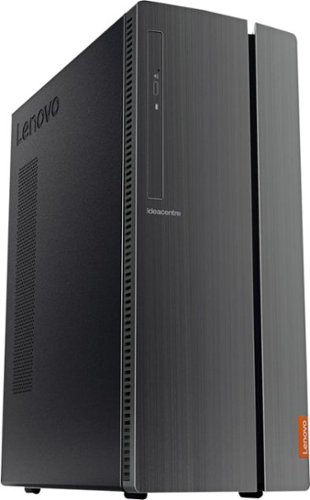
Lenovo - IdeaCentre 510A Desktop - Intel Core i5 - 8GB Memory - 1TB Hard Drive
Lenovo 510A-15ICB Desktop: Upgrade your home computer with this Lenovo IdeaCentre desktop PC. The fast Intel Core i5-8400 processor and Intel UHD 630 graphics card easily handle complex software, and you can store your photos and files on the big 1TB hard drive or make use of the seven-in-one card reader to save on other storage media. Connect this Lenovo IdeaCentre computer wirelessly to other devices using the built-in Bluetooth or Wi-Fi.
Love this pc and already did a ram upgrade, slapped a GTX1650 on it, and did an m.2 compatibility upgrade. I was wondering, does this support the I9 processor? Both I5 and I9 are LGA 1151 but wanna make sure I don't burn the motherboard.
This model is not user upgradable. A certified technician must do all of the work, so as to not void the warranty. We recommend you consult with your certified technician about your processor upgrade options. If you need to figure out what motherboard you have you can download and run this free software called CPUZ https://www.cpuid.com/ . Alternatively If you boot into the system BIOS the motherboard information should be there.
5 years, 1 month ago
by
Posted by:
Lenovo Product Expert
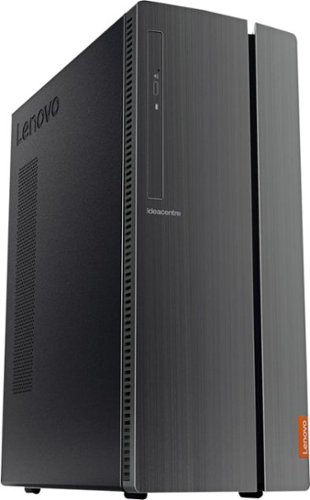
Lenovo - IdeaCentre 510A Desktop - Intel Core i5 - 8GB Memory - 1TB Hard Drive
Lenovo 510A-15ICB Desktop: Upgrade your home computer with this Lenovo IdeaCentre desktop PC. The fast Intel Core i5-8400 processor and Intel UHD 630 graphics card easily handle complex software, and you can store your photos and files on the big 1TB hard drive or make use of the seven-in-one card reader to save on other storage media. Connect this Lenovo IdeaCentre computer wirelessly to other devices using the built-in Bluetooth or Wi-Fi.
Is it good for my 8 years old to play the Roblox games?
That really will depend on the requirements and compatibility of the specific games that will be played. We recommend you check with the specific game's software publisher's web site for their compatibility with Windows 10 Home 64-bit operating system and the minimum/recommended hardware requirements (Is a Graphics card required, the processor speed and the minimum required system RAM and the minimum available hard drive space) to run their program, then compare those requirements to this system's configuration.
5 years, 1 month ago
by
Posted by:
Lenovo Product Expert

Lenovo - Legion 5 15" Gaming Laptop - Intel Core i7 - 8GB Memory - NVIDIA GeForce GTX 1660 Ti - 512GB SSD - Phantom Black
Lenovo Legion 5 15IMH05H Laptop: Game seamlessly with this 15.6-inch Lenovo Legion 5 gaming notebook. The Intel Core i7 processor and 8GB of RAM let you run modern titles smoothly, while the NVIDIA GeForce GTX 1660Ti graphics card produces crisp, clear visuals on the Full HD, anti-glare screen. This Lenovo Legion 5 gaming notebook has 512GB SSD for rapid boot times.
Can it access the web? I will be taking online classes so I must have web browsing access.
Yes. The Lenovo Legion 5 15 Gaming Laptop, model number 81Y6000DUS, ships with the latest 6G, Wide-Range/High Speed 2x2 802.11AX frequency WiFi capability as well as an ethernet port for wired network connectivity. This model ships with Windows 10 Home 64-bit Operating System, which includes the Microsoft Edge web browser. You can install any Windows 10 compatible browser you prefer.
5 years, 1 month ago
by
Posted by:
Lenovo Product Expert

Lenovo - Legion 5 15" Gaming Laptop - Intel Core i7 - 8GB Memory - NVIDIA GeForce GTX 1660 Ti - 512GB SSD - Phantom Black
Lenovo Legion 5 15IMH05H Laptop: Game seamlessly with this 15.6-inch Lenovo Legion 5 gaming notebook. The Intel Core i7 processor and 8GB of RAM let you run modern titles smoothly, while the NVIDIA GeForce GTX 1660Ti graphics card produces crisp, clear visuals on the Full HD, anti-glare screen. This Lenovo Legion 5 gaming notebook has 512GB SSD for rapid boot times.
Will it run music composition software and iTunes? “Game playing” is a very vague description.
That really will depend of the requirements and compatibility of the specific software you want to run. We recommend you check with the specific APPs software publisher's web sites for their compatibility with Windows 10 Home 64-bit operating system and the minimum/recommended hardware requirements (Is a Graphics card required, the processor speed and the minimum required system RAM and the minimum available hard drive space) to run their program, then compare those requirements to this system's configuration.
5 years, 1 month ago
by
Posted by:
Lenovo Product Expert

Lenovo - IdeaPad 3 15" Touch Screen Laptop - Intel Core i5-1035G1 - 12GB Memory - 256GB SSD - Platinum Grey
Engineered for long-lasting performance, the Lenovo~ IdeaPad~ 3 delivers powerful performance in a laptop that's perfect for your everyday tasks, with features that you can depend on.
Will Adobe photoshop and premiere elements 2021 work on this computer? Here are the requirements for the software: Windows 10 System Requirements- Intel 6th Gen CPU and up or AMD equivalent with SSE4 support; Windows 10 64-bit 1903 and up; 8GB RAM
The Lenovo IdeaPad 3 15 Laptop, model number 81WE00NKUS, ships with Windows 10 S-Mode 64-bit Operating System. Windows 10 S-Mode provides added security by only allowing APPs available ( and therefore certified by Microsoft) at the Microsoft Store. If you don't need the added security or you need to install APPs not available at the Microsoft Store, you can switch to standard Windows 10 Home 64-bit Operating System, at no additional cost. The processor is the 10th. Gen. Intel Core i5-1035G1 processor. This configuration has 12GB DDR4-2666MHz RAM. We recommend you check with the specific software publisher's website with Windows 10 S-Mode Operating System. You may need to switch out of S-Mode to Windows 10 Home 64-bit Operating System. Here is a link to instructions for switching from Windows 10 S-Mode to Windows 10 Home: https://support.microsoft.com/en-us/help/4456067/windows-10-switch-out-of-s-mode
5 years, 1 month ago
by
Posted by:
Lenovo Product Expert
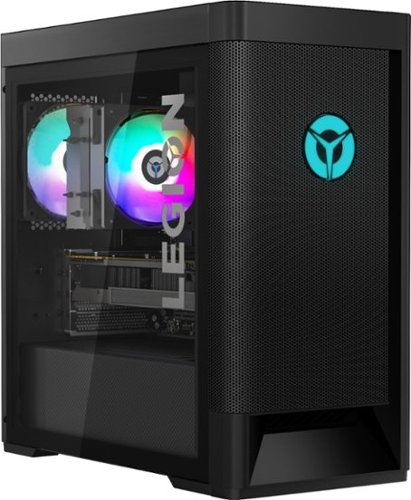
Lenovo - Legion Tower 5 AMD Gaming Desktop - AMD Ryzen 7-3700X - 16GB Memory - NVIDIA GeForce GTX 1660 Super - 256GB SSD+ 1TB HDD
Engineered out of a passion for savage power and unmatched speed, the Lenovo~ Legion Tower 5 AMD delivers mind-blowing performance that combines AMD Ryzen processors and top-of-the-line NVIDIA~ GeForce~ graphics cards for blazing-fast frame rates at up to 4K resolution. Pushing far beyond the upper bounds of smaller rig configurations while keeping things cool and whisper quiet, the Legion Tower 5 is a marvel of build and design, accentuated by its illuminated blue LED logo and lighting, as well a transparent side panel that can properly showcase your internals.
how many frames per sec can it run on fortnite
That will depend on the requirements and compatibility of the specific game you want to run. We recommend you check with the specific game's software publisher's web site for their compatibility with Windows 10 Home 64-bit operating system and the minimum/recommended hardware requirements (Is a Graphics card required, the processor speed and the minimum required system RAM and the minimum available hard drive space) to run their program, then compare those requirements to this system's configuration.
5 years, 1 month ago
by
Posted by:
Lenovo Product Expert
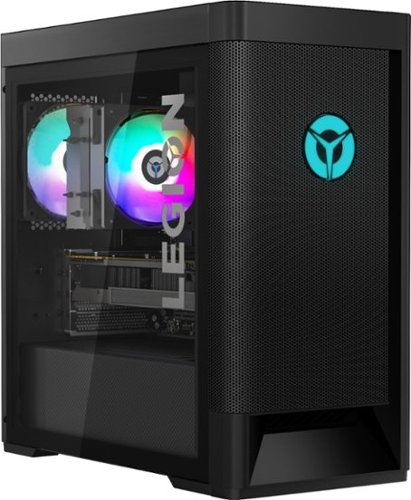
Lenovo - Legion Tower 5 AMD Gaming Desktop - AMD Ryzen 7-3700X - 16GB Memory - NVIDIA GeForce GTX 1660 Super - 256GB SSD+ 1TB HDD
Engineered out of a passion for savage power and unmatched speed, the Lenovo~ Legion Tower 5 AMD delivers mind-blowing performance that combines AMD Ryzen processors and top-of-the-line NVIDIA~ GeForce~ graphics cards for blazing-fast frame rates at up to 4K resolution. Pushing far beyond the upper bounds of smaller rig configurations while keeping things cool and whisper quiet, the Legion Tower 5 is a marvel of build and design, accentuated by its illuminated blue LED logo and lighting, as well a transparent side panel that can properly showcase your internals.
I'd like to add a sata cd/dvd ROM. Does this desktop have 5.25" bays available? Or does it come with a cd/dvd device already installed? I'd like to know before purchasing.
The Lenovo Legion Tower 5 AMD Gaming Desktop, model number 90RB000EUS, does not ships with any open 5.25-Inch bays available. There is no internal CD/DVD drive within this configuration. You can use an external, USB-based CD/DVD drive with this desktop computer.
5 years, 1 month ago
by
Posted by:
Lenovo Product Expert

Lenovo - Yoga 7i 2-in-1 14" Touch Screen Laptop - Intel Evo Platform Core i7 - 12GB Memory - 512GB Solid State Drive - Slate Grey
The Lenovo~ Yoga~ 7i 14" combines versatile portability and enhanced productivity, thanks to the boundary-breaking performance and responsiveness of 11th generation Intel~ Core~ i7 processors and vibrant FHD clarity with Intel~ Iris~ Xe graphics. Go anywhere with a sleek 2-in-1 metal chassis featuring thoughtful details including a webcam privacy shutter.
What is case material
The case of the Lenovo Yoga 7i 14 model number 82BH0002US is aluminum.
5 years, 1 month ago
by
Posted by:
Lenovo Product Expert