Lenovo Product Expert
Lenovo Product Expert's Stats
Reviews
- Review Count0
- Helpfulness Votes0
- First ReviewNone
- Last ReviewNone
- Featured Reviews0
- Average Rating0
Reviews Comments
- Review Comment Count0
- Helpfulness Votes0
- First Review CommentNone
- Last Review CommentNone
- Featured Review Comments0
Questions
- Question Count0
- Helpfulness Votes0
- First QuestionNone
- Last QuestionNone
- Featured Questions0
- Answer Count35963
- Helpfulness Votes23,985
- First AnswerApril 21, 2014
- Last AnswerJanuary 28, 2026
- Featured Answers0
- Best Answers2673
Lenovo Product Expert's Reviews
Lenovo Product Expert has not submitted any reviews.
Lenovo Product Expert's Questions
Lenovo Product Expert has not submitted any questions.

Lenovo - Smart Clock with Google Assistant - Gray
Wake up and start your day with this Lenovo smart clock. Wi-Fi connectivity and Google Assistant integration let you use voice commands to play music, check schedules and control smart home devices. This Lenovo smart clock offers hundreds of audio and media alarm options so you can choose how to wake up.
will geeni merkury smart plugs, bulbs and camera work with this device?
Hi there, The Lenovo Smart Clock with Google Assistant is compatible with any device that carries the "works with Google" badge.
5 years, 1 month ago
by
Posted by:
Lenovo Product Expert

Lenovo - IdeaCentre 5i Desktop - Intel Core i5 - 8GB Memory - 1TB Hard Drive - Mineral Grey
Lenovo~ IdeaCentre~ 5i is a powerful, contemporary desktop powered by the latest Intel~ Core~ processors. Featuring gaming-grade graphics, fast DDR4 memory, and plenty ofstorage, it~s up to the task of having fun and will immerse you in it~and looks great in your home.
Im looking at a desktop for gaming and found this one. If in the future I want to add or swap parts would that be possible? Its not a clear case so I cant see how much room it has.
The Lenovo IdeaCentre 5i Desktop, model number 90NA0001US ships with 8GB DDR4-2933MHz RAM ( 2 x 4GB). The maximum supported system RAM is 32GB DDR4-2933MHz within the two RAM memory slots. There is one 3.5-Inch mechanical 1TB 7200 RPM hard drive installed. There are no open PCIe slots within this configuration. There is a internal 260W power supply.
5 years, 1 month ago
by
Posted by:
Lenovo Product Expert

Lenovo - IdeaPad 3 15" Touch Screen Laptop - Intel Core i5-1035G1 - 12GB Memory - 256GB SSD - Platinum Grey
Engineered for long-lasting performance, the Lenovo~ IdeaPad~ 3 delivers powerful performance in a laptop that's perfect for your everyday tasks, with features that you can depend on.
I have heard switching out of S mode will slow down the operating system. Does the link / instructions help to get around that problem. It should be made clear when you are ordering that you are limited to S mode (my item: Lenovo IdeaPad 3 w/ i5).
The Switching out of Windows 10 S-Mode Operating System will not slow the system down. The software installed after the switch is usually the reason for any noticeable slowdown of the computer. The Lenovo IdeaPad 3 15 Laptop, model number 81WE00NKUS, does ships with Windows 10 S-Mode 64-bit Operating System. Windows 10 S-Mode provides added security by only allowing APPs available ( and therefore certified by Microsoft) at the Microsoft Store. If you don't need the added security or you need to install APPs not available at the Microsoft Store, you can switch to standard Windows 10 Home 64-bit Operating System, at no additional cost. Here is a link to more information and instructions for switching from Windows 10 S-Mode to Windows 10 Home: https://support.microsoft.com/en-us/help/4456067/windows-10-switch-out-of-s-mode
5 years, 1 month ago
by
Posted by:
Lenovo Product Expert

Lenovo - Legion 5 15IMH05 15.6" Gaming Laptop - Intel Core i7 - 8 GB Memory - NVIDIA GeForce GTX 1650 - 1 TB HDD + 256 GB SSD - Phantom Black
Stylish on the outside and savage on the inside, the Lenovo Legion laptop packs a punch. The Legion series delivers true gaming power and best-in-class graphics and components in a slim, light and elegant design. This 15.6" Legion laptop is equipped with an Intel Core i7 2.60 GHz processor that provides lightning-fast speed and peak performance for the toughest of tasks and games. The 15.6" display in FHD (1920 x 1080) resolution presents movies, games and photos with impressive clarity, rich color and smooth, tear-free video for an immersive experience. A NVIDIA~ GeForce ~ GTX 1650 GPU 4 GB graphics card delivers superior performance and faster speed for a variety of multimedia applications such as video editing, graphic design, photography and game broadcasting. With 8 GB of memory and ample storage, the laptop is able to run powerful programs with efficient multitasking. The Windows 10 Home edition operating system is designed to support the latest PC gaming experiences. Windows 10 also allows you to enjoy your favorite content all at once on a larger browser and share your thoughts with the world by writing directly on web pages. A reliable 6-hour and 48-minute battery provides ample time to take care of everyday tasks. An affordable gaming option, you can customize your Legion laptop or opt for a pre-configured model.
Is the keyboard backlight 4zone RGB, single color blue or single color white?
The Lenovo Legion 5 15 Gaming Laptop, model number 82AU00B8US, ships with white only keyboard backlighting.
5 years, 1 month ago
by
Posted by:
Lenovo Product Expert
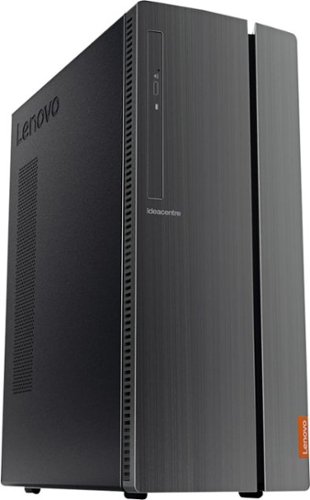
Lenovo - IdeaCentre 510A Desktop - Intel Core i7 - 12GB Memory - 1TB Hard Drive
Lenovo 510A-15ICB Desktop: Give yourself the gift of speed with this Lenovo desktop computer. This build features an Intel i7 processor and 12GB of DDR4 RAM for fast processing power, and the 1TB hard drive and DVD RW drive provide massive storage capacity. This Lenovo desktop computer comes with Windows 10 installed and includes a wired keyboard and mouse.
Is it possible to play Fortnite on here and if so how much fps can it get.
That really will depend on the requirements and compatibility of the specific game you want to play. We recommend you check with the game's software publisher's web site for their compatibility with Windows 10 Home 64-bit operating system and the minimum/recommended hardware requirements (Is a Graphics card required, the processor speed and the minimum required system RAM and the minimum available hard drive space) to run their program, then compare those requirements to this system's configuration.
5 years, 1 month ago
by
Posted by:
Lenovo Product Expert

Lenovo - Chromebook Flex 3 11" MTK 2-in-1 11.6" Touch Screen Chromebook - MediaTek MT8173C - 4GB Memory - 32GB eMMC Flash Memory - Platinum Grey
Engineered for long-lasting performance, the Lenovo~ IdeaPad~ 3 delivers powerful performance in a laptop that's perfect for your everyday tasks, with features that you can depend on.
I just wanted to ask this before I purchased the Chromebook does this Chromebook have a regular SD card slot or a micro SD card slot. I can't tell. I really need to know before I make the purchase. Don't want to make that mistake again.
The Lenovo Chromebook Flex 3 11 model number 82HG0000US, ships with a Micro-SD card slot.
5 years, 1 month ago
by
Posted by:
Lenovo Product Expert

Lenovo - IdeaPad 3 17" Laptop - AMD Ryzen 7 3700U - 12GB Memory - 1TB HDD + 128GB SSD
Engineered for long-lasting performance, the Lenovo~ IdeaPad~ 3 delivers powerful performance in a laptop that's perfect for your everyday tasks, with features that you can depend on.
is it touch screen
No. This model is not touchscreen.
5 years, 1 month ago
by
Posted by:
Lenovo Product Expert

Lenovo - Yoga C740 2-in-1 14" Touch-Screen Laptop - Intel Core i5 - 8GB Memory - 256GB Solid State Drive - Mica
Lenovo Yoga C740 Convertible 2-in-1 Laptop: Increase productivity at work with this Lenovo Yoga notebook. The Intel UHD integrated graphics unit renders high-quality visuals on the 14-inch Full HD touch screen, while the 256GB SSD offers ample storage space for your files. This Lenovo Yoga notebook has an Intel Core i5 processor and 8GB of RAM, letting you run multiple programs simultaneously.
What kind of integrated GPU does it have?
The Lenovo Yoga C740-14 model number 81TC000JUS, uses the integrated Intel UHD Graphics version.
5 years, 1 month ago
by
Posted by:
Lenovo Product Expert

Lenovo - IdeaPad Duet Chromebook - 10.1 (1920x1200) Touch 2-in-1 Tablet - MediaTek P60T - 4G RAM - 128G eMCP4x - with Keyboard - Ice Blue + Iron Gray
Work on pending assignments while on the move with this Lenovo Chromebook Duet. The 10.1-inch touch screen provides an interactive user experience, while the 128GB of internal storage offer ample space for apps and media files. This Lenovo Chromebook Duet features a MediaTek Helio P60T processor and 4GB of RAM for effortless multitasking.
Can I download a software onto it from the internet? Silhouette Studio?
That will depend on the requirements and compatibility of the specific software you want to download. The Lenovo Duet Chromebook uses the Chrome Operating System and is compatible with Google Play Store APPs. We recommend you check with the software publisher's web site for their compatibility with the Chrome operating system and the minimum/recommended hardware requirements (Is a Graphics card required, the processor speed and the minimum required system RAM and the minimum available hard drive space) to run their program, then compare those requirements to this system's configuration.
5 years, 1 month ago
by
Posted by:
Lenovo Product Expert

Lenovo - IdeaPad Duet Chromebook - 10.1 (1920x1200) Touch 2-in-1 Tablet - MediaTek P60T - 4G RAM - 128G eMCP4x - with Keyboard - Ice Blue + Iron Gray
Work on pending assignments while on the move with this Lenovo Chromebook Duet. The 10.1-inch touch screen provides an interactive user experience, while the 128GB of internal storage offer ample space for apps and media files. This Lenovo Chromebook Duet features a MediaTek Helio P60T processor and 4GB of RAM for effortless multitasking.
Will this Chromebook work with e-reader Android apps that host .acsm files? Such as Aldiko or the Adobe Editions app?
That will depend on the requirements and compatibility of the specific APPs. The Lenovo Duet Chromebook uses the Chrome Operating System and is compatible with Google Play Store APPs. We recommend you check with the software publisher's web site for their compatibility with the Chrome operating system and the minimum/recommended hardware requirements (Is a Graphics card required, the processor speed and the minimum required system RAM and the minimum available hard drive space) to run their program, then compare those requirements to this system's configuration.
5 years, 1 month ago
by
Posted by:
Lenovo Product Expert