Lenovo Product Expert
Lenovo Product Expert's Stats
Reviews
- Review Count0
- Helpfulness Votes0
- First ReviewNone
- Last ReviewNone
- Featured Reviews0
- Average Rating0
Reviews Comments
- Review Comment Count0
- Helpfulness Votes0
- First Review CommentNone
- Last Review CommentNone
- Featured Review Comments0
Questions
- Question Count0
- Helpfulness Votes0
- First QuestionNone
- Last QuestionNone
- Featured Questions0
- Answer Count35926
- Helpfulness Votes23,982
- First AnswerApril 21, 2014
- Last AnswerJanuary 24, 2026
- Featured Answers0
- Best Answers2673
Lenovo Product Expert's Reviews
Lenovo Product Expert has not submitted any reviews.
Lenovo Product Expert's Questions
Lenovo Product Expert has not submitted any questions.

Lenovo - IdeaPad 5 15IIL05 15.6" Laptop - Intel Core i7 - 8GB Memory - 512GB SSD - Platinum Gray
Lenovo IdeaPad 5 15IIL05 Laptop: Enjoy entertainment and productive work with this platinum gray Lenovo IdeaPad notebook. The Intel Core i7 processor and 8GB of RAM run editing programs and modern games, while the 512GB SSD offers quick load times and ample storage space. This Bluetooth-enabled Lenovo IdeaPad notebook features a 15.6-inch Full HD display for detailed visuals, and the USB Type-C port allows fast data transfer.
Is this a touch screen?
No. The Lenovo IdeaPad 5 15 Laptop model number 81YK000XUS does not have a touchscreen.
5 years, 2 months ago
by
Posted by:
Lenovo Product Expert

Lenovo - IdeaPad 3 17" Laptop - AMD Ryzen 7 3700U - 12GB Memory - 1TB HDD + 128GB SSD
Engineered for long-lasting performance, the Lenovo~ IdeaPad~ 3 delivers powerful performance in a laptop that's perfect for your everyday tasks, with features that you can depend on.
Is there any colour option
This model is currently only available in Platinum Grey.
5 years, 2 months ago
by
Posted by:
Lenovo Product Expert

Lenovo - Yoga 7i 2-in-1 15.6" Touch Screen Laptop - Intel Core i5 - 8GB Memory - 256GB Solid State Drive - Slate Grey
The Lenovo Yoga 7i 15" combines versatile portability and enhanced productivity, thanks to the boundary-breaking performance and responsiveness of 11th generation Intel Core i5 processors and vibrant FHD clarity with Intel Iris Xe graphics. Go anywhere with a sleek 2-in-1 metal chassis featuring thoughtful details including a webcam privacy shutter..
Are the outlets on the left side of the laptop USB-C slots?
No. They are Thunderbolt 4.0 ports. One for the AC adapter/charger and one with video out capability.
5 years, 2 months ago
by
Posted by:
Lenovo Product Expert

Lenovo - G27c-10 27" LED FHD Curved FreeSync Monitor (HDMI) - Raven Black
Upgrade your computer gaming experience with this 27-inch Lenovo monitor. A gently curved screen boosts immersion by engaging your peripheral vision, and the adjustable stand lets you get a comfortable angle for your gameplay. The 144Hz refresh rate provides seamlessly fluid visuals. This 27-inch Lenovo monitor boasts a Full HD resolution that brings your games to life.
Once the monitor is on a stand what is the height and width? I want to slide it into a desk space that has shelving above.
The dimensions of the Lenovo G27c-10 monitor with stand are: 9.24 x 20.49 x 24.09 inches (D x H x W) The stand is height adjustable to an additional 130 mm (5.12 inches).
5 years, 2 months ago
by
Posted by:
Lenovo Product Expert

Lenovo - IdeaPad 3 17" Laptop - AMD Ryzen 7 3700U - 12GB Memory - 1TB HDD + 128GB SSD
Engineered for long-lasting performance, the Lenovo~ IdeaPad~ 3 delivers powerful performance in a laptop that's perfect for your everyday tasks, with features that you can depend on.
In the overview there is a fingerprint reader but in images there is no fingerprint reader?
No. The Lenovo IdeaPad 3 17 Laptop, model number 81W2004AUS, does not have a fingerprint reader.
5 years, 2 months ago
by
Posted by:
Lenovo Product Expert

Lenovo - IdeaPad Duet Chromebook - 10.1 (1920x1200) Touch 2-in-1 Tablet - MediaTek P60T - 4G RAM - 128G eMCP4x - with Keyboard - Ice Blue + Iron Gray
Work on pending assignments while on the move with this Lenovo Chromebook Duet. The 10.1-inch touch screen provides an interactive user experience, while the 128GB of internal storage offer ample space for apps and media files. This Lenovo Chromebook Duet features a MediaTek Helio P60T processor and 4GB of RAM for effortless multitasking.
Dose it have camera
Yes. It has two: Rear - 8 MP Auto-Focus and Front - 2 MP Fixed-Focus with LED Indicator. There are built in Dual Microphones as well.
5 years, 2 months ago
by
Posted by:
Lenovo Product Expert
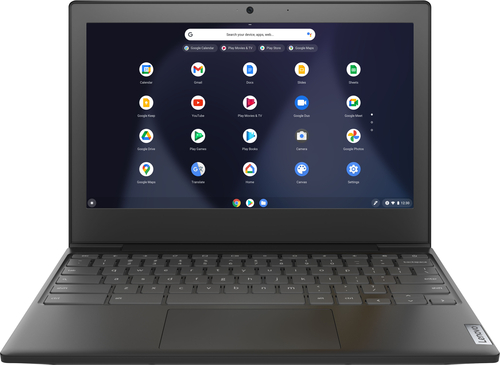
Lenovo - Chromebook 3 11" Chromebook - AMD A6 - 4GB Memory - 32GB eMMC Flash Memory
Fast, flexible, and fun, the Chromebook 3-11" brings everyone~s favorite Chromebook features, housed in a slim chassis, running on the lightning-fast Chrome OS that boots up in seconds, updates automatically, and is protected by built-in virus protection. Powered by an AMD A6 processor with up to 10 hours of battery life, the IdeaPad 3 Chromebook can seamlessly run all of your favorite apps at the same time
Does it have a webcam built in?
Yes. The Lenovo Chromebook 3 11 model number 82H40000US, ships with a 720p (HD) webcam and microphone built in.
5 years, 2 months ago
by
Posted by:
Lenovo Product Expert

Lenovo - IdeaPad 1 14" Laptop - AMD A6-Series - 4GB Memory - AMD Radeon R4 - 64GB eMMC Flash Memory
Lenovo IdeaPad 1 14" Laptop: Complete daily computing tasks quickly with this Lenovo IdeaPad laptop. The 7th Gen AMD A6-9220E processor and 4GB of RAM offer ample power to run multiple applications seamlessly for efficient multitasking, while the AMD Radeon R4 integrated graphics deliver quality visuals on the 14-inch HD display. This Lenovo IdeaPad laptop has a lithium-polymer battery that provides up to 8 hours of uptime on a single charge.
How is the camera quality for video chat?
The Lenovo IdeaPad 1 14 Laptop ships with a 300p webcam and microphone built in.
5 years, 2 months ago
by
Posted by:
Lenovo Product Expert

Lenovo - Yoga 7i 2-in-1 15.6" HDR Touch Screen Laptop - Intel Evo Platform Core i7 - 12GB Memory - 512GB Solid State Drive - Dark Moss
The Lenovo~ Yoga~ 7i 15" combines versatile portability and enhanced productivity, thanks to the boundary-breaking performance and responsiveness of 11th generation Intel~ Core~ i7 processors and a vibrant VESA Dolby HDR 400 display in FHD clarity with Intel~ Iris~ Xe graphics. Go anywhere with a sleek 2-in-1 metal chassis featuring thoughtful details including a webcam privacy shutter.
Does the Microsoft Surface Pen work on this laptop?
No. The Lenovo Yoga 7i 15 uses the AES protocol active pen format.
5 years, 2 months ago
by
Posted by:
Lenovo Product Expert

Lenovo - G25-10 24.5" LED FHD FreeSync Gaming Monitor (HDMI) - Raven Black
Amplify your gaming excitement with this Lenovo gaming monitor. The 24.5-inch screen features 1920 x 1080 resolution and NearEdgeless bezels, while a 144MHz refresh rate eliminates lag during intense gameplay. This Lenovo monitor is fueled by AMD FreeSync technology, and the blue light filter and height-adjustable stand provide hours of gaming comfort.
Does the cable that comes with this monitor support 144hz? also is there any specific setting i have to turn on for 144hz.
Yes. The HDMI cable provided with the Lenovo G25-10 Monitor supports 144Hz. You will need to adjust your settings within the On Screen Settings Menu. Here is a link to the User Guide for this monitor with instructions and illustrations: https://files.bbystatic.com/UwlSj8CqmlCJ6RWZYBJFMw%3D%3D/64424200-070E-422A-ADB0-D6AE174D137A.pdf
5 years, 2 months ago
by
Posted by:
Lenovo Product Expert