Lenovo Product Expert
Lenovo Product Expert's Stats
Reviews
- Review Count0
- Helpfulness Votes0
- First ReviewNone
- Last ReviewNone
- Featured Reviews0
- Average Rating0
Reviews Comments
- Review Comment Count0
- Helpfulness Votes0
- First Review CommentNone
- Last Review CommentNone
- Featured Review Comments0
Questions
- Question Count0
- Helpfulness Votes0
- First QuestionNone
- Last QuestionNone
- Featured Questions0
- Answer Count35926
- Helpfulness Votes23,982
- First AnswerApril 21, 2014
- Last AnswerJanuary 24, 2026
- Featured Answers0
- Best Answers2673
Lenovo Product Expert's Reviews
Lenovo Product Expert has not submitted any reviews.
Lenovo Product Expert's Questions
Lenovo Product Expert has not submitted any questions.

Lenovo - G25-10 24.5" LED FHD FreeSync Gaming Monitor (HDMI) - Raven Black
Amplify your gaming excitement with this Lenovo gaming monitor. The 24.5-inch screen features 1920 x 1080 resolution and NearEdgeless bezels, while a 144MHz refresh rate eliminates lag during intense gameplay. This Lenovo monitor is fueled by AMD FreeSync technology, and the blue light filter and height-adjustable stand provide hours of gaming comfort.
What hdmi cable type is this monitor? I’m looking to use the Xbox Series X in this and I want to know if hdmi 2.1 is supported.
The Lenovo G25-10 Monitor ships with a HDMI version 1.4 connection and a DisplayPort 1.2 version connection.
5 years, 2 months ago
by
Posted by:
Lenovo Product Expert

Lenovo - IdeaPad 3 15" Laptop - Intel Core i3-1005G1 - 8GB Memory - 256GB SSD
Engineered for long-lasting performance, the Lenovo~ IdeaPad~ 3 delivers powerful performance in a laptop that's perfect for your everyday tasks, with features that you can depend on.
I charge fully and use time only 2 hours is it something wrong? I bought less than a month.
The Lenovo IdeaPad 3 15 Laptop, model number 81WE011UUS, ships with a 2CELL_35WH_INTERNAL, Lithium Polymer Battery, with a battery life of up to 7 hours, depending on the work the device is performing. If you are getting substantially less battery life, First, set your screen brightness at less than 100-percent - try 80-percent to start with. Then, be sure Battery conservation Mode is turned off. This power management setting should only be used when the laptop is plugged in all the time. It will prolong overall battery life by only charging the battery to 60-percent of capacity. Here is a link to instructions for turning off Battery Conservation Mode: https://support.lenovo.com/us/en/solutions/ht103159. Also check what programs are running in the background on the computer. Be sure only the programs you want running in the background are. These programs will drain the battery. Here is a link to information about how to find out what programs are running in the background on your Windows 10 computer and how to manage them for better system performance: https://www.windowscentral.com/how-prevent-apps-running-background-windows-10. Then, finally, be sure any software you installed is compatible with Windows 10. Incompatible software will drain the battery at a faster rate. There is no need to install Microsoft Office software. The software is already part of the operating system, you just need to activate the software with a purchased product key. If you have installed a copy of Microsoft Office, this is conflicting with the existing copy on the system and this will slow your system down. If you have installed a 3rd party anti-virus program, be sure that Windows Defender is turned off and that the trial version of McAfee Anti-Virus software is uninstalled. There can only be one anti-virus program on the system. You may need to restore your system to original factory default settings if any of the programming errors have occurred. You can do that by typing "restore" in the Cortana search window. Just click on the magnifying glass icon at the bottom left of your Windows 10 Desktop. Click on "Reset This PC" Then click on "Get Started" and follow the on screen directions to restore to factory defaults. If the problem persists, we recommend you contact Lenovo Tech Support at: 877-453-6686.
5 years, 2 months ago
by
Posted by:
Lenovo Product Expert

Lenovo - IdeaPad L340 15 Gaming Laptop - Intel Core i5 - 8GB Memory - NVIDIA GeForce GTX 1650 - 256GB Solid State Drive - Black
Gaming is all about making the right choices. With the Lenovo~ IdeaPad~ L340 Gaming Laptop, you know you've made a great call from the very start. Equipped with an Intel~ Core~ i5 Processor, NVIDIA~ GeForce~ GTX 1650 graphics, and jaw-dropping Dolby Audio~, you~ll experience first-hand real power and seamless play.
Hi, does this laptop come with manufacture warranty and if so for how long?
There is a 1-year, limited manufacturer's warranty on the Lenovo IdeaPad L340-15 Gaming Laptop, model number 81LK01MSUS, covering hardware OEM issues.
5 years, 2 months ago
by
Posted by:
Lenovo Product Expert

Lenovo - Yoga 6 13 2-in-1 13.3" Touch Screen Laptop - AMD Ryzen 5 - 8GB Memory - 256GB SSD - Abyss Blue Fabric Cover
Featuring a premium textile cover, the Lenovo~ Yoga~ 6 is an ultra-portable 2-in-1 that combines unique style with the powerful responsiveness of an AMD Ryzen~ 4000 Series Mobile Processor, abundant memory and SSD storage. Enjoy a rich multimedia experience with the clarity of a 13.3" FHD touchscreen display, and enveloping sound with Dolby Atmos~-optimized stereo speakers
Does the camera work with windows Hello using facial recognition?
No. The Lenovo Yoga 6 13 uses a fingerprint reader for Windows Hello Biometric Security.
5 years, 2 months ago
by
Posted by:
Lenovo Product Expert

Lenovo - IdeaCentre A340-22IGM 21.5" Touch-Screen All-In-One - Intel Pentium Silver - 8GB Memory - 1TB HDD - Business Black
Finish office work flawlessly with this all-in-one Lenovo IdeaCentre desktop computer. The 1TB HDD provides ample storage space for projects and media, while the 8GB of RAM and Intel Pentium Silver processor let you run multiple programs effortlessly. This 21.5-inch Lenovo IdeaCentre desktop computer includes a Full HD touchscreen, and integrated Intel UHD graphics produce quality visuals.
i have two questions. first does this need to be connected to a pc? and is this computer suitable for robox?
The Lenovo IdeaCentre A340-22 All-In-One system is a computer. It does not need to be connected to another computer. Whether this computer is compatible with a specific game will depend on that specific games requirements and compatibility. We recommend you check with the specific game's software publisher's web site for their compatibility with Windows 10 Home 64-bit operating system and the minimum/recommended hardware requirements (Is a Graphics card required, the processor speed and the minimum required system RAM and the minimum available hard drive space) to run their program, then compare those requirements to this system's configuration.
5 years, 2 months ago
by
Posted by:
Lenovo Product Expert

Lenovo - IdeaPad 3 15" Touch Screen Laptop - Intel Core i5-1035G1 - 12GB Memory - 256GB SSD - Platinum Grey
Engineered for long-lasting performance, the Lenovo~ IdeaPad~ 3 delivers powerful performance in a laptop that's perfect for your everyday tasks, with features that you can depend on.
Hello, can this screen flip to be used as tabet?
No. This laptop does not have 360-degree hinges on the screen. It can only be used in the traditional laptop mode.
5 years, 2 months ago
by
Posted by:
Lenovo Product Expert

Lenovo - IdeaPad 3 15" Touch Screen Laptop - Intel Core i3-1005G1 - 8GB Memory - 256GB SSD
Engineered for long-lasting performance, the Lenovo~ IdeaPad~ 3 delivers powerful performance in a laptop that's perfect for your everyday tasks, with features that you can depend on.
What is the factory warranty?
There is a limited, 1-year manufacturer's warranty, covering hardware OEM issues.
5 years, 2 months ago
by
Posted by:
Lenovo Product Expert
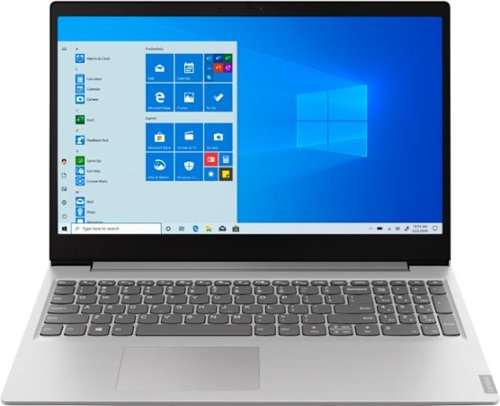
Lenovo - IdeaPad 15.6" Laptop - AMD Ryzen 3 - 8GB Memory - 256GB Solid State Drive
Complete daily tasks quickly with this Lenovo IdeaPad laptop. An AMD Ryzen 3 3200U processor and 8GB of RAM run multiple demanding applications simultaneously for easy multitasking, and the 256GB SSD provides ample storage space and swift boots. This Lenovo IdeaPad laptop has AMD Radeon Vega 3 integrated graphics for delivering quality visuals on the 15.6-inch Full HD display.
Will this laptop reliably run Fusion 360 and other 3d modeling programs?
That will depend on the requirements and compatibility of the specific software you want to run. The Lenovo IdeaPad 15.6-Inch Laptop, model number 81UT00EAUS, ships with Windows 10 S-Mode Operating System. Windows 10 S-Mode provides added security by only allowing APPs available ( and therefore certified by Microsoft) at the Microsoft Store. If you don't need the added security or you need to install APPs not available at the Microsoft Store, you can switch to standard Windows 10 Home 64-bit Operating System, at no additional cost. We recommend you check with the specific software publisher's web sites for their compatibility with Windows 10 S-Mode 64-bit operating system and the minimum/recommended hardware requirements (Is a Graphics card required, the processor speed and the minimum required system RAM and the minimum available hard drive space) to run their program, then compare those requirements to this system's configuration.
5 years, 2 months ago
by
Posted by:
Lenovo Product Expert

Lenovo - ThinkPad L13 Yoga 2-in-1 13.3" Touch-Screen Laptop - Intel Core i5 - 8GB Memory - 256GB SSD - Black
Lenovo ThinkPad L13 Yoga Convertible 2-in-1 Laptop: Work and watch movies on the go with this Lenovo ThinkPad Yoga convertible notebook. The 13.3-inch Full HD touchscreen offers intuitive navigation, while the 256GB SSD stores hundreds of photos and videos. With an Intel Core i5 processor and 8GB of RAM, this Lenovo ThinkPad Yoga convertible notebook lets you stream music and work at the same time.
What other pens will work with this
The Lenovo ThinkPad L13 Yoga ships with its own garaged AES protocol active pen, which charges within the pen garage while not in use. You can use a compatible AES protocol active pen from a 3rd party provider as well.
5 years, 2 months ago
by
Posted by:
Lenovo Product Expert

Lenovo - IdeaPad L340 15 Gaming Laptop - Intel Core i5 - 8GB Memory - NVIDIA GeForce GTX 1650 - 256GB Solid State Drive - Black
Gaming is all about making the right choices. With the Lenovo~ IdeaPad~ L340 Gaming Laptop, you know you've made a great call from the very start. Equipped with an Intel~ Core~ i5 Processor, NVIDIA~ GeForce~ GTX 1650 graphics, and jaw-dropping Dolby Audio~, you~ll experience first-hand real power and seamless play.
Can this laptop run fortnite roblox and other games like those and also how much graphics are on this laptop?
The Lenovo IdeaPad L340-15 Gaming Laptop, model number 81LK01MSUS ships with discrete graphics processing through the NVIDIA GeForce GTX 1650 GPU with 4GB GDDR5 RAM on the card.
5 years, 2 months ago
by
Posted by:
Lenovo Product Expert