Lenovo Product Expert
Lenovo Product Expert's Stats
Reviews
- Review Count0
- Helpfulness Votes0
- First ReviewNone
- Last ReviewNone
- Featured Reviews0
- Average Rating0
Reviews Comments
- Review Comment Count0
- Helpfulness Votes0
- First Review CommentNone
- Last Review CommentNone
- Featured Review Comments0
Questions
- Question Count0
- Helpfulness Votes0
- First QuestionNone
- Last QuestionNone
- Featured Questions0
- Answer Count35920
- Helpfulness Votes23,979
- First AnswerApril 21, 2014
- Last AnswerJanuary 23, 2026
- Featured Answers0
- Best Answers2673
Lenovo Product Expert's Reviews
Lenovo Product Expert has not submitted any reviews.
Lenovo Product Expert's Questions
Lenovo Product Expert has not submitted any questions.

Lenovo - IdeaPad 3 15" Laptop - Intel Core i3-1005G1 - 8GB Memory - 256GB SSD
Engineered for long-lasting performance, the Lenovo~ IdeaPad~ 3 delivers powerful performance in a laptop that's perfect for your everyday tasks, with features that you can depend on.
specs say no ethernet ports how do i connect to my modem. I do not use wi=fi.
Hi Bob, You will need an adapter like this one, sold by Best Buy https://www.bestbuy.com/site/insignia-usb-2-0-to-ethernet-adapter-white/6233049.p?skuId=6233049&ref=212&loc=1&ref=212&loc=1&gclid=Cj0KCQjwwuD7BRDBARIsAK_5YhXhvECALCwlVoaCZpTV54SmUUu_1mevlMW6SsbiD7nZ1sRGOCzzIlMaAp3tEALw_wcB&gclsrc=aw.ds
5 years, 3 months ago
by
Posted by:
Lenovo Product Expert

Lenovo - Yoga C740 2-in-1 14" Touch-Screen Laptop - Intel Core i5 - 8GB Memory - 256GB Solid State Drive - Mica
Lenovo Yoga C740 Convertible 2-in-1 Laptop: Increase productivity at work with this Lenovo Yoga notebook. The Intel UHD integrated graphics unit renders high-quality visuals on the 14-inch Full HD touch screen, while the 256GB SSD offers ample storage space for your files. This Lenovo Yoga notebook has an Intel Core i5 processor and 8GB of RAM, letting you run multiple programs simultaneously.
I see that in the specifications it says that this laptops trackpad is buttonless, does that mean you cant click it like you can on other trackpads? can you only tap it?
The Lenovo Yoga C740-14 model number 81TC000JUS, ships with a one piece touchpad, which can perform finger touch and all the functions of a traditional mouse, including the physical left and right click. Just depress the left front to left click or depress the right front to right click.
5 years, 3 months ago
by
Posted by:
Lenovo Product Expert

Lenovo - IdeaPad 3 17" Laptop - AMD Ryzen 7 3700U - 12GB Memory - 1TB HDD + 128GB SSD
Engineered for long-lasting performance, the Lenovo~ IdeaPad~ 3 delivers powerful performance in a laptop that's perfect for your everyday tasks, with features that you can depend on.
Can this laptop be connected to two large monitors? Does it have an SD card port? Thank you!
The Lenovo IdeaPad 3 17 Laptop, model number 81W2004AUS, has one HDMI-Out port for connecting an external monitor. To connect two external monitors, you will need to connect the laptop to a universal USB 3.0 dock that is capable of supporting two external monitors. Here is one example with two DVI ports for monitors. If the monitors you will be using don't have DVI ports, you will need an adapter to convert the DVI ports to the type of connection your monitors have. There are many varieties of Universal USB 3.0 Docks available, this one is just an example: https://www.bestbuy.com/site/startech-com-dvi-dual-monitor-usb-3-0-docking-station-black-silver/4686048.p?skuId=4686048
5 years, 3 months ago
by
Posted by:
Lenovo Product Expert
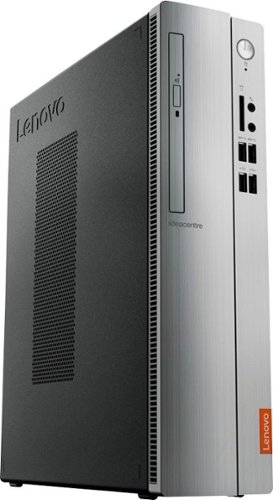
Lenovo - IdeaCentre 310S Desktop - AMD A9-Series - 4GB Memory - 1TB Hard Drive - Silver
Upgrade your PC with this Lenovo IdeaCentre computer. Its 4GB of RAM and 1TB hard drive provide a powerful performance, and the AMD A9 processor with integrated Radeon graphics powers through your favorite apps, media and games. This Lenovo IdeaCentre computer has a slim form factor for high space efficiency.
How to hookup a standard HD vizio TV to a Lenovo 310s 081AP DESKTOP. Want to use as a monitor.
The Lenovo IdeaCentre 310s Desktop model number 90G90068U, has an HDMI-Out port on the back for connecting an external monitor. Here is a link to more information about connecting a TV to your Windows 10 computer: https://answers.microsoft.com/en-us/windows/forum/all/how-to-connect-my-pc-to-a-tv/5d915d4c-35a1-48e6-806a-85fafd322839
5 years, 3 months ago
by
Posted by:
Lenovo Product Expert

Lenovo - IdeaPad 3 17" Laptop - AMD Ryzen 7 3700U - 12GB Memory - 1TB HDD + 128GB SSD
Engineered for long-lasting performance, the Lenovo~ IdeaPad~ 3 delivers powerful performance in a laptop that's perfect for your everyday tasks, with features that you can depend on.
The specs say it comes with a fingerprint sensor, where is the sensor located?
The Lenovo IdeaPad 3 17 Laptop, model number 81W2004AUS, does not ships with a fingerprint reader.
5 years, 3 months ago
by
Posted by:
Lenovo Product Expert

Lenovo - Yoga C640 13 2-in-1 13.3" Touch-Screen Laptop - Intel Core i3 - 8GB Memory - 128GB SSD - Iron Gray
Lenovo C640-13IML Convertible 2-in-1 Laptop: Optimize your productivity with this Lenovo Yoga laptop. The Intel Core i3 processor and 8GB of RAM ensure smooth performance, while an M.2 NVMe 128GB SSD offers rapid data retrieval and load times. This Bluetooth-enabled Lenovo laptop features a 13.3-inch Full HD display for clear visuals and integrated Intel UHD graphics for high image quality.
does it have bluetooth
Hi there, Yes the Lenovo C640 Laptop Model #81UE000WUS includes Bluetooth version 4.1
5 years, 3 months ago
by
Posted by:
Lenovo Product Expert

Lenovo - IdeaPad 3 15" Touch Screen Laptop - Intel Core i3-1005G1 - 8GB Memory - 256GB SSD
Engineered for long-lasting performance, the Lenovo~ IdeaPad~ 3 delivers powerful performance in a laptop that's perfect for your everyday tasks, with features that you can depend on.
Does this unit have a vidio card of any sort and if so what does it have?
Hello, thanks for your question. The Lenovo IdeaPad 3 15" Model #81WE00KVUS features integrated Intel UHD Graphics. It does not feature a dedicated graphics card at this time.
5 years, 3 months ago
by
Posted by:
Lenovo Product Expert

Lenovo - IdeaPad 3 15" Touch Screen Laptop - Intel Core i3-1005G1 - 8GB Memory - 256GB SSD
Engineered for long-lasting performance, the Lenovo~ IdeaPad~ 3 delivers powerful performance in a laptop that's perfect for your everyday tasks, with features that you can depend on.
Does this have tablet mode?
Hi Toni, Thanks for your question. No, The Lenovo IeaPad 3 15" touchscreen Model # 81WE00KVUS is not a 2-in-1 convertible and does not have a tablet mode.
5 years, 3 months ago
by
Posted by:
Lenovo Product Expert

Lenovo - Yoga C740 2-in-1 14" Touch-Screen Laptop - Intel Core i5 - 8GB Memory - 256GB Solid State Drive - Mica
Lenovo Yoga C740 Convertible 2-in-1 Laptop: Increase productivity at work with this Lenovo Yoga notebook. The Intel UHD integrated graphics unit renders high-quality visuals on the 14-inch Full HD touch screen, while the 256GB SSD offers ample storage space for your files. This Lenovo Yoga notebook has an Intel Core i5 processor and 8GB of RAM, letting you run multiple programs simultaneously.
What is the weight difference between 14" and 15"?
The Lenovo Yoga C740-14 model number 81TC000JUS weighs 3.08 lbs. The Lenovo Yoga C740-15 model number 81TD0005US, weighs 4.18 lbs.
5 years, 3 months ago
by
Posted by:
Lenovo Product Expert

Lenovo - IdeaPad 3 17" Laptop - AMD Ryzen 7 3700U - 12GB Memory - 1TB HDD + 128GB SSD
Engineered for long-lasting performance, the Lenovo~ IdeaPad~ 3 delivers powerful performance in a laptop that's perfect for your everyday tasks, with features that you can depend on.
I saw all the USB ports listed but does it have a sd card reader?
Yes. The Lenovo IdeaPad 3 17 Laptop, model number 81W2004AUS, ships with an SD card reader built in.
5 years, 3 months ago
by
Posted by:
Lenovo Product Expert