Lenovo Product Expert
Lenovo Product Expert's Stats
Reviews
- Review Count0
- Helpfulness Votes0
- First ReviewNone
- Last ReviewNone
- Featured Reviews0
- Average Rating0
Reviews Comments
- Review Comment Count0
- Helpfulness Votes0
- First Review CommentNone
- Last Review CommentNone
- Featured Review Comments0
Questions
- Question Count0
- Helpfulness Votes0
- First QuestionNone
- Last QuestionNone
- Featured Questions0
- Answer Count35910
- Helpfulness Votes23,977
- First AnswerApril 21, 2014
- Last AnswerJanuary 22, 2026
- Featured Answers0
- Best Answers2672
Lenovo Product Expert's Reviews
Lenovo Product Expert has not submitted any reviews.
Lenovo Product Expert's Questions
Lenovo Product Expert has not submitted any questions.

Lenovo - IdeaPad Duet Chromebook - 10.1 (1920x1200) Touch 2-in-1 Tablet - MediaTek P60T - 4G RAM - 128G eMCP4x - with Keyboard - Ice Blue + Iron Gray
Work on pending assignments while on the move with this Lenovo Chromebook Duet. The 10.1-inch touch screen provides an interactive user experience, while the 128GB of internal storage offer ample space for apps and media files. This Lenovo Chromebook Duet features a MediaTek Helio P60T processor and 4GB of RAM for effortless multitasking.
Can you download programs like a desktop?
The Lenovo Duet is a Chromebook. It uses the Chrome Operating System and is compatible with Google Play Store APPs.
5 years, 4 months ago
by
Posted by:
Lenovo Product Expert
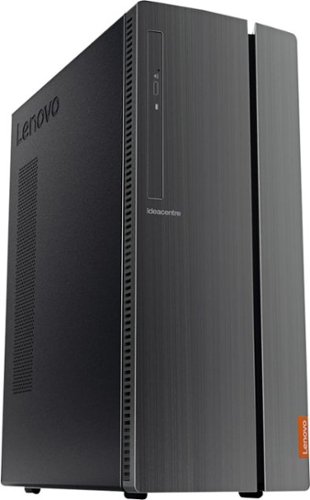
Lenovo - IdeaCentre 510A Desktop - Intel Core i7 - 12GB Memory - 1TB Hard Drive
Lenovo 510A-15ICB Desktop: Give yourself the gift of speed with this Lenovo desktop computer. This build features an Intel i7 processor and 12GB of DDR4 RAM for fast processing power, and the 1TB hard drive and DVD RW drive provide massive storage capacity. This Lenovo desktop computer comes with Windows 10 installed and includes a wired keyboard and mouse.
is this a good gaming desktop for fortnite, how many frames would it run?
That will depend on the requirements and compatibility of the specific game. The Lenovo IdeaCentre 510A Desktop, model number 90HV0005US uses integrated graphics processing within its Intel Core i7-8700 processor. It is the integrated Intel UHD Graphics 630 version. We recommend you check with the game's software publisher's web site for their compatibility with Windows 10 Home 64-bit operating system and the minimum/recommended hardware requirements (Is a Graphics card required, the processor speed and the minimum required system RAM and the minimum available hard drive space) to run their program, then compare those requirements to this system's configuration.
5 years, 4 months ago
by
Posted by:
Lenovo Product Expert

Lenovo - 14" ThinkBook 14 IIL Laptop - 16GB Memory - Intel Core i7 - 512GB Hard Drive
Designed for those on the go, the ThinkBook 14 is only 17.9mm thin so it's easy to slip it into a backpack or under your arm. And with up to 10th Gen. Intel Core i7 processing and Windows 10 Pro, this 35.56cms (14) business laptop enables you to tackle any task, anywhere.
How much processor speed does it have?
The Lenovo ThinkBook 14 model number 20SL0016US, ships with the 10th. Generation 4-Core/8-Thread Intel Core i7-1065G7 processor, with a base speed of 1.3GHz and a Turbo Boost Speed of up to 3.9GHz.
5 years, 4 months ago
by
Posted by:
Lenovo Product Expert

Lenovo - IdeaPad 3 17" Laptop - AMD Ryzen 7 3700U - 12GB Memory - 1TB HDD + 128GB SSD
Engineered for long-lasting performance, the Lenovo~ IdeaPad~ 3 delivers powerful performance in a laptop that's perfect for your everyday tasks, with features that you can depend on.
How many nits is the brightness? What are the screen specs?
The Lenovo IdeaPad 3 17 Laptop, model number 81W2004AUS, ships with a 17.3-inch (screen size measured diagonally) LCD w/LED Backlight (Anti-glare) screen, with a resolution of 1600 x 900 (HD+) and a brightness level of 250 nits.
5 years, 4 months ago
by
Posted by:
Lenovo Product Expert

Lenovo - 14" ThinkPad E14 Laptop -8GB Memory - Intel Core i7 - 500GB Hard Drive
The 14" ThinkPad E14 Laptop from Lenovo delivers the performance and security you need to stay productive while traveling. Powered by a 1.8 GHz Intel Core i7-10510U Quad-Core processor with 8GB of memory and integrated Intel UHD Graphics, it's capable of running a wide variety of applications.
How much does it way?
The Lenovo ThinkPad E14 model number 20RA0052US, weighs 3.74 lbs.
5 years, 4 months ago
by
Posted by:
Lenovo Product Expert

Lenovo - IdeaPad 3 15" Touch Screen Laptop - Intel Core i3-1005G1 - 8GB Memory - 256GB SSD
Engineered for long-lasting performance, the Lenovo~ IdeaPad~ 3 delivers powerful performance in a laptop that's perfect for your everyday tasks, with features that you can depend on.
What does open box mean? Are there signs of wear, scratches, dents, ect.?
Open box means the unit was purchased then returned for some reason. Any open box item from Best Buy will have the condition of the unit listed. The condition can range from "certified excellent" (no damage) to "minor marks and scratches." They cannot re-sell any item that has extensive damage or that does not function correctly.
5 years, 4 months ago
by
Posted by:
Lenovo Product Expert
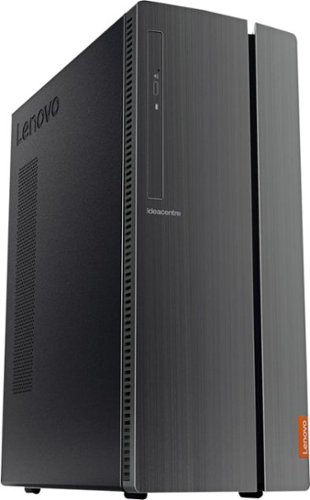
Lenovo - IdeaCentre 510A Desktop - Intel Core i5 - 8GB Memory - 1TB Hard Drive
Lenovo 510A-15ICB Desktop: Upgrade your home computer with this Lenovo IdeaCentre desktop PC. The fast Intel Core i5-8400 processor and Intel UHD 630 graphics card easily handle complex software, and you can store your photos and files on the big 1TB hard drive or make use of the seven-in-one card reader to save on other storage media. Connect this Lenovo IdeaCentre computer wirelessly to other devices using the built-in Bluetooth or Wi-Fi.
Can this unit play call of duty and similar games?
We recommend you check with the game's software publisher's web site for their compatibility with Windows 10 Home (or S-Mode if applicable) 64-bit operating system and the minimum/recommended hardware requirements (Is a Graphics card required, the processor speed and the minimum required system RAM and the minimum available hard drive space) to run their program, then compare those requirements to this system's configuration.
5 years, 4 months ago
by
Posted by:
Lenovo Product Expert

Lenovo - IdeaPad 3 15" Touch Screen Laptop - Intel Core i3-1005G1 - 8GB Memory - 256GB SSD
Engineered for long-lasting performance, the Lenovo~ IdeaPad~ 3 delivers powerful performance in a laptop that's perfect for your everyday tasks, with features that you can depend on.
Must I have office outlook to have 2 email accounts on this computer?
Hi Ross, No. You can setup multiple e-mail accounts with the stock windows 10 mail app.
5 years, 4 months ago
by
Posted by:
Lenovo Product Expert

Lenovo - IdeaCentre A340-22IGM 21.5" Touch-Screen All-In-One - Intel Pentium Silver - 8GB Memory - 1TB HDD - Business Black
Finish office work flawlessly with this all-in-one Lenovo IdeaCentre desktop computer. The 1TB HDD provides ample storage space for projects and media, while the 8GB of RAM and Intel Pentium Silver processor let you run multiple programs effortlessly. This 21.5-inch Lenovo IdeaCentre desktop computer includes a Full HD touchscreen, and integrated Intel UHD graphics produce quality visuals.
Can you wire in keyboard, mouse, headset?
Yes, the Lenovo IdeaCentre A340-22 has a total of 4 USB ports for plugging in these types of peripherals.
5 years, 4 months ago
by
Posted by:
Lenovo Product Expert

Lenovo - IdeaPad 3 17" Laptop - AMD Ryzen 7 3700U - 12GB Memory - 1TB HDD + 128GB SSD
Engineered for long-lasting performance, the Lenovo~ IdeaPad~ 3 delivers powerful performance in a laptop that's perfect for your everyday tasks, with features that you can depend on.
Does it support screen mirroring as is, or is any additional hardware required?
The Lenovo - IdeaPad 3 17" Laptop Model:81W2004AUS supports the mirrored and extended desktop display modes. You will need a secondary monitor and an HDMI cable to plug in the monitor to the Lenovo laptop's HDMI port.
5 years, 4 months ago
by
Posted by:
Lenovo Product Expert