Lenovo Product Expert
Lenovo Product Expert's Stats
Reviews
- Review Count0
- Helpfulness Votes0
- First ReviewNone
- Last ReviewNone
- Featured Reviews0
- Average Rating0
Reviews Comments
- Review Comment Count0
- Helpfulness Votes0
- First Review CommentNone
- Last Review CommentNone
- Featured Review Comments0
Questions
- Question Count0
- Helpfulness Votes0
- First QuestionNone
- Last QuestionNone
- Featured Questions0
- Answer Count35910
- Helpfulness Votes23,977
- First AnswerApril 21, 2014
- Last AnswerJanuary 22, 2026
- Featured Answers0
- Best Answers2672
Lenovo Product Expert's Reviews
Lenovo Product Expert has not submitted any reviews.
Lenovo Product Expert's Questions
Lenovo Product Expert has not submitted any questions.

Lenovo - Legion 5 15" Gaming Laptop - Intel Core i7 - 8GB Memory - NVIDIA GeForce GTX 1660 Ti - 512GB SSD - Phantom Black
Lenovo Legion 5 15IMH05H Laptop: Game seamlessly with this 15.6-inch Lenovo Legion 5 gaming notebook. The Intel Core i7 processor and 8GB of RAM let you run modern titles smoothly, while the NVIDIA GeForce GTX 1660Ti graphics card produces crisp, clear visuals on the Full HD, anti-glare screen. This Lenovo Legion 5 gaming notebook has 512GB SSD for rapid boot times.
I'm a photographer & process high res RAW images & convert them to jpgs & edit movies. Looking at i5 or i7 laptops and wondered if this is overkill. Is there a downside to this gaming laptop compared with a standard i7 for my use? I'm not a gamer.
The upside to the Lenovo Legion 5 15 Gaming Laptop model number 81Y6000DUS, is the discrete graphics card, the NVIDIA GeForce GTX 1660Ti will shorten your rendering times, give you faster file load up into the program you are using versus integrated graphics processing within the processor chip itself.
5 years, 4 months ago
by
Posted by:
Lenovo Product Expert

Lenovo - IdeaPad 3 17" Laptop - AMD Ryzen 7 3700U - 12GB Memory - 1TB HDD + 128GB SSD
Engineered for long-lasting performance, the Lenovo~ IdeaPad~ 3 delivers powerful performance in a laptop that's perfect for your everyday tasks, with features that you can depend on.
Is this laptop compatible with a stylus/active pen?
No. The Lenovo IdeaPad 3 17 Laptop, model number 81W2004AUS is not compatible with any active/digital pen.
5 years, 4 months ago
by
Posted by:
Lenovo Product Expert
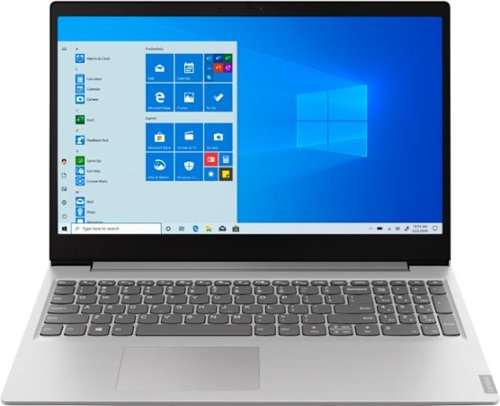
Lenovo - IdeaPad 15.6" Laptop - AMD Ryzen 3 - 8GB Memory - 256GB Solid State Drive
Complete daily tasks quickly with this Lenovo IdeaPad laptop. An AMD Ryzen 3 3200U processor and 8GB of RAM run multiple demanding applications simultaneously for easy multitasking, and the 256GB SSD provides ample storage space and swift boots. This Lenovo IdeaPad laptop has AMD Radeon Vega 3 integrated graphics for delivering quality visuals on the 15.6-inch Full HD display.
is this laptop better then Intel(R) Core(TM) i3-6100 CPU @ 3.70GHz because I am thinking about getting a cheap laptop because I need a new one.
The Lenovo IdeaPad 15.6-Inch Laptop, model number 81UT00EAUS, ships with the 2-Core/$-Thread AMD Ryzen 3 3200U processor, with a base speed of 2.6GHz and a boost speed of up to 3.5GHz.
5 years, 4 months ago
by
Posted by:
Lenovo Product Expert

Lenovo - 2-in-1 15.6" Touch-Screen Laptop - Intel Core i7 - 8GB Memory - NVIDIA GeForce MX130 - 256GB Solid State Drive - Onyx Black
Get the power you need for convenient computing with this Lenovo IdeaPad Flex 5 laptop. Its Intel Core i7 processor and 8GB of DDR4 RAM keep programs working efficiently, and its 256GB of storage provides the room you need for videos and photos. This Lenovo IdeaPad Flex 5 laptop converts easily to a tablet configuration for hands-free movie viewing.
Does this have a built in microphone?
Yes. The Lenovo Flex 5 15, model number 81CA000UUS, ships with a dual array microphone built in.
5 years, 4 months ago
by
Posted by:
Lenovo Product Expert

Lenovo - IdeaPad 3 15" Touch Screen Laptop - Intel Core i3-1005G1 - 8GB Memory - 256GB SSD
Engineered for long-lasting performance, the Lenovo~ IdeaPad~ 3 delivers powerful performance in a laptop that's perfect for your everyday tasks, with features that you can depend on.
Is it good for running Autocad or mathlab
That will depend on the requirements and compatibility of the software you want to run. The Lenovo IdeaPad 3 15 Laptop, model number 81WE00KVUS ships with Windows 10 S-Mode Operating System. Windows 10 S-Mode provides added security by only allowing APPs available ( and therefore certified by Microsoft) at the Microsoft Store. If you don't need the added security or you need to install APPs not available at the Microsoft Store, you can switch to standard Windows 10 Home 64-bit Operating System, at no additional cost. We recommend you check with the software publisher's web site for their compatibility with Windows 10 S-Mode 64-bit operating system and the minimum/recommended hardware requirements (Is a Graphics card required, the processor speed and the minimum required system RAM and the minimum available hard drive space) to run their program, then compare those requirements to this system's configuration.
5 years, 4 months ago
by
Posted by:
Lenovo Product Expert

Lenovo - Tab M10 FHD Plus - 10.3" - Tablet - 32GB - Iron Gray
Lenovo~ Tab M10 Plus is one impressive media tablet from the 2nd generation tab family. Its standout metal design gives you a premium look and feel with modern simplicity. Inside lies a 10.3" FHD screen and dual speakers for truly immersive entertainment. This is one tablet you will want to use and pass around the house.
can it run YouTube and Google classroom?
That will depend on the requirements and compatibility of the software you want to run. The Lenovo Tab M10 Plus tablet ships with the Android 9.0 Operating System and is compatible with Google Play Store APPs. We recommend you check with the specific software publisher's web sites of the APPs you want to use, for their compatibility with the Android 9.0 operating system and the minimum/recommended hardware requirements (Is a Graphics card required, the processor speed and the minimum required system RAM and the minimum available hard drive space) to run their program, then compare those requirements to this system's configuration.
5 years, 4 months ago
by
Posted by:
Lenovo Product Expert

Lenovo - IdeaPad 3 15" Touch Screen Laptop - Intel Core i3-1005G1 - 8GB Memory - 256GB SSD
Engineered for long-lasting performance, the Lenovo~ IdeaPad~ 3 delivers powerful performance in a laptop that's perfect for your everyday tasks, with features that you can depend on.
How many USB ports does it have.
The Lenovo IdeaPad 3 15 Laptop, model number 81WE00KVUS has a total of three USB ports. Two USB 3.0 and one USB 2.0.
5 years, 4 months ago
by
Posted by:
Lenovo Product Expert

Lenovo - Q24i-10 24" IPS LED FHD FreeSync Monitor (HDMI, VGA) - Black
Modernize your workspace with this 23.8-inch Lenovo Q24i WLED monitor. With a tilting stand, NearEdgeless bezel and Full HD resolution, this graceful monitor offers sharp looks in both design and visual performance. Built-in dual speakers provide a rich audio experience for movies and games. This 23.8-inch Lenovo Q24i WLED monitor boasts in-plane switching technology, making it easy to see the screen from any viewing angle.
Hi. I need to purchase an external monitor for my Lenovo B570 (WIndows 10). Is this Monitor compatible with my B570 I also have a Lenovo Y550 (also Windows 10) which is my backup. Is the Monitor compatible with Y550. Thank you.
The Lenovo Q24i-10 Monitor is compatible with Windows 10 computers that connect to a monitor via either HDMI or VGA.
5 years, 4 months ago
by
Posted by:
Lenovo Product Expert

Lenovo - IdeaPad 3 15" Touch Screen Laptop - Intel Core i3-1005G1 - 8GB Memory - 256GB SSD
Engineered for long-lasting performance, the Lenovo~ IdeaPad~ 3 delivers powerful performance in a laptop that's perfect for your everyday tasks, with features that you can depend on.
Is this capable of supporting "Blackboard Collaborate" virtual learning platform?
That will depend on the requirements and compatibility of the software you want to use. The Lenovo IdeaPad 3 15 laptop, model number 81WE00KVUS, ships with Windows 10 S-Mode Operating System. Windows 10 S-Mode provides added security by only allowing APPs available ( and therefore certified by Microsoft) at the Microsoft Store. If you don't need the added security or you need to install APPs not available at the Microsoft Store, you can switch to standard Windows 10 Home 64-bit Operating System, at no additional cost. We recommend you check with the specific software publisher's web site for the software you will be using, for their compatibility with Windows 10 S-Mode 64-bit operating system and the minimum/recommended hardware requirements (Is a Graphics card required, the processor speed and the minimum required system RAM and the minimum available hard drive space) to run their program, then compare those requirements to this system's configuration.
5 years, 4 months ago
by
Posted by:
Lenovo Product Expert

Lenovo - Tab M10 FHD Plus - 10.3" - Tablet - 32GB - Iron Gray
Lenovo~ Tab M10 Plus is one impressive media tablet from the 2nd generation tab family. Its standout metal design gives you a premium look and feel with modern simplicity. Inside lies a 10.3" FHD screen and dual speakers for truly immersive entertainment. This is one tablet you will want to use and pass around the house.
Can I type a word document on this?
The Lenovo Tab M10 Tablet ships with the Android 9.0 Operating System and is compatible with Google Play Store APPs.
5 years, 4 months ago
by
Posted by:
Lenovo Product Expert