Lenovo Product Expert
Lenovo Product Expert's Stats
Reviews
- Review Count0
- Helpfulness Votes0
- First ReviewNone
- Last ReviewNone
- Featured Reviews0
- Average Rating0
Reviews Comments
- Review Comment Count0
- Helpfulness Votes0
- First Review CommentNone
- Last Review CommentNone
- Featured Review Comments0
Questions
- Question Count0
- Helpfulness Votes0
- First QuestionNone
- Last QuestionNone
- Featured Questions0
- Answer Count35910
- Helpfulness Votes23,977
- First AnswerApril 21, 2014
- Last AnswerJanuary 22, 2026
- Featured Answers0
- Best Answers2672
Lenovo Product Expert's Reviews
Lenovo Product Expert has not submitted any reviews.
Lenovo Product Expert's Questions
Lenovo Product Expert has not submitted any questions.

Lenovo - Yoga C940 2-in-1 14" 4K Ultra HD Touch-Screen Laptop - Intel Core i7 - 16GB Memory - 512GB SSD + 32GB Optane
Lenovo Yoga C940 Convertible 2-in-1 Laptop: Enhance digital creativity with this Lenovo Yoga laptop. The 14-inch UHD display with 10-point multi-touch operation offers high-quality visuals and lets you type easily, while the 512GB SSD offers rapid startup and data access times for running complete projects easily. This Lenovo Yoga laptop has an Intel Core i7 processor and 16GB of RAM, which offer fast task execution speeds.
What power adapter does this take? Mine was stolen and I need to replace it.
The Lenovo Yoga C940-14 4K model uses a 65W USB-c AC adapter/Charger like this one: https://www.bestbuy.com/site/lenovo-power-adapter-for-tablet-10-thinkpad-11-11e-chromebook-thinkpad-13-13-chromebook-thinkpad-a275-a475-and-a485-black/5969705.p?skuId=5969705
5 years, 4 months ago
by
Posted by:
Lenovo Product Expert

Lenovo - Legion 5 15" Gaming Laptop - Intel Core i7 - 8GB Memory - NVIDIA GeForce GTX 1660 Ti - 512GB SSD - Phantom Black
Lenovo Legion 5 15IMH05H Laptop: Game seamlessly with this 15.6-inch Lenovo Legion 5 gaming notebook. The Intel Core i7 processor and 8GB of RAM let you run modern titles smoothly, while the NVIDIA GeForce GTX 1660Ti graphics card produces crisp, clear visuals on the Full HD, anti-glare screen. This Lenovo Legion 5 gaming notebook has 512GB SSD for rapid boot times.
how many hertz is the screen?
The Lenovo Legion 5 15 Gaming Laptop, model number 81Y6000DUS, ships with a 15.6-inch (screen size measured diagonally) IPS LCD w/LED Backlight (Anti-glare) screen, with a refresh rate of 120Hz, a resolution of 1920 x 1080 (FHD) and a brightness level of 250 nits.
5 years, 4 months ago
by
Posted by:
Lenovo Product Expert
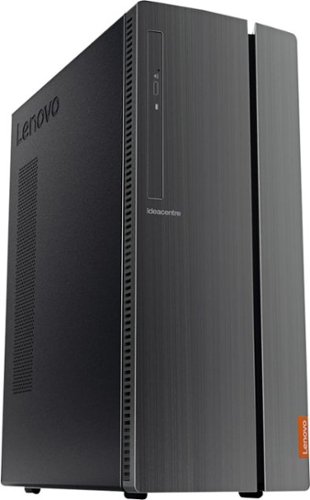
Lenovo - IdeaCentre 510A Desktop - Intel Core i7 - 12GB Memory - 1TB Hard Drive
Lenovo 510A-15ICB Desktop: Give yourself the gift of speed with this Lenovo desktop computer. This build features an Intel i7 processor and 12GB of DDR4 RAM for fast processing power, and the 1TB hard drive and DVD RW drive provide massive storage capacity. This Lenovo desktop computer comes with Windows 10 installed and includes a wired keyboard and mouse.
what is the maximum memory ram capacity for this compuiter?
The maximum RAM the Lenovo IdeaCentre 510A Desktop, model number 90HV0005US can support is 16GB DDR4-2666MHz RAM.
5 years, 4 months ago
by
Posted by:
Lenovo Product Expert

Lenovo - 15.6" Legion 5 Gaming Laptop - 16GB Memory -Intel Core i7 - 1TB Hard Drive
Experience gaming like never before on the Legion 5i gaming laptop powered by 10th Gen Intel Core H-Series processors. Play and stream the latest AAA titles at peak performance on the Legion 5i with up to 5.0GHz clock speeds, 6 cores, 12 MB of Intel~ Smart Cache, Intel Thermal Velocity Boost, Intel Dynamic Tuning, and Intel Wi-Fi 6.
What is the operating system?
The Lenovo Legion 5 15 Gaming Laptop ships with Windows 10 Home 64-bit Operating System.
5 years, 4 months ago
by
Posted by:
Lenovo Product Expert

Lenovo - IdeaPad 3 15" Touch Screen Laptop - Intel Core i3-1005G1 - 8GB Memory - 256GB SSD
Engineered for long-lasting performance, the Lenovo~ IdeaPad~ 3 delivers powerful performance in a laptop that's perfect for your everyday tasks, with features that you can depend on.
Can you install google chrome on this laptop?
The Lenovo IdeaPad 3 15 Laptop, model number 81WE00KVUS, ships with Windows 10 S-Mode. Windows 10 S-Mode provides added security by only allowing APPs available ( and therefore certified by Microsoft) at the Microsoft Store. If you don't need the added security or you need to install APPs not available at the Microsoft Store, you can switch to standard Windows 10 Home 64-bit Operating System, at no additional cost. To install Chrome Browser you will need to switch out of S-Mode to Windows 10 Home. Here is a link to instructions for switching from Windows 10 S-Mode to Windows 10 Home: https://support.microsoft.com/en-us/help/4456067/windows-10-switch-out-of-s-mode
5 years, 4 months ago
by
Posted by:
Lenovo Product Expert
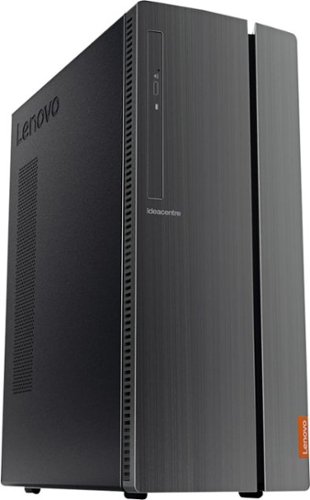
Lenovo - IdeaCentre 510A Desktop - Intel Core i7 - 12GB Memory - 1TB Hard Drive
Lenovo 510A-15ICB Desktop: Give yourself the gift of speed with this Lenovo desktop computer. This build features an Intel i7 processor and 12GB of DDR4 RAM for fast processing power, and the 1TB hard drive and DVD RW drive provide massive storage capacity. This Lenovo desktop computer comes with Windows 10 installed and includes a wired keyboard and mouse.
I'll looking at a new desktop to run MS Flight Simulator 2020. The MS recommended GPU for the application is NVIDIA GTX 970 or AMD Radeon RX 590. How does the performance of the GPU in this desktop compare?
The Lenovo IdeaCentre 510A Desktop, model number 90HV0005US, uses integrated graphics processing within the Intel Core i7-8700 processor. It is the integrated Intel UHD Graphics 630 version. We recommend you check with your software publisher for integrated graphics processing equivalents, if any.
5 years, 4 months ago
by
Posted by:
Lenovo Product Expert

Lenovo - Yoga A940-27ICB 27" Touch-Screen All-In-One - Intel Core i7 - 16GB Memory - 1TB Hard Drive + 256GB Solid State Drive
Tackle important projects or watch movies with this Lenovo Yoga desktop computer. The display measures 27 inches diagonally for a detailed view, and the adjustable design ensures optimal viewing. This Lenovo Yoga desktop computer has a touchscreen, keyboard and mouse for easy interfacing, and the Intel Core i7 delivers reliable high-speed performance.
If I use the thunderbolt or HDMI in on the computer will the touch and pen work. I am talking about using this as a monitor hooked to another desktop.
The Lenovo Yoga A940-27 All-In-One system does not have video in capability for an external video source.
5 years, 4 months ago
by
Posted by:
Lenovo Product Expert

Lenovo - Legion 5 15" Gaming Laptop - Intel Core i7 - 8GB Memory - NVIDIA GeForce GTX 1660 Ti - 512GB SSD - Phantom Black
Lenovo Legion 5 15IMH05H Laptop: Game seamlessly with this 15.6-inch Lenovo Legion 5 gaming notebook. The Intel Core i7 processor and 8GB of RAM let you run modern titles smoothly, while the NVIDIA GeForce GTX 1660Ti graphics card produces crisp, clear visuals on the Full HD, anti-glare screen. This Lenovo Legion 5 gaming notebook has 512GB SSD for rapid boot times.
Is the warranty covered worldwide?
No. The Lenovo Legion 5 15 Laptop,l model number 81Y6000DUS, is a USA/Canada model. The limited 1-year warranty is valid in USA/Canada only.
5 years, 4 months ago
by
Posted by:
Lenovo Product Expert

Lenovo - IdeaPad 3 15" Touch Screen Laptop - Intel Core i3-1005G1 - 8GB Memory - 256GB SSD
Engineered for long-lasting performance, the Lenovo~ IdeaPad~ 3 delivers powerful performance in a laptop that's perfect for your everyday tasks, with features that you can depend on.
does this laptop operate with zoom and does it have office?
There is a 30-day trial of Microsoft Office 365 included as part of the Windows 10 operating system. In order to keep the program active after the trial period, you will need to purchase a product key. You will not need to download any additional software. The Lenovo IdeaPad 3 15 Laptop, model number 81WE00KVUS ships with Windows 10 S-Mode Operating System. Windows 10 S-Mode provides added security by only allowing APPs available ( and therefore certified by Microsoft) at the Microsoft Store. If you don't need the added security or you need to install APPs not available at the Microsoft Store, you can switch to standard Windows 10 Home 64-bit Operating System, at no additional cost. Whether this laptop configuration is compatible with a specific APP or not, will depend on the requirements and compatibility of that specific APP. We recommend you check with the specific APPs software publisher's web site for their compatibility with Windows 10 S-Mode 64-bit operating system and the minimum/recommended hardware requirements (Is a Graphics card required, the processor speed and the minimum required system RAM and the minimum available hard drive space) to run their program, then compare those requirements to this system's configuration.
5 years, 4 months ago
by
Posted by:
Lenovo Product Expert
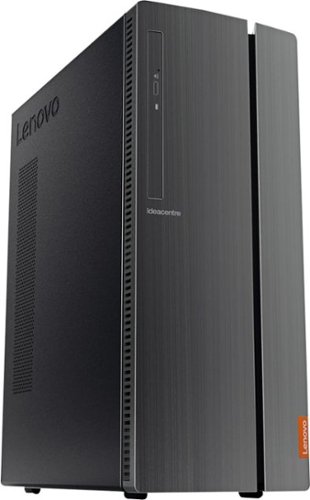
Lenovo - 510A-15ICB Desktop - Intel Core i3 - 8GB Memory - 1TB Hard Drive
Lenovo 510A-15ICB Desktop: Take care of business with this Lenovo IdeaCentre desktop computer. The Intel Core i3 processor and 8GB of RAM let you engage with intensive applications, while the DVD-RW drive lets you watch movies and install new programs. This Lenovo IdeaCentre desktop computer has a 1TB hard drive to store your files.
Can this run iRacing?
That will depend on the requirements and compatibility of the specific software you want to run. We recommend you check with the software publisher's web site for their compatibility with Windows 10 Home 64-bit operating system and the minimum/recommended hardware requirements (Is a Graphics card required, the processor speed and the minimum required system RAM and the minimum available hard drive space) to run their program, then compare those requirements to this system's configuration.
5 years, 4 months ago
by
Posted by:
Lenovo Product Expert