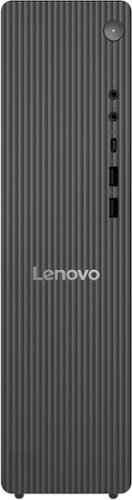Lenovo Product Expert
Lenovo Product Expert's Stats
Reviews
- Review Count0
- Helpfulness Votes0
- First ReviewNone
- Last ReviewNone
- Featured Reviews0
- Average Rating0
Reviews Comments
- Review Comment Count0
- Helpfulness Votes0
- First Review CommentNone
- Last Review CommentNone
- Featured Review Comments0
Questions
- Question Count0
- Helpfulness Votes0
- First QuestionNone
- Last QuestionNone
- Featured Questions0
- Answer Count35992
- Helpfulness Votes23,992
- First AnswerApril 21, 2014
- Last AnswerFebruary 2, 2026
- Featured Answers0
- Best Answers2673
Lenovo Product Expert's Reviews
Lenovo Product Expert has not submitted any reviews.
Lenovo Product Expert's Questions
Lenovo Product Expert has not submitted any questions.
The Legion Tower 5i is designed to grow with your ambitions. Equipped with an Intel Core Ultra Desktop processors and NVIDIA GeForce RTX graphics, it delivers stunning real-time ray tracing and AI-powered DLSS for hyperrealistic visuals. Up to 180W Legion Coldfront cooling keeps your system cool and quiet during intense gaming and streaming sessions.
Would I be able to put an Intel Core Ultra 9 285 chip in this machine to access the chips igpu quick sync ability in order to transcode video?
Hey,
While the CPU model you mentioned is offered with the Legion T5i, we can't recommend this type of system modification without consulting a Lenovo certified technician.
Please feel free to reach out to us with any other questions!
While the CPU model you mentioned is offered with the Legion T5i, we can't recommend this type of system modification without consulting a Lenovo certified technician.
Please feel free to reach out to us with any other questions!
2 weeks, 6 days ago
by
Posted by:
Lenovo Product Expert
The IdeaPad 1i raises the bar on every affordable laptop with a super-efficient Intel i5 processor in a thin and compact 17.9 mm chassis that makes multitasking a breeze while boosting energy efficiency with up-to-10 hours of battery life and rapid charge. Get more value with four-sided narrow bezels for maximum screen, Dolby Audio speakers and Flip to Start for instant bootup. Optimize your video call experience with a 1MP camera that comes with a privacy shutter to keep out prying eyes and Smart Noise Cancelling to cut out background noise.
What is the battery life off the charger? I have a 4 hour class with no access to charge it during class and need it to hold up during class for notes
Hey Afuller,
Based on user reviews, this IdeaPad 1i should supply you with 4 hours of use before needing to charge. If battery life is a priority in situations like what you posed, we recommend using the keyboard shortcut Fn + Q to toggle system performance modes to battery saving mode, which will prioritize the system's power efficiency.
Please feel free to reach out to us with any other questions!
Based on user reviews, this IdeaPad 1i should supply you with 4 hours of use before needing to charge. If battery life is a priority in situations like what you posed, we recommend using the keyboard shortcut Fn + Q to toggle system performance modes to battery saving mode, which will prioritize the system's power efficiency.
Please feel free to reach out to us with any other questions!
3 weeks ago
by
Posted by:
Lenovo Product Expert
For aspiring esports gamers, Intel Core Ultra Processors with 24 cores deliver powerful performance for gaming and content creation. Next-gen NVIDIA GeForce RTX graphics with AI-enhanced DLSS and ray tracing provide a leap in gaming performance. Lenovo AI Engine+ optimizes your system in real-time for peak performance. Encased in sleek Eclipse Black with AI-synced RGB lighting, the Lenovo PureSight OLED display ensures low latency and high refresh rates for competitive gaming. Legion Coldfront: Hyper~s turbo-charged fans and vacuum-sealed heat pipes keep your system cool and quiet. With Legion Truestrike~s 1.6mm key travel and soft-landing switches, your precision improves. Legion Space offers custom overclocking and AI-driven game coaching for your path to success.
can i put more than one ssd in the laptop
Hey kirito,
Yes, you can add another SSD, as this Legion Pro 5i features two total M.2 2280 SSD slots.
Please feel free to reach out to us with any other questions!
Yes, you can add another SSD, as this Legion Pro 5i features two total M.2 2280 SSD slots.
Please feel free to reach out to us with any other questions!
3 weeks ago
by
Posted by:
Lenovo Product Expert
Elevate your on-the-go experience with the Lenovo Chromebook Duet (11", 9). At 510g and 7.6mm, it~s sleek as paperback. Shift from laptop to portrait mode with the versatile kickstand. The MediaTek Kompanio 838 processor with an AI-enabling NPU keeps you moving fast. Sketch and take notes with stylus support. It~s not just a device, but a lifestyle transformer.
Can you play Minecraft on this?
Hey K,
You can play Minecraft made for Chromebooks on the Duet 11 after installing the app from the Google Play Store.
Please feel free to reach out to us with any other questions!
You can play Minecraft made for Chromebooks on the Duet 11 after installing the app from the Google Play Store.
Please feel free to reach out to us with any other questions!
3 weeks ago
by
Posted by:
Lenovo Product Expert
Smarter computing meets bold design and durability. As a Copilot+ PC, the IdeaPad Slim 3x features up to 45 TOPS NPU for AI, multitasking and smooth video calls. Its 15.3" 16:10 display delivers elevated visuals, while the rugged chassis ensures reliability. With all-day battery life and Rapid Charge, to get two hours of power in 15 minutes.
Does the laptop have wifi capability to work with a wireless printer?
Hey jay1,
Yes, you can connect a wireless printer to this IdeaPad Slim 3x. To learn how to add a printer to a Windows system, please visit the following Microsoft Support webpage for details: https://support.microsoft.com/en-us/windows/add-or-install-a-printer-in-windows-cc0724cf-793e-3542-d1ff-727e4978638b |
Please feel free to reach out to us with any other questions!
Yes, you can connect a wireless printer to this IdeaPad Slim 3x. To learn how to add a printer to a Windows system, please visit the following Microsoft Support webpage for details: https://support.microsoft.com/en-us/windows/add-or-install-a-printer-in-windows-cc0724cf-793e-3542-d1ff-727e4978638b |
Please feel free to reach out to us with any other questions!
3 weeks ago
by
Posted by:
Lenovo Product Expert
Create anywhere with the Yoga 7i 2-in-1. Its 360~ design and touchscreen let you work in any scenario. Powered by Intel Core Ultra 7 Evo and 40+ TOPS NPU, this Copilot+ PC manages power efficiently. A 14" PureSight OLED display with 120Hz refresh and Dolby Vision bring your ideas to life.
Does it come with a yoga pen?
Hey h,
This Yoga 7i does not ship with a Lenovo Yoga Pen in the box, but you can get one directly from the manufacturer.
Please feel free to reach out to us with any other questions!
This Yoga 7i does not ship with a Lenovo Yoga Pen in the box, but you can get one directly from the manufacturer.
Please feel free to reach out to us with any other questions!
3 weeks ago
by
Posted by:
Lenovo Product Expert
Lenovo - IdeaCentre Tower Desktop - Copilot+ PC - AMD Ryzen AI 7 350 - 32GB Memory - 1TB - Luna Grey
A perfect blend of form and function, the Lenovo IdeaCentre Tower Desktop has an ultra-compact design that fits seamlessly into any home. Powered by an AMD Ryzen AI 7 350 processor and a 50 TOPS NPU, this Copilot+ PC is optimized by Lenovo~s AI Core to immaculately balance power and performance. With blazing SSD storage and lightning-fast connectivity, you can connect, make, and share effortlessly with all your friends and family.
This PC includes Windows or will buy separately?
Hey Alan,
This IdeaCentre Tower ships with Windows 11 Home preinstalled.
Please feel free to reach out to us with any other questions!
This IdeaCentre Tower ships with Windows 11 Home preinstalled.
Please feel free to reach out to us with any other questions!
3 weeks ago
by
Posted by:
Lenovo Product Expert
Unleash next-level gaming performance with the Lenovo LOQ 15.6" AI-powered gaming laptop. Built for gamers and creators alike, this powerhouse combines cutting-edge hardware, AI acceleration, and a stunning 144Hz display to deliver immersive gameplay, smooth visuals, and lightning-fast responsiveness. Performance That Dominates Equipped with an AMD Ryzen 7 250 octa-core processor and 16GB DDR5 RAM (expandable to 32GB), the LOQ handles intense gaming sessions, multitasking, and content creation effortlessly. The integrated AMD Ryzen AI provides up to 16 TOPS of AI performance for optimized system efficiency and intelligent task acceleration. Stunning Visuals The 15.6" Full HD IPS LCD display with a 144Hz refresh rate and 300-nit brightness offers ultra-smooth, vivid graphics. NVIDIA GeForce RTX 5060 with 8GB GDDR7 dedicated memory ensures high-fidelity visuals, real-time ray tracing, and advanced AI-driven graphics performance. NVIDIA G-SYNC and Advanced Optimus technology reduce screen tearing and maximize frame rates for competitive gaming. Fast & Reliable Storage A 512GB NVMe QLC SSD provides lightning-fast storage access for games, applications, and media, reducing load times and keeping you in the action. Immersive Audio & Communication Nahimic Audio delivers immersive 3D sound for gaming and entertainment. Dual-array microphones and a 5MP front camera with privacy shutter ensure crystal-clear communication for streaming, video calls, or team-based games. Smart Connectivity Wi-Fi 6 and Bluetooth 5.3 deliver fast, reliable wireless connectivity. Multiple USB ports, HDMI 2.1, and a USB-C Gen 2 port provide versatile connection options for peripherals, displays, and external storage. Sleek & Durable Design Finished in Luna Grey with a white-backlit keyboard, the LOQ combines style and durability.
Hi there , what is the maximum wattage of the adapter , and what is the speed of rams , please add all the needed specs
Hey Hassan,
Unfortunately, the third-party seller for this LOQ has not listed the item's model or part number, so we cannot verify the system's specifications. We look forward to them adding these details and will pass this note through the proper channels.
Please feel free to reach out to us with any other questions!
Unfortunately, the third-party seller for this LOQ has not listed the item's model or part number, so we cannot verify the system's specifications. We look forward to them adding these details and will pass this note through the proper channels.
Please feel free to reach out to us with any other questions!
3 weeks ago
by
Posted by:
Lenovo Product Expert
For aspiring esports gamers, Intel Core Ultra Processors with 24 cores deliver powerful performance for gaming and content creation. Next-gen NVIDIA GeForce RTX graphics with AI-enhanced DLSS and ray tracing provide a leap in gaming performance. Lenovo AI Engine+ optimizes your system in real-time for peak performance. Encased in sleek Eclipse Black with AI-synced RGB lighting, the Lenovo PureSight OLED display ensures low latency and high refresh rates for competitive gaming. Legion Coldfront: Hyper~s turbo-charged fans and vacuum-sealed heat pipes keep your system cool and quiet. With Legion Truestrike~s 1.6mm key travel and soft-landing switches, your precision improves. Legion Space offers custom overclocking and AI-driven game coaching for your path to success.
Is it possible to change the color of the keyboard backlight?
Hey mikeinWV,
You can customize keyboard backlighting via the Legion Space app on the Legion Pro 5i.
Please feel free to reach out to us with any other questions!
You can customize keyboard backlighting via the Legion Space app on the Legion Pro 5i.
Please feel free to reach out to us with any other questions!
3 weeks ago
by
Posted by:
Lenovo Product Expert
Lenovo Essential Wireless Combo Keyboard & Mouse 4X31R64453
Is there a battery in this keyboard for me to replace, as it stop working?
Hey,
Yes, the keyboard should take a AAA battery and the mouse, AA.
Please feel free to reach out to us with any other questions!
Yes, the keyboard should take a AAA battery and the mouse, AA.
Please feel free to reach out to us with any other questions!
3 weeks ago
by
Posted by:
Lenovo Product Expert