Lenovo Product Expert
Lenovo Product Expert's Stats
Reviews
- Review Count0
- Helpfulness Votes0
- First ReviewNone
- Last ReviewNone
- Featured Reviews0
- Average Rating0
Reviews Comments
- Review Comment Count0
- Helpfulness Votes0
- First Review CommentNone
- Last Review CommentNone
- Featured Review Comments0
Questions
- Question Count0
- Helpfulness Votes0
- First QuestionNone
- Last QuestionNone
- Featured Questions0
- Answer Count36159
- Helpfulness Votes24,070
- First AnswerApril 21, 2014
- Last AnswerFebruary 22, 2026
- Featured Answers0
- Best Answers2690
Lenovo Product Expert's Reviews
Lenovo Product Expert has not submitted any reviews.
Lenovo Product Expert's Questions
Lenovo Product Expert has not submitted any questions.

Lenovo - Yoga C930 2-in-1 13.9" 4K Ultra HD Touch-Screen Laptop - Intel Core i7 - 16GB Memory - 512GB Solid State Drive - Mica
Get work done on this Lenovo Yoga convertible laptop. The i7 processor ensures fast program execution, and the 16GB of RAM supports multitasking between must-dos and entertainment options such as video streaming. This Lenovo Yoga convertible laptop's 512GB of storage lets you download gaming files or keep a personal archive of photos and documents.Learn more.
does it have an HDMI port?
No. The Lenovo Yoga C930-14 4K model number 81C4000EUS, uses a Thunderbolt USB-c port with video out for connecting an external monitor. If you need to connect an HDMI monitor to this computer, you can use a Thunderbolt USB-c to HDMI adapter.
5 years, 11 months ago
by
Posted by:
Lenovo Product Expert

Lenovo - S145-15AST 15.6" Laptop - AMD A6-Series - 4GB Memory - 1TB Hard Drive - Black
Lenovo S145-15AST Laptop: Stay connected and engaged with this 15.6-inch Lenovo IdeaPad notebook. The 1TB hard drive stores the largest files and applications, and the AMD A6 processor makes demanding programs run smoothly. This Lenovo IdeaPad notebook has 4GB of RAM that let you manage multiple tabs at once and a 15.6-inch display that makes streaming content look crisp and detailed.
Does this have a place to plug in an ethernet cord?
No. The Lenovo IdeaPad S145-15 laptop, model number 81N3009BUS, does not ship with a built in ethernet port. You can connect an ethernet cable to this computer by using a USB to ethernet adapter with the computer.
5 years, 11 months ago
by
Posted by:
Lenovo Product Expert

Lenovo - IdeaPad S145-15IWL 15.6" Laptop - Intel Celeron - 4GB Memory - 128GB SSD - Abyss Blue
Lenovo IdeaPad S145-15IWL Laptop: Browse the internet and work on the go with this Lenovo Ideapad laptop. The Intel Celeron 4205U processor and 4GB of RAM run multiple windows simultaneously for effortless multitasking, while the 128GB SSD offers rapid booting and ample file storage space. This Lenovo Ideapad laptop has Intel UHD 610 integrated graphics for producing detailed visuals on the 15.6-inch HD display.
Is the ram in this laptop upgradable or am I limited to the 4GB of ram it comes with? Thank you in advance for your reply.
The Lenovo IdeaPad S145-15 laptop, model number 81MV00MBUS, ships with 4GB RAM soldered to the motherboard. There is also one RAM memory slot that is empty and can support up to one 8GB RAM stick for a system total of 12GB RAM. Please keep in mind, this model is not user upgradable. A certified technician must do all of the work, so as to not void the warranty. We recommend you consult your certified technician about your upgrade options.
5 years, 11 months ago
by
Posted by:
Lenovo Product Expert

Lenovo - ThinkCentre Tiny-in-One 24 23.8" IPS LED FHD Monitor (DisplayPort) - Black
Enhance your viewing experience with this 24-inch Lenovo ThinkCentre monitor. The Full HD display produces sharp images with vivid color, and it supports Lenovo Tiny PCs, so you can easily create a compact all-in-one computer. This lightweight Lenovo ThinkCentre monitor has a stand that tilts and swivels for easy adjustments to your preferred position.
When connecting this to an alternative pc what connection cable will be needed if the pc has both the vga and an HDMI port?
This monitor has a DisplayPort as its connector. You can use an adapter to connect either via a VGA and/or HDMI with the proper adapter.
5 years, 11 months ago
by
Posted by:
Lenovo Product Expert
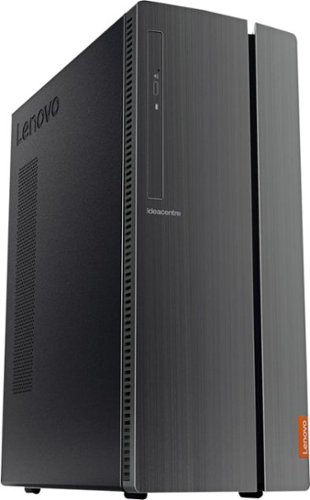
Lenovo - IdeaCentre 510A Desktop - Intel Core i5 - 8GB Memory - 1TB Hard Drive - Black
Lenovo 510A-15ICB Desktop: Upgrade your home computer with this Lenovo IdeaCentre desktop PC. The fast Intel Core i5-8400 processor and Intel UHD 630 graphics card easily handle complex software, and you can store your photos and files on the big 1TB hard drive or make use of the seven-in-one card reader to save on other storage media. Connect this Lenovo IdeaCentre computer wirelessly to other devices using the built-in Bluetooth or Wi-Fi.
How quiet is this unit? I need something near silent.
There is both an internal fan that cools the system that you will hear when it is running. This configuration also ships with a 1TB 7200 RPM mechanical hard drive that you may hear when it is in operation.
5 years, 11 months ago
by
Posted by:
Lenovo Product Expert

Lenovo - S145-15AST 15.6" Laptop - AMD A6-Series - 4GB Memory - 1TB Hard Drive - Black
Lenovo S145-15AST Laptop: Stay connected and engaged with this 15.6-inch Lenovo IdeaPad notebook. The 1TB hard drive stores the largest files and applications, and the AMD A6 processor makes demanding programs run smoothly. This Lenovo IdeaPad notebook has 4GB of RAM that let you manage multiple tabs at once and a 15.6-inch display that makes streaming content look crisp and detailed.
Does this have a Disc tray ?
No. There is no CD/DVD drive within this format.
5 years, 11 months ago
by
Posted by:
Lenovo Product Expert

Lenovo - IdeaPad 1 14" Laptop - AMD A6-Series - 4GB Memory - AMD Radeon R4 - 64GB eMMC Flash Memory
Lenovo IdeaPad 1 14" Laptop: Complete daily computing tasks quickly with this Lenovo IdeaPad laptop. The 7th Gen AMD A6-9220E processor and 4GB of RAM offer ample power to run multiple applications seamlessly for efficient multitasking, while the AMD Radeon R4 integrated graphics deliver quality visuals on the 14-inch HD display. This Lenovo IdeaPad laptop has a lithium-polymer battery that provides up to 8 hours of uptime on a single charge.
Can the Lenovo Idea Pad 1 14” be used to watch movies on my tv through an HDMI cord? Also, I would be using my phone as a mobile hotspot to do this. Thank you.
The Lenovo IdeaPad 1-14 Laptop, model number 81VS0001US, has an HDMI-Out port for connecting an external monitor/TV. Whether you can watch movies on the TV will depend on the requirements and compatibility of the video files and/or the streaming service you will be using as your source. Additionally the speed of your phone HotSpot internet connect will also be a factor. We recommend you check with both the video files format, for their compatibility and the speed of your internet connection for their compatibility with Windows 10 S-Mode 64-bit operating system (Windows 10 S-Mode provides added security by only allowing APPs available ( and therefore certified by Microsoft) at the Microsoft Store. If you don't need the added security or you need to install APPs not available at the Microsoft Store, you can switch to standard Windows 10 Home 64-bit Operating System, at no additional cost.) and the minimum/recommended hardware requirements (Is a Graphics card required, the processor speed and the minimum required system RAM and the minimum available hard drive space) to run their program, then compare those requirements to this system's configuration.
5 years, 11 months ago
by
Posted by:
Lenovo Product Expert
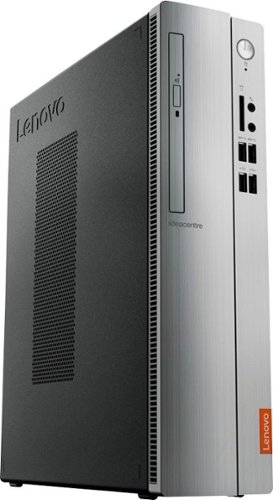
Lenovo - IdeaCentre 310S Desktop - AMD A9-Series - 4GB Memory - 1TB Hard Drive - Silver
Upgrade your PC with this Lenovo IdeaCentre computer. Its 4GB of RAM and 1TB hard drive provide a powerful performance, and the AMD A9 processor with integrated Radeon graphics powers through your favorite apps, media and games. This Lenovo IdeaCentre computer has a slim form factor for high space efficiency.
Will quickbooks run ok on this model?
That will depend on the requirements and compatibility of the software. We recommend you check with the software publisher's web site for their compatibility with Windows 10 Home 64-bit operating system and the minimum/recommended hardware requirements (Is a Graphics card required, the processor speed and the minimum required system RAM and the minimum available hard drive space) to run their program, then compare those requirements to this system's configuration.
5 years, 11 months ago
by
Posted by:
Lenovo Product Expert

Lenovo - IdeaPad S330 14" Chromebook - MediaTek MT8173C - 4GB Memory - 64GB eMMC Flash Memory - Business Black
Get more done anywhere with this ASUS Chromebook laptop. The browser-based ChromeOS operating system gets the most out of this machine's 4GB of RAM and Celeron processor, and the included microSD card slot lets you add to the 32GB of storage as your needs expand. This ASUS Chromebook laptop weighs just over 3 lbs. for effortless mobile computing.
Is this laptop good for a 13 year old for school and gaming?
That will depend on the programs that will be used on the device. The Lenovo S330 Chromebook uses the Chrome Operating System and is compatible with the Google Play Store APPs. We recommend you check with the software publisher's web sites of the programs that your child will use, for their compatibility with the Chrome operating system and the minimum/recommended hardware requirements (Is a Graphics card required, the processor speed and the minimum required system RAM and the minimum available hard drive space) to run their program, then compare those requirements to this system's configuration.
5 years, 11 months ago
by
Posted by:
Lenovo Product Expert

Lenovo - 100e 11.6" Chromebook - MediaTek MT8173C - 4GB Memory - 32GB eMMC Flash Memory
Lenovo 100e 11.6" Chromebook: Complete tasks on the go with this lightweight Lenovo Chromebook. The MediaTek multi-processor and 4GB of RAM smoothly run multiple programs and browser tabs, while 32GB of eMMC storage offer rapid access to data. This Lenovo Chromebook features Chrome OS for intuitive operation, and the 11.6-inch HD anti-glare display provides clear visuals even in bright light.
My daughter uses Google Docs, Google Classroom, etc. for school. This should work well for this purpose, right?
The Lenovo 100e Chromebook uses the Chrome operating system and is compatible with the Google Play Store APPs. We recommend you check with the specific software publisher's web site for their compatibility with the Chrome operating system and the minimum/recommended hardware requirements (Is a Graphics card required, the processor speed and the minimum required system RAM and the minimum available hard drive space) to run their program, then compare those requirements to this system's configuration.
5 years, 11 months ago
by
Posted by:
Lenovo Product Expert