Lenovo Product Expert
Lenovo Product Expert's Stats
Reviews
- Review Count0
- Helpfulness Votes0
- First ReviewNone
- Last ReviewNone
- Featured Reviews0
- Average Rating0
Reviews Comments
- Review Comment Count0
- Helpfulness Votes0
- First Review CommentNone
- Last Review CommentNone
- Featured Review Comments0
Questions
- Question Count0
- Helpfulness Votes0
- First QuestionNone
- Last QuestionNone
- Featured Questions0
- Answer Count35601
- Helpfulness Votes23,836
- First AnswerApril 21, 2014
- Last AnswerDecember 24, 2025
- Featured Answers0
- Best Answers2648
Lenovo Product Expert's Reviews
Lenovo Product Expert has not submitted any reviews.
Lenovo Product Expert's Questions
Lenovo Product Expert has not submitted any questions.

Lenovo - 2-in-1 11.6" Touch-Screen Chromebook - MT8173c - 4GB Memory - 32GB eMMC Flash Memory
Maximize productivity with this 11.6-inch Lenovo Chromebook computer. Its MediaTek processor and 4GB of RAM power its Chrome operating system, and the 32GB eMMC flash memory stores and protects necessary files. This Lenovo Chromebook computer has a 720p webcam for taking HD photos and video and videoconferencing with friends and associates.
When I go into my Hotmail and open up a email it tells me that I have no internet connection and I am not sure why. wifi connected and I still and getting the error when Please advise how to fix it or I will return it
Hotmail, now available as "Outlook-Live" is compatible with this C330 Chromebook. Just log in to Outlook.com with your Hotmail information. Use this address to access your Hotmail account: https://outlook.live.com/owa/. Sign in using your Hotmail account information.
6 years, 1 month ago
by
Posted by:
Lenovo Product Expert

Lenovo - IdeaPad 130 15.6" Laptop - AMD A9-Series - 4GB Memory - AMD Radeon R5 - 128GB Solid State Drive
Improve productivity with this Lenovo IdeaPad laptop. Enjoy crisp video on the 5.6-inch HD display, and manage files in record time with the fast 128GB solid-state drive. An AMD A9 Processor paired with 4GB of RAM make this Lenovo IdeaPad laptop an ideal choice for multitaskers and media consumers alike.
Is the included ssd a m.2 drive or 2.5in.
The Lenovo IdeaPad 130-15 laptop, model number 81H5002FUS ships with a 2.5-inch solid state hard drive.
6 years, 1 month ago
by
Posted by:
Lenovo Product Expert

Lenovo - IdeaPad L340-15API Touch 15.6" Touch-Screen Laptop - AMD Ryzen 5 - 8GB Memory - 1TB HDD - Platinum Gray
Lenovo IdeaPad L340-15API Touch Laptop: Carry your work on the go with this Lenovo IdeaPad laptop computer. The AMD Ryzen 5 processor and 8GB of RAM offer everyday performance, while a 1TB HDD easily stores large files. This Lenovo IdeaPad laptop computer has a 15.6-inch touchscreen HD display for simple navigation and integrated Radeon Vega 8 graphics for high-quality details.
Can this laptop run games, I'm not looking to play new games. Mostly League of Legends, Overwatch and CSGO
It really depends on the requirements and compatibility of the specific games. We recommend you check with the game's software publisher's web site for their compatibility with Windows 10 Home 64-bit operating system and the minimum/recommended hardware requirements (Is a Graphics card required, the processor speed and the minimum required system RAM and the minimum available hard drive space) to run their program, then compare those requirements to this system's configuration.
6 years, 1 month ago
by
Posted by:
Lenovo Product Expert

Lenovo - IdeaPad S145 15.6" Laptop - AMD A6-Series - 4GB Memory - AMD Radeon R4 - 500GB Hard Drive
Complete projects on the go with this 15.6-inch Lenovo IdeaPad laptop. The 4GB of RAM allow for simple multitasking across several apps or tabs at once, and the 500GB hard drive offers ample storage space for files. This Bluetooth-compatible Lenovo IdeaPad laptop employs an AMD Radeon R4 Graphics card for providing fluid motion and high frame rates.
Is this a good laptop for gaming for an 17 yrs old boy
That really will depend on the specific games being played and the requirements and compatibility of those games. We recommend you check with the specific game's software publisher's web sites for their compatibility with Windows 10 S-Mode 64-bit operating system (Windows 10 S-Mode provides added security by only allowing APPs available ( and therefore certified by Microsoft) at the Microsoft Store. If you don't need the added security or you need to install APPs not available at the Microsoft Store, you can switch to standard Windows 10 Home 64-bit Operating System, at no additional cost.) and the minimum/recommended hardware requirements (Is a Graphics card required, the processor speed and the minimum required system RAM and the minimum available hard drive space) to run their program, then compare those requirements to this system's configuration.
6 years, 1 month ago
by
Posted by:
Lenovo Product Expert

Lenovo - Yoga 730 2-in-1 15.6" Touch-Screen Laptop - Intel Core i5 - 12GB Memory - 256GB Solid State Drive
Lenovo Yoga 730 Convertible 2-in-1 Laptop: Experience fast, versatile performance with this Lenovo Yoga 730 two-in-one laptop. A 15.6-inch Full HD touch display boosts productivity with precise touch controls, while the flexible hinge offers easy conversions between use modes. This Lenovo Yoga 730 two-in-one laptop easily handles demanding tasks with the power of an Intel Core i5 processor and 12GB of RAM.
What is the size of the screen?
This model ships with a 15.6-inch screen, screen size measured diagonally.
6 years, 1 month ago
by
Posted by:
Lenovo Product Expert

Lenovo - Yoga C740 2-in-1 15.6" Touch-Screen Laptop - Intel Core i7 - 12GB Memory - 512GB Solid State Drive
Lenovo Yoga C740 Convertible 2-in-1 Laptop: Combine power and flexibility with this 15.6-inch Lenovo Yoga convertible notebook. An Intel Core i7 processor and 12GB of RAM let you run multiple programs at once, and the 512GB of storage fits large programs and files. This Lenovo Yoga convertible notebook has a 15.6-inch Full HD touchscreen that delivers stunning images and lets you navigate using touch controls.Learn more.
Is there a slot for an SD card?
No. There is no SD card slot on this model.
6 years, 1 month ago
by
Posted by:
Lenovo Product Expert
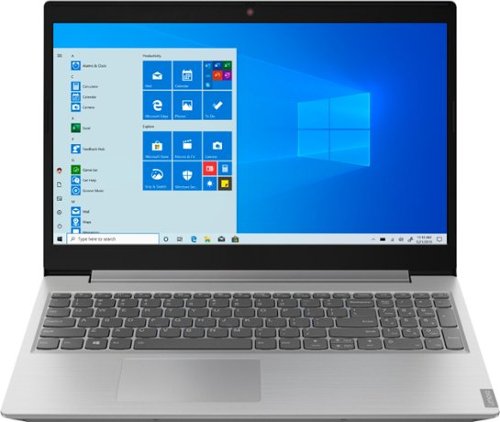
Lenovo - L340-15API 15.6" Laptop - AMD Ryzen 3 - 8GB Memory - 1TB Hard Drive
Stay entertained away from home with this Lenovo IdeaPad laptop. An AMD Ryzen 3 processor and 8GB of RAM handle multi-tab browsing and moderate gaming. The 15.6-inch HD anti-glare display offers a clear crisp picture in bright rooms, while the 1TB hard drive stores sizable media collections. This Bluetooth-compatible Lenovo IdeaPad laptop features Eye Care Mode, which can help reduce eye strain by lowering blue light emission.
Does this computer use 5GHz wifi? Thank you.
Yes. This model ships with 5G, 802.11AC frequency WiFi.
6 years, 1 month ago
by
Posted by:
Lenovo Product Expert

Lenovo - 2-in-1 11.6" Touch-Screen Chromebook - MT8173c - 4GB Memory - 32GB eMMC Flash Memory
Maximize productivity with this 11.6-inch Lenovo Chromebook computer. Its MediaTek processor and 4GB of RAM power its Chrome operating system, and the 32GB eMMC flash memory stores and protects necessary files. This Lenovo Chromebook computer has a 720p webcam for taking HD photos and video and videoconferencing with friends and associates.
My wife is needing something simple to pay bills, cut and paste the receipts on an MSword type program, do emails and posts on FB. Is this able to do ALL of that and also is it able to run Google Play and its available apps? Thank you for your answers.
That really will depend on the requirements and compatibility of the specific software that will be used. This Chromebook uses Google Docs which is completely compatible with Microsoft Office type programs. The C330 Chromebook is compatible with Google Play Store APPs. We recommend you check with the all software publisher's web sites, of the specific software that will be used on this Chromebook, for their compatibility with the Chrome operating system, as well as Google Play Store. Check the minimum/recommended hardware requirements (Is a Graphics card required, the processor speed and the minimum required system RAM and the minimum available hard drive space) to run their programs, then compare those requirements to this system's configuration.
6 years, 1 month ago
by
Posted by:
Lenovo Product Expert

Lenovo - Yoga C740 2-in-1 14" Touch-Screen Laptop - Intel Core i5 - 8GB Memory - 256GB Solid State Drive - Mica
Lenovo Yoga C740 Convertible 2-in-1 Laptop: Increase productivity at work with this Lenovo Yoga notebook. The Intel UHD integrated graphics unit renders high-quality visuals on the 14-inch Full HD touch screen, while the 256GB SSD offers ample storage space for your files. This Lenovo Yoga notebook has an Intel Core i5 processor and 8GB of RAM, letting you run multiple programs simultaneously.
Am I able to purchase this model (14" screen, 8GB memory, 256 GB solid state) in the color iron grey? When I change the specs to this , the color automatically shifts to Mica.
No. The color on this model is Mica. Here is the link to the Iron Grey configuration: https://www.bestbuy.com/site/lenovo-yoga-c740-2-in-1-14-touch-screen-laptop-intel-core-i5-8gb-memory-256gb-ssd-iron-gray/6388036.p?skuId=6388036
6 years, 1 month ago
by
Posted by:
Lenovo Product Expert
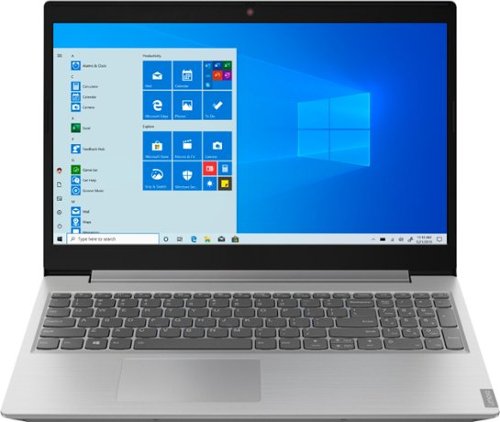
Lenovo - L340-15API 15.6" Laptop - AMD Ryzen 3 - 8GB Memory - 1TB Hard Drive
Stay entertained away from home with this Lenovo IdeaPad laptop. An AMD Ryzen 3 processor and 8GB of RAM handle multi-tab browsing and moderate gaming. The 15.6-inch HD anti-glare display offers a clear crisp picture in bright rooms, while the 1TB hard drive stores sizable media collections. This Bluetooth-compatible Lenovo IdeaPad laptop features Eye Care Mode, which can help reduce eye strain by lowering blue light emission.
Do you have a lenovo in that price range with 8gb memory and a touch screen? Tks.
Here is the closest match to the configuration you describe: https://www.bestbuy.com/site/lenovo-s340-15api-touch-15-6-touch-screen-laptop-amd-ryzen-5-12gb-memory-1tb-hard-drive-platinum-gray/6350523.p?skuId=6350523
6 years, 1 month ago
by
Posted by:
Lenovo Product Expert