Lenovo Product Expert
Lenovo Product Expert's Stats
Reviews
- Review Count0
- Helpfulness Votes0
- First ReviewNone
- Last ReviewNone
- Featured Reviews0
- Average Rating0
Reviews Comments
- Review Comment Count0
- Helpfulness Votes0
- First Review CommentNone
- Last Review CommentNone
- Featured Review Comments0
Questions
- Question Count0
- Helpfulness Votes0
- First QuestionNone
- Last QuestionNone
- Featured Questions0
- Answer Count36035
- Helpfulness Votes24,001
- First AnswerApril 21, 2014
- Last AnswerFebruary 6, 2026
- Featured Answers0
- Best Answers2674
Lenovo Product Expert's Reviews
Lenovo Product Expert has not submitted any reviews.
Lenovo Product Expert's Questions
Lenovo Product Expert has not submitted any questions.

Lenovo - Yoga C740 2-in-1 15.6" Touch-Screen Laptop - Intel Core i7 - 12GB Memory - 512GB Solid State Drive
Lenovo Yoga C740 Convertible 2-in-1 Laptop: Combine power and flexibility with this 15.6-inch Lenovo Yoga convertible notebook. An Intel Core i7 processor and 12GB of RAM let you run multiple programs at once, and the 512GB of storage fits large programs and files. This Lenovo Yoga convertible notebook has a 15.6-inch Full HD touchscreen that delivers stunning images and lets you navigate using touch controls.Learn more.
Does it come with the stylus pictured?
No. The active pen is sold separately.
6 years, 2 months ago
by
Posted by:
Lenovo Product Expert

Lenovo - IdeaPad 1 14" Laptop - AMD A6-Series - 4GB Memory - AMD Radeon R4 - 64GB eMMC Flash Memory
Lenovo IdeaPad 1 14" Laptop: Complete daily computing tasks quickly with this Lenovo IdeaPad laptop. The 7th Gen AMD A6-9220E processor and 4GB of RAM offer ample power to run multiple applications seamlessly for efficient multitasking, while the AMD Radeon R4 integrated graphics deliver quality visuals on the 14-inch HD display. This Lenovo IdeaPad laptop has a lithium-polymer battery that provides up to 8 hours of uptime on a single charge.
Is this Windows in S mode, or Windows Home? If Windows in S mode, can it be upgraded? Can regular Window Office be installed (not cloud based)?
This model of the Lenovo IdeaPad 1 14-inch laptop ships with Windows 10 Home 64-bit Operating System. There is a 30-day trial of Microsoft Office 365 included as part of the Windows 10 operating system. In order to keep the program active after the trial period, you will need to purchase a product key. You will not need to download any additional software. You can purchase either the subscription Microsoft Office 365 25-digit Product Key or choose the one-time charge version of the Microsoft Office Program 25-digit Product Key. It is your choice.
6 years, 2 months ago
by
Posted by:
Lenovo Product Expert

Lenovo - IdeaPad 330S 15.6" Laptop - Intel Core i5 - 8GB Memory - 128GB Solid State Drive
Lenovo IdeaPad 330S laptop: Be more productive with this Lenovo IdeaPad laptop. The Intel Core processor provides a 40 percent performance boost, allowing faster download times, greater gaming capabilities and effortless multitasking. Save files easily with 8GB of storage, and immerse yourself in movies and videos thanks to the Ultra HD graphics on this Lenovo IdeaPad laptop.
I am looking for a Laptop that I can use to edit my GoPro Hero 7 siver footage on. Will this be adequete? Any recommendations?
That really will depend on the editing software you will be using and the requirements and compatibility of that software. We recommend you check with the editing software publisher's web site for their compatibility with Windows 10 S-Mode 64-bit operating system (Windows 10 S-Mode provides added security by only allowing APPs available ( and therefore certified by Microsoft) at the Microsoft Store. If you don't need the added security or you need to install APPs not available at the Microsoft Store, you can switch to standard Windows 10 Home 64-bit Operating System, at no additional cost.) and the minimum/recommended hardware requirements (Is a Graphics card required, the processor speed and the minimum required system RAM and the minimum available hard drive space) to run their program, then compare those requirements to this system's configuration.
6 years, 2 months ago
by
Posted by:
Lenovo Product Expert

Lenovo - IdeaPad 1 14" Laptop - AMD A6-Series - 4GB Memory - AMD Radeon R4 - 64GB eMMC Flash Memory
Lenovo IdeaPad 1 14" Laptop: Complete daily computing tasks quickly with this Lenovo IdeaPad laptop. The 7th Gen AMD A6-9220E processor and 4GB of RAM offer ample power to run multiple applications seamlessly for efficient multitasking, while the AMD Radeon R4 integrated graphics deliver quality visuals on the 14-inch HD display. This Lenovo IdeaPad laptop has a lithium-polymer battery that provides up to 8 hours of uptime on a single charge.
Is it a fanless laptop?
No, this laptop has an internal fan.
6 years, 2 months ago
by
Posted by:
Lenovo Product Expert

Lenovo - 2-in-1 11.6" Touch-Screen Chromebook - MT8173c - 4GB Memory - 32GB eMMC Flash Memory
Maximize productivity with this 11.6-inch Lenovo Chromebook computer. Its MediaTek processor and 4GB of RAM power its Chrome operating system, and the 32GB eMMC flash memory stores and protects necessary files. This Lenovo Chromebook computer has a 720p webcam for taking HD photos and video and videoconferencing with friends and associates.
Can this connect to wifi hotspot off my cell phone via tethering? Can I add more memory? What brand memory card works with this? Also, is there a specific brand of wireless mouse that is compatble with this laptop?
Yes, the Lenovo C330 Chromebook is compatible with a cell phone, WiFi Hotspot. RAM is soldered to the motherboard and can not be upgraded. You can use either a WiFi 2.4GHz wireless mouse or a Bluetooth 4.1 compatible wireless mouse.
6 years, 2 months ago
by
Posted by:
Lenovo Product Expert
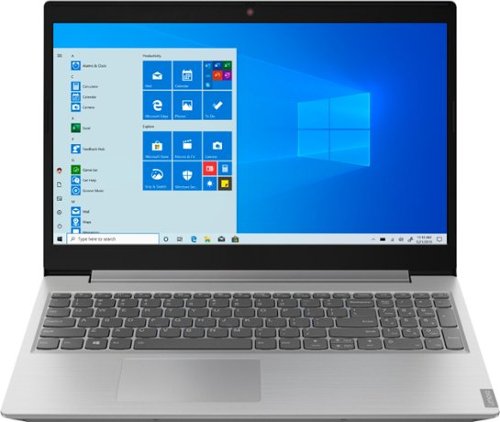
Lenovo - L340-15API 15.6" Laptop - AMD Ryzen 3 - 8GB Memory - 1TB Hard Drive
Stay entertained away from home with this Lenovo IdeaPad laptop. An AMD Ryzen 3 processor and 8GB of RAM handle multi-tab browsing and moderate gaming. The 15.6-inch HD anti-glare display offers a clear crisp picture in bright rooms, while the 1TB hard drive stores sizable media collections. This Bluetooth-compatible Lenovo IdeaPad laptop features Eye Care Mode, which can help reduce eye strain by lowering blue light emission.
Does this have a headphone jack? And also, does it work with Google?
Yes, this model has a 3.5mm headset jack. This model ships with Windows 10 S-Mode Operating System. Windows 10 S-Mode provides added security by only allowing APPs available ( and therefore certified by Microsoft) at the Microsoft Store. If you don't need the added security or you need to install APPs not available at the Microsoft Store, you can switch to standard Windows 10 Home 64-bit Operating System, at no additional cost.
6 years, 2 months ago
by
Posted by:
Lenovo Product Expert

Lenovo - IdeaPad 1 14" Laptop - AMD A6-Series - 4GB Memory - AMD Radeon R4 - 64GB eMMC Flash Memory
Lenovo IdeaPad 1 14" Laptop: Complete daily computing tasks quickly with this Lenovo IdeaPad laptop. The 7th Gen AMD A6-9220E processor and 4GB of RAM offer ample power to run multiple applications seamlessly for efficient multitasking, while the AMD Radeon R4 integrated graphics deliver quality visuals on the 14-inch HD display. This Lenovo IdeaPad laptop has a lithium-polymer battery that provides up to 8 hours of uptime on a single charge.
Can Ram be upgraded ?
No. The RAM is soldered to the motherboard. There is no additional memory slot.
6 years, 2 months ago
by
Posted by:
Lenovo Product Expert
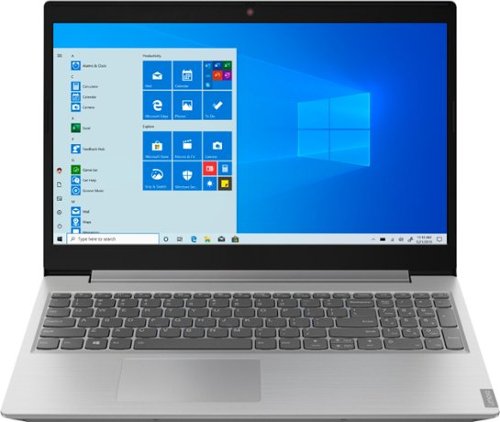
Lenovo - L340-15API 15.6" Laptop - AMD Ryzen 3 - 8GB Memory - 1TB Hard Drive
Stay entertained away from home with this Lenovo IdeaPad laptop. An AMD Ryzen 3 processor and 8GB of RAM handle multi-tab browsing and moderate gaming. The 15.6-inch HD anti-glare display offers a clear crisp picture in bright rooms, while the 1TB hard drive stores sizable media collections. This Bluetooth-compatible Lenovo IdeaPad laptop features Eye Care Mode, which can help reduce eye strain by lowering blue light emission.
What sort of case would be needed to fit this laptop? Is this laptop able to be used for schoolwork on google apps, for example: Google classrom, google slides, googles docs etc. Thank you
You can use any universal case made for a 15.6-inch laptop. This is a Windows 10 S-Mode Operating System. Windows 10 S-Mode provides added security by only allowing APPs available ( and therefore certified by Microsoft) at the Microsoft Store. If you don't need the added security or you need to install APPs not available at the Microsoft Store, you can switch to standard Windows 10 Home 64-bit Operating System, at no additional cost. We recommend you check with the specific software publisher's web sites for the APPs you will need to use, for their compatibility with Windows 10 S-Mode 64-bit operating system and the minimum/recommended hardware requirements (Is a Graphics card required, the processor speed and the minimum required system RAM and the minimum available hard drive space) to run their program, then compare those requirements to this system's configuration.
6 years, 2 months ago
by
Posted by:
Lenovo Product Expert

Lenovo - IdeaPad 1 14" Laptop - AMD A6-Series - 4GB Memory - AMD Radeon R4 - 64GB eMMC Flash Memory
Lenovo IdeaPad 1 14" Laptop: Complete daily computing tasks quickly with this Lenovo IdeaPad laptop. The 7th Gen AMD A6-9220E processor and 4GB of RAM offer ample power to run multiple applications seamlessly for efficient multitasking, while the AMD Radeon R4 integrated graphics deliver quality visuals on the 14-inch HD display. This Lenovo IdeaPad laptop has a lithium-polymer battery that provides up to 8 hours of uptime on a single charge.
This lap is Bluetooth?
Yes, the Lenovo IdeaPad 1 14-inch, model number 81VS0001US ships with Bluetooth 4.1 capability.
6 years, 2 months ago
by
Posted by:
Lenovo Product Expert

Lenovo - 27" IPS LED FHD FreeSync Monitor - Black
Watch movies and shows in high-definition with this 27-inch Lenovo Full HD LED monitor. Native Full HD resolution and a high dynamic contrast ratio bring out the detail in streaming content. This Lenovo Full HD LED monitor has built-in WLED backlighting for easier visibility in low-light environments and includes a stand that offers easy tilt adjustment.
What material is the base made of? Is the screen surface semi-gloss by any chance?
The Lenovo L27i-28 monitor has a metal frame and base. This monitor has Eye Comfort certification by TÜV, which ensures these displays are easy on the eyes, allowing you to play much more.
6 years, 2 months ago
by
Posted by:
Lenovo Product Expert