Lenovo Product Expert
Lenovo Product Expert's Stats
Reviews
- Review Count0
- Helpfulness Votes0
- First ReviewNone
- Last ReviewNone
- Featured Reviews0
- Average Rating0
Reviews Comments
- Review Comment Count0
- Helpfulness Votes0
- First Review CommentNone
- Last Review CommentNone
- Featured Review Comments0
Questions
- Question Count0
- Helpfulness Votes0
- First QuestionNone
- Last QuestionNone
- Featured Questions0
- Answer Count36035
- Helpfulness Votes24,001
- First AnswerApril 21, 2014
- Last AnswerFebruary 6, 2026
- Featured Answers0
- Best Answers2674
Lenovo Product Expert's Reviews
Lenovo Product Expert has not submitted any reviews.
Lenovo Product Expert's Questions
Lenovo Product Expert has not submitted any questions.

Lenovo - IdeaPad 1 14" Laptop - AMD A6-Series - 4GB Memory - AMD Radeon R4 - 64GB eMMC Flash Memory
Lenovo IdeaPad 1 14" Laptop: Complete daily computing tasks quickly with this Lenovo IdeaPad laptop. The 7th Gen AMD A6-9220E processor and 4GB of RAM offer ample power to run multiple applications seamlessly for efficient multitasking, while the AMD Radeon R4 integrated graphics deliver quality visuals on the 14-inch HD display. This Lenovo IdeaPad laptop has a lithium-polymer battery that provides up to 8 hours of uptime on a single charge.
I am computer illiterate, so wondering if you can tell me if this is good for a 9 year old who likes to play on line video games, and for a mom who likes to shop online and for photo storage and editing? Is it fast?
It really will depend on the requirements of the video games the child will play and what editing software will be used. We recommend you check with both the game's software publisher's web site and the editing software that will be used, for their compatibility with Windows 10 Home 64-bit operating system and the minimum/recommended hardware requirements (Is a Graphics card required, the processor speed and the minimum required system RAM and the minimum available hard drive space) to run their program, then compare those requirements to this system's configuration.
6 years, 2 months ago
by
Posted by:
Lenovo Product Expert

Lenovo - IdeaPad 330S 15.6" Laptop - Intel Core i3 - 4GB Memory - 128GB Solid State Drive
Lenovo IdeaPad 330S laptop: Increase your productivity with this Lenovo IdeaPad laptop. An efficient Intel Core i3 processor and 4GB of RAM ensure smooth multitasking, while the 15.6-inch monitor's narrow bezel and wide viewing angle deliver a home theater experience in a portable format. With up to seven hours of battery life, this Lenovo IdeaPad laptop supports your mobile lifestyle.
What is the voltage on the power cord that plugs into a s330 lenovo ideapad?
The Lenovo IdeaPad 330s-15 ships with a dual voltage AC adapter/charger: Output: 20V 2.25A 45W Input: 100-240V 50-60Hz. The AC adapter has a USA compatible wall side plug. To use outside the USA, you will need a compatible wall side plug adapter, compatible with the country you will use the adapter in.
6 years, 2 months ago
by
Posted by:
Lenovo Product Expert

Lenovo - Flex 14IWL 2-in-1 14" Touch-Screen Laptop - Intel Core i5 - 8GB Memory - 256GB Solid State Drive - Onyx Black
Lenovo Flex 14IWL Convertible 2-in-1 Laptop: Get work done on the go with this Lenovo Ideapad 14-inch laptop. The touchscreen makes interfacing simple, while the Intel Core i5-8265U delivers speedy performance. This Lenovo Ideapad 14-inch laptop features a 256GB SSD for quick booting ample storage space, and the 8GB of memory let you multitask across several apps smoothly.
What is the battery life like?
The Lenovo Flex 14, model number 81SQ0000US ships with a 4CELL_45WH_INTERNAL, Lithium Polymer Battery, with a battery life of up to 8 hours, depending on the work the device is performing.
6 years, 2 months ago
by
Posted by:
Lenovo Product Expert

Lenovo - 2-in-1 11.6" Touch-Screen Chromebook - MT8173c - 4GB Memory - 32GB eMMC Flash Memory
Maximize productivity with this 11.6-inch Lenovo Chromebook computer. Its MediaTek processor and 4GB of RAM power its Chrome operating system, and the 32GB eMMC flash memory stores and protects necessary files. This Lenovo Chromebook computer has a 720p webcam for taking HD photos and video and videoconferencing with friends and associates.
Can it download Android and apple apps?
The Lenovo C330 Chromebook is compatible with Google Play Store APPs.
6 years, 2 months ago
by
Posted by:
Lenovo Product Expert

Lenovo - Yoga C940 2-in-1 14" 4K Ultra HD Touch-Screen Laptop - Intel Core i7 - 16GB Memory - 512GB SSD + 32GB Optane
Lenovo Yoga C940 Convertible 2-in-1 Laptop: Enhance digital creativity with this Lenovo Yoga laptop. The 14-inch UHD display with 10-point multi-touch operation offers high-quality visuals and lets you type easily, while the 512GB SSD offers rapid startup and data access times for running complete projects easily. This Lenovo Yoga laptop has an Intel Core i7 processor and 16GB of RAM, which offer fast task execution speeds.
Hi, does this product have an international warranty or just US only
No, there is no International Warranty.
6 years, 2 months ago
by
Posted by:
Lenovo Product Expert

Lenovo - Yoga C940 2-in-1 14" Touch-Screen Laptop - Intel Core i7 - 12GB Memory - 512GB Solid State Drive
Lenovo Yoga C940 Convertible 2-in-1 Laptop: Increase productivity while working with this Lenovo Yoga laptop. The Intel Core i7-1065G7 processor and 12GB of RAM offer solid performance for working with multiple windows seamlessly, while the 512GB SSD offers fast data access times, letting you access saved documents easily. This Lenovo Yoga laptop has 14-inch Full HD capacitative display with 10-point multi-touch operation for detailed visuals and effortless typing.
Does the soldered 12 GB of ram run in single channel (12GB), dual channel (6 GB+6 GB) or in Intel Flex Mode (4GB+4GB Dual Channel and 4GB Single Channel)? The Iris Plus Graphic's performance will depend greatly on how the ram is read. Thanks.
The Lenovo Yoga C940-14, model number 81Q9002GUS, ships with 12GB, soldered onboard, LPDDR4x 3733MHz RAM. Intel Iris Plus Graphics G7 (Ice Lake 64 EU): Integrated graphics card in Intel Ice-Lake G7 SoCs based on the new Gen. 11 architecture with 64 EUs (Execution Units / Shader Cluster). The clock rate depends on the processor model ranging from 300 MHz base to 1050 - 1100 MHz boost. The Ice-Lake chips are produced in the modern 10nm process at Intel produced. With these GPUs you are able to play modern and demanding games fluently at medium detail settings and HD resolution. The Yoga C940-14, model number 81Q9002GUS ships with the 10nm architecture, Intel Core i7-1065G7 processor. The four cores clock between 1.3 - 3.9 GHz and should offer 18% more IPC (instructions per clock) than the previous generations (and therefore partly close the clock speed gap).
6 years, 2 months ago
by
Posted by:
Lenovo Product Expert

Lenovo - IdeaPad 130 15.6" Laptop - AMD A9-Series - 4GB Memory - AMD Radeon R5 - 128GB Solid State Drive
Improve productivity with this Lenovo IdeaPad laptop. Enjoy crisp video on the 5.6-inch HD display, and manage files in record time with the fast 128GB solid-state drive. An AMD A9 Processor paired with 4GB of RAM make this Lenovo IdeaPad laptop an ideal choice for multitaskers and media consumers alike.
can i play fortnite on this computer
That will depend on the requirements and compatibility of the specific game. We recommend you check with the game's software publisher's web site for their compatibility with Windows 10 S-Mode 64-bit operating system (Windows 10 S-Mode provides added security by only allowing APPs available ( and therefore certified by Microsoft) at the Microsoft Store. If you don't need the added security or you need to install APPs not available at the Microsoft Store, you can switch to standard Windows 10 Home 64-bit Operating System, at no additional cost.) and the minimum/recommended hardware requirements (Is a Graphics card required, the processor speed and the minimum required system RAM and the minimum available hard drive space) to run their program, then compare those requirements to this system's configuration.
6 years, 2 months ago
by
Posted by:
Lenovo Product Expert

Lenovo - 2-in-1 11.6" Touch-Screen Chromebook - Intel Celeron - 4GB Memory - 32GB eMMC Flash Memory
Lenovo C340-11 Convertible 2-in-1 Chromebook: Handle everyday work tasks with this compact Lenovo Chromebook. The 11.6-inch IPS HD display offers accurate color reproduction, and the built-in microphone and 720p webcam enable clear video conferencing. Preloaded with Chrome OS, this platinum gray Lenovo Chromebook has 4GB of RAM for smooth multitasking, and the 32GB of eMMC memory loads and saves data quickly.Learn more about Chromebooks ~
When does the google auto update policy end on this unit. What is the release date of this unit
Here is a link to the Google Auto Update policy: https://support.google.com/chrome/a/answer/6220366?hl=en
6 years, 2 months ago
by
Posted by:
Lenovo Product Expert
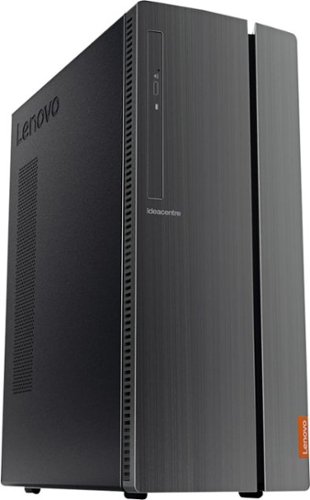
Lenovo - IdeaCentre 510A Desktop - Intel Core i7 - 12GB Memory - 1TB Hard Drive
Lenovo 510A-15ICB Desktop: Give yourself the gift of speed with this Lenovo desktop computer. This build features an Intel i7 processor and 12GB of DDR4 RAM for fast processing power, and the 1TB hard drive and DVD RW drive provide massive storage capacity. This Lenovo desktop computer comes with Windows 10 installed and includes a wired keyboard and mouse.
Can I get W-10 Pro installed rather than W-10 Home for an additional charge? What would the Geek Squad charge to do that?
You can purchase the Windows 10 Pro upgrade and install it. We recommend you use the "Live Chat" feature on the product web page for this product at BestBuy.com and inquire about the upgrade possibility of having the Best Buy Geek Squad doing the upgrade for you.
6 years, 2 months ago
by
Posted by:
Lenovo Product Expert

Lenovo - 2-in-1 11.6" Touch-Screen Chromebook - MT8173c - 4GB Memory - 32GB eMMC Flash Memory
Maximize productivity with this 11.6-inch Lenovo Chromebook computer. Its MediaTek processor and 4GB of RAM power its Chrome operating system, and the 32GB eMMC flash memory stores and protects necessary files. This Lenovo Chromebook computer has a 720p webcam for taking HD photos and video and videoconferencing with friends and associates.
Could this laptop be used specifically for gaming?
That will depend on the games you want to play. We recommend you check with the game's software publisher's web site for their compatibility with the Chrome operating system and the minimum/recommended hardware requirements (Is a Graphics card required, the processor speed and the minimum required system RAM and the minimum available hard drive space) to run their program, then compare those requirements to this system's configuration. The Lenovo C330 Chromebook is compatible with Google Play Store APPs.
6 years, 2 months ago
by
Posted by:
Lenovo Product Expert