Lenovo Product Expert
Lenovo Product Expert's Stats
Reviews
- Review Count0
- Helpfulness Votes0
- First ReviewNone
- Last ReviewNone
- Featured Reviews0
- Average Rating0
Reviews Comments
- Review Comment Count0
- Helpfulness Votes0
- First Review CommentNone
- Last Review CommentNone
- Featured Review Comments0
Questions
- Question Count0
- Helpfulness Votes0
- First QuestionNone
- Last QuestionNone
- Featured Questions0
- Answer Count35865
- Helpfulness Votes23,971
- First AnswerApril 21, 2014
- Last AnswerJanuary 20, 2026
- Featured Answers0
- Best Answers2673
Lenovo Product Expert's Reviews
Lenovo Product Expert has not submitted any reviews.
Lenovo Product Expert's Questions
Lenovo Product Expert has not submitted any questions.

Lenovo - 2-in-1 11.6" Touch-Screen Chromebook - MT8173c - 4GB Memory - 32GB eMMC Flash Memory
Maximize productivity with this 11.6-inch Lenovo Chromebook computer. Its MediaTek processor and 4GB of RAM power its Chrome operating system, and the 32GB eMMC flash memory stores and protects necessary files. This Lenovo Chromebook computer has a 720p webcam for taking HD photos and video and videoconferencing with friends and associates.
I have a canon printer that i use with my current laptop. Will i be able to use that printer with this laptop? My concern is because there is no cd/dvd drive and the installation of the printer software is on a disk.
Here is a link to information about printing from a Chromebook: https://support.google.com/chromebook/answer/7225252?hl=en
6 years, 4 months ago
by
Posted by:
Lenovo Product Expert

Lenovo - ThinkCentre M710E Desktop - Intel Core i5 - 8GB Memory - 1TB Hard Drive - Black
Enjoy everyday functions with this Lenovo ThinkCentre computer. Its Intel Core i5 processor and 8GB of RAM are suitable for web browsing, video streaming and photo editing, and the 1TB hard drive provides plenty of storage space for applications and other media. This Lenovo ThinkCentre computer has Windows 10 Pro to make sure you receive the latest updates.
Is it wifi ready?
No, the ThinkCentre M710e SFF does not have built in WiFi capability.
6 years, 4 months ago
by
Posted by:
Lenovo Product Expert

Lenovo - IdeaPad S145 15.6" Laptop - Intel Core i7 - 12GB Memory - 256GB Solid State Drive
Breeze through your workload with this Lenovo IdeaPad laptop. The 15.6-inch Full HD anti-glare display and Intel graphics deliver stunning visuals and reduce reflections, while the 4GB of RAM support fast multitasking. This Lenovo IdeaPad laptop has a 256GB solid-state drive for quick file access and a 0.3MP webcam for video conferencing.
How many USB ports does this laptop have?
The Lenovo IdeaPad S145-15 laptop, model number 81MV008AUS ships with three standard USB ports.
6 years, 4 months ago
by
Posted by:
Lenovo Product Expert

Lenovo - IdeaPad S145 15.6" Laptop - Intel Pentium Gold - 4GB Memory - 500GB Hard Drive
Lenovo IdeaPad S145 laptop: Stay productive with this Lenovo IdeaPad notebook. Its Intel Pentium 2.3GHz processor and 4GB of DDR4 RAM keep programs and apps moving smoothly, and the 500GB hard drive provides ample storage for all types of files. This Lenovo IdeaPad notebook has a 15.6-in. anti-glare screen that displays images in resolutions up to 1366 x 768.
hey can this pc run gta 5 Minecraft and roblox at medium graphics roblox doesn't have graphics but how about Minecraft and gta?
That really depends on the requirements and compatibility of the specific games. We recommend you check with the game's software publisher's web sites for their compatibility with Windows 10 S-Mode 64-bit operating system (Windows 10 S-Mode provides added security by only allowing APPs available ( and therefore certified by Microsoft) at the Microsoft Store. If you don't need the added security or you need to install APPs not available at the Microsoft Store, you can switch to standard Windows 10 Home 64-bit Operating System, at no additional cost.) and the minimum/recommended hardware requirements (Is a Graphics card required, the processor speed and the minimum required system RAM and the minimum available hard drive space) to run their program, then compare those requirements to this system's configuration.
6 years, 4 months ago
by
Posted by:
Lenovo Product Expert

Lenovo - Yoga C630 2-in-1 15.6" Touch-Screen Chromebook - Intel Core i5 - 8GB Memory - 128GB eMMC Flash Memory
Combine productivity and entertainment with this Lenovo Yoga Chromebook. Its 8GB of RAM and Intel i5 processor supply power for apps and media, and the 128GB eMMC flash memory provides fast access to files. This Lenovo Yoga Chromebook has a 360-degree folding screen that lets you use it in laptop, tent, presentation or tablet configurations.
does it have a usb port
Yes, there is one standard USB port on this device.
6 years, 4 months ago
by
Posted by:
Lenovo Product Expert

Lenovo - IdeaPad 330S 15.6" Laptop - Intel Core i3 - 4GB Memory - 128GB Solid State Drive
Lenovo IdeaPad 330S laptop: Increase your productivity with this Lenovo IdeaPad laptop. An efficient Intel Core i3 processor and 4GB of RAM ensure smooth multitasking, while the 15.6-inch monitor's narrow bezel and wide viewing angle deliver a home theater experience in a portable format. With up to seven hours of battery life, this Lenovo IdeaPad laptop supports your mobile lifestyle.
Does Lenovo play cds and dvds
The Lenovo IdeaPad 330s-15 laptop, model number 81F5018EUS, does not have a CD/DVD drive built in. You can use an external, USB-based, Windows 10 compatible CD/DVD drive with this computer.
6 years, 4 months ago
by
Posted by:
Lenovo Product Expert

Lenovo - IdeaPad 330S 15.6" Laptop - Intel Core i5 - 8GB Memory - 128GB Solid State Drive
Lenovo IdeaPad 330S laptop: Be more productive with this Lenovo IdeaPad laptop. The Intel Core processor provides a 40 percent performance boost, allowing faster download times, greater gaming capabilities and effortless multitasking. Save files easily with 8GB of storage, and immerse yourself in movies and videos thanks to the Ultra HD graphics on this Lenovo IdeaPad laptop.
Can you hook up an external CD drive
Yes. You can connect a USB-based, Windows 10 compatible external CD/DVD drive.
6 years, 4 months ago
by
Posted by:
Lenovo Product Expert

Lenovo - Yoga 730 2-in-1 13.3" Touch-Screen Laptop - Intel Core i5 - 8GB Memory - 256GB Solid State Drive - Platinum
Express your digital creativity with this 13-inch Lenovo Yoga convertible laptop. It lets you sketch accurately and annotate notes with a Lenovo Active Pen 2 stylus, and its quad-core Intel Core i5 processor and 8GB of RAM provide smooth multitasking. This Lenovo Yoga convertible laptop has a 256GB solid-state drive for high-performance storage.
I am going to be entering college and looking for a good laptop. Is it worth it to get this laptop over an apple laptop? It is cheaper but if it doesn't work very well i was wondering if I should just purchase an apple laptop.
The Lenovo Yoga 730-13 uses the Windows 10 Home 64-bit Operating System. Apple laptops use the iOS operating system. Check with your school which operating system they recommend, based on the course of study you will be pursuing, i.e., engineering, arts and sciences, etc. The Yoga 730-13 is a 2 in 1 convertible computer. You can use the touchscreen and 360-degree hinges to use the Yoga 730-13 as either a traditional laptop or flip the screen and use it as a tablet.
6 years, 4 months ago
by
Posted by:
Lenovo Product Expert

Lenovo - IdeaPad 130 15.6" Laptop - AMD A9-Series - 4GB Memory - AMD Radeon R5 - 128GB Solid State Drive
Improve productivity with this Lenovo IdeaPad laptop. Enjoy crisp video on the 5.6-inch HD display, and manage files in record time with the fast 128GB solid-state drive. An AMD A9 Processor paired with 4GB of RAM make this Lenovo IdeaPad laptop an ideal choice for multitaskers and media consumers alike.
Will this Laptop support Office Software ?
Yes, there is a 30-day trial of Microsoft Office 365 included as part of the Windows 10 operating system. In order to keep the program active after the trial period, you will need to purchase a product key. You will not need to download any additional software.
6 years, 4 months ago
by
Posted by:
Lenovo Product Expert
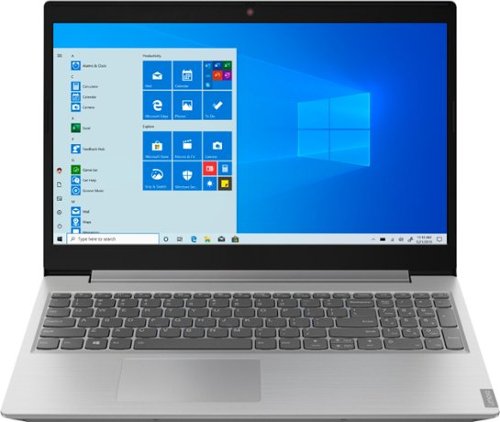
Lenovo - L340-15API 15.6" Laptop - AMD Ryzen 3 - 8GB Memory - 1TB Hard Drive
Stay entertained away from home with this Lenovo IdeaPad laptop. An AMD Ryzen 3 processor and 8GB of RAM handle multi-tab browsing and moderate gaming. The 15.6-inch HD anti-glare display offers a clear crisp picture in bright rooms, while the 1TB hard drive stores sizable media collections. This Bluetooth-compatible Lenovo IdeaPad laptop features Eye Care Mode, which can help reduce eye strain by lowering blue light emission.
Does this laptop have a DVD player? The picture shows one but the spec say "none".
Yes, model number 81LW005PUS ships with a built in CD/DVD drive.
6 years, 4 months ago
by
Posted by:
Lenovo Product Expert